8 Budget-friendly eCommerce platforms for small business (Free - $30/month)
 By David Nge | Last Updated: November 11, 2025
By David Nge | Last Updated: November 11, 2025
My work is supported by affiliate commissions. Learn More
 By David Nge | Last Updated: November 11, 2025
By David Nge | Last Updated: November 11, 2025
My work is supported by affiliate commissions. Learn More
Looking for an eCommerce platform to start selling online?
Maybe Shopify is out of your starting budget, or maybe you’re wondering if it’s worth it.
After testing different platforms for a client, I found a few online store builders that let you launch and run your business at a relatively low cost.
Each has its own trade-offs, which I'll cover later.
Yes, free eCommerce builders do exist, but they’re rare and usually come with strict limitations.
In this guide, I’ll share a list of affordable eCommerce platforms ranging from free to around $30/month.
You’ll see which paid options offer the best value for money, along with their pros and cons.
Let's dive right in.
| Platform | Free Plan | Paid Plans (Monthly) |
|---|---|---|
| Square Online | Yes (with ads) | $49/month - Remove ads and access to advance features |
| Big Cartel | Yes (up to 5 products) | $15/month - Sells up to 50 products, inventory tracking, bulk editing, advanced customization |
| Ecwid | No | $5/month, add a shopping cart to any website |
| WooCommerce | Yes | Requires paid hosting & domain separately ~$5–10/month |
| Squarespace | No ( 14-day free trial) | $16/month — Full featured store + blog. Clean design and easy setup. |
| Shopify | No | $29/month - Most complete eCommerce platform with a large app marketplace |
| Wix | Yes (but no eCommerce features) | $29/month (Core plan) — full eCommerce features, unlimited products, and marketing tools |
| BigCommerce | No (15-day free trial) |
$29/month up to $50k revenue. 0 fees. Great support |
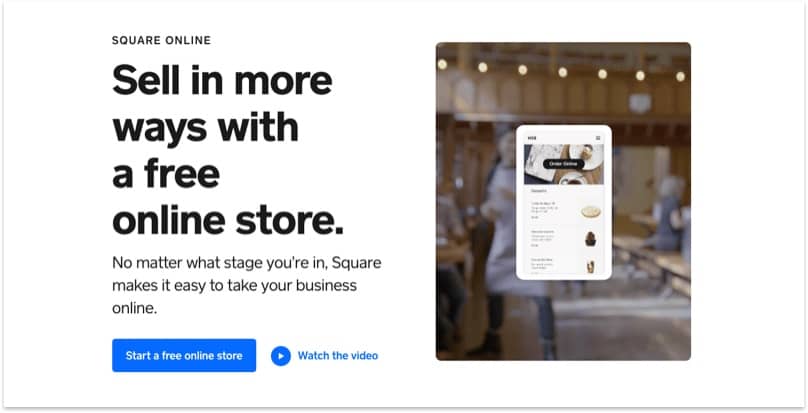
Square started as a digital payment company that helps businesses accept payments more easily. They have since built a lot more tools and eventually became an ecosystem that helps local businesses sell online.
One of those tools is the free online store builder.
While Square (at least on the free plan) doesn’t offer as many features as BranchBob or Shift4Shop, it caters to a particular type of business very well.
If you run an offline business, whether that be a restaurant, retail business, or any professional services, then Square is the platform to choose to take your business online.
Why?
Square has built core features specifically for these businesses:
Without paying any monthly fee, that’s a pretty good deal.
One significant advantage that Square has over BranchBob and Shift4Shop is its app marketplace.
There is an abundance of third-party apps on the Square app marketplace that can help you sell more products, improve your inventory tracking, market your store to a bigger audience, and helps you manage the business more effectively.
On top of that, Square also has a more intuitive user overall, saving you precious hours and frustrations if you spend a lot of time setting up the store.
Note: These limitations are only applicable on the Square Online free plan since we’re comparing the cheapest eCommerce platform. You could remove these limitations if you decided to pay and upgrade to a premium plan.
No custom domain — On the free plan, your online store will have business-name.square.site as your domain name.
Ad branding — You’ll find Square branding in the footer of your website.
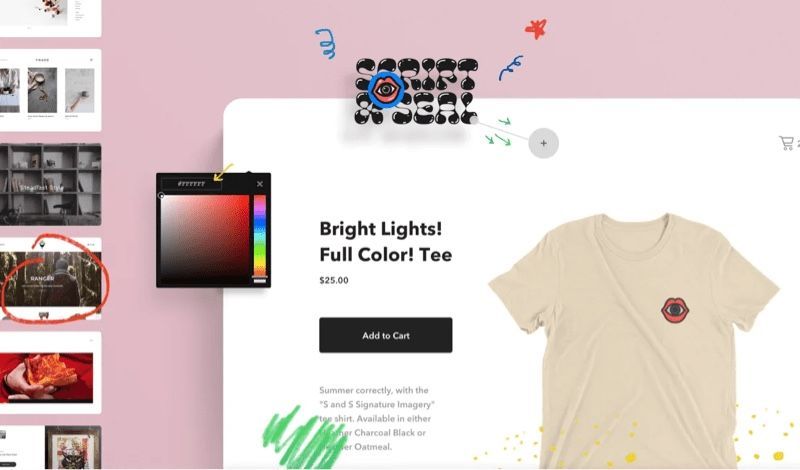
BigCartel is an inexpensive eCommerce solution for makers, artists, and creative professionals to set up a simple store and sell their products.
Their free plan allows you to sell up to 5 products.
But the platinum plan ($15/month) is the one worth signing up for as you can up to 50 products plus time-saving features such as inventory tracking, bulk editing, and advanced store customization.
It's cheaper than alternatives like Shopify and BigCommerce; it gives you various ways to set up a store with a few clicks and offers flexible ways to set up product variations (e.g., color, sizes, format).
What makes Big Cartel unique for creatives is that they are made by the same people — independent artists who also run their Big Cartel stores. Some are musicians, illustrators, and filmmakers.
You can tell by the design of their website templates. They’re unique, full of personality, and the layout is designed to highlight the artist’s creative work.
Here are some great examples of Big Cartel stores:
What’s cool about Big Cartel is that you can set your store on vacation mode when you're away or traveling.
Lacks integration — Big Cartel doesn't offer many integrations. So you will find yourself spending time copy-pasting info from your shipping service, social media pages, etc.
Lack cross channel selling — Big Cartel also lacks direct integration with other sales channels like Instagram, Facebook, Pinterest, etc. So there’s going to more work involved if you want to set this up.
If you need a simple online store to sell your work (physical, digital products, and services), Big Cartel is a great inexpensive platform for it. But if you need a large, multifunctional online store, you won’t find enough Big Cartel features to support your business.
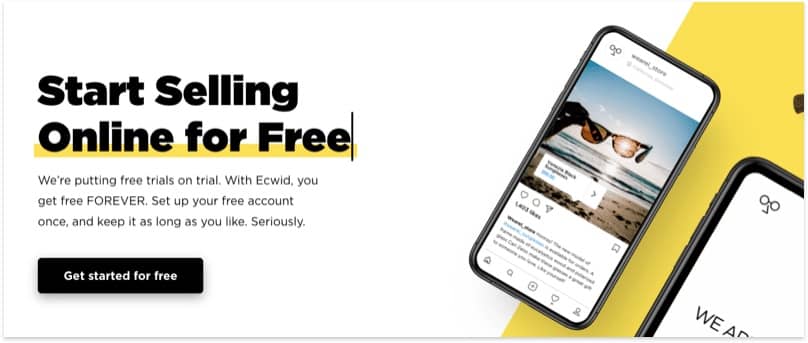
Ecwid (pronounced ECK-WID) allows you to easily add a shopping cart to any website, whether you’re on Wordpress, Wix, Weebly, Squarespace, or others.
You can even add your Ecwid store on social media platforms and marketplaces such as Facebook, Instagram, Google Shopping, eBay, and Amazon.
The ability to sell on any platform is Ecwid’s key value proposition. It’s one of very few platforms that enable cross selling capabilities by default. Most other eCommerce platforms force you to buy third-party plugins to allow this feature.
On top of that, most customers praise Ecwid for how easy it is to set up an online store, even if you have limited experience. You can expect to set up a shopping cart over a weekend and plug it into your store without the help of experts.
Other notable eCommerce features that Ecwid offers:
You can also build your store if you don't have one. Although, the designs are basic with limited customization.
After your store is set up, you get tips on making the store better, which is a friendly touch.
Basic designs, limited customization — While Ecwid is excellent at helping you sell on other platforms, its design templates are basic at best with minimal customization available.
Only 100 products on the Venture plan — The Venture plan ($15/month) only allows you to sell up to 100 products. You can upgrade to the business plan ($35/month) that increases the quota to 2500 products.
It’s still a good value option because you also get advanced features like a multilingual catalog, abandon cart emails, dimensional shipping rates, and more.
Ecwid is great for medium-sized businesses with a sizable catalog and inventory. If you’re an individual seller, you might find Ecwid a bit overwhelming. Either way, Ecwid has a reputation for responsive and reliable support who can certainly guide you on your eCommerce needs.
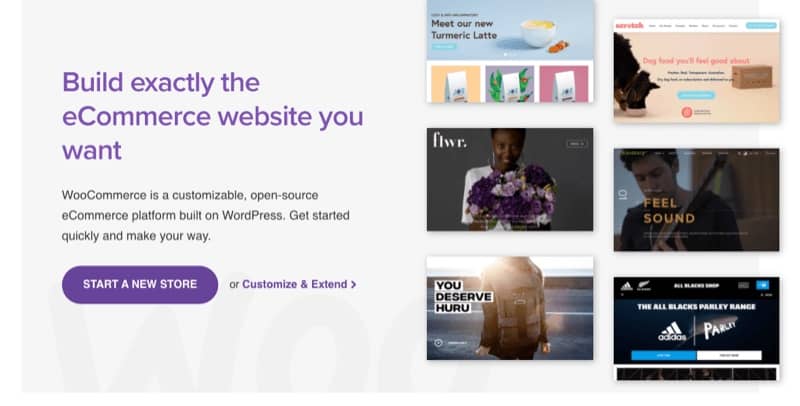
WooCommerce is a popular WordPress eCommerce plugin. Even though Wordpress is free, you do need to get your web hosting ($5/month) and a custom domain name ($10/year).
WooCommerce is the platform to choose if you prefer to have complete control over your online store’s functionality and design.
There are tons of drag-and-drop page builder plugins for WooCommerce and thousands of plugins available to extend your store.
Wordpress and WooCommerce’s most significant advantage are their community — developers, marketers, and designers around the world who dedicated their careers to the platform.
Since Wordpress and WooCommerce have been around for such a long time (since 2003), there’s no shortage of step-by-step tutorials, Youtube videos, and paid guides on how to set up.
If you’re setting up a WooCommerce store today, you’re guaranteed to find the support you need to build a successful online store. Even if you get stuck, you can easily find Wordpress developers and designers to sort you out.
WooCommerce Features that stand out:
More to manage — Technically, you can set up a WooCommerce store all on your own, but it’s also quite a bit to manage — managing domain name, SSL certificate, backups, and possibly hiring someone to keep an eye on security.
Integrations compatibility — While there’s an abundance of plugins, not all of them are compatible with each other. If you run into an error (which you likely will), you will need to hire a Wordpress developer to fix it for you.
Lack of dedicated support — There won’t be dedicated customer support agents (like Shopify and BigCommerce) around to help you. Instead, you have to rely on the Wordpress community to answer your questions or hire a Wordpress developer, which would incur extra costs.
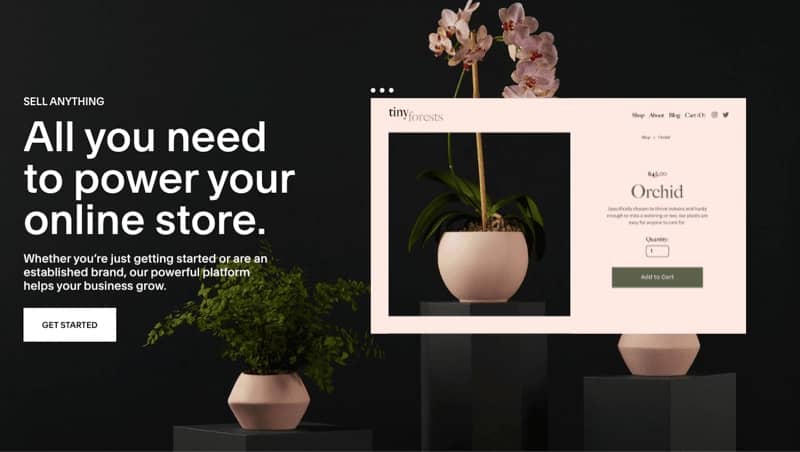
Squarespace is like the Apple of website builders. Everything is well-designed. The user interface is intuitive, they have world-class designers crafting their store templates, and their latest pricing plan allows you to set up an eCommerce store on their cheapest plan (Basic) at just $16/month.
That allows you to sell subscriptions, physical & digital products, and even services on your Squarespace site.
While Shopify and BigCommerce are hard to customize (without technical skills), Squarespace is approachable, and it’s easy for beginners to learn and customize.
Note that Squarespace won't allow you to change every aspect of the website, but every page element you do get to add or edit will fit the existing template perfectly, like lego pieces.
And they are guaranteed to work flawlessly on all desktop and mobile devices. That's how they maintain a minimum aesthetic benchmark for all its sites.
Other notable eCommerce features on Squarespace:
Limited third-party apps — Squarespace doesn't have a plugin/widget/app marketplace like Wix and Wordpress. All third-party platforms have to go through Squarespace’s official integration channel, i.e., they have to be integrated and approved by the Squarespace team.
Just a jack of all trades — Squarespace is a general website builder. Even though you can build an online store, a blog, and a membership site, it lacks advanced features for each of these use cases.
Squarespace is great if you’re looking for an easy setup to sell online and not have to worry about managing/building the website. Just pick a design you like and set up your store in a matter of hours.
Squarespace's main benefit is that it allows customers to create a beautiful online store effortlessly. But as mentioned, it lacks advanced features (marketing, integrations, and customization) needed for a large scale eCommerce store.
Also read: Wordpress vs Squarespace vs Wix vs Weebly
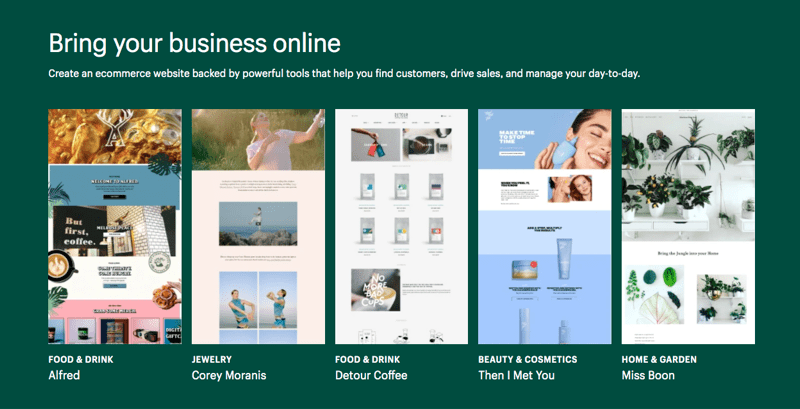
Shopify has become one of the most popular choices for building an online eCommerce store, for good reasons.
The Shopify team has invested a great deal in the platform’s user experience, making it easy to set up an online store. From marketing, payments, checkout to security, almost everything is being taken care of.
But what sets Shopify apart from its competitors is the app store ecosystem. The Shopify app store has a wide variety of free and paid plugins that complement everything Shopify offers.
If your store needs an eCommerce feature or a third-party integration, there’s likely an app for that in the Shopify App Store.
But at $29/month (Basic plan), can still feel pricey for some, which is why Shopify launched the Starter plan starting at $5/month.
The main difference is that the Starter plan lets you create checkout links for individual products, great for sharing on social media so people can buy directly.
While the Basic plan gives you a complete website where customers can browse your full product collection.
The potential cost for Shopify may be disappointing. And Shopify doesn’t offer as many features out of the box compared to its competitors.
However, the ease of use and the website’s simplicity makes it easy (and, dare I say enjoyable) to create a store.
If you factor in the time and frustration, Shopify will save you, investing your business future on Shopify might just be worth it.
Recommended read: BigCommerce vs Shopify vs WooCommerce (feature comparison)
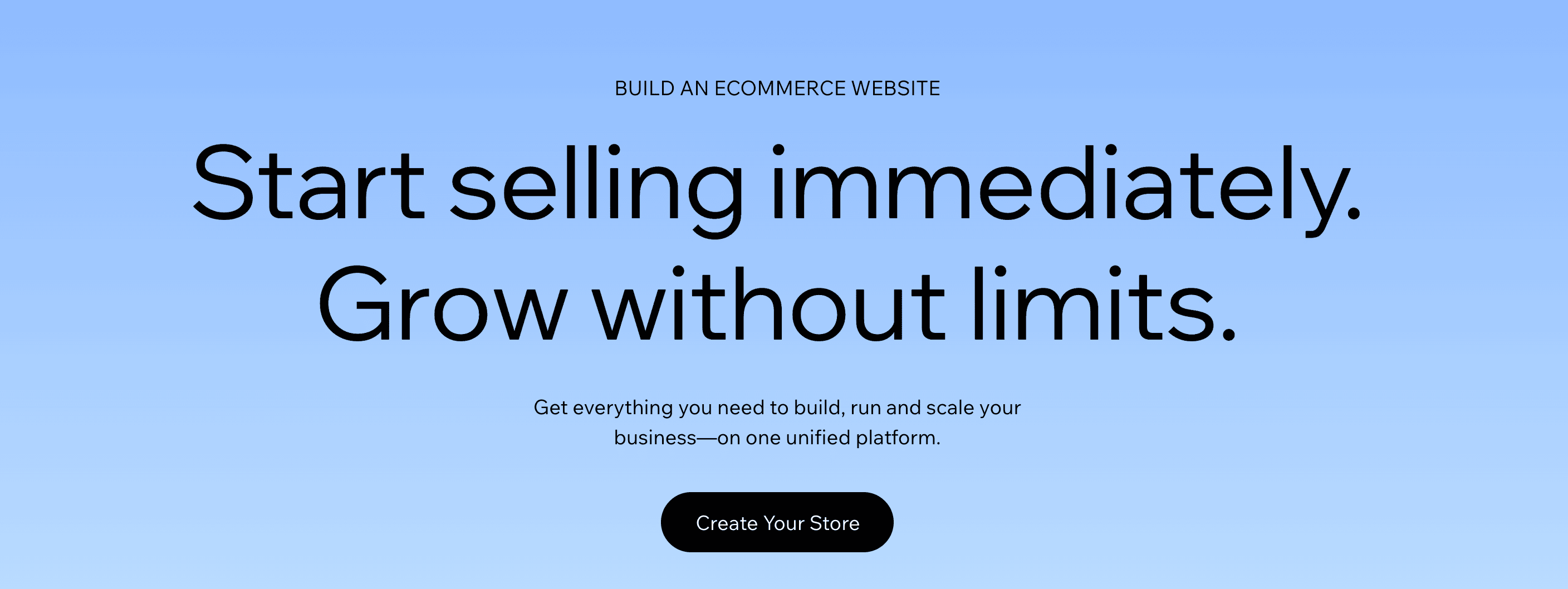
Wix is arguably the popular website builder on the market, thanks to its high level of customization, an extensive library of over 2,000 templates (as of now), and one of the largest app and plugin stores—second only to WordPress and Shopify.
Although they offer a free plan, their eCommerce features are locked behind the Core plan ($29/month).
This plan should include everything you need to run a small unique online store — a full website with e-commerce functionality, unlimited products, and basic marketing tools.
It's great for beginner without coding skills (but also wants a custom design store) because it offers a large selection of professional design templates that make it easy to create a polished store.
Not to mention that the drag-and-drop interface is the most customizable out of every other website builder in the market.
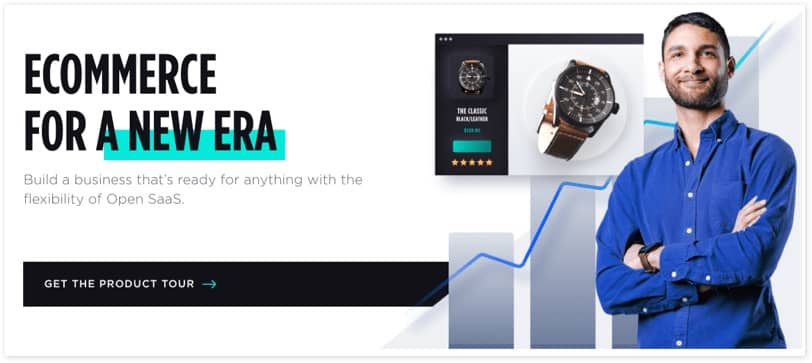
The one big thing that BigCommerce gets right is great customer experience — Making sure customers are taken care of, being helpful along the way, and provide convenience whenever necessary.
You can see It’s all in the details.
Where other platforms charge you for advanced features and plugins, BigCommerce includes everything out of the box.
BigCommerce is also one of only few that allows you to import unlimited products (no limit) at scale.
Their customer support is responsive. If you have any questions or issues, you can connect immediately via 24/7 chat support. We all get tired of waiting for bots to connect you to a real person!
And if you need a grace period testing out the platform, they’ll happily extend your free trial until you’re ready.
Other notable BigCommerce features that stand out from the competition:
Recommended read: Best website builder for SEO
It’s hard to edit without coding — Unlike Shopify’s drag and drop interface, modifying BigCommerce’s store pages is quite challenging unless you recruit an engineer on your team or learn web development skills yourself.
Gets expensive quickly — BigCommerce is very quick on graduating you to their top $299 monthly plan if your business growth accelerates.
There are three paid plans on BigCommerce:
Once your sales exceed the plan ceiling, they’ll automatically upgrade you to the next pricing tier.
Lacks major integration — While there are over 800 third-party apps on the BigCommerce app marketplace, it still doesn’t come close to Shopify. And several users reported a lack of apps from major marketplaces to help distribution.