19 CRMs that directly integrate with Gmail (for small business)
 By David Nge | Last Updated: January 11, 2024
By David Nge | Last Updated: January 11, 2024
My work is supported by affiliate commissions. Learn More
 By David Nge | Last Updated: January 11, 2024
By David Nge | Last Updated: January 11, 2024
My work is supported by affiliate commissions. Learn More
If you send cold outreach emails via Gmail or have clients submit forms (that ultimately land in your Gmail), then these CRMs can help organize and streamline your sales process.
Since these CRMs either directly integrate with Gmail (or they have an extension that connects the two platforms), you can:
and more...
These CRMs are especially great for small businesses and startups, but they work just as well for established enterprises too.
Let's dive right in.
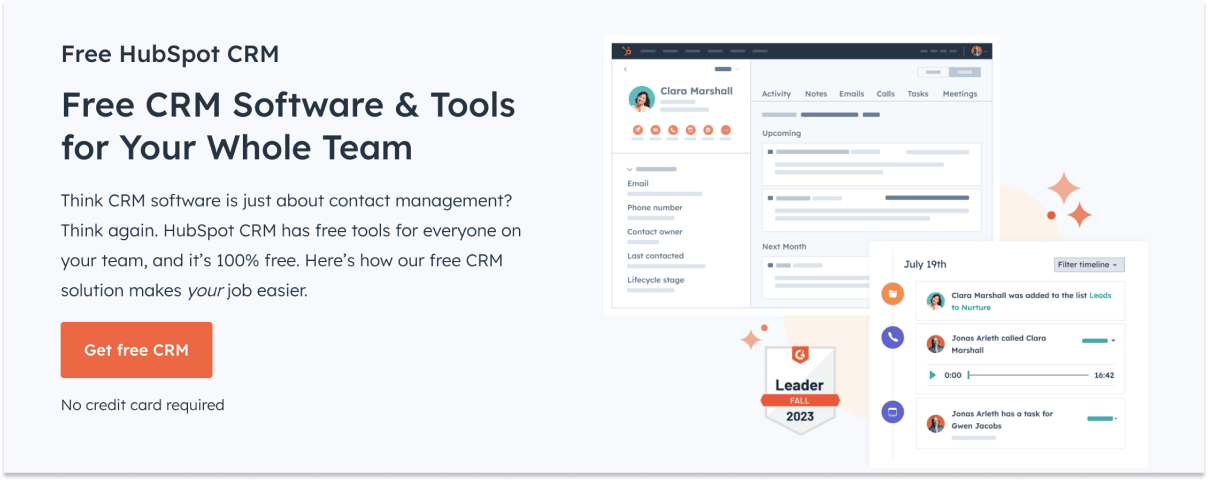
HubSpot is a popular CRM for businesses of all sizes, known for its extensive features, including sales, marketing, and service hubs. It's used by companies focused on inbound marketing strategies and looking to automate and track their sales processes.
In short, Hubspot is particularly useful for businesses that are focused on inbound marketing strategies and looking for a unified platform for all customer interactions.
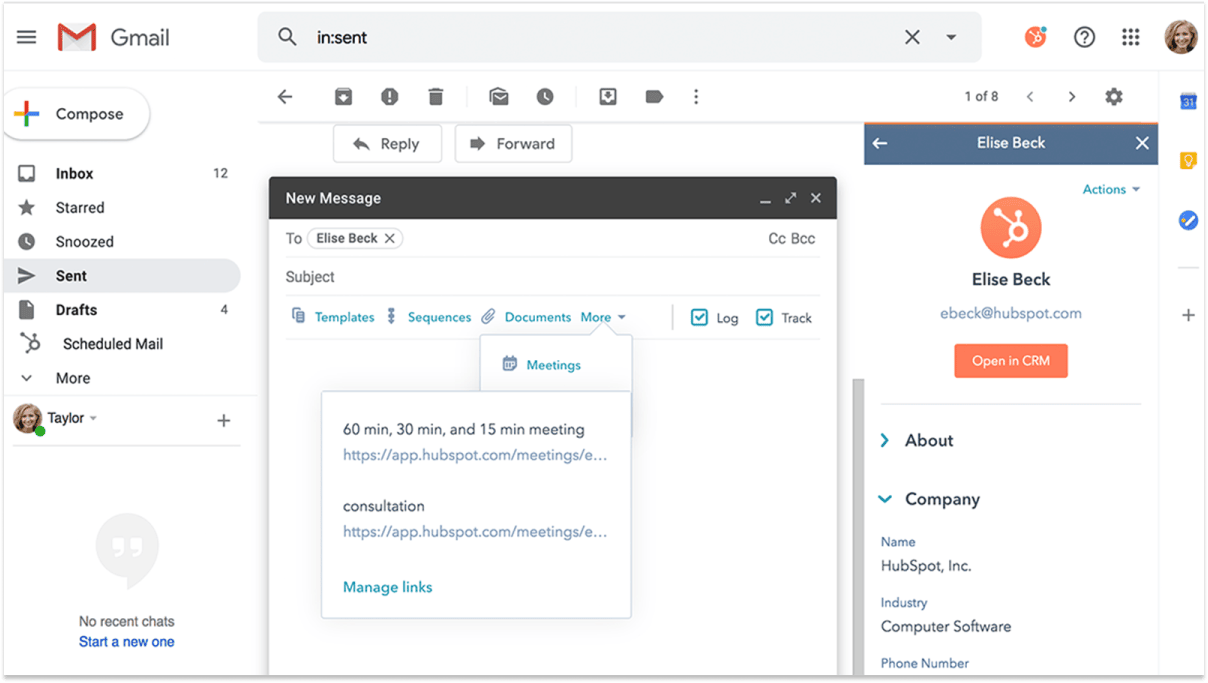
Hubspot's integration allows you to send emails, track email opens and clicks, and log email conversations directly within the CRM. It also allows you to use HubSpot’s sales templates and email scheduling from within Gmail.
Learn more about Hubspot free CRM
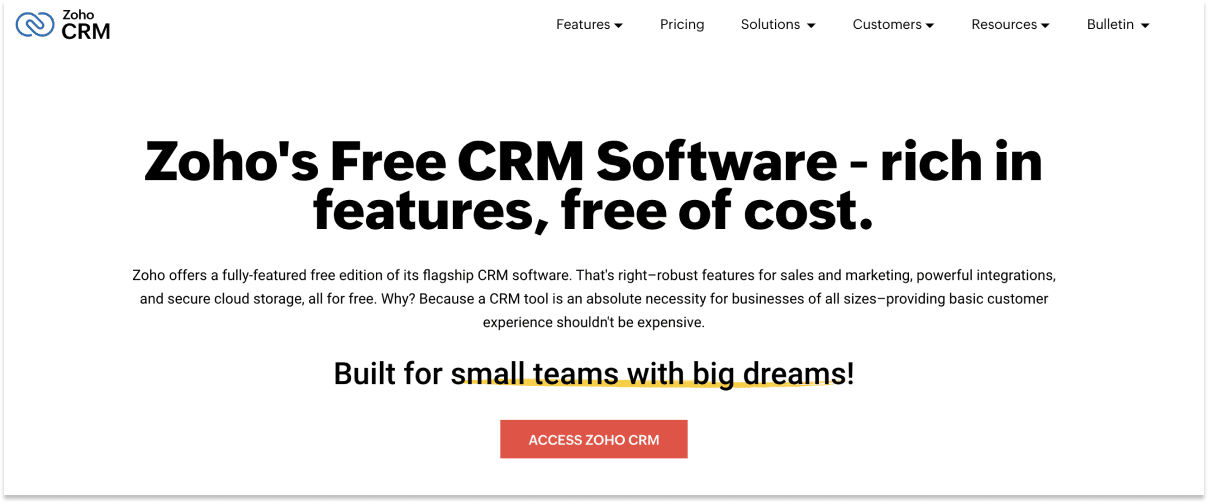
Zoho has a suite of products (ranging from CRM, website builder, helpdesk, accounting, and much more) for businesses of various sizes, offering extensive customization and integration capabilities.
Zoho CRM, in particular, is known for its versatility and customization options. Most businesses use Zoho CRM for sales automation, marketing automation, and customer support services.
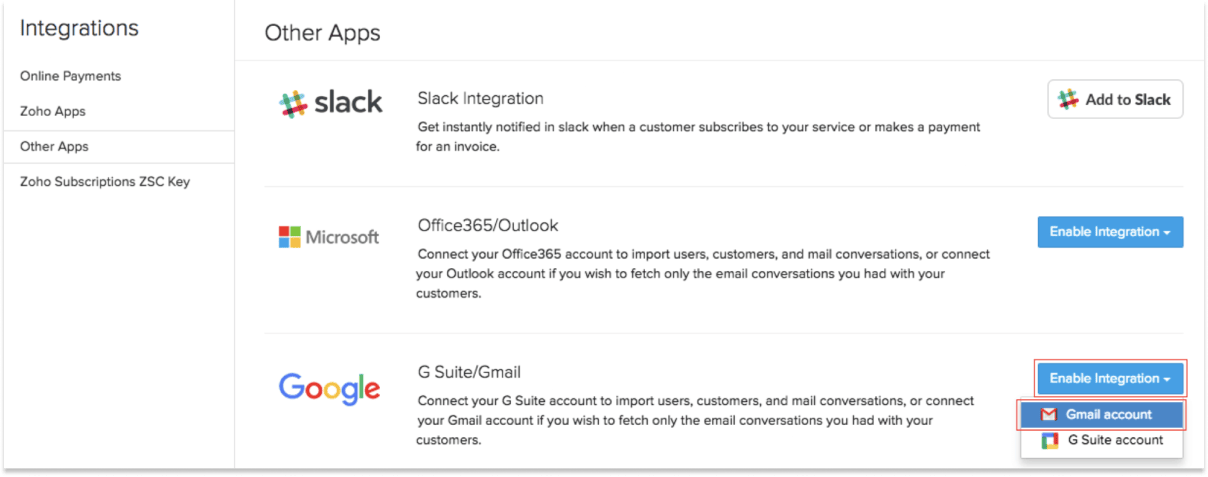
The integration between Zoho and Gmail allows you to view your customer information (example: their organizaton's name, email address, country origin, etc), managing tasks and events, and tracking emails from within Gmail. It also supports creating new leads and contacts directly from your inbox.
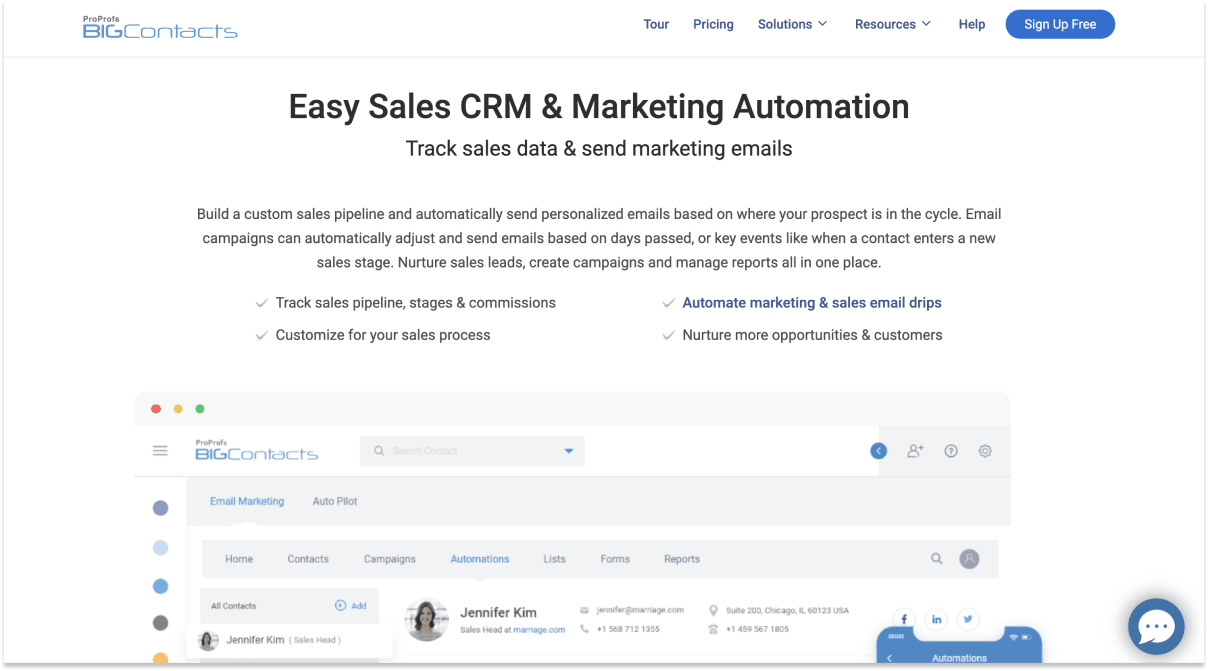
BIGContacts is a user-friendly CRM designed for small to medium-sized businesses looking to manage customer relationships effectively.
It offers contact management, email marketing, and task scheduling. Typically used by sales teams to track interactions and manage follow-ups.
BIGContacts is great if you're a business looking to streamline you customer management processes and improve client relationships through targeted communication and detailed contact records.
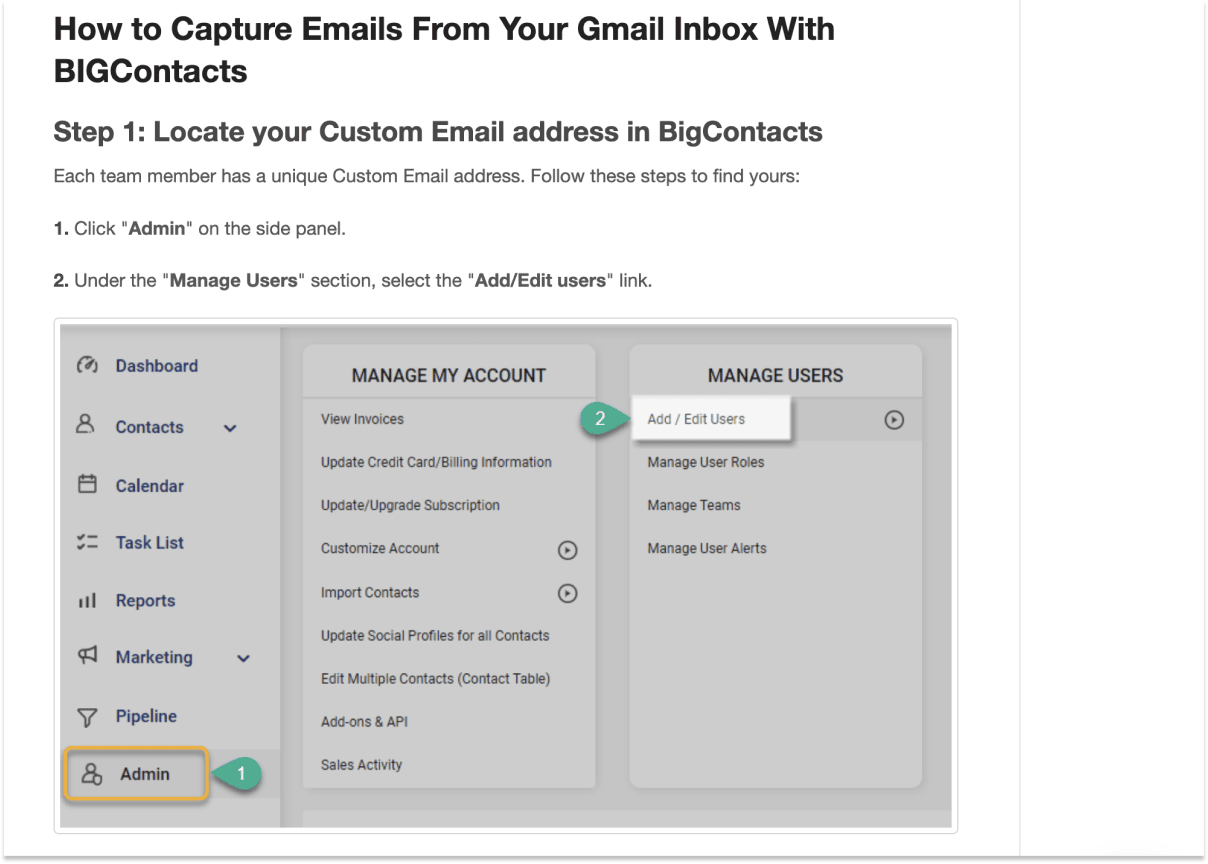
BIGContacts allows you to sync your Gmail account with BIGContacts via email forwarding, enabling you to send and receive emails directly within the CRM.
It also offers features like automatic email logging against contact records.
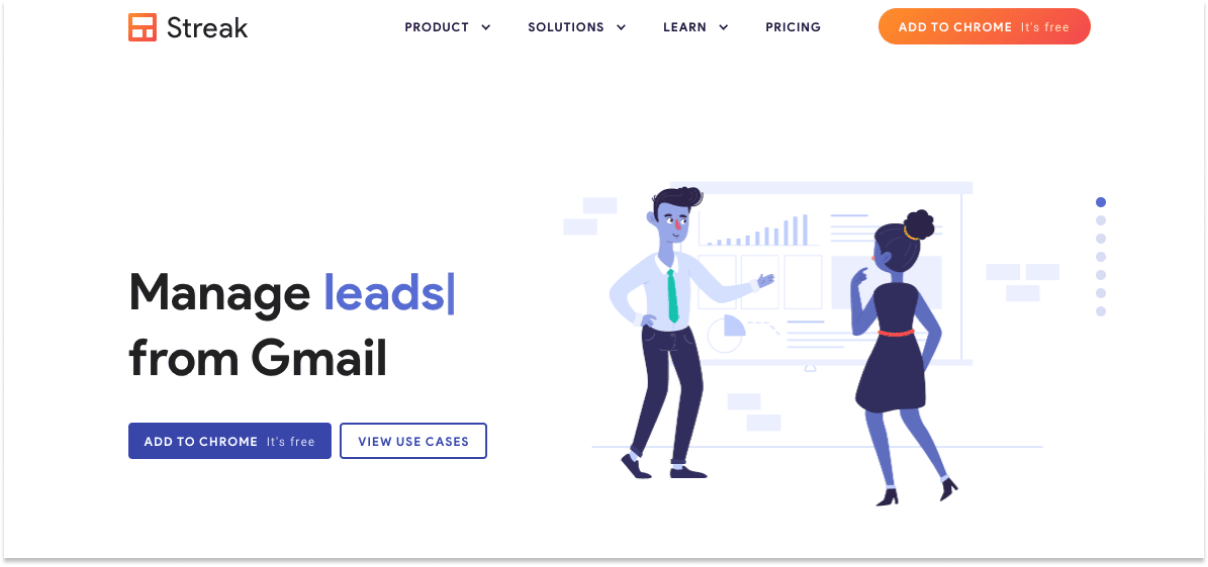
Streak was uniquely built into Gmail, transforming it into a CRM ideal for individuals and small teams who want to manage customer and project pipelines directly within their email.
It's often used by startups and small businesses for its simplicity and direct integration.
It's also great for managing sales pipelines, support tickets, and daily tasks directly in the Gmail interface, providing a simple and intuitive way of tracking interactions and managing leads.
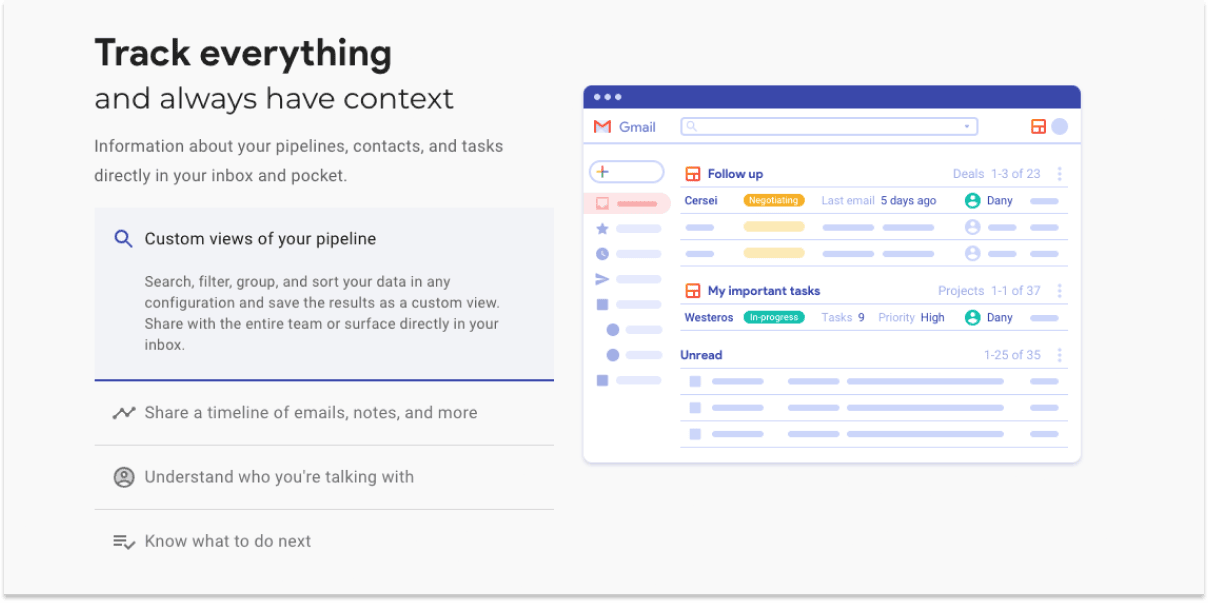
Designed as a CRM within Gmail, Streak allows you to manage leads, projects, and support queries directly from your inbox. It lets you track emails, schedule sends, and even includes a feature to create custom pipelines.
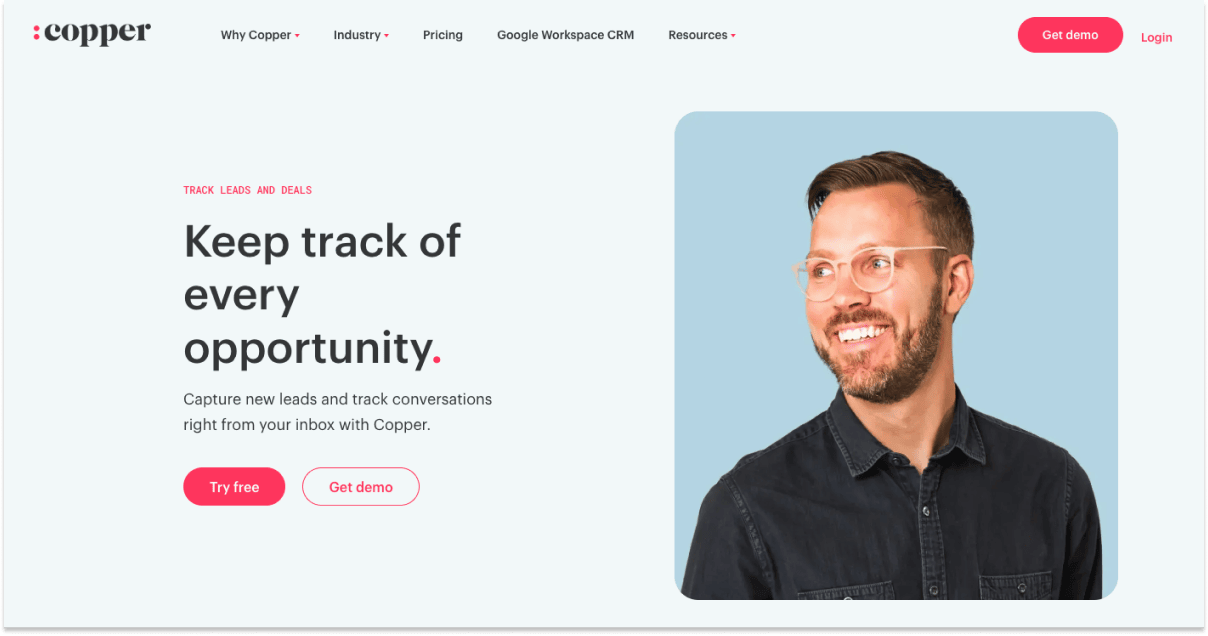
Copper was specifically built for integration with Google Workspace, it is tailored for businesses that use Google apps extensively.
It offers features like lead tracking, project management, and workflow automation directly in Gmail.
Copper is mostly favored by teams who want a CRM closely integrated with their email and documents, offering a seamless workflow.
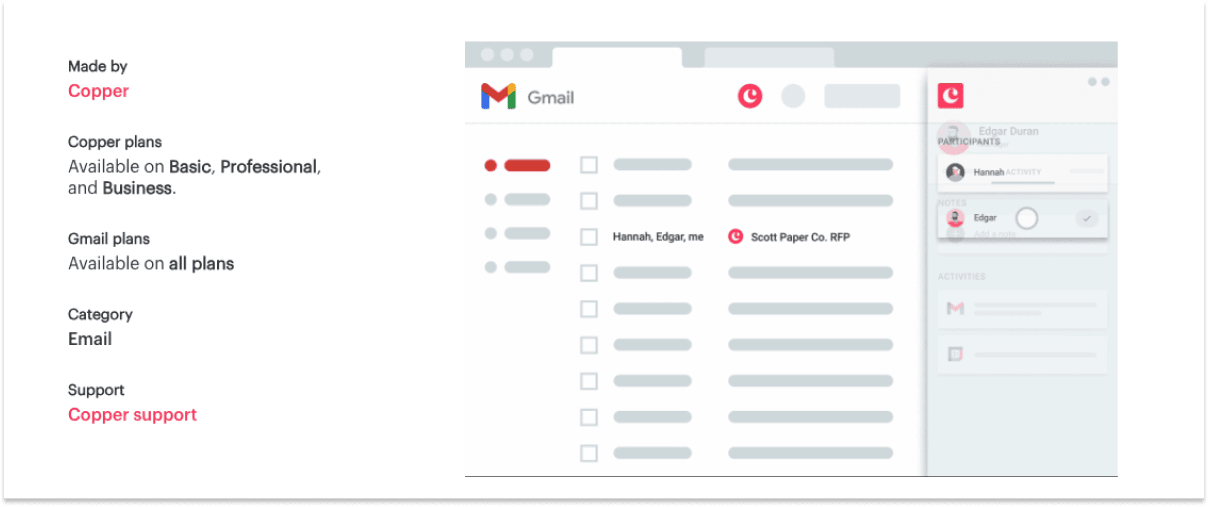
Since Copper is directly integrated into Google workspace, you can use it to view and update CRM data without leaving your inbox. You can manage leads, projects, and tasks, as well as track email opens and set follow-up reminders right from Gmail.
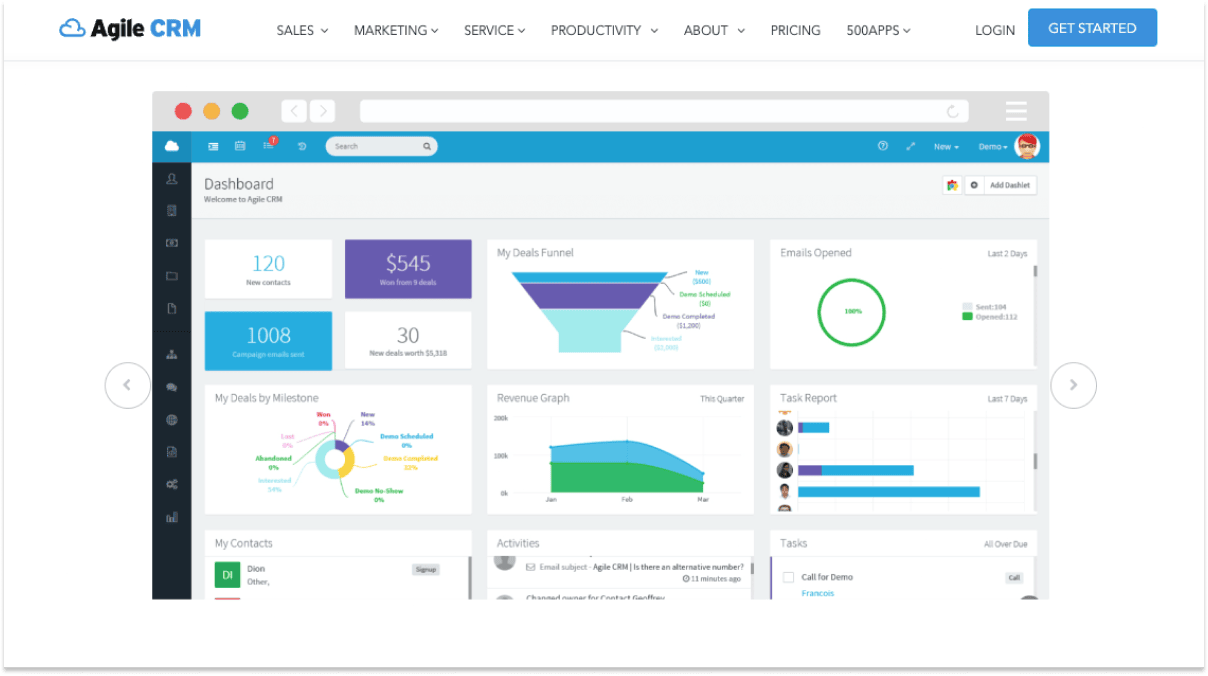
Aimed at small to medium-sized businesses, Agile CRM offers sales, marketing, and service in one platform. It includes features like contact management, telephony, and web analytics, and is known for its ease of use and affordability.
Teams who use Agile usually want an affordable, all-in-one CRM solution with automation and telephony integrated.
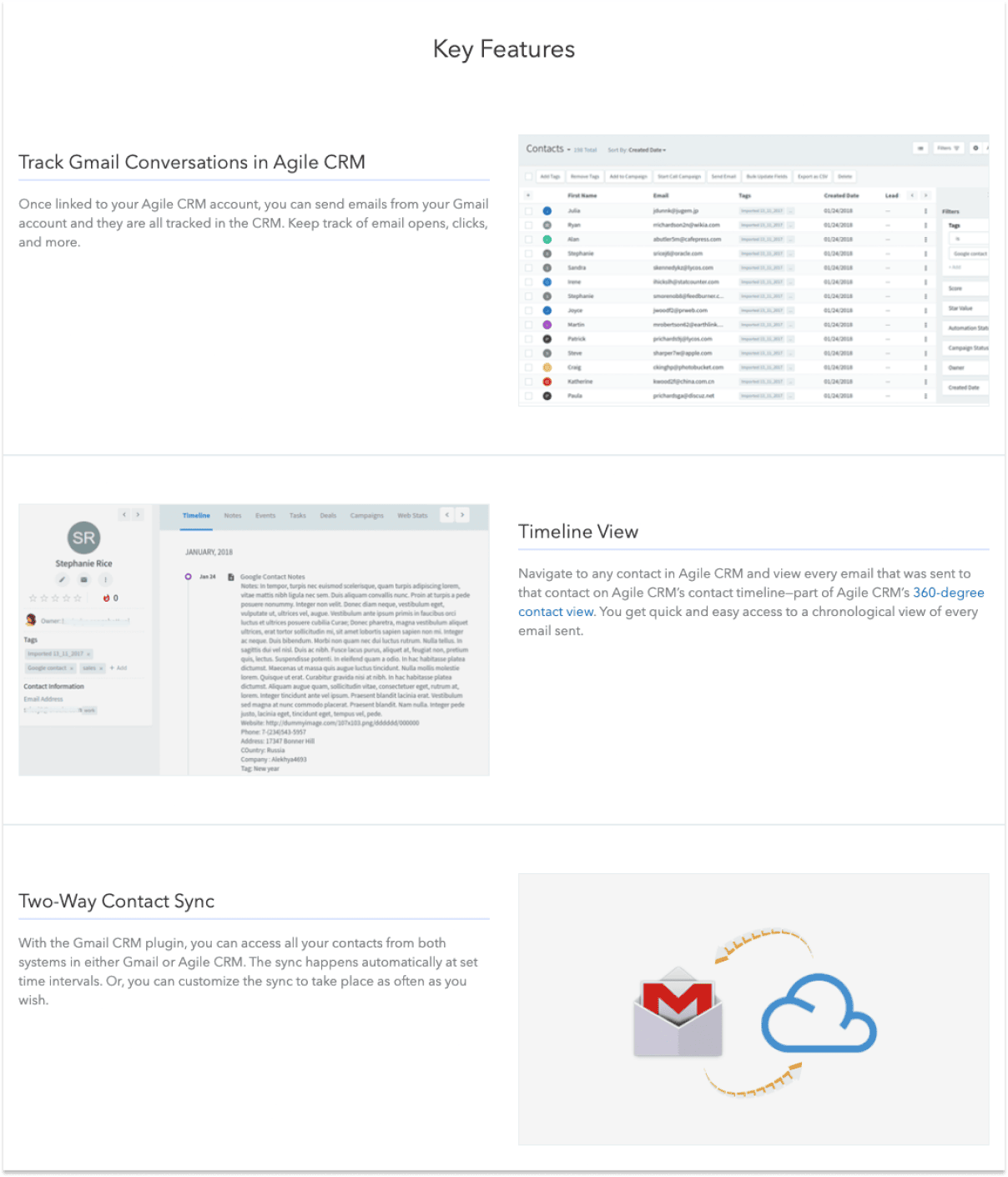
Agile's Gmail integration includes email syncing, contact importing, and email tracking. You can use it to view contact details and interaction history, as well as to track email opens and clicks right from Gmail.
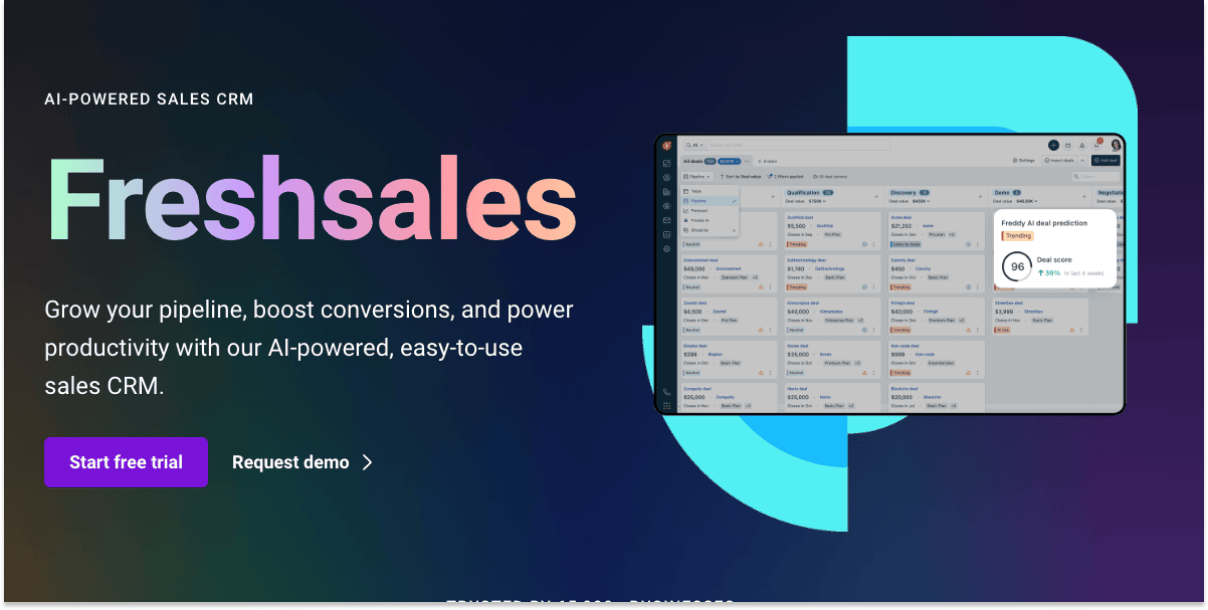
Freshsales is part of the Freshworks suite, this CRM is tailored for businesses seeking an intuitive and straightforward tool for managing leads, sales, and customer interactions. It also offers AI-based insights, email tracking, and a highly customizable interface.
Freshsales gets rave reviews for its intuitive user interface with advanced features like lead scoring and predictive analytics.
Freshsales allows you to send emails, track them, and schedule follow-ups from within the CRM. It syncs with Gmail for a unified inbox experience, showing all email communications within the contact’s timeline.
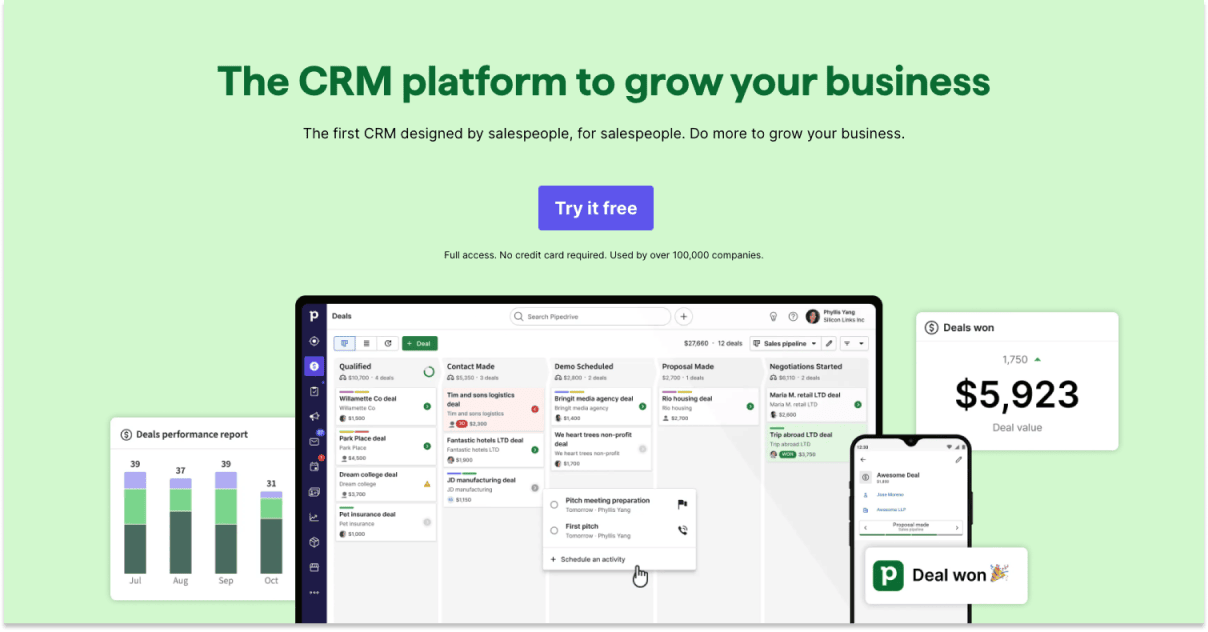
Pipedrive is known for its focus on sales pipeline management. As the name suggests, they focus on pipeline management and sales tracking.
Its simple, visual approach to managing sales processes makes it ideal for businesses wanting a straightforward, no-frills CRM system.
Pipedrive is popular among small to medium-sized businesses that focus on sales processes. Their end users are typically sales teams looking for a visual and intuitive way to manage deals.
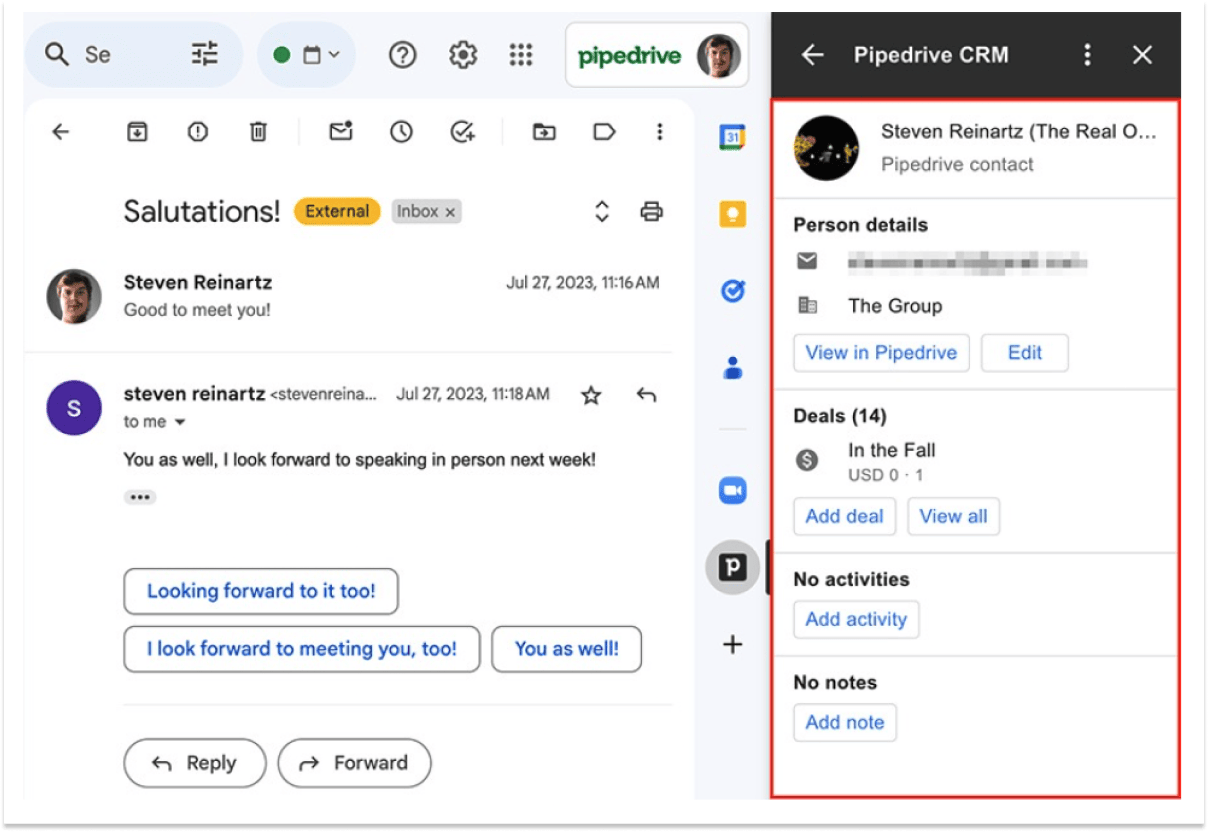
Pipedrive's Gmail integration allows sending, receiving, and syncing emails from Gmails. You can track email interactions and have emails automatically linked to deals and contacts in Pipedrive.
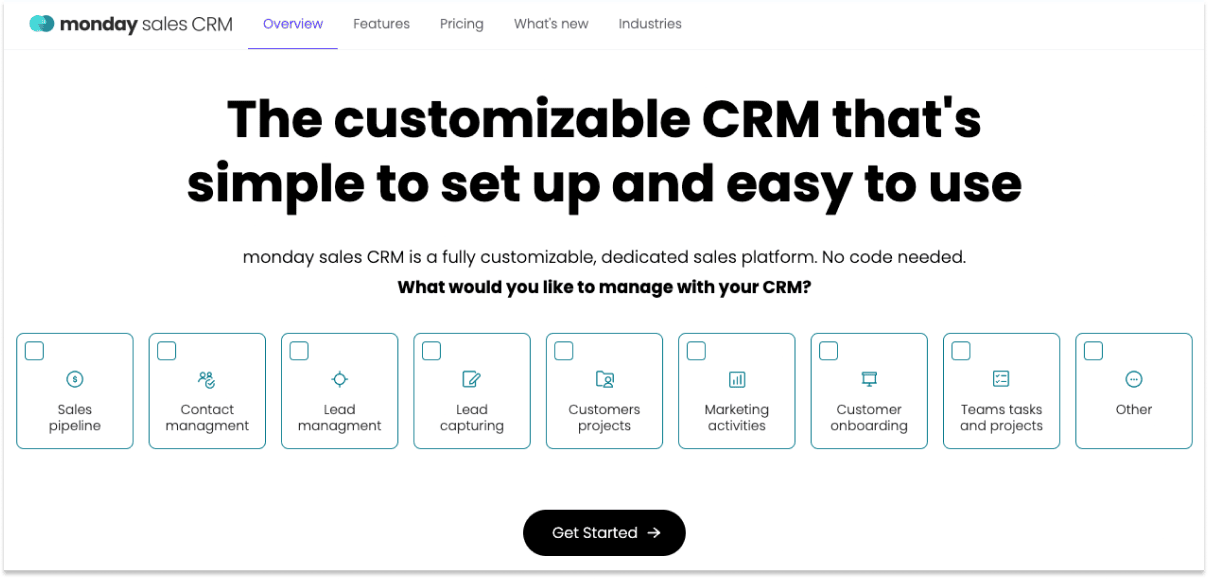
While not a traditional CRM, Monday.com's work operating system can be configured to manage customer relationships, sales pipelines, and marketing projects.
Its versatility and customization options suit teams looking for a highly adaptable project management tool.
It's used by various businesses looking for a customizable platform to manage all aspects of their work, including customer relationships.
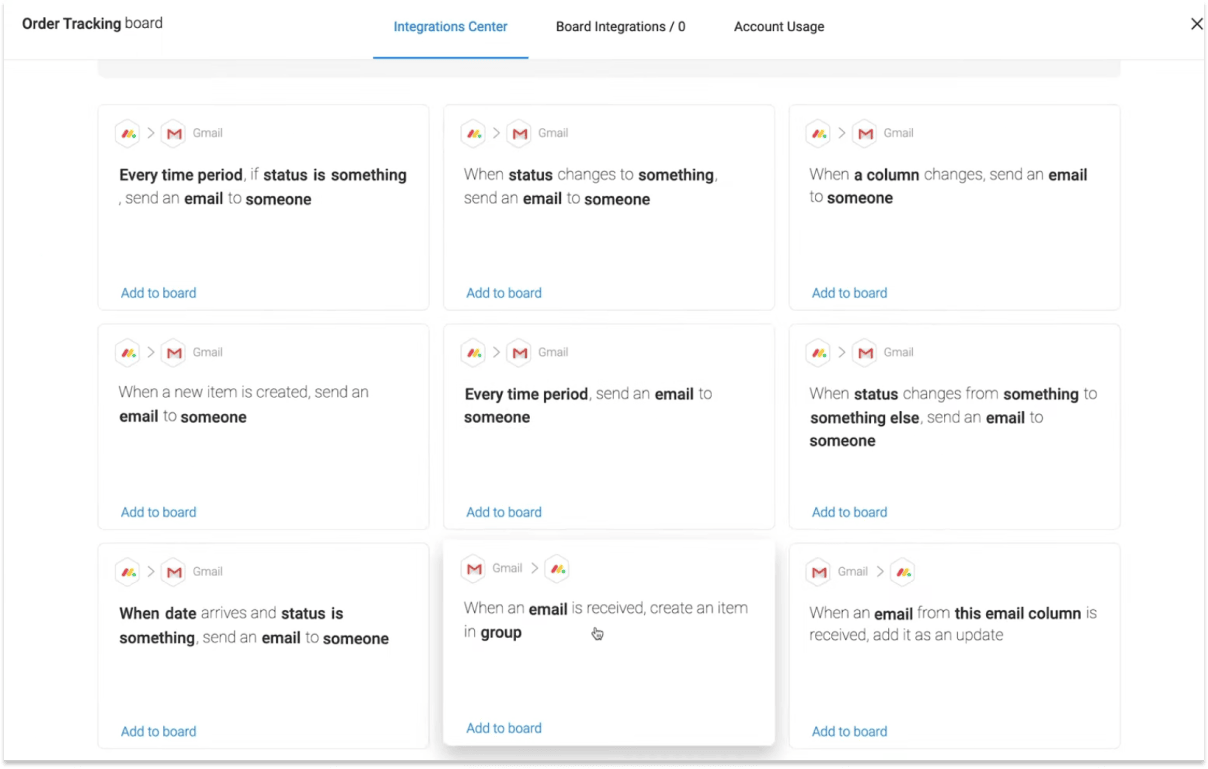
Monday allows for email synchronization and tracking. You can manage email communications within the CRM and link emails to specific projects or tasks.
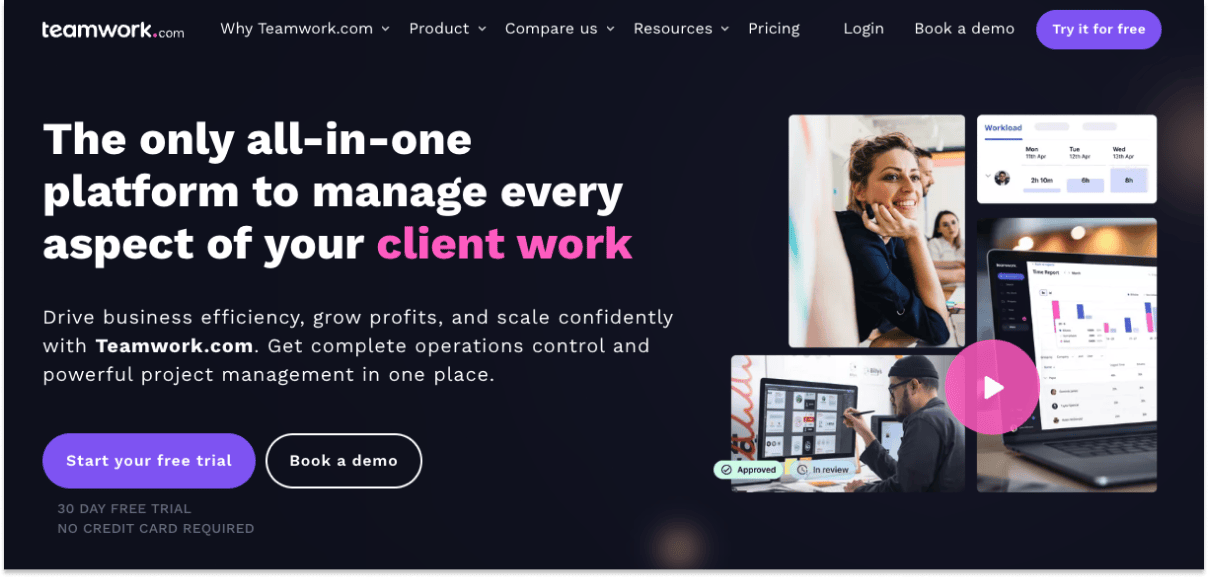
Teamwork CRM was designed to streamline sales workflows, it is best suited for small to medium-sized businesses that focuses on improving sales team collaboration.
It's well-suited for businesses looking for a straightforward tool to manage sales pipelines and customer interactions without the complexity of larger CRMs.
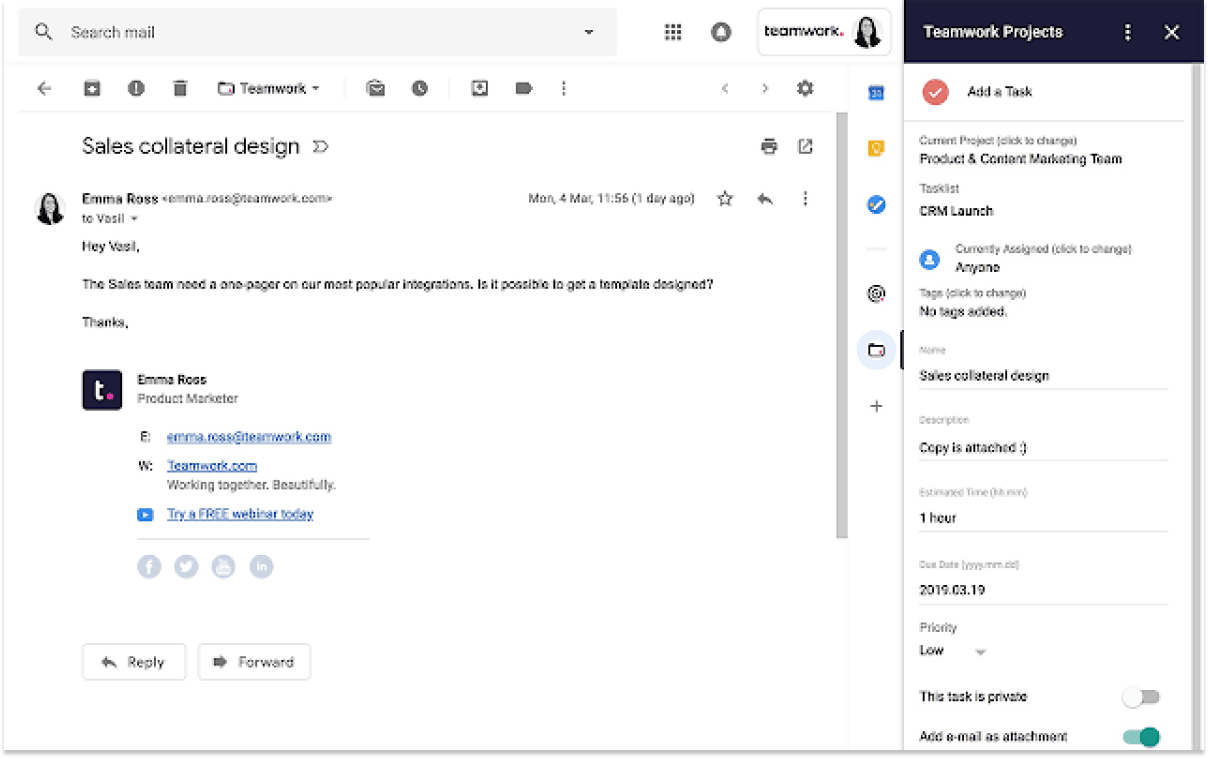
You can use Teamwork to track all Gmail communications, link emails to deals and contacts, and manage email-related tasks within the CRM.
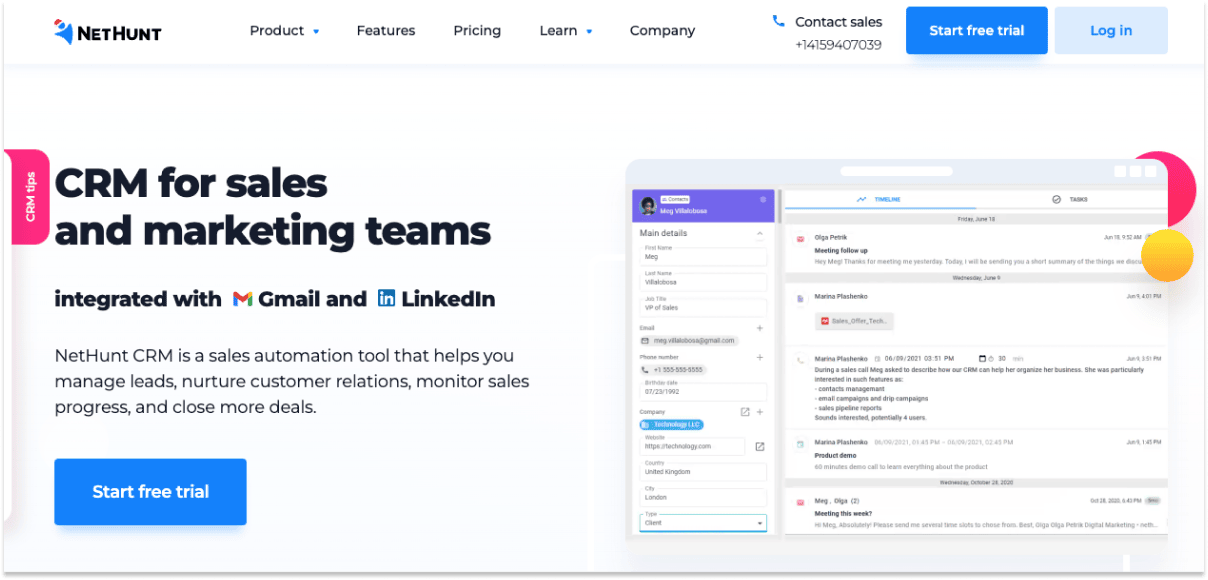
NetHunt was built within Gmail, making it ideal for startups and small businesses, especially those already using Gmail for business. It's great if you're looking for an email-based CRM to manage relationships and sales pipelines with your clients.
It also offers a seamless integration with Gmail, providing CRM functionalities like lead management and sales tracking in a familiar interface.
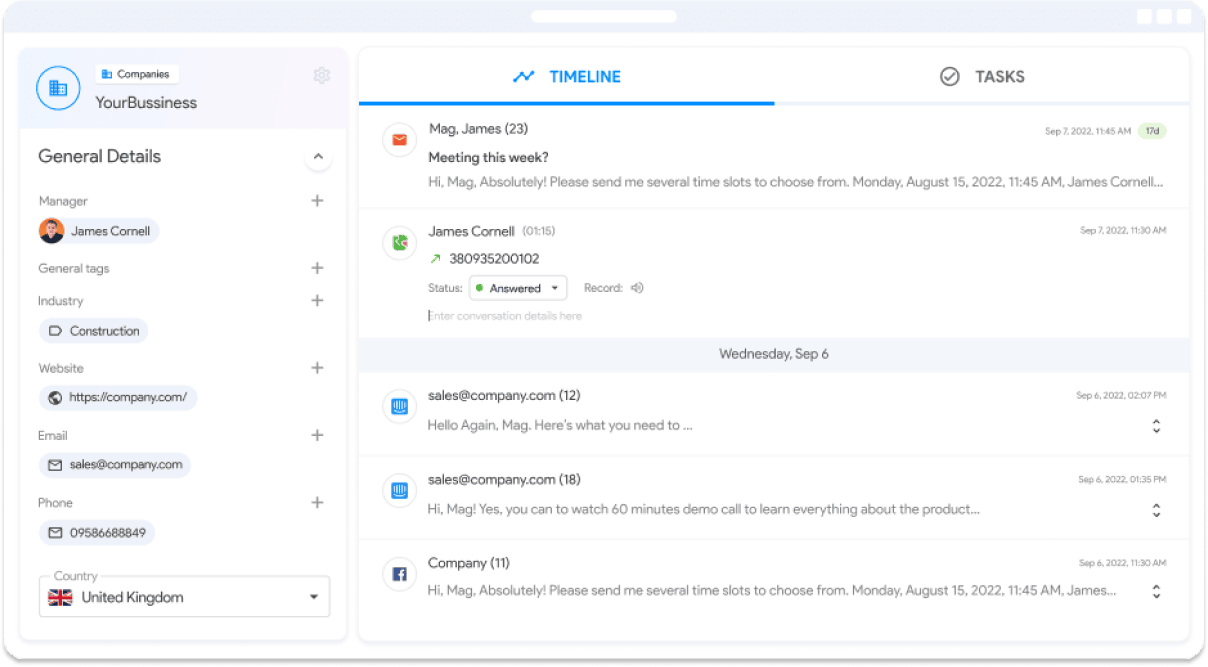
NetHunt's integration within Gmail allows wide-ranging CRM functionality, including record management, email tracking, and pipeline management, all directly within the Gmail interface.
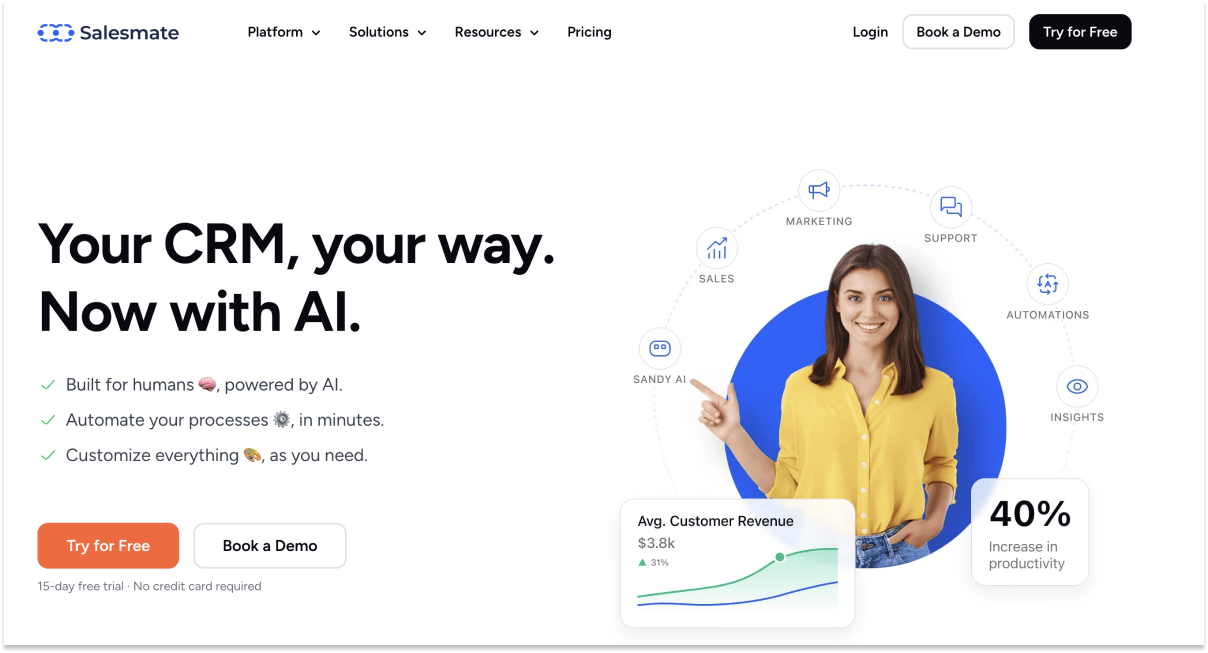
Salesmate is suitable for small to medium-sized businesses who are looking for an easy-to-use CRM with powerful sales automation features.
Customers like Salesmate for its easy setup and user-friendly interface. It's used by sales teams looking for an enhanced communication tool with automation features.
Salesmate integrates with Gmail to offer features like email tracking, scheduling, and template use. You can also manage contacts and deals directly from your inbox.
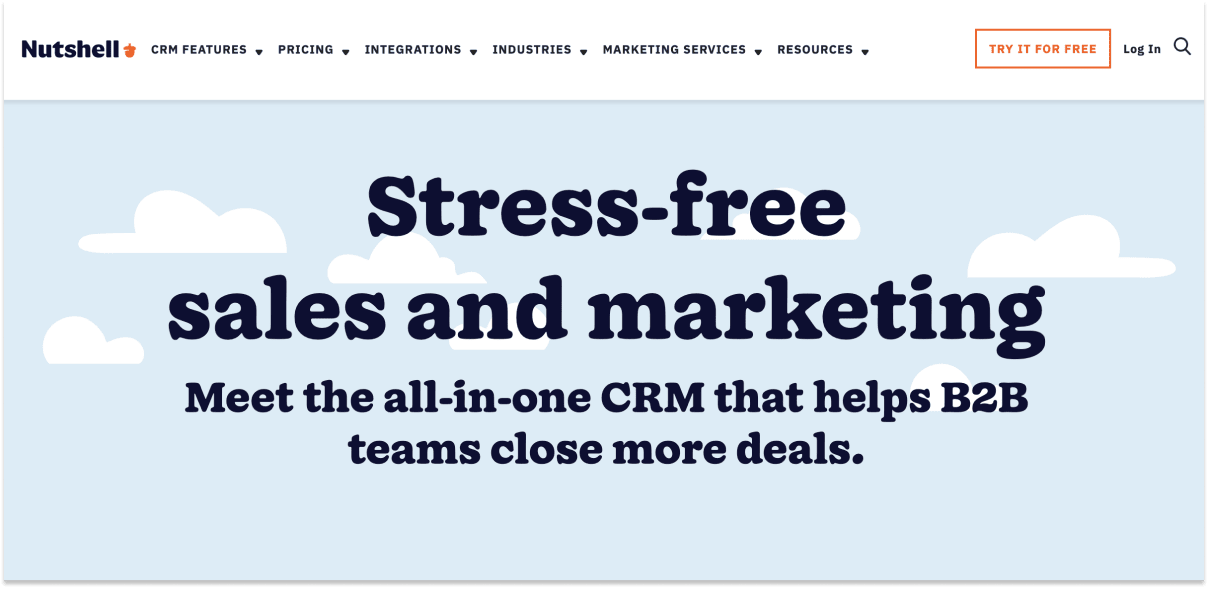
Nutshell combines CRM and email marketing into one. Its features include pipeline management, reporting, and automated email marketing campaigns.
They're also known for its simplicity, designed for small businesses that need a straightforward CRM solution. Sales teams use it to manage contacts and leads, track communications, and close deals.
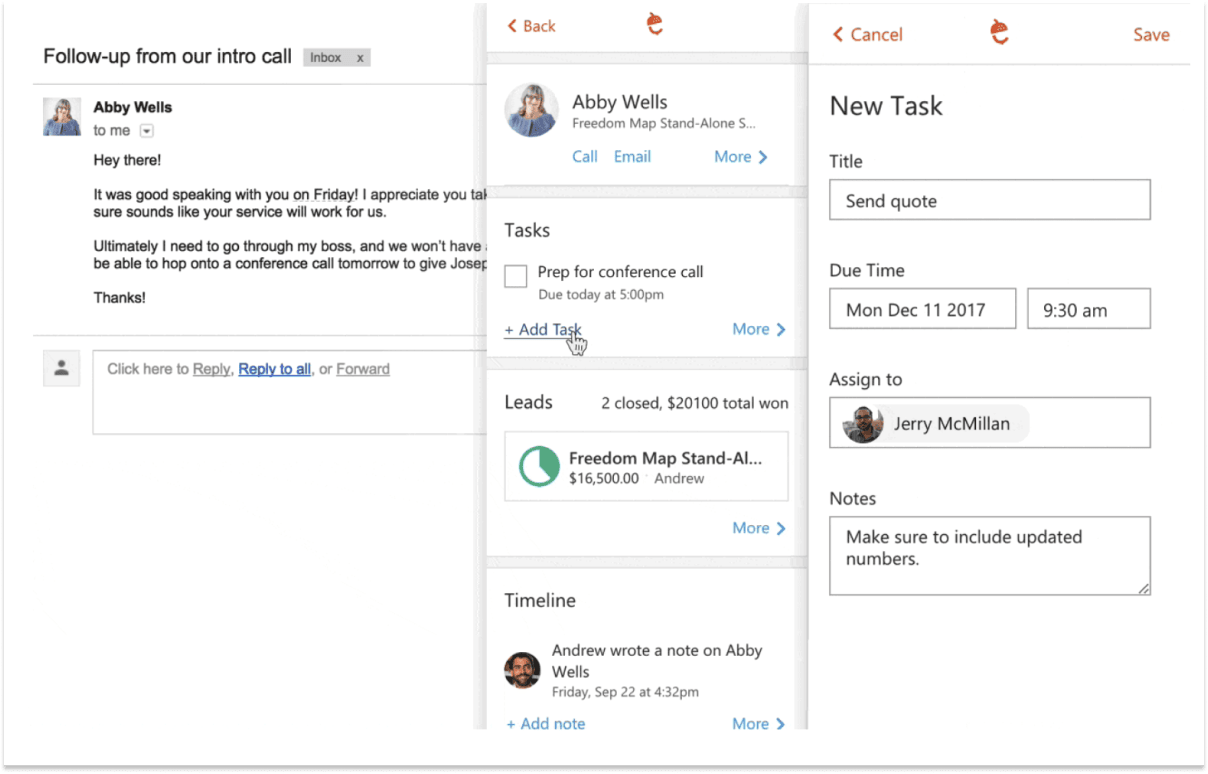
You can send, receive, and track emails directly from Nutshell. It will then automatically link email conversations to customer records in Nutshell.
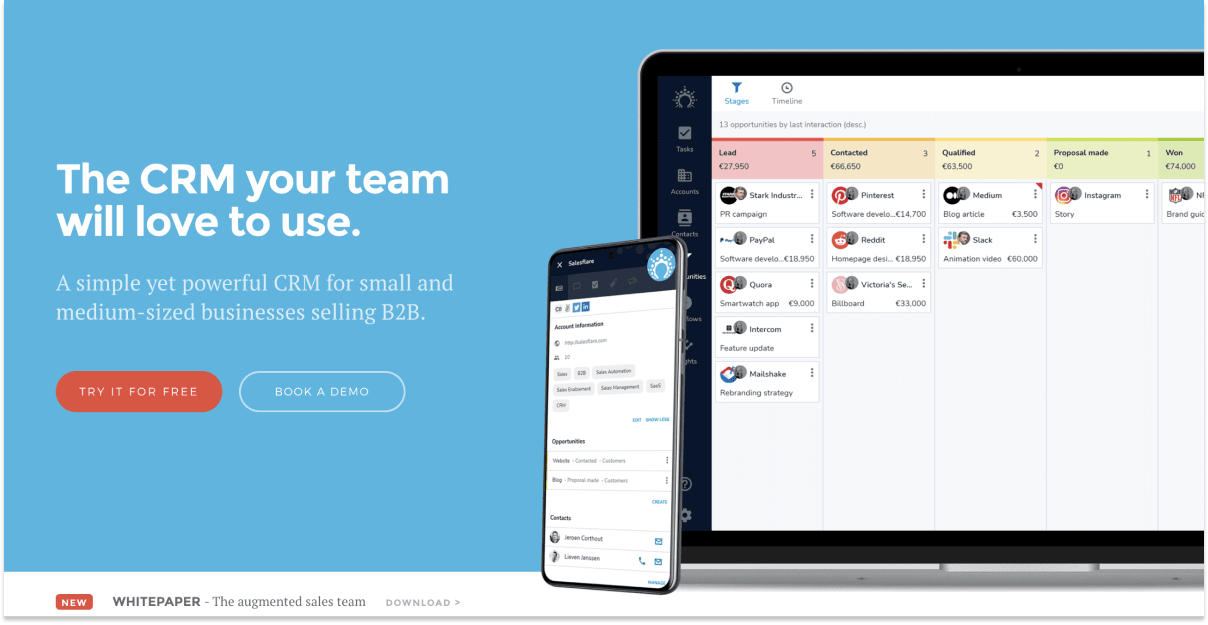
Salesflare is an automated CRM tool for small B2B companies. It helps automate data entry, offers intuitive sales pipeline management, and integrates with multiple email platforms (like Mailchimp, ActiveCampaign, Aweber and more) for seamless communication and tracking.
If you're looking to minimize manual data entry and focus on your sales relationships with clients then Salesflare is a great option.
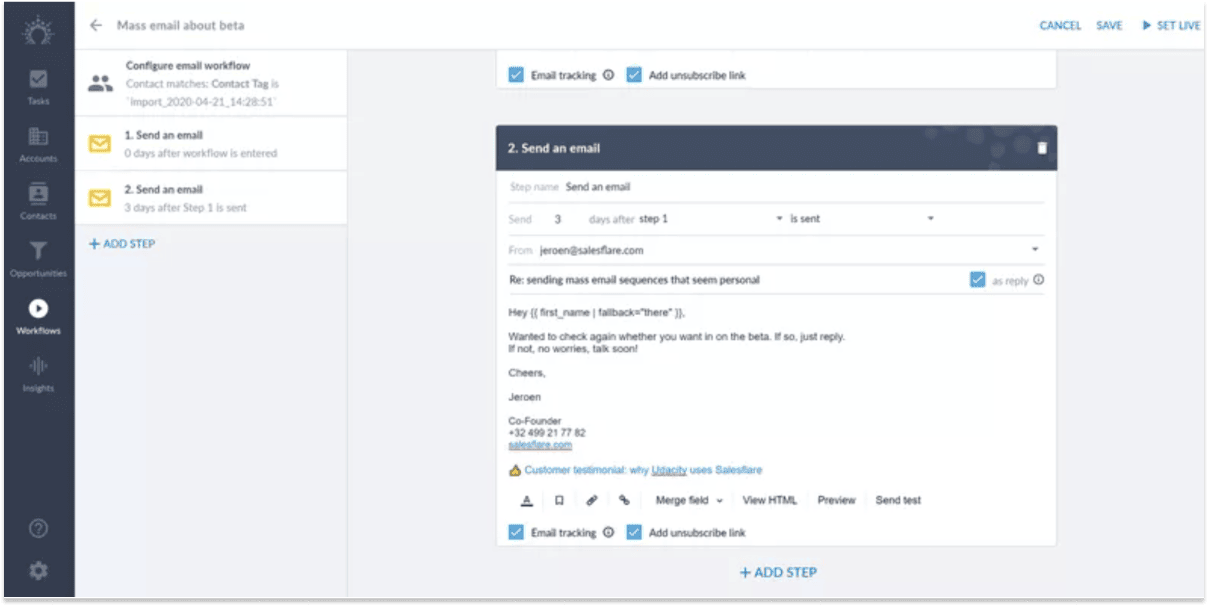
You can link Salesflare to your Gmail mailbox, allowing you to send bulk personalized emails that look just like they were sent individually and manually.
Pro Tip: You can even send a whole sequence of emails with conditions. For example, you can set a time delay between emails, or you can also define a delay after someone opens, clicks, or replies to your email.
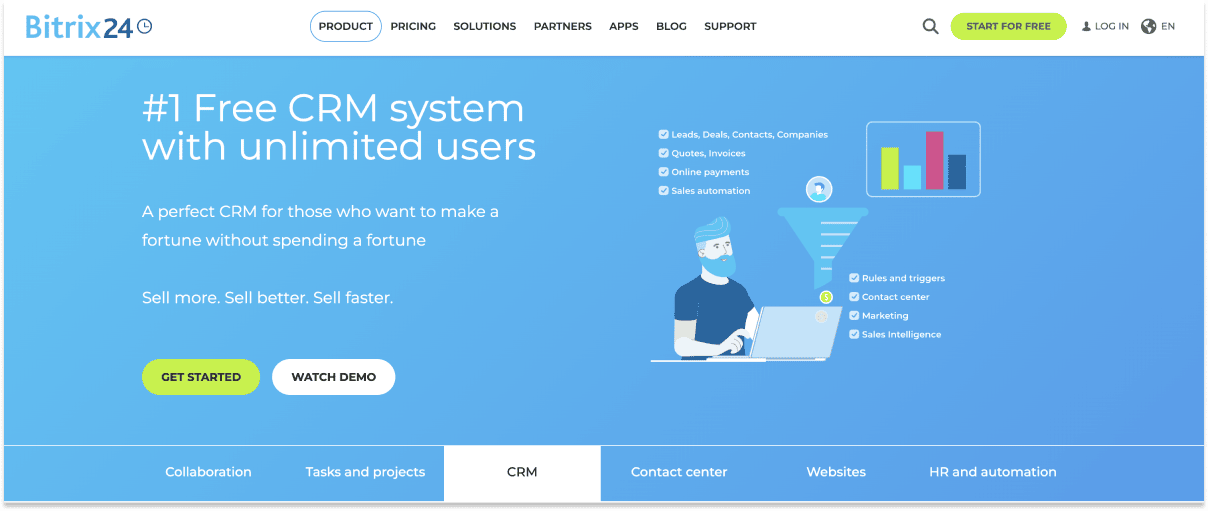
Bitrix24 is a comprehensive suite that offers CRM, project management, contact center, a website builder, and collaboration tools.
Similar to Hubspot and Zoho, Bitrix24 is great for businesses of all sizes and is particularly popular with companies looking for a broad set of tools in one platform.
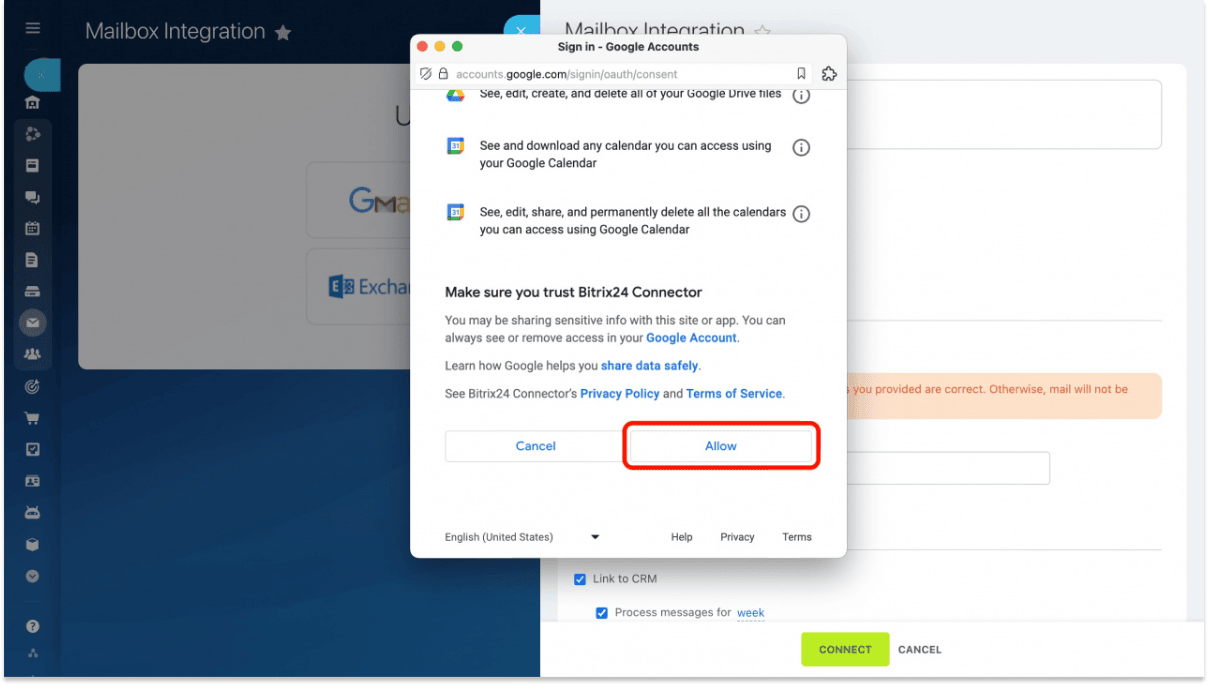
Bitrix24 provides Gmail integration for email, contact management, and task scheduling. Youcan can track interactions and manage customer information from within your Gmail account.
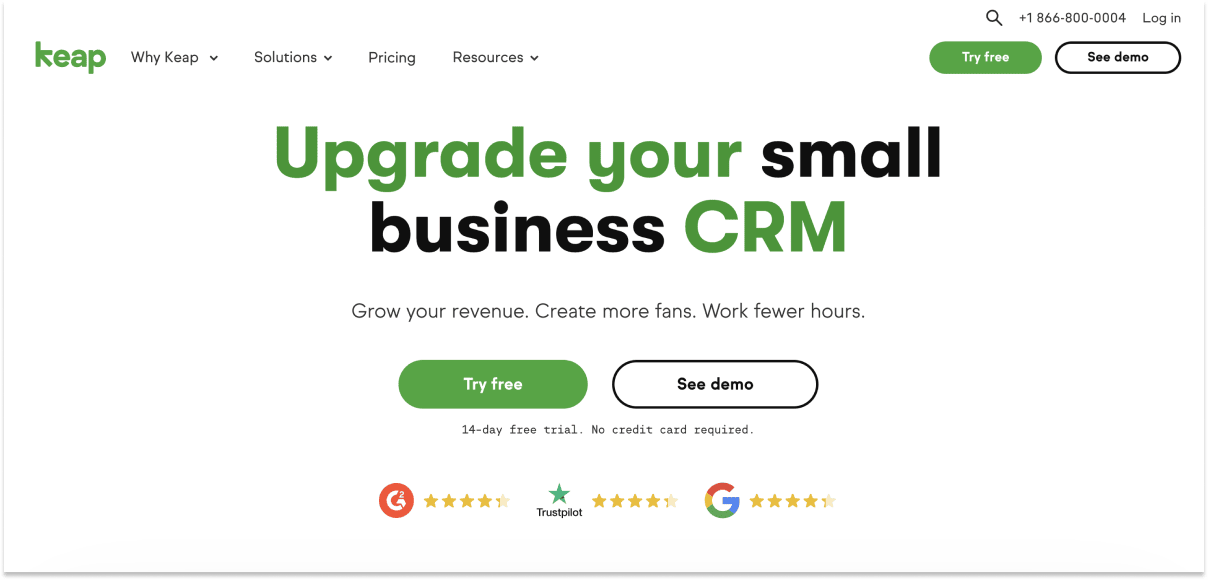
Keap (previously Infusionsoft) is known for its robust marketing automation features, it's suited for small to medium-sized businesses looking to automate their marketing with a focus on streamlining customer lifecycles and automating complex business processes.
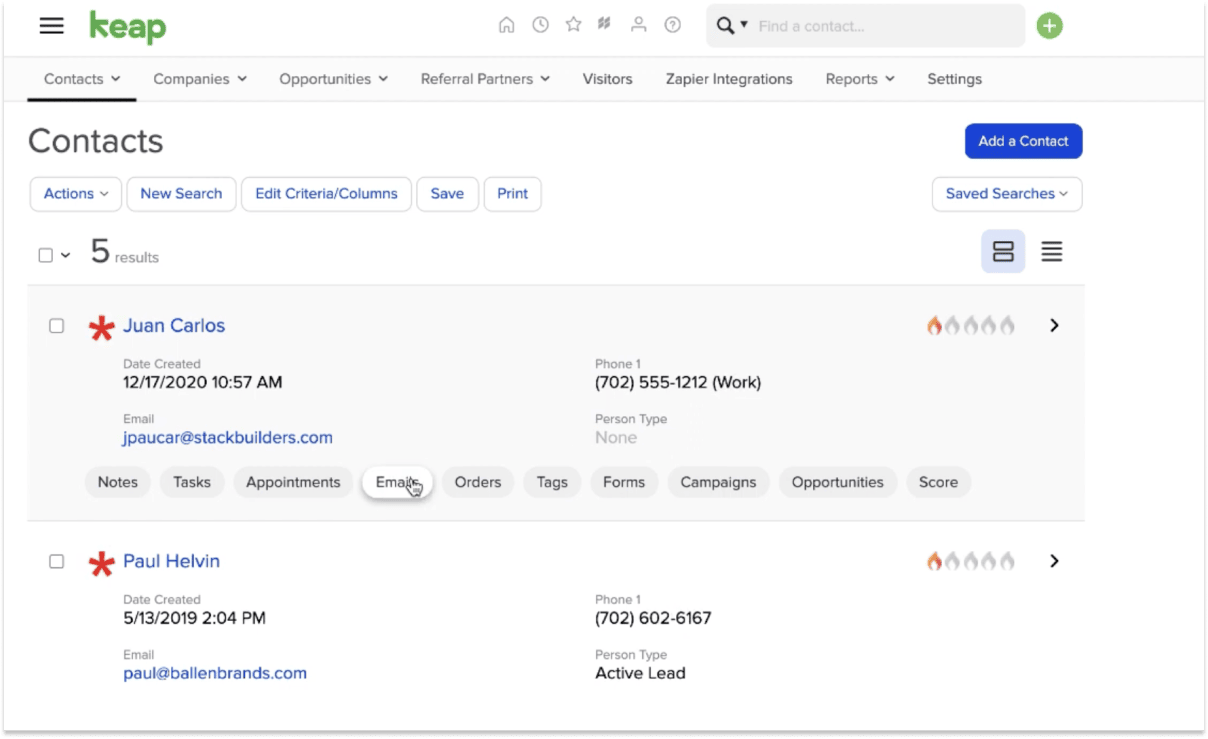
All your incoming and outgoing emails get automatically linked to your client records, making it super simple to find and review conversations. It's like having a little piece of your CRM right in Gmail, which is a real time-saver.
Also, with Keap, you can effortlessly move all your Gmail contacts over to your client records. This means you don't have manually entering data anymore – a real game-changer.
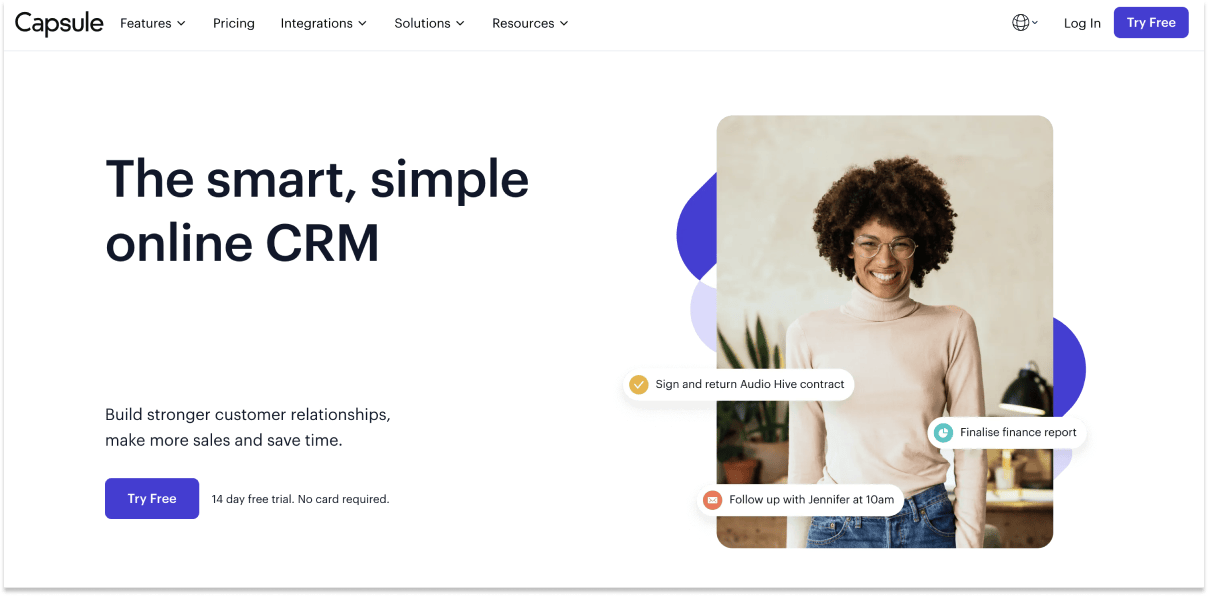
Capsule is a straightforward CRM focusing on simplicity and ease of use. It's preferred by small businesses and entrepreneurs who want a no-fuss solution for managing relationships and sales pipelines.
It offers basic CRM functionalities like contact management, task tracking, and sales pipeline management in a simple and clean interface.
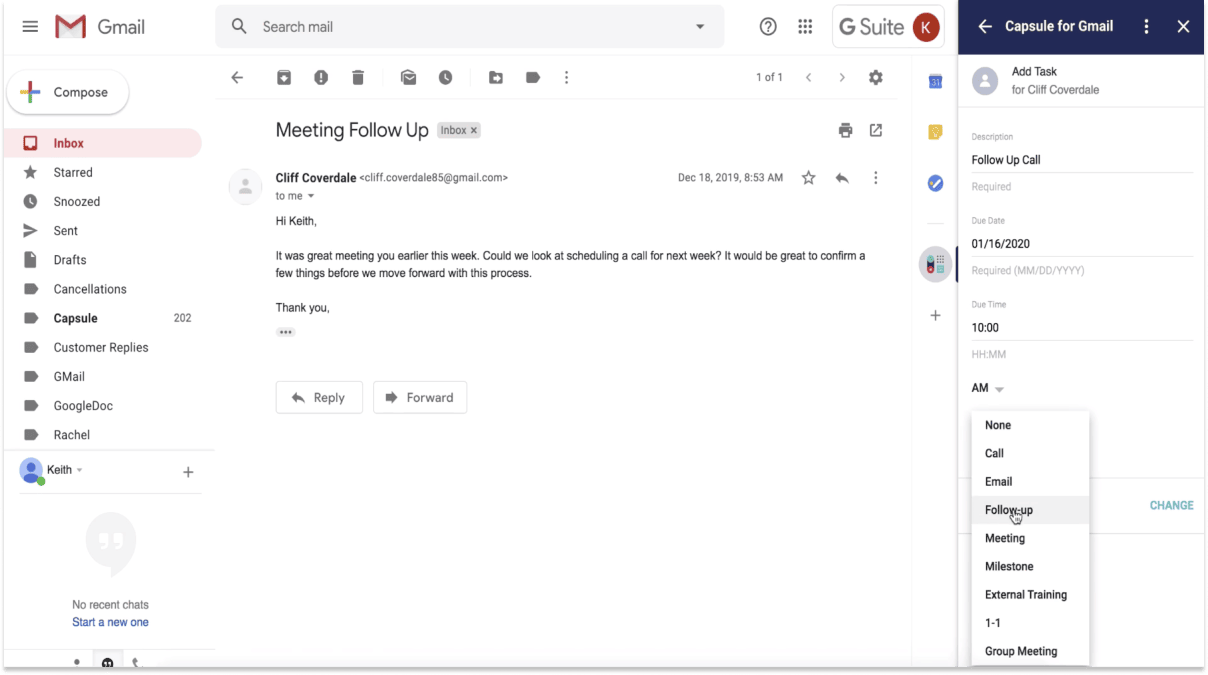
Capsule's integration provides contact management, task tracking, and sales pipeline monitoring from within the email client.
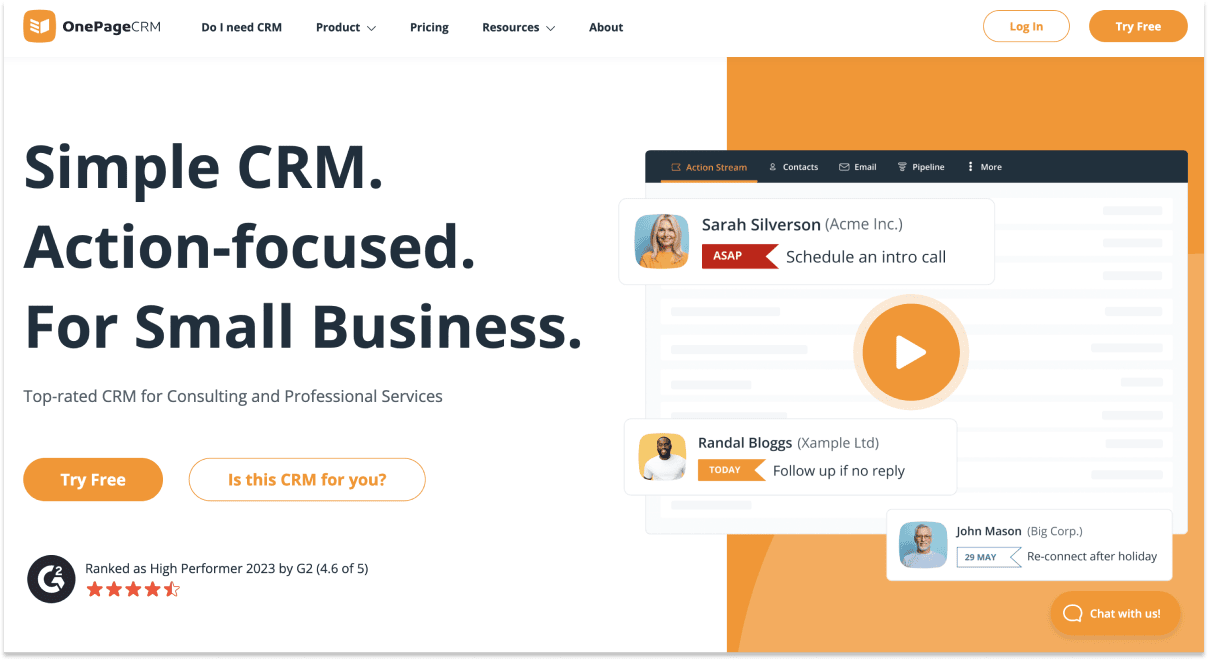
OnePageCRM is a CRM is built around an action-based system (i.e, creating next actionable task for each contact), making it unique yet powerful CRM for small businesses, focusing on a to-do list approach to sales.
It's designed to turn the complexity of CRM into a simple to-do list, helping sales teams focus on the next action to move deals forward.
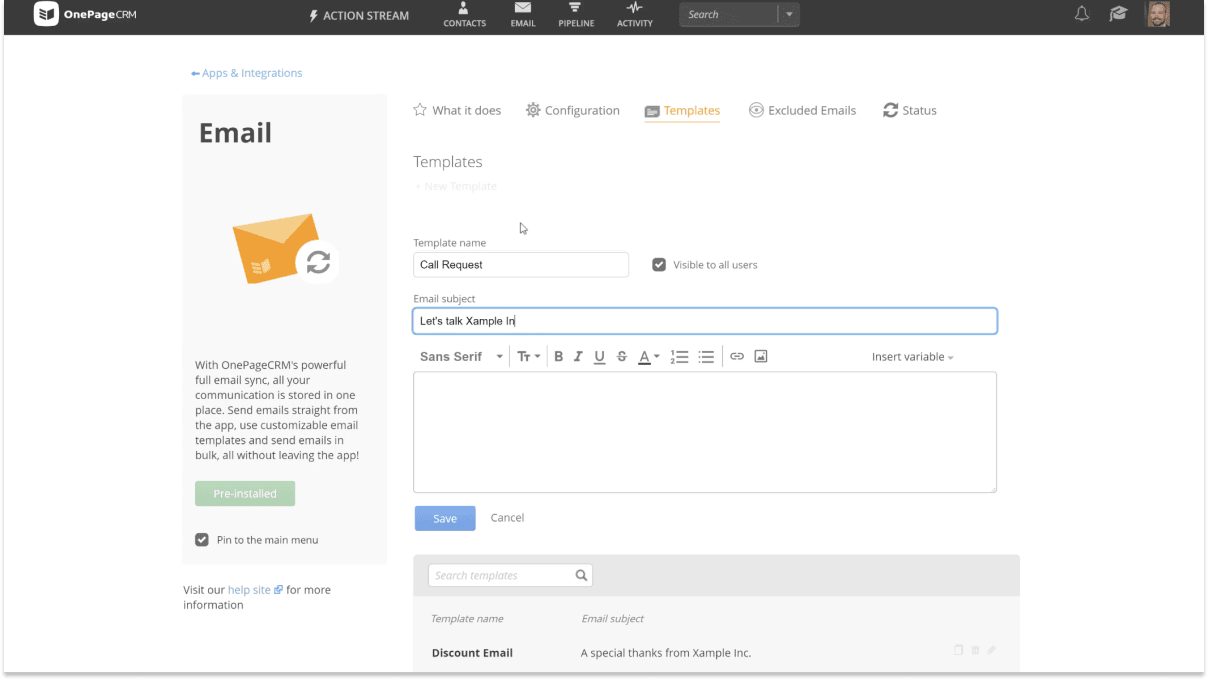
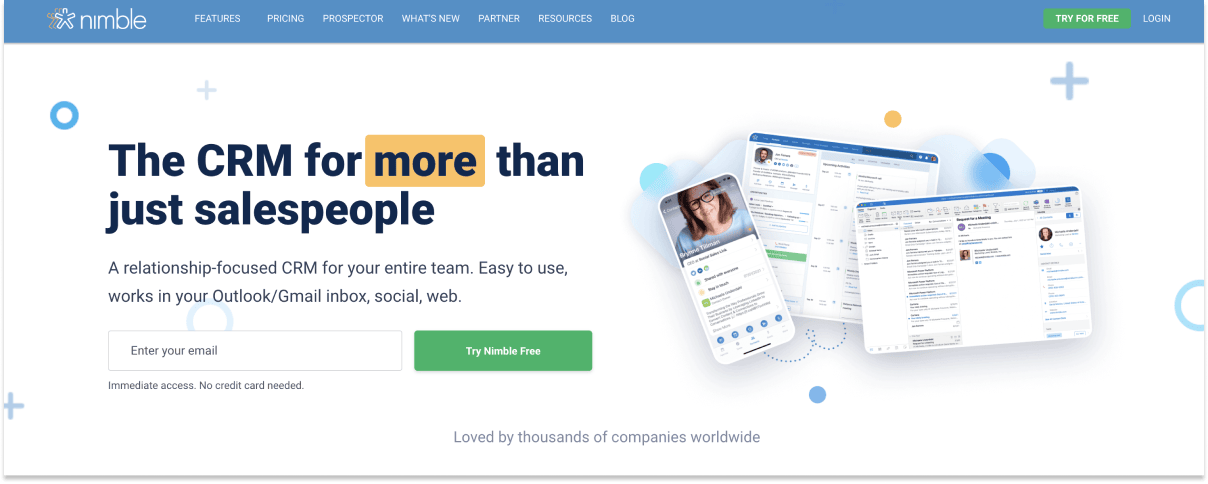
Nimble is a social sales and marketing CRM tool for small to medium-sized businesses. It combines traditional CRM features with social media insights, offering a comprehensive view of customers and prospects.
That makes Nimble suitable for businesses that rely heavily on social media and personal engagement to boost sales. It's used for combining social insights with sales and marketing strategies.
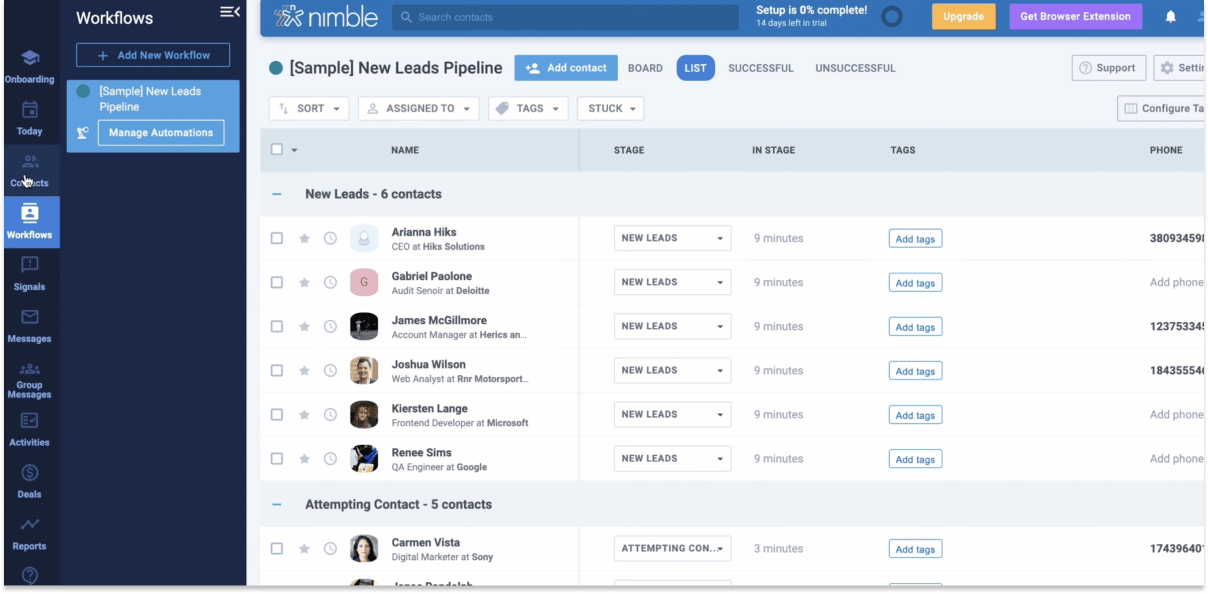
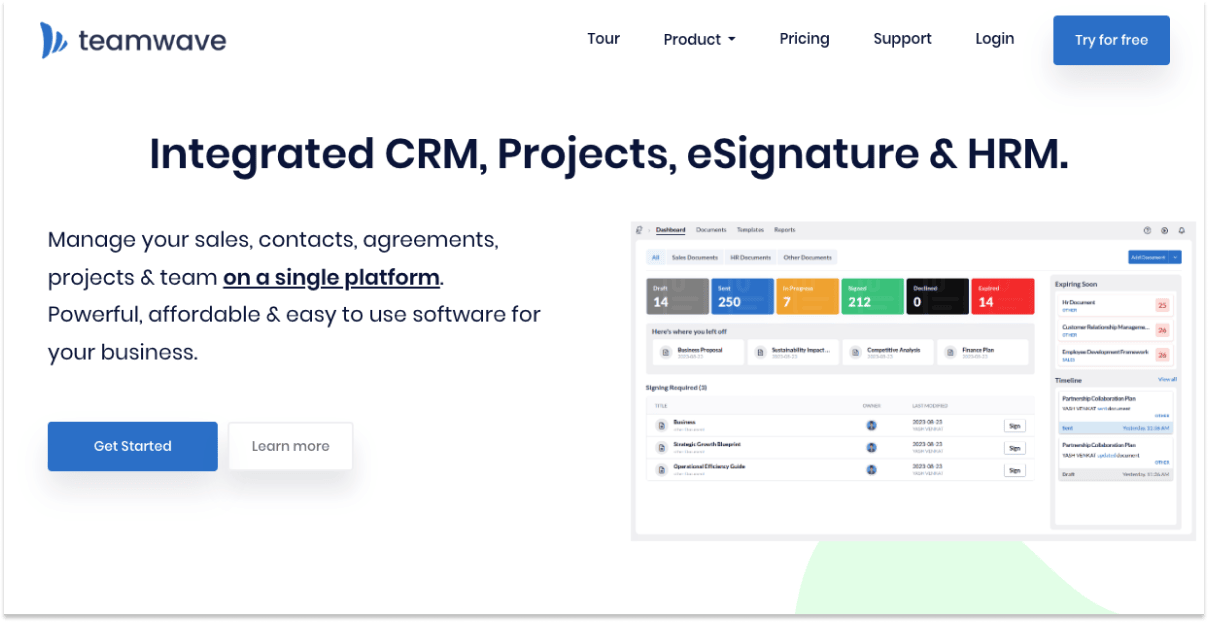
Teamwave is an integrated business suite combining CRM, project management, and HR software.
Teamwave is great if you are a small and medium-sized business looking for an all-in-one solution to manage various aspects of yourbusiness, including sales, team collaboration, and project tracking.
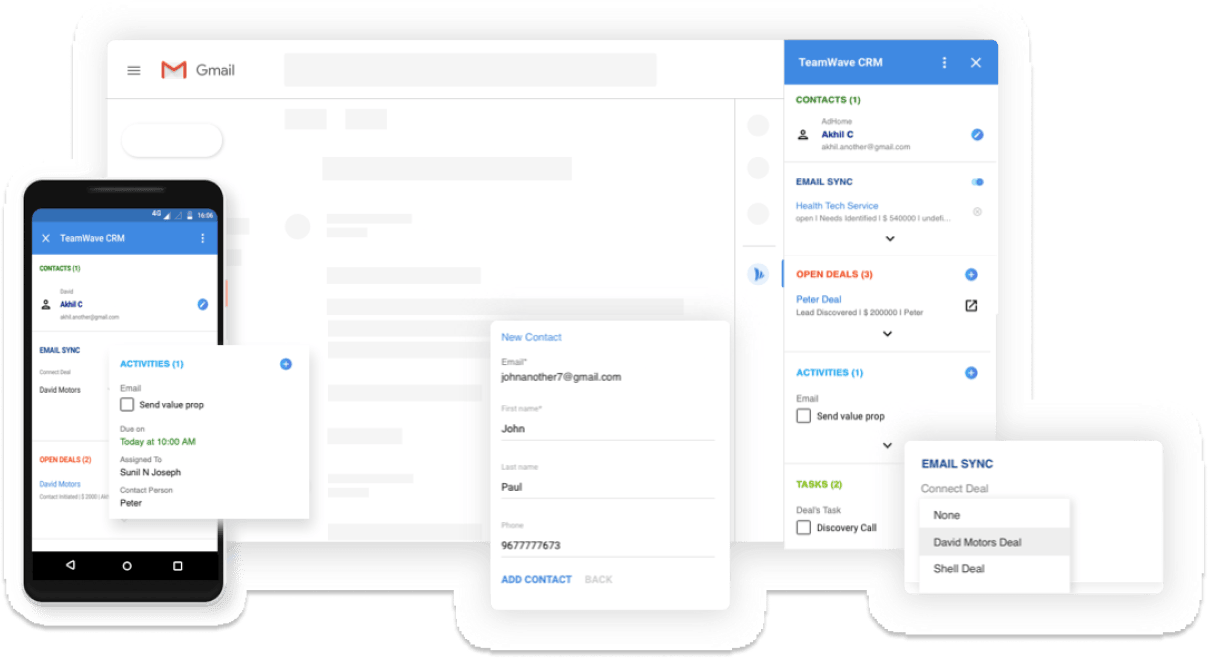
Integrating a CRM with Gmail streamlines your workflow by bringing customer communications and management into one platform.
It simplifies tracking leads, managing follow-ups, and ensures your contacts and email histories are easily accessible.
Yes, CRMs like Copper that integrate with Gmail are also compatible with other Google Workspace tools.
This means you can synchronize your Google Calendar, attach files from Google Drive, and more, directly within the CRM
These CRM platforms adhere to and comply with standard privacy regulations like GDPR.
They typically use encryption for data transmission and storage, and offer various user permission settings to control access to sensitive information.
CRM integration can significantly enhance email marketing by allowing for the segmentation of contacts based on their interactions and history.
This leads to more personalized and targeted email campaigns, higher engagement rates, and better tracking of campaign effectiveness.
The cost varies widely. Some CRMs like Hubspot offer generous free plans, suitable for small businesses or individuals, while premium plans with more features can range from modest monthly fees to higher prices for enterprise-level solutions.