Duda AI: A quick overview and step-by-step tutorial
 By David Nge | Last Updated: February 17, 2025
By David Nge | Last Updated: February 17, 2025
My work is supported by affiliate commissions. Learn More
 By David Nge | Last Updated: February 17, 2025
By David Nge | Last Updated: February 17, 2025
My work is supported by affiliate commissions. Learn More
In this tutorial, I’ll guide you through each step to create a website fast using Duda's new AI-assistant workflow.
In short, you can get the AI to recommend pages to build; it can then build the layout automatically and populate the content, all in just a few clicks.
Stick around to find out.
Here’s what we’ll cover (feel free to jump around):
I've also added an FAQ section for some of the more questions I get asked about the Duda AI site builder.
Let’s dive in!
First, head to Duda AI landing page and click Try for free.
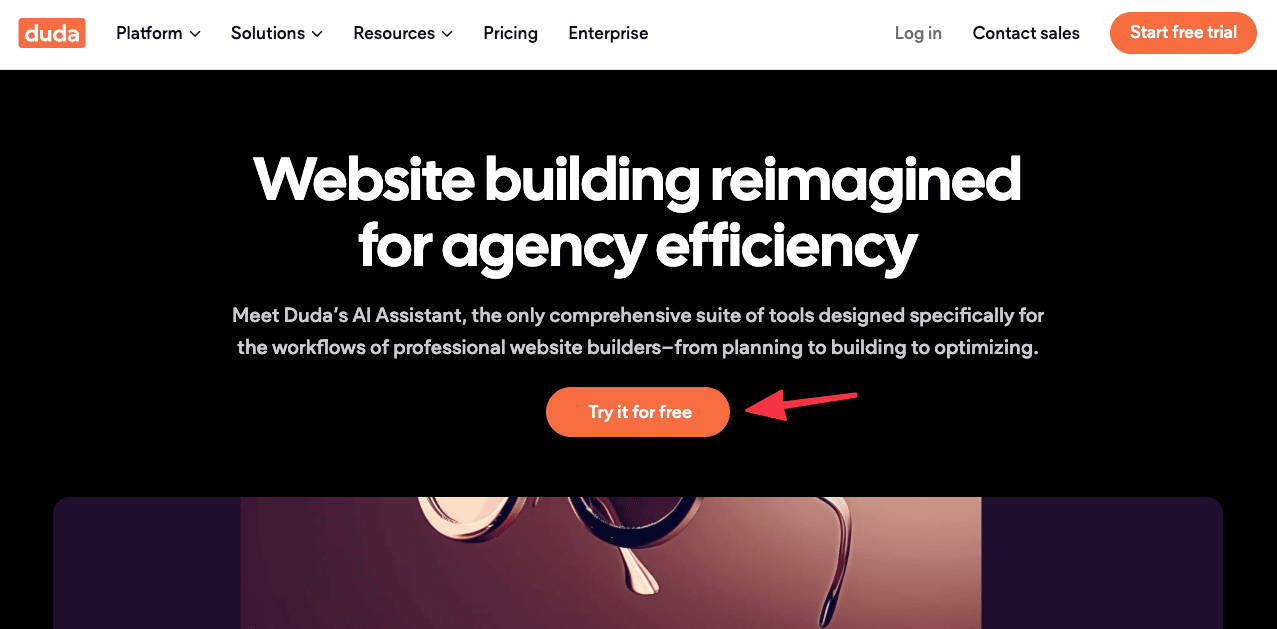
You won't need a credit card to sign up but you will be asked to create a free account (in the next screen).
Once you sign up, complete the onboarding questionnaire, and you'll activate the 14-day free trial.
Duda has a different approach to AI-powered website building compared to its competitors.
Instead of using AI to generate an entire website from scratch, Duda lets you incorporate AI throughout the creation process. I'll explain later but first let's start creating a website in Duda.
Head to Sites ➝ Create New Site
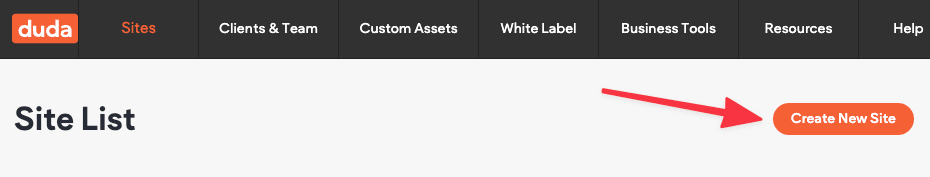
Next, you can either start with a blank site (i.e creating a site from scratch) or use an existing template.
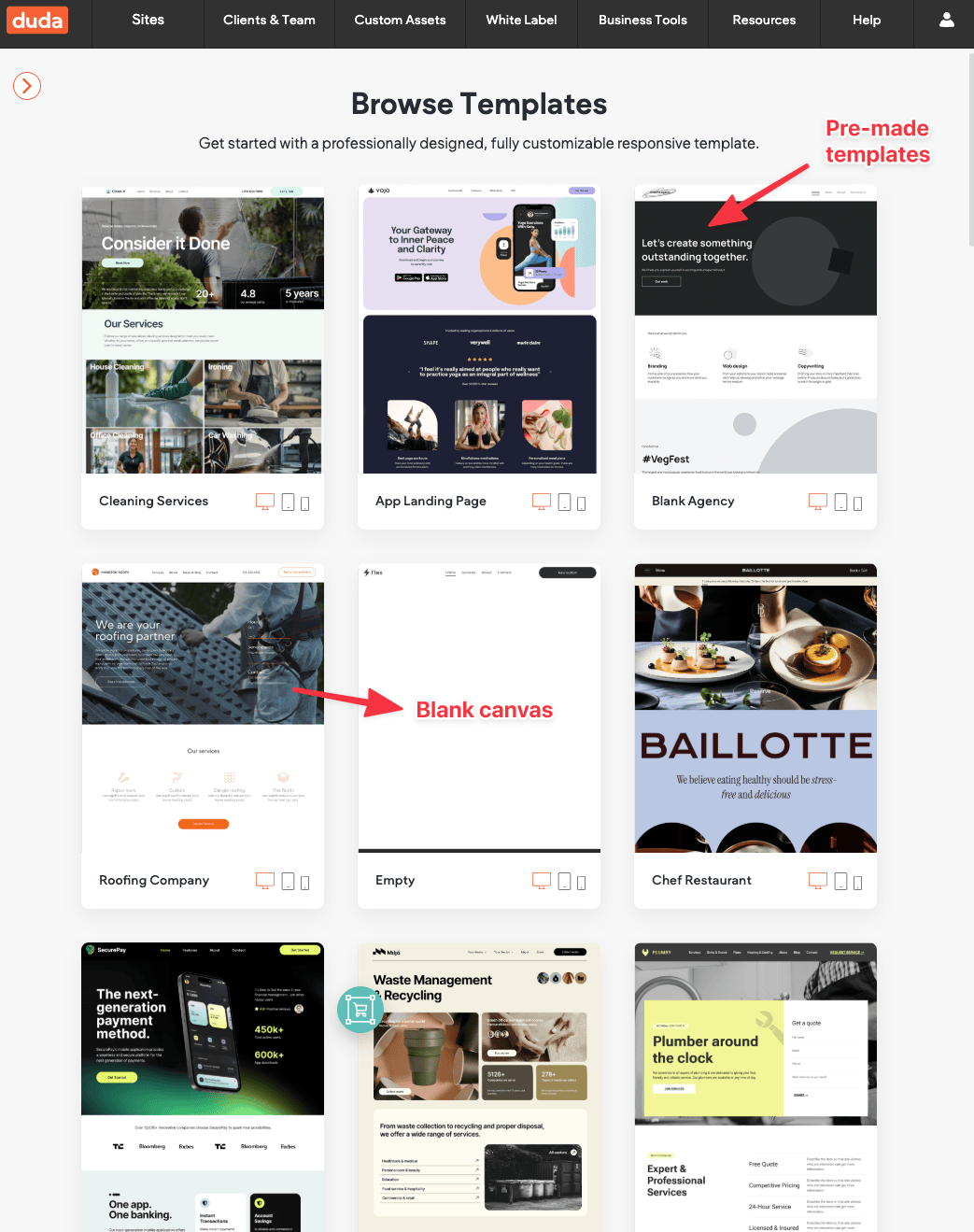
For this tutorial, I'll create Roofing company website using one of the available templates.
This is where the fun starts.
Duda has what I call a "Triple Threat AI assistant workflow" for completing a website fast.
Here's the AI assistant workflow:
This works even if you start with a blank canvas site!
This feature eliminates the often dreaded "blank canvas syndrome." Instead of staring at an empty page wondering what content you need, Duda's AI analyzes your business profile and suggests relevant pages that actually make sense for your specific industry.
Here's how you can access Page Recommendation:
From the sidebar, click Pages ➝ Page recommendations
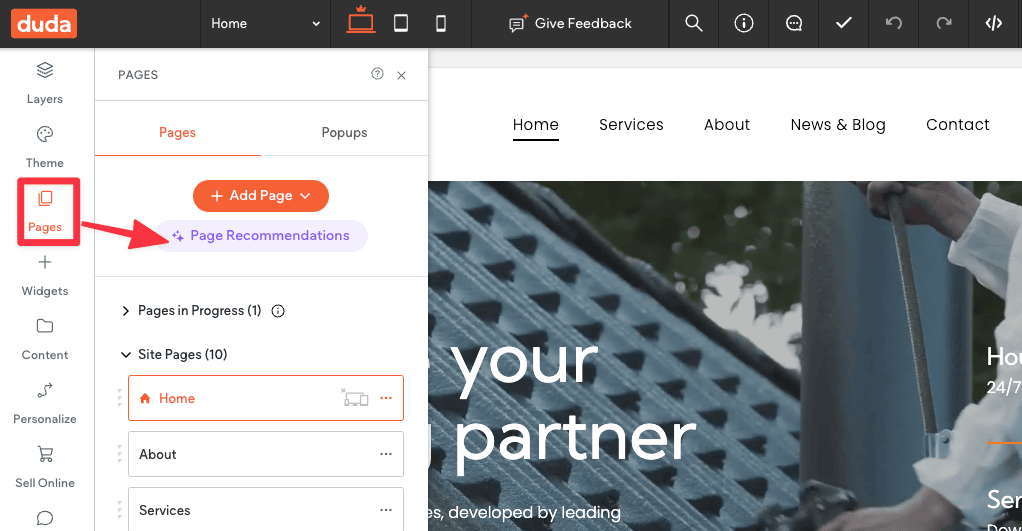
Then, answer 3 questions for the AI prompt for them to generate page recommendations.
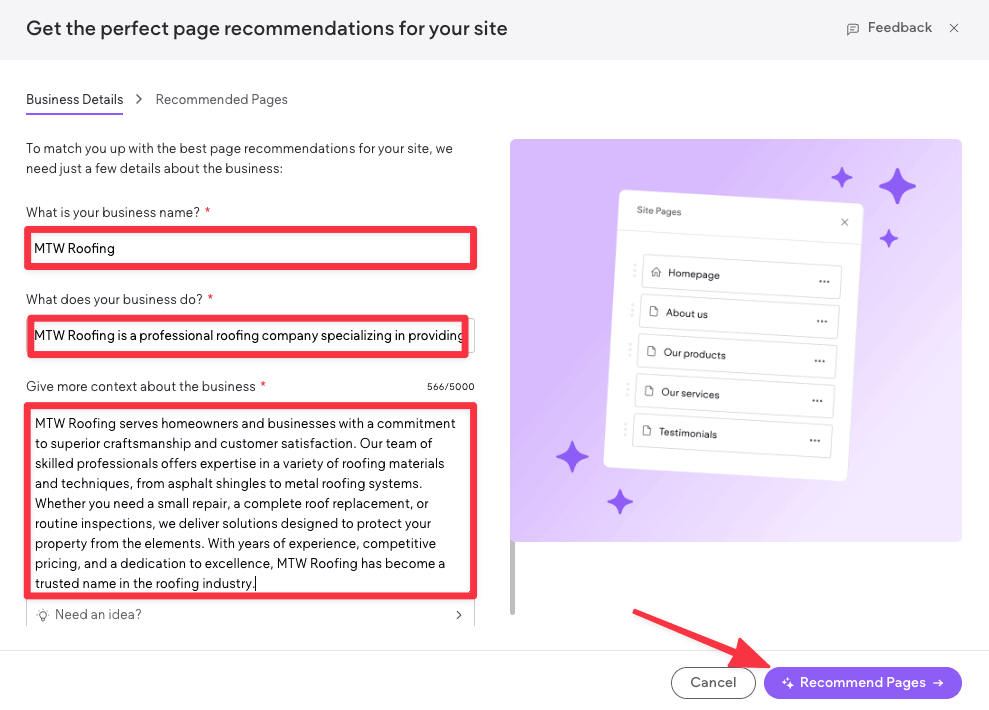
In the next screen, you'll find a list of relevant pages to add to your existing site.
As you'll see I like how the AI thinks like an experienced web designer. It didn't just suggest the obvious homepage and contact page – it recommended specialized pages for our roofing company.
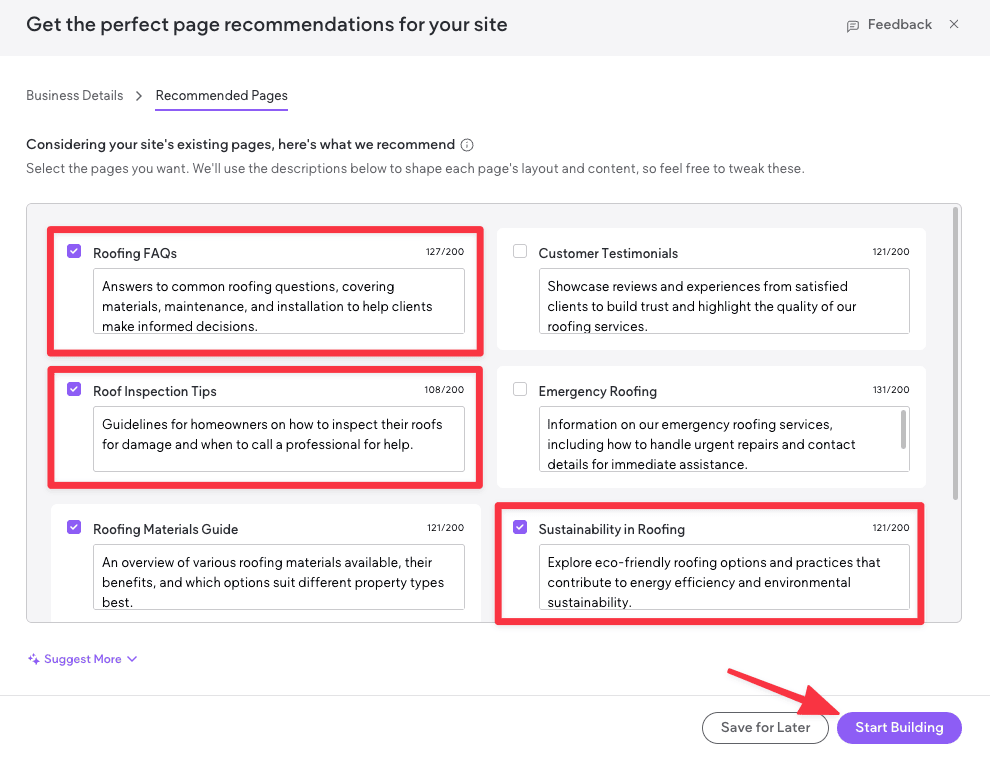
Once you've selected the pages to create, you'll be redirected to the layout and content generation editor.
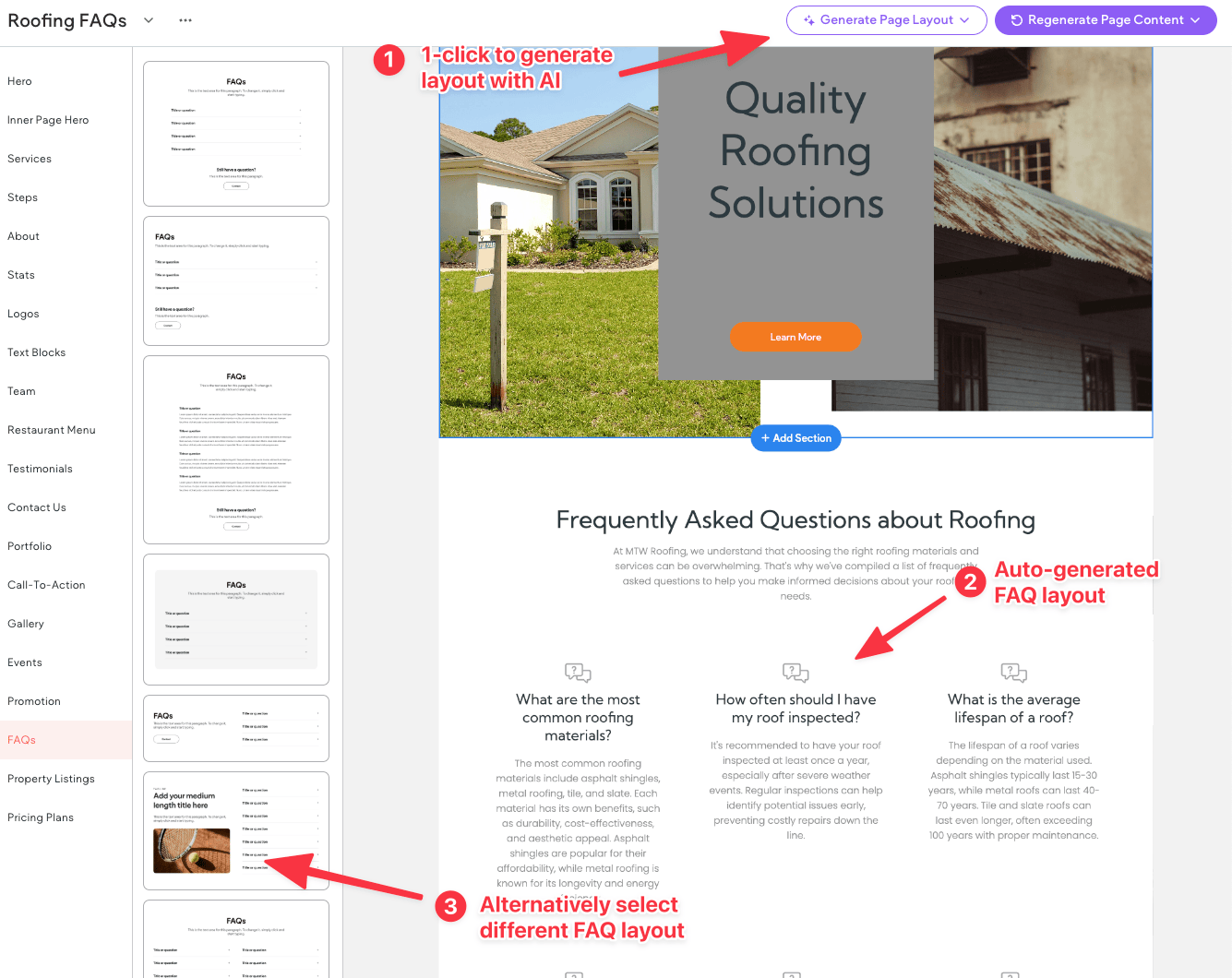
Here's where you can:
So rather than piecing together sections one by one, you get a smart layout recommendations based on your page's purpose (in this case, an FAQ page).
This isn't just about throwing random sections together – you can tell the AI actually considers the logical flow of information.
My favorite aspect is how it handles section ordering. When I used it for the landing page for roof inspection service, it created an educational landing page with the quality of a high converting landing page layout:
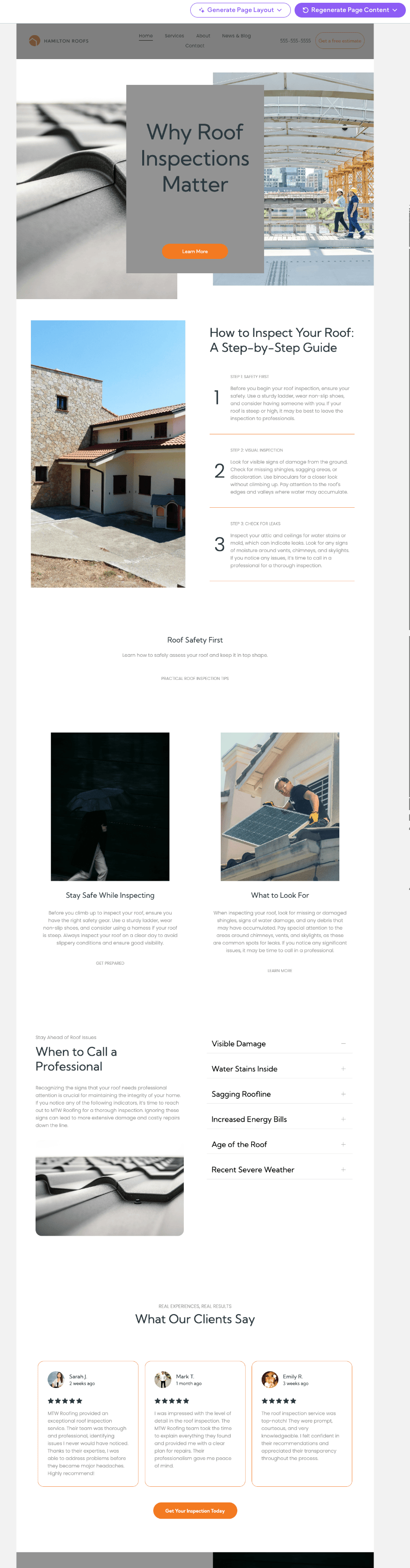
I can tell you this: Every other AI website builder does not even come close to creating a personalized page like this.
The auto-generated layout comes with AI-generated content for each section, but you can easily regenerate (and have control) the copy for each section.
Simply click Regenerate Page Content, and the Page Content Panel sidebar will show.
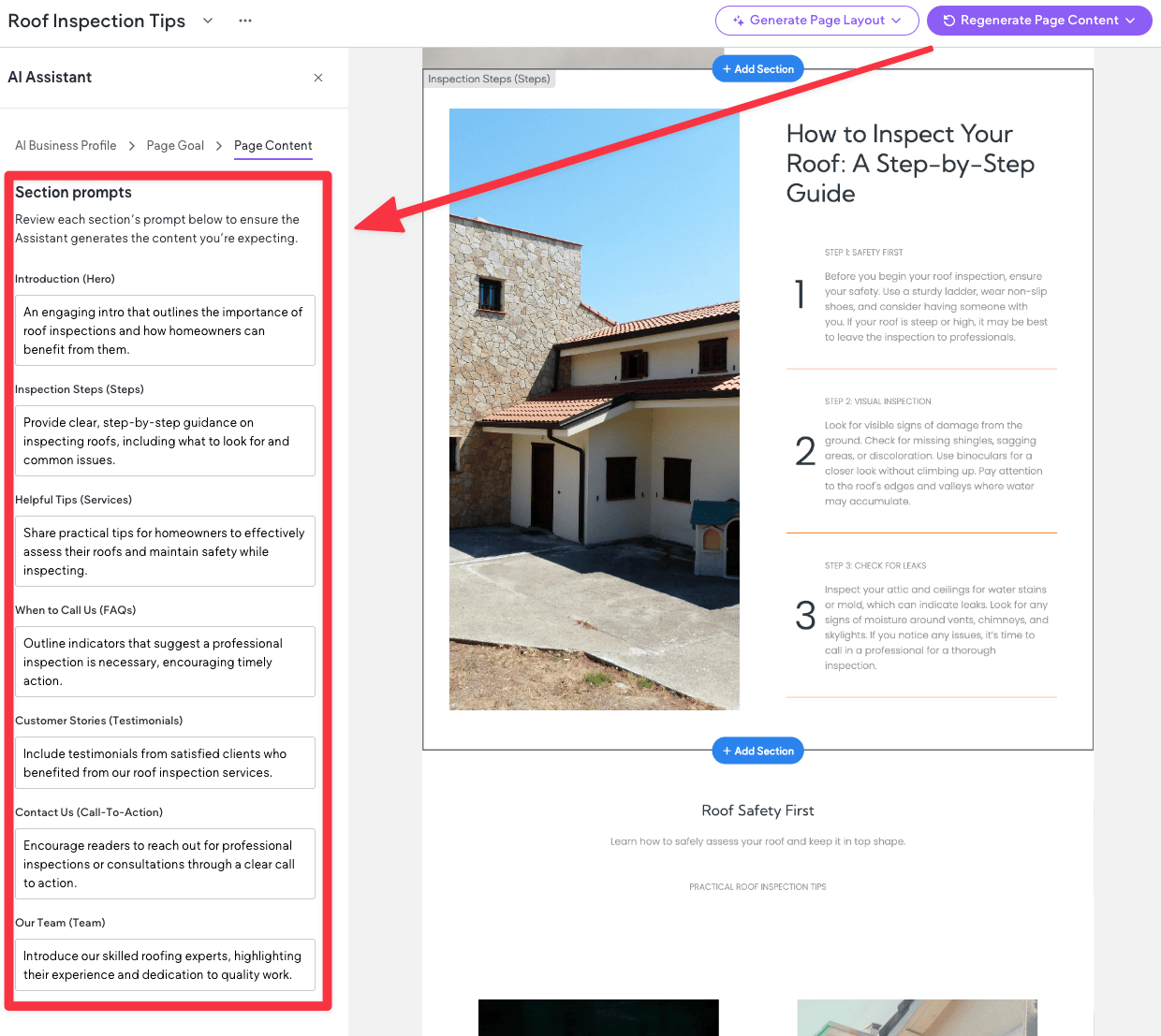
From here, the Duda AI assistant will show you a list of prompts for each section of the page. Simply describe the type of content you want for the entire page.
This ability to generate copy for the entire page while still have fine control over each section is unique to Duda.
That said, you can't specify the tone (e.g, professional, casual ) here. You can only rewrite the copy in a different tone individually later on.
What sets it apart is its ability to generate both text and images that are contextually relevant to your business.
If the initial content isn't quite right, you can tweak the prompts for individual sections until you get exactly what you need. Here I can regenerate specific sections to include specific Roof inspection methodologies based on my subject matter expertise.
What makes these features truly powerful is how well they work together. You can:
In my experience, while the AI-generated content is decent, it's best used as a starting point that you should definitely improve with client-specific details and brand voice adjustments.
Here are a few areas I think Duda could be even better:
Everything considered, these minor drawbacks, the time savings are substantial.
What used to take me hours of planning and initial setup now takes half hour to an hour max.
After extensive use, I've found these strategies particularly effective:
These AI features represent a significant leap forward in website building efficiency.
While they don't replace the need for human creativity and oversight, they dramatically reduce the time spent on initial setup and content creation, allowing you to focus on adding those crucial personal touches that make a website truly stand out.
Metadata is like a preview or summary of your webpage that helps both search engines and users understand what your page is about.
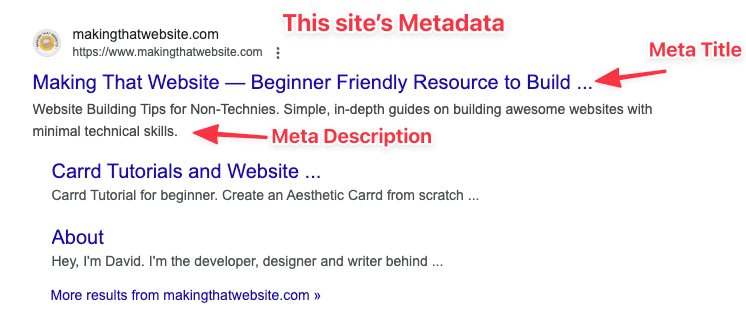
In Duda you can generate keyword-rich SEO metadata for all the pages in the entire site in one click using Duda's AI Assistant.
To generate the Metadata, navigate to Page SEO Tags from sidebar.
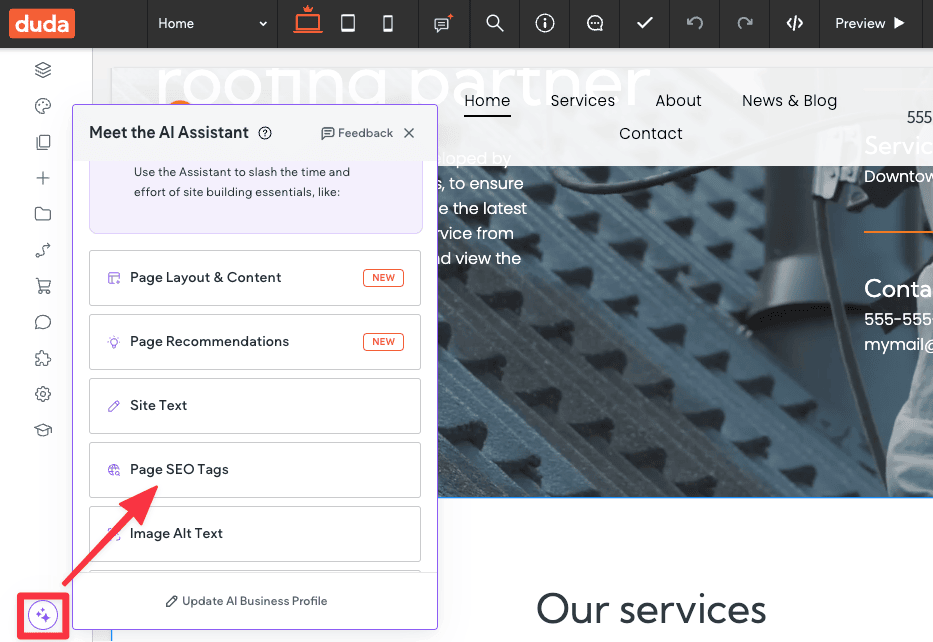
Next, click Generate Meta Tags, and then Generate tags for all pages. If you haven't already, enter your business details and click continue.
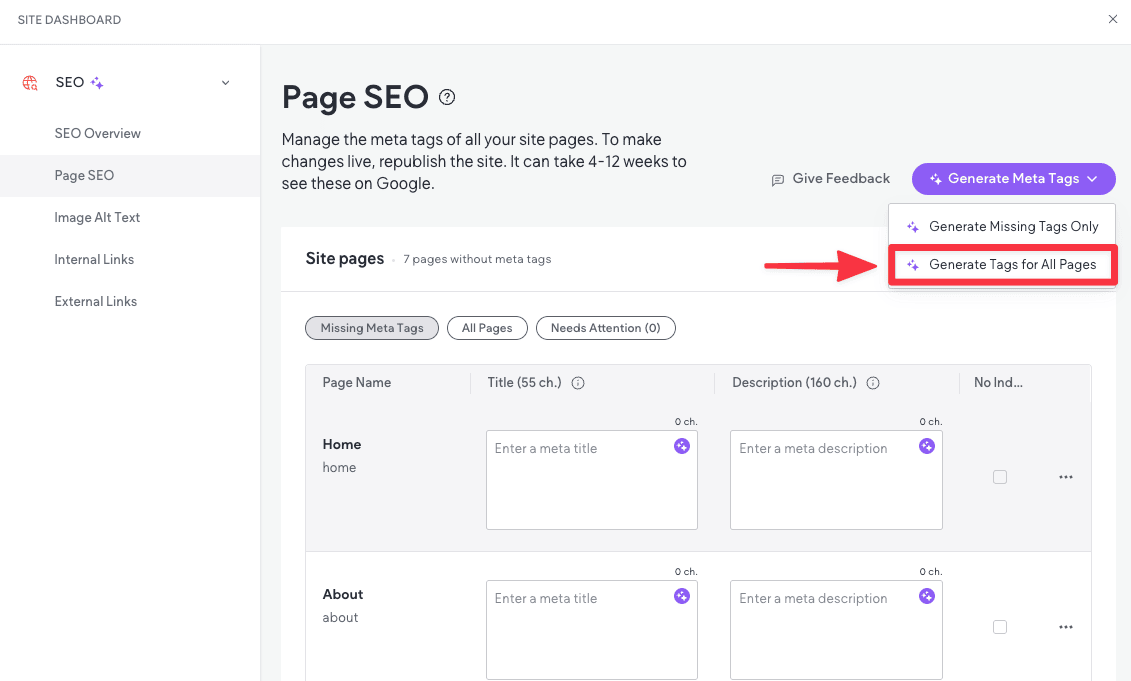
The AI-generated metadata will be displayed in a table, and you can use the checkboxes to select which page tags you want to use.
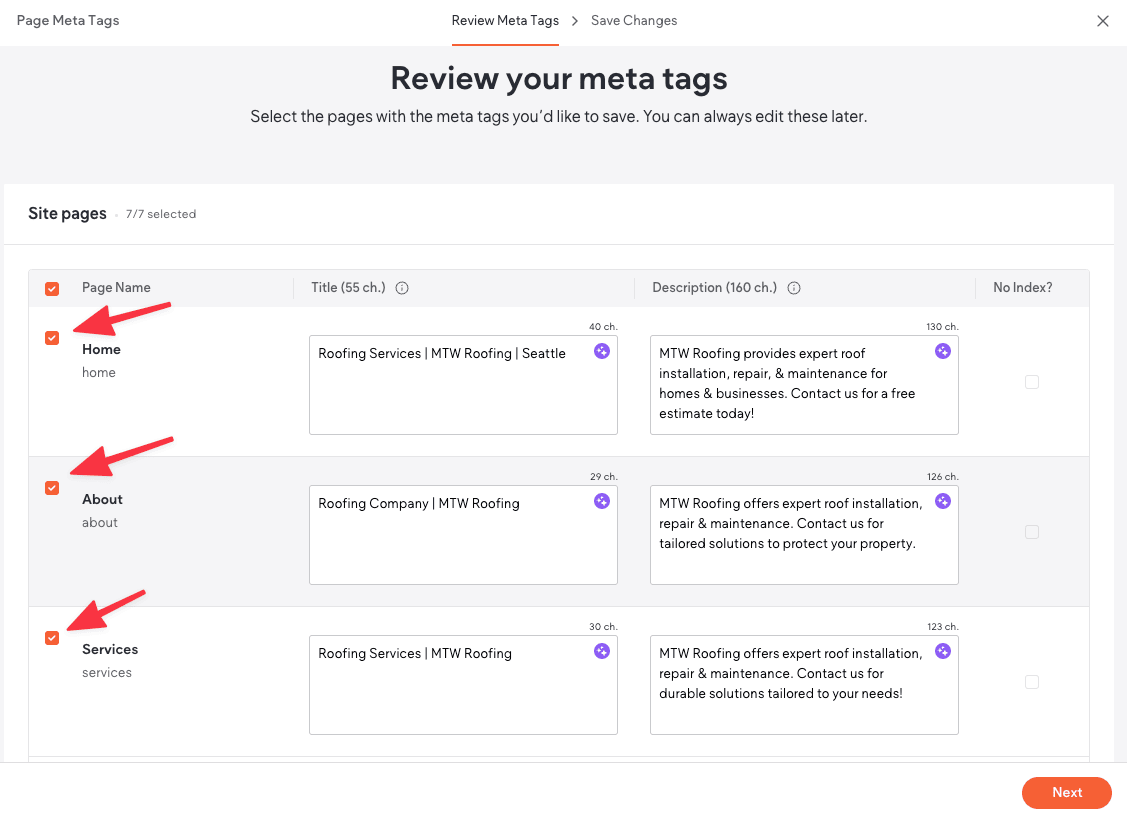
You can click into any text field to edit the generated tag if you want. And when you're ready, click next.
In the next screen, you'll see the number of pages the auto-generated metadata were added to. If everything's fine then click Save Meta Tags.
By the way, you can also generate the SEO Metadata for individual page.
In the same Page SEO dashboard, click All Pages, then select the three-dot (kebab) icon of a specific page and click Generate Page Tags.
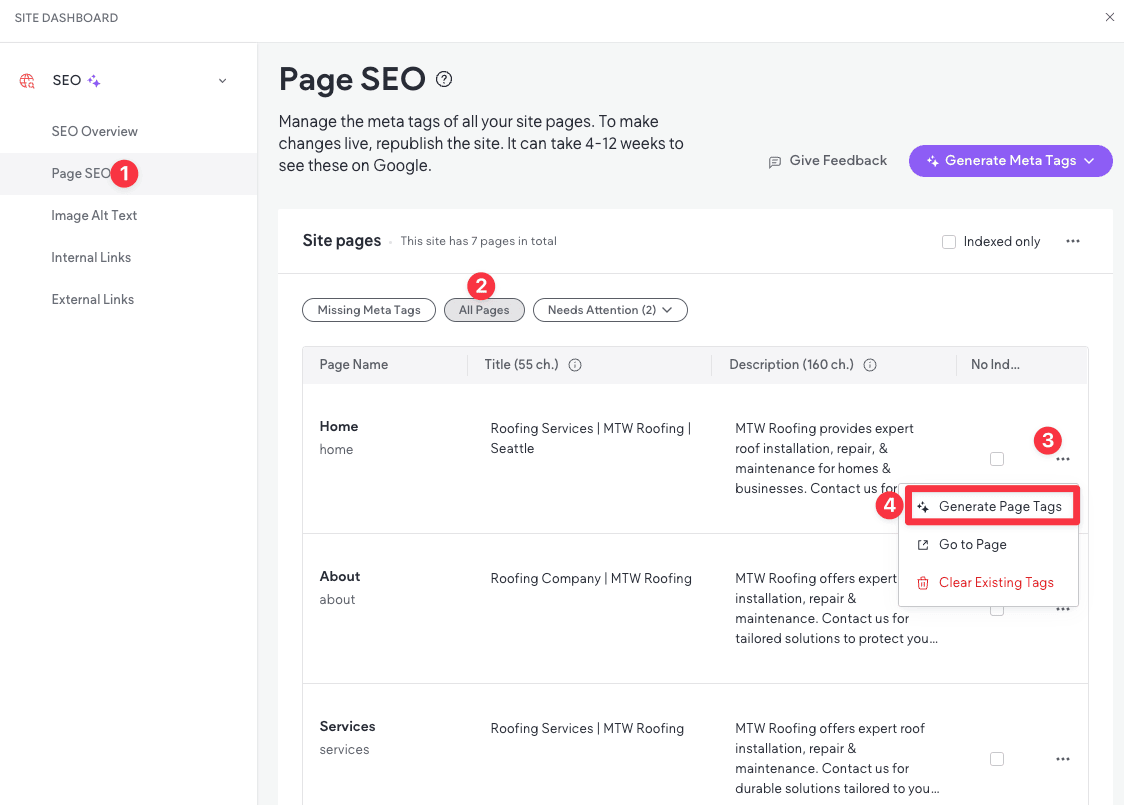
See how Duda's AI Assistant can save you hours from launching a complete site? These details usually take an SEO specialist a couple hours to complete, which you can do in a few minutes.
When you're ready to publish your site, just click Publish from the top corner. You do need a paid plan to get your site published online.
The regular monthly cost for Duda is $19.
It's more expensive than popular site builders like Wix and Squarespace (which cost $16/month), but Duda's AI features are more polished than them.
Where Duda gives the most value are the client management and whitelabeling features.
It's great if you're a freelancer or an agency owner building sites for other businesses.
Basically, it lets you:
you can find the rest of the features here.
Anyway, back to your site.
Once that's done, you're ready to publish your site!
Duda starts at $19/month.
AI features (AI Text, SEO, and building assistant) are included in all paid plans.
Note: Duda does NOT offer any free plan as of this writing, but you can trial them out for 14 days.
Duda takes a different approach to AI website building compared to its competitors. While other platforms generate an entire website from scratch based on your business information and style preferences, Duda integrates AI throughout your website creation process:
This AI-assisted workflow is designed to streamline the website creation process, helping you complete your site more quickly than traditional methods.
Duda serves two main audiences effectively:
That said, while it's accessible for individual business owners, I think freelancers and agency owners would get more value out of Duda.
You don't need coding per se, since they have plenty of pre-made sections (comparable to Squarespace I must say) but you can get much farther with Duda if you have prior design skills since Duda also allow much more flexibility to customize your site.
Business site for professional services, restaurants, landing page for start ups, travel site, blog & lifestyle content site, and eCommerce.=
Yes and yes.