Durable AI Website Builder Review - Is it good enough?
 By David Nge | Last Updated: October 15, 2025
By David Nge | Last Updated: October 15, 2025
My work is supported by affiliate commissions. Learn More
 By David Nge | Last Updated: October 15, 2025
By David Nge | Last Updated: October 15, 2025
My work is supported by affiliate commissions. Learn More
Durable AI is one of the latest AI-powered website builders designed for small businesses, especially service-based ones.
Majority of their templates cater to industries like graphic design, life coaching, photography, personal training, dog walking, professional cleaning, etc.
Like most AI website builders, Durable asks a few simple questions about your business, and based on these details, the Artificial Intelligence (AI) generates personalized suggestions for templates, layouts, and even written content.
After testing and building websites with Durable, I’ve found that it stands out because it can generate websites that closely match the business description you provide—a rare feat among AI builders.
I’ll explain more with examples below.
Durable AI starts by asking you 3 questions about your business:
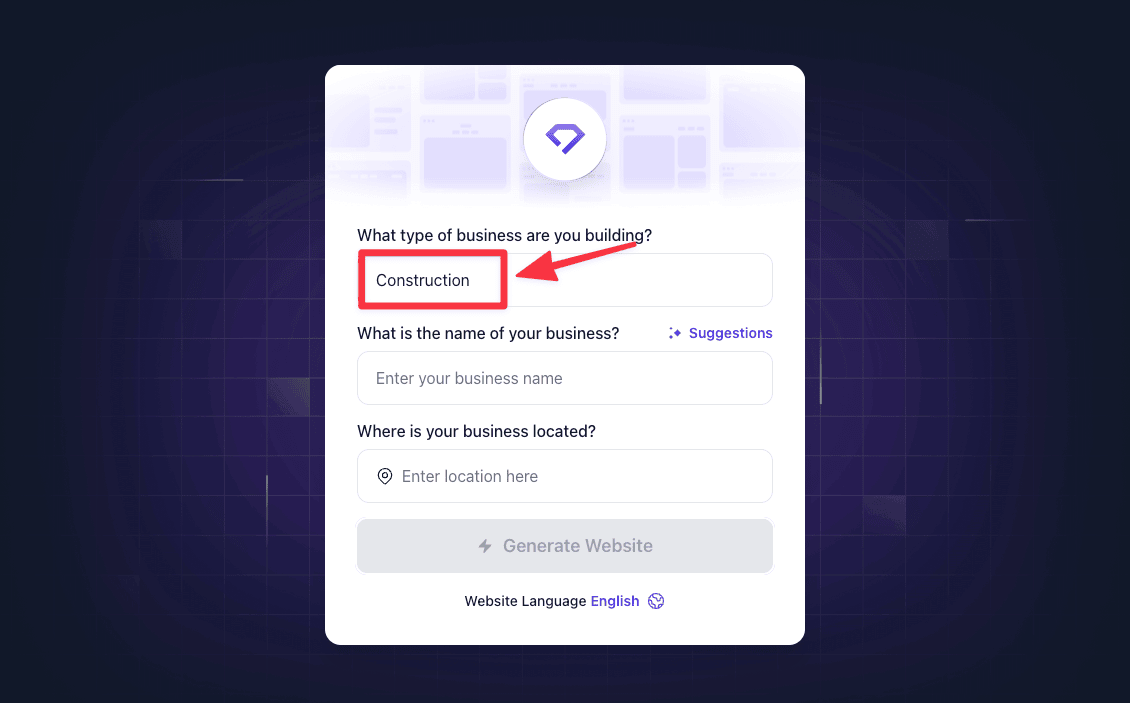
Choose the category that best represents your business. Basically, Durable has preset templates for a variety of categories, like local service businesses, portfolio sites, personal websites, etc.
For example, if you type "Personal Training," it’ll generate a service page tailored for personal trainers.
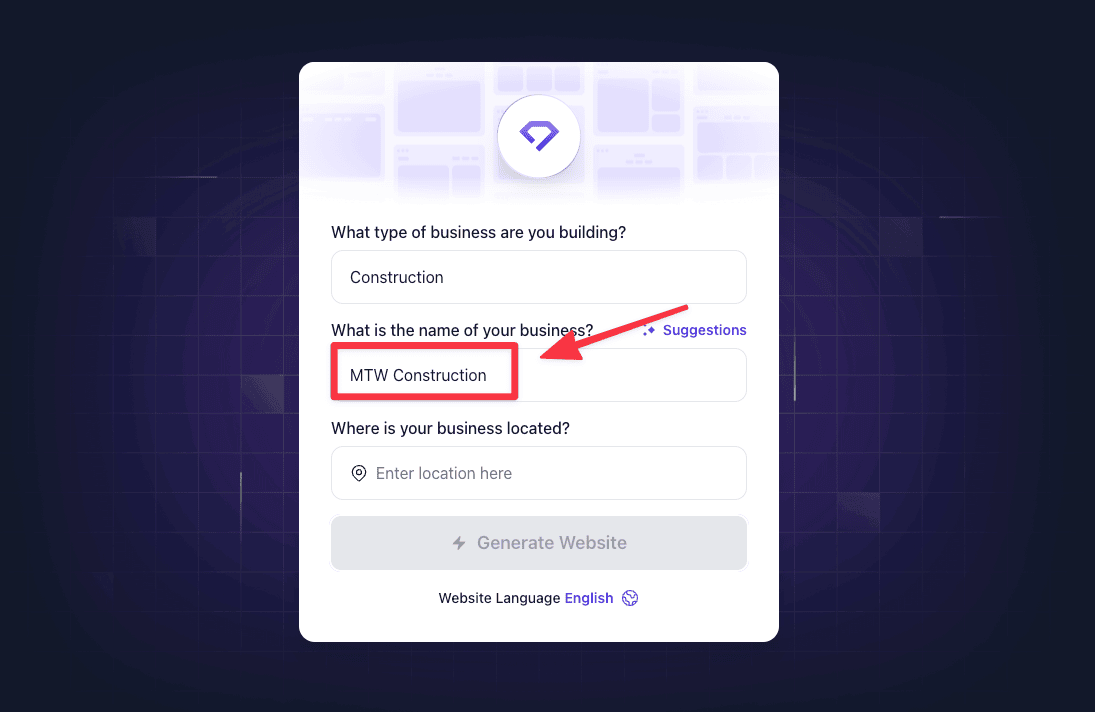
Type in your business name. This will be displayed on your website’s homepage and header.
If you don’t have a name yet, Durable offers a Business Name Generator to help you brainstorm.
You can regenerate these options until you find one you like.
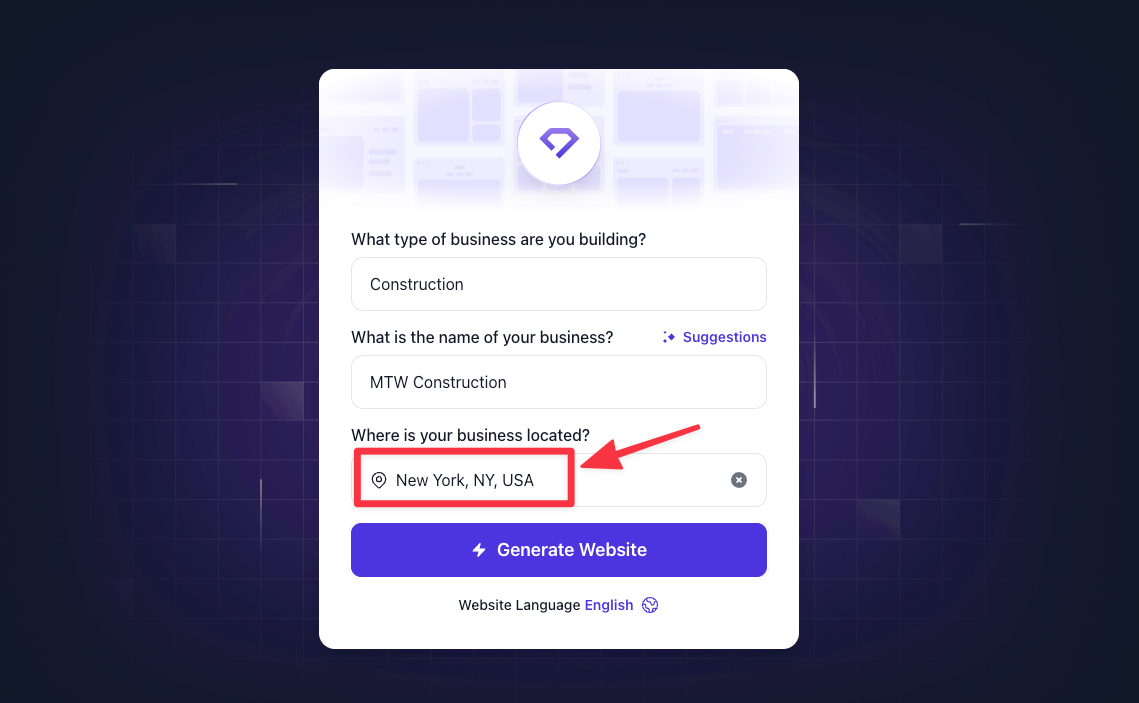
If you’re creating a local business site, Durable will use this information to add your location to the website’s content and even embed a map to show where you’re located.
Once you provide the necessary information, Durable’s AI takes over.
It will automatically select a layout, color palette, and relevant images and create content based on your inputs.
The whole process takes about 30-45 seconds.
Like I said, Durable is one of the few AI website builders that can create a contextually correct website based on how you describe your business.
I created a mock Construction company in New York (full screenshot), and here’s what I noticed:
From the get-go, I noticed a few things that most AI website builders don’t do.
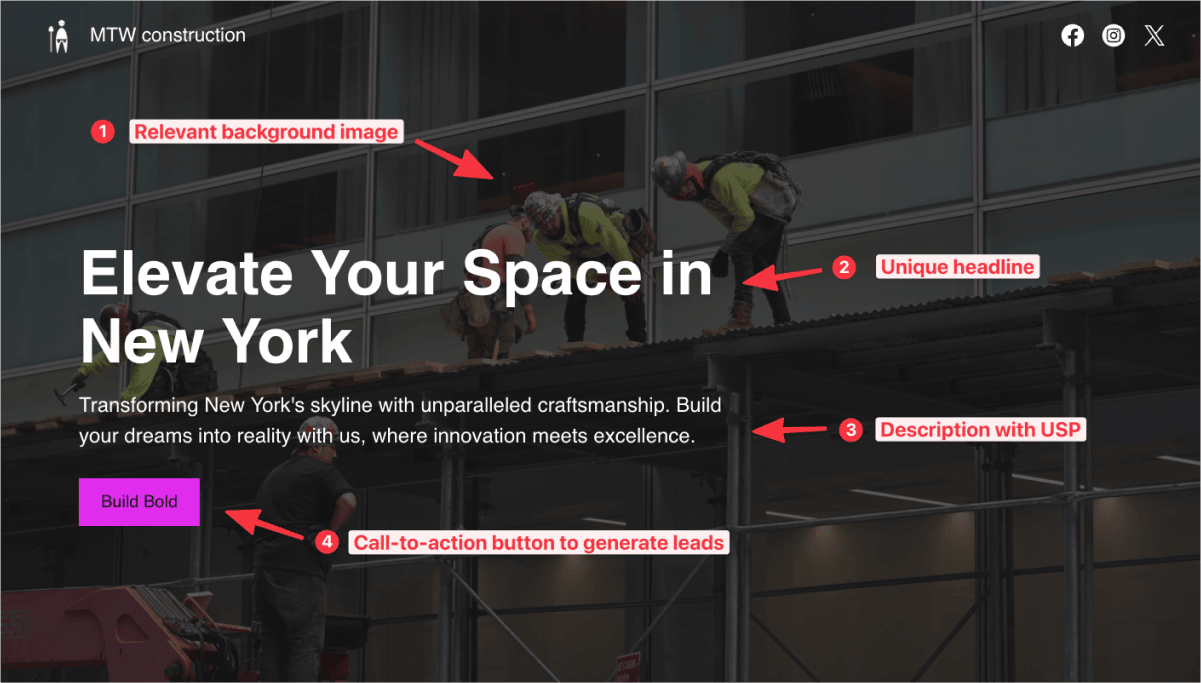
1. Relevant ground image —The background image features construction workers working on a project, which accurately reflects the nature of the business. Most AI builders use generic stock photos that may not be as relevant.
2. Natural-Sounding Headlines — The headline sounded realistic and professional, starting with a verb, which is a common copywriting technique. Most AI-generated copy feels mechanical, and it's obvious that it’s generated by an AI.
3. USP-driven description — Again, this copy incorporates a natural tone making Durable’s writing felt more authentic.
4. A unique call-to-action (CTA) button to get leads — I like the attention to detail here. They even write a unique copy for the button, unlike other AI builders that settle for the basic “Contact” button, or worse, leave out the button altogether.
Durable also animates client logos, adds relevant service images, and crafts copy that’s contextually appropriate.
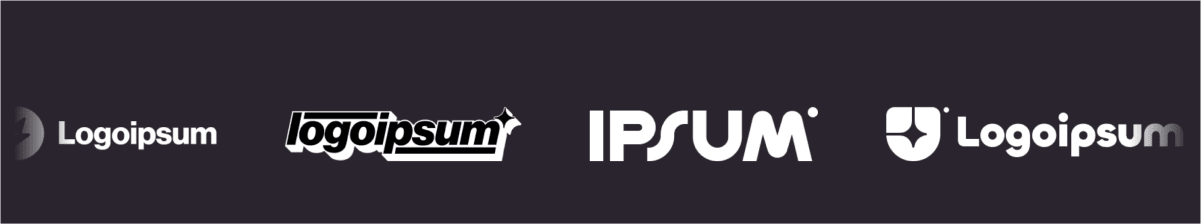
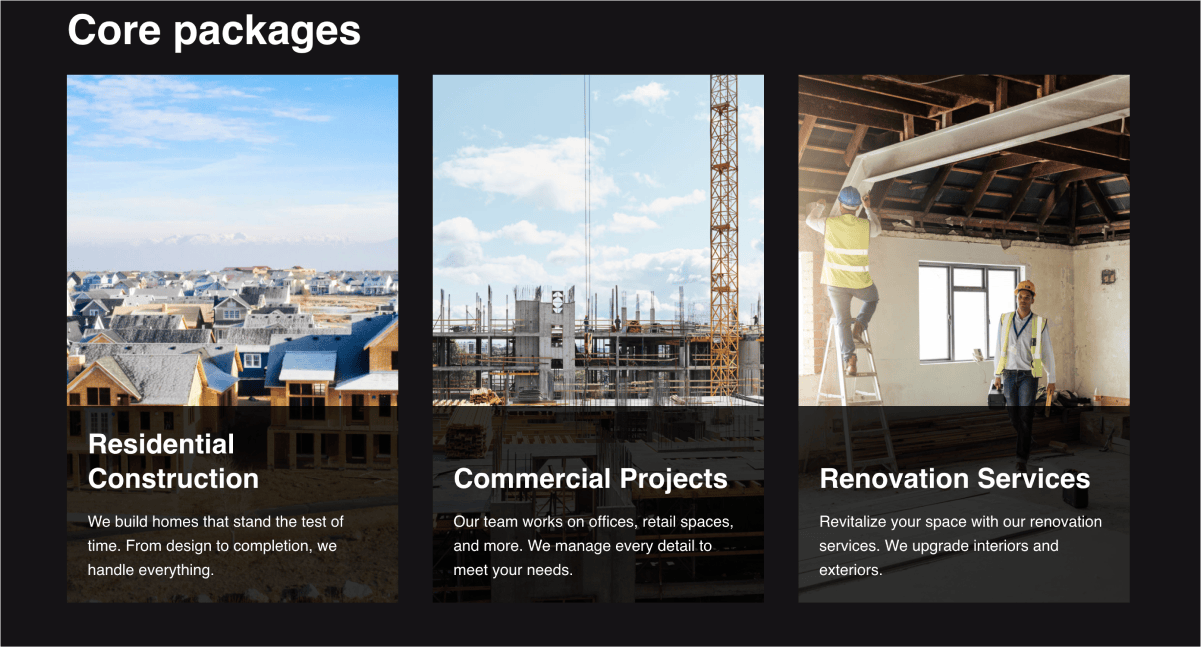
The "About Us" section provides a clear and straightforward overview of the company, including the services we offer, our location, and what makes us stand out.
They’ve also added a call-to-action button to help boost lead generation.
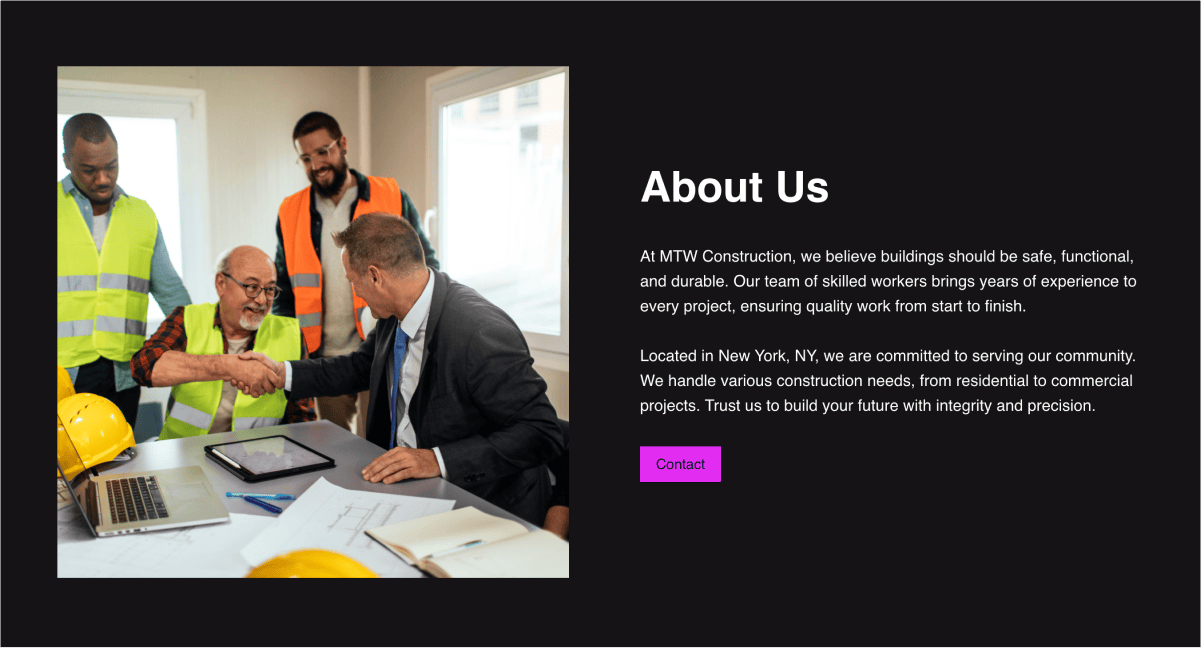
There’s a section with an image carousel to showcase your past projects, and you can easily swap in your own images. The carousel is also compatible with mobile and tablet views.
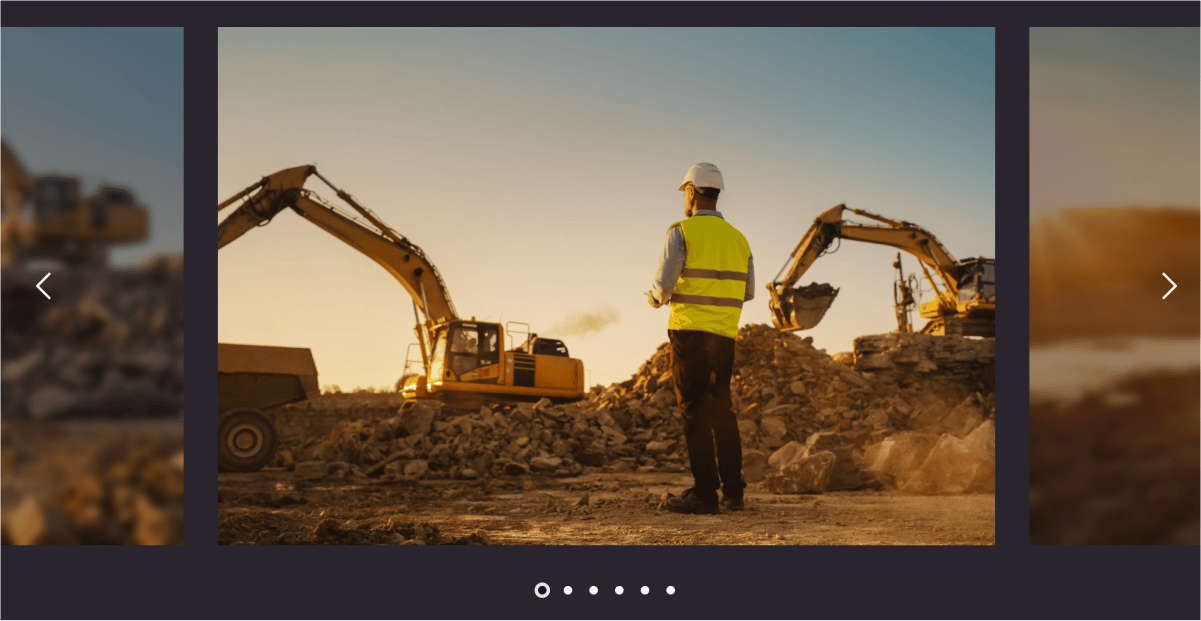
The pricing section stands out with tiered options, each with unique images and a highlighted “most popular” option to guide customer decisions.
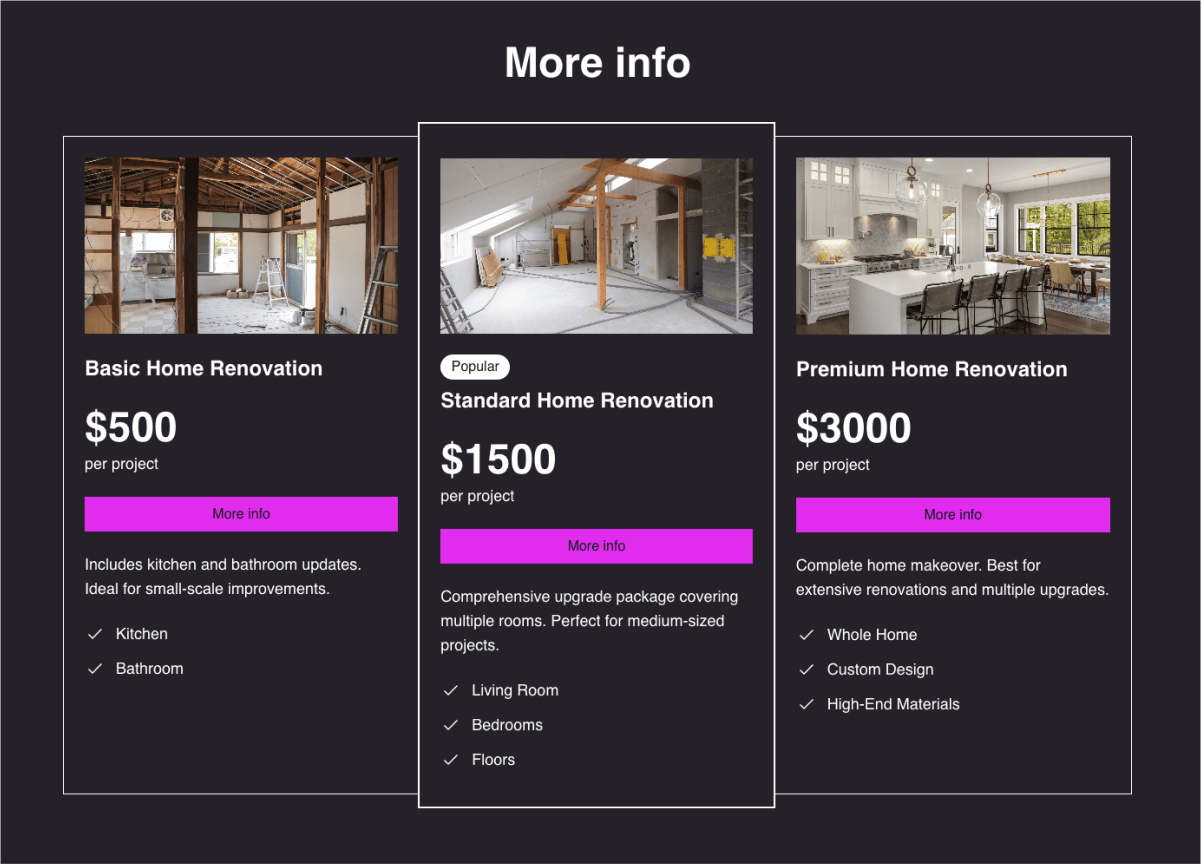
There’s a simple testimonial section, though you can customize it by adding a customer profile picture or changing the layout.
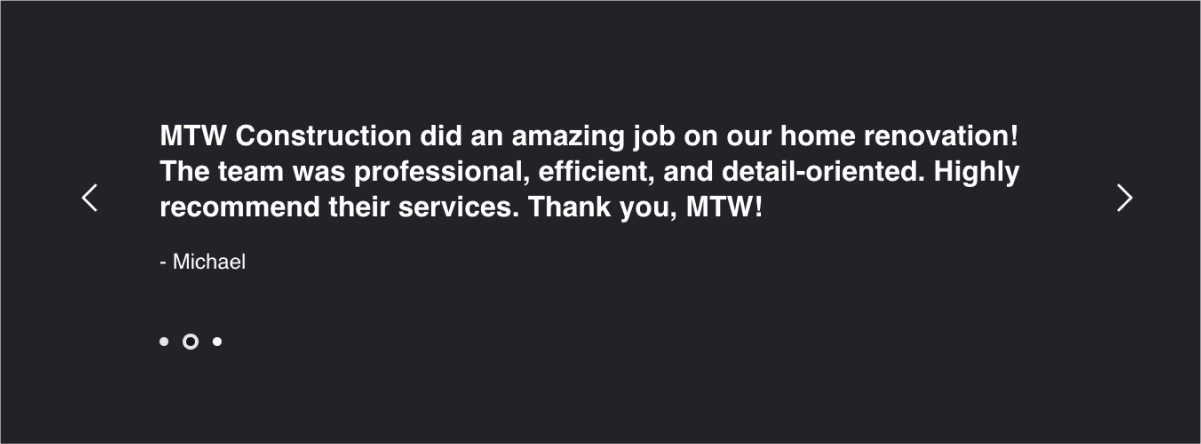
The contact form has a basic layout which you can customize later on.
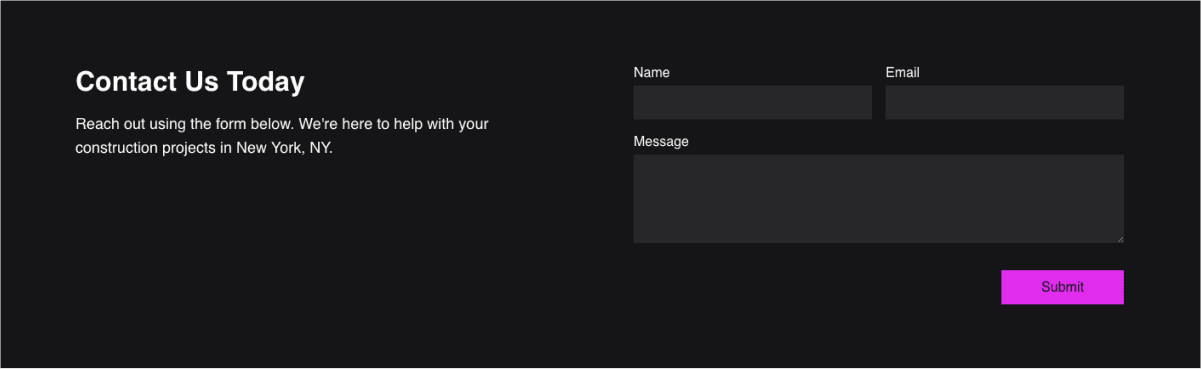
The standout feature of this website builder is the map integration, which is especially valuable for small businesses. It's free and can really help local businesses generate more leads.
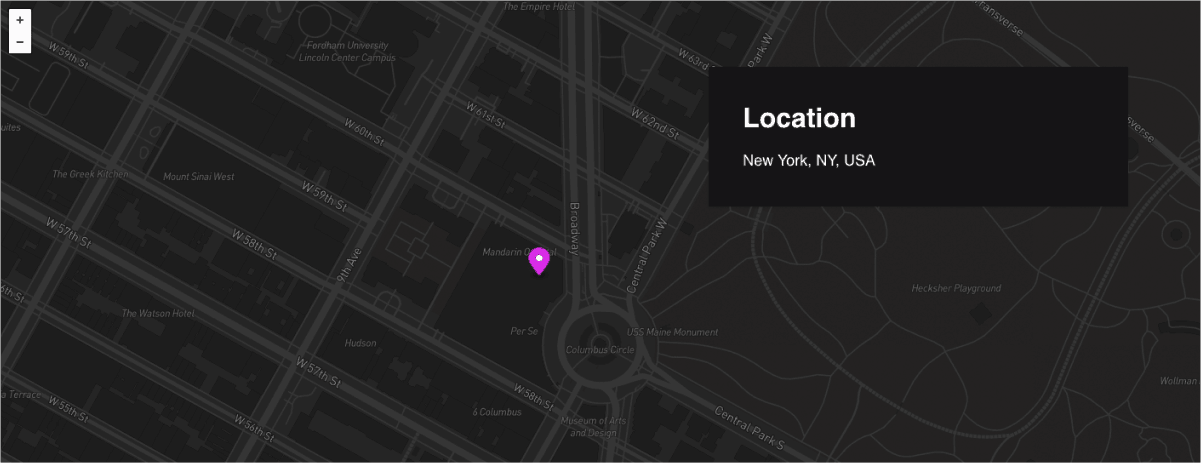
Here's the full screenshot of the AI-generated site, but overall, Durable is good at selecting the correct layout based on the type of service business you’re in.
The design is simple, which can be improved, but they produce smart content using AI and can pick the right images based on your business info.
The content that the AI suggested also aligns with the site's goal, which, in this case, is to generate more leads for the business.
So with just a little input, it handles everything, giving you a site that feels personalized and professional without much effort.
That said, you’d still need to spend a bit of time to customize it to a point where you can really launch for your business, but i will say Durable helps you get to 70-80% complete in under 30 minutes.
I'm not going over every detail of the Durable AI editor, but I will highlight some unique features from the editor that will help you complete your website with minimal effort.
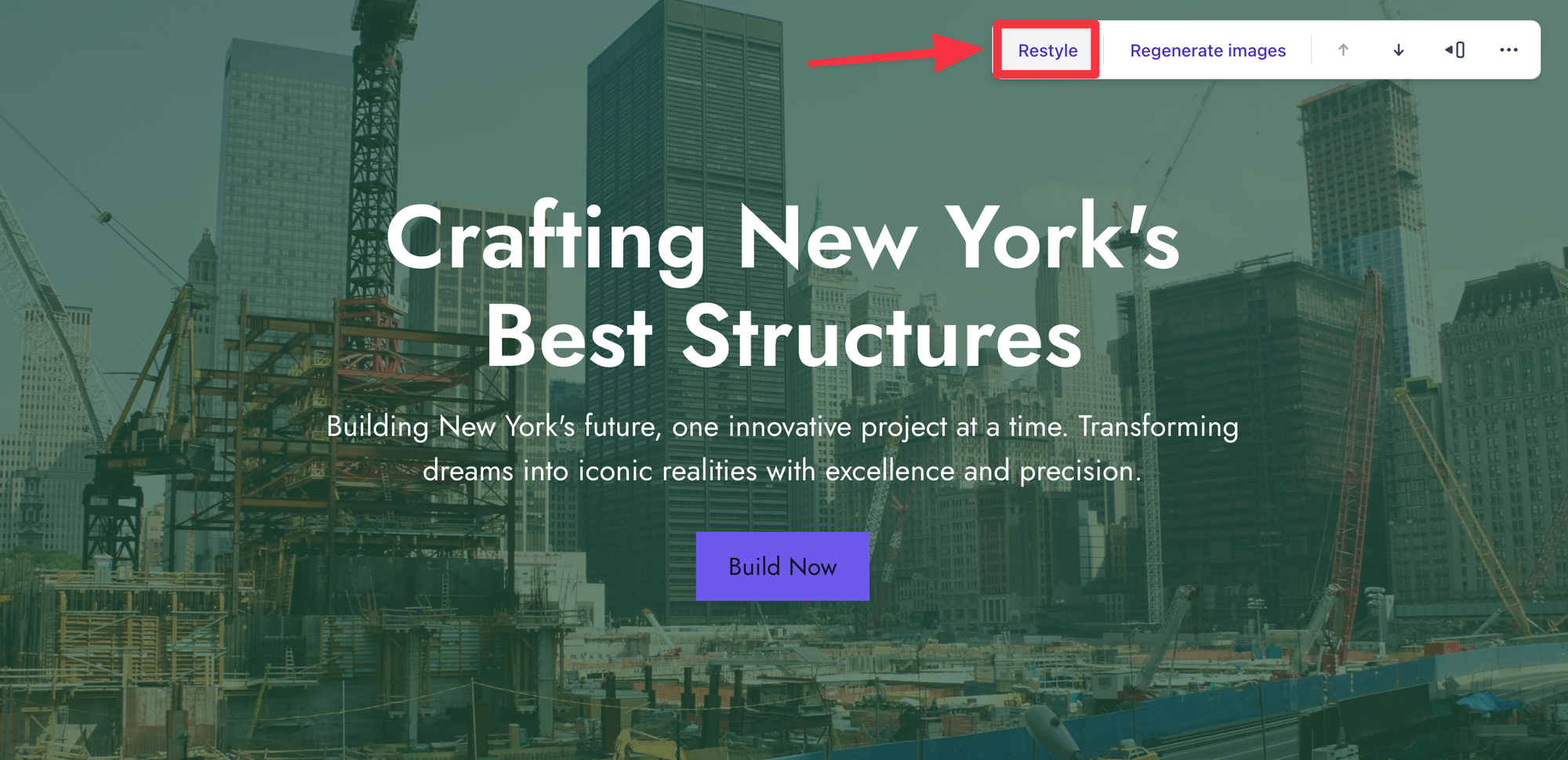
Basically, the Restyle button changes the layout, background image, background color, and spacing of the section while keeping the rest of your site intact. You can pretty much restyle any section of the site, including the header and the footer.
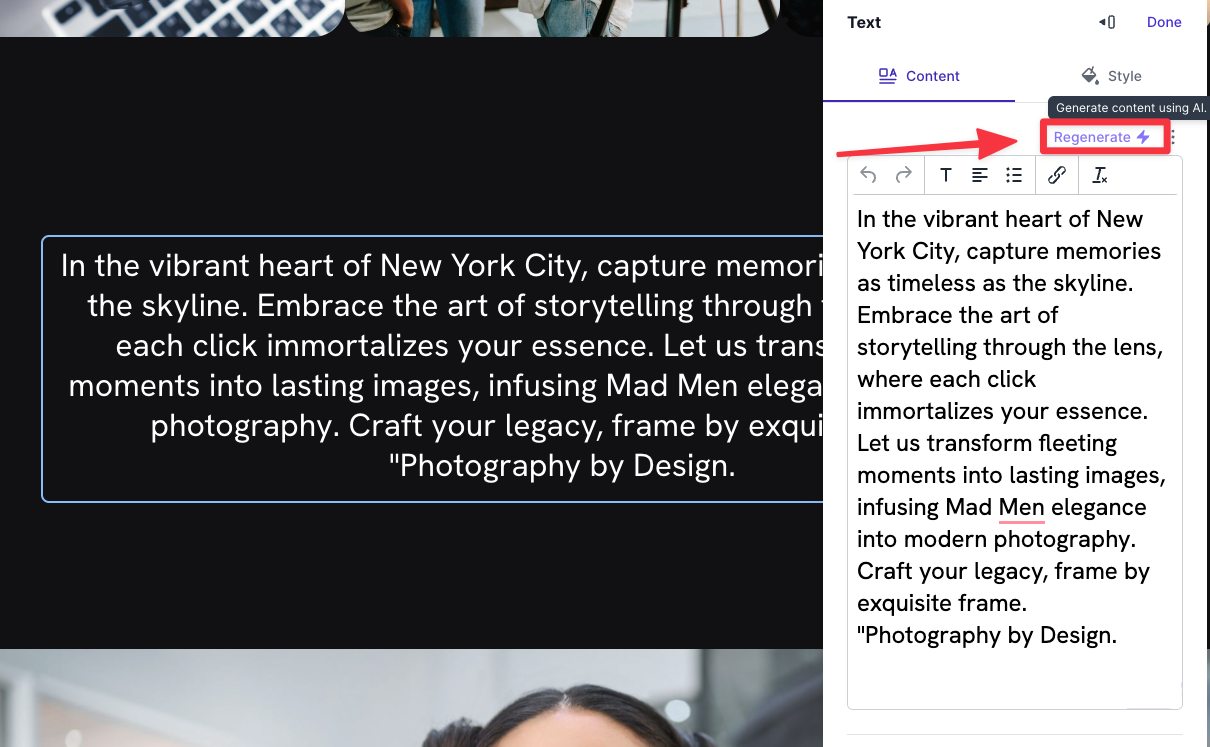
Regenerate the copy with AI with different tone, such as authoritative, casual, inspirational, persuasive, and more.
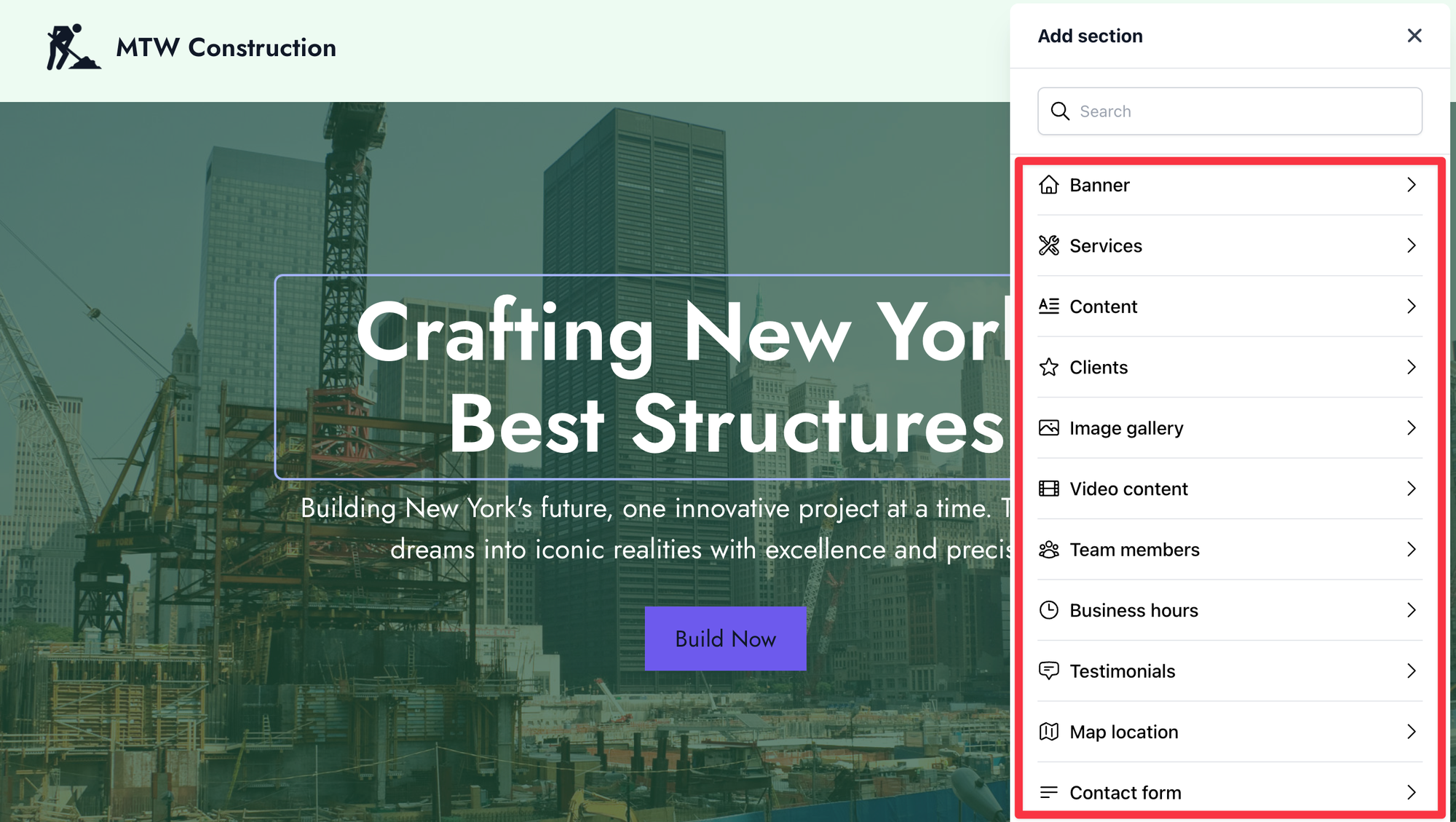
These are pre-designed parts of a webpage that you can drag and drop onto your site without needing to design anything from scratch. Some useful pre-made sections that are included in Durable:
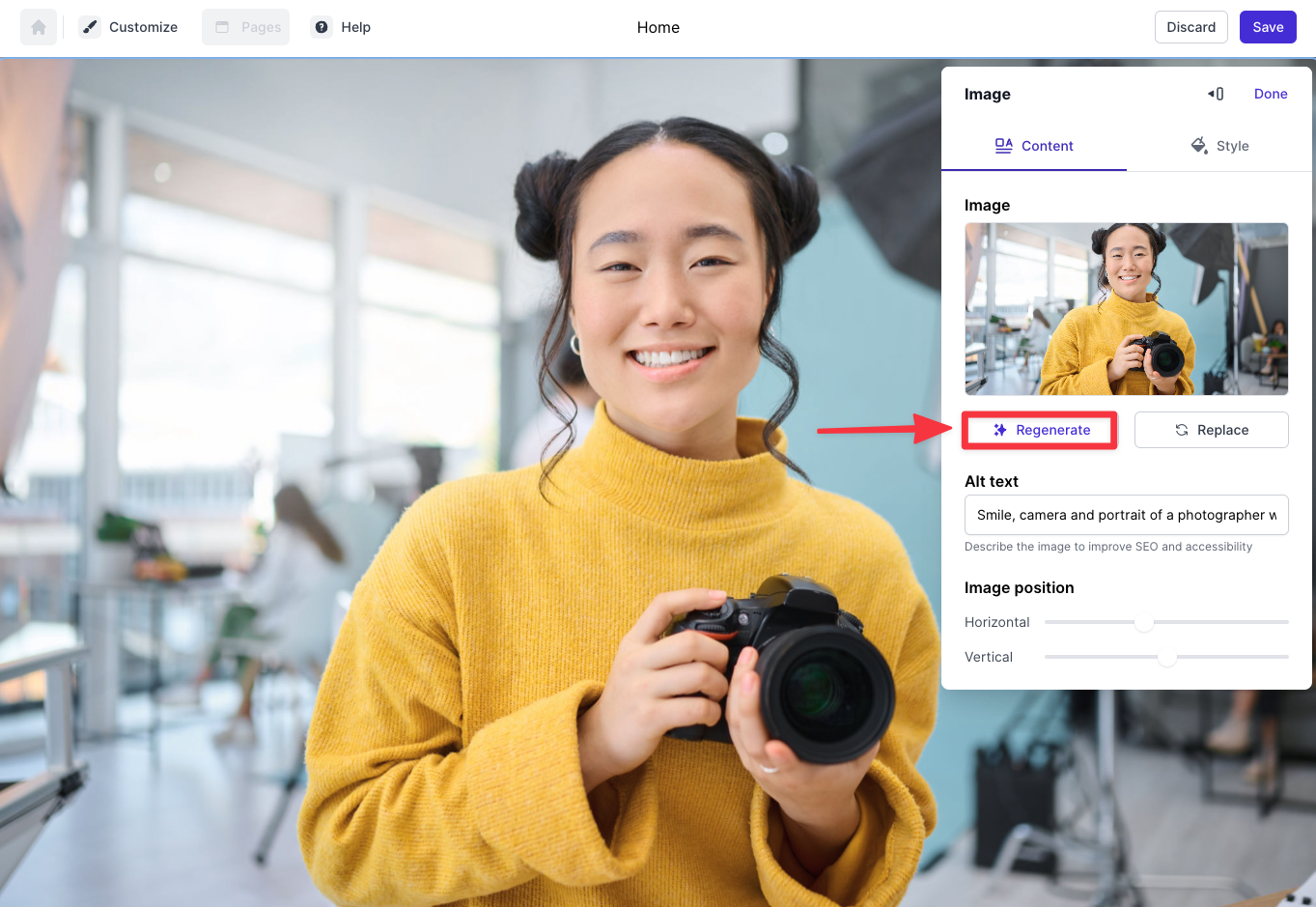
You can regenerate any images on the page in one click and Durable with recreate a contextually relevant image to replace the previous one.
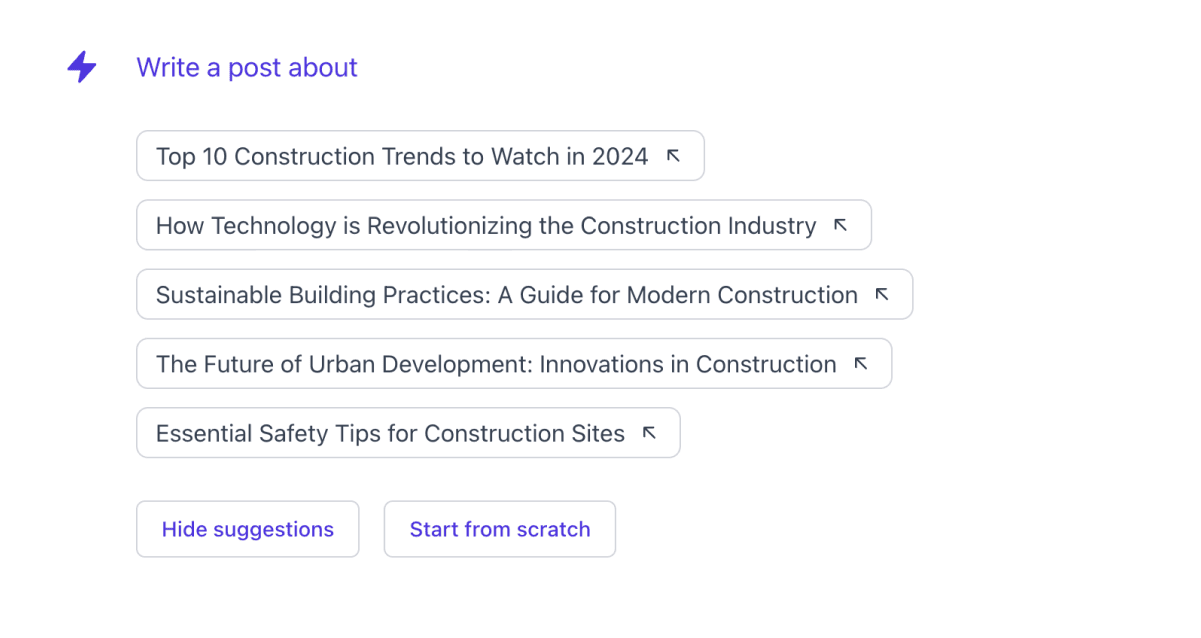
Durable has an AI blog generator for small businesses. The AI blog generator suggests topics you can write about in your industry and actually produces the article for you.
That said, don’t expect it to replace conventional blog writers if you’re serious about growing your online presence through content marketing.
That’s because the article generated is pretty basic (a few hundred words with stock images).
But overall, I find the blog generator to be a good tool for generating ideas on what to write about in your industry.
Durable’s AI brand builder is a quick tool to help you generate brand assets that can be easily used for your business.
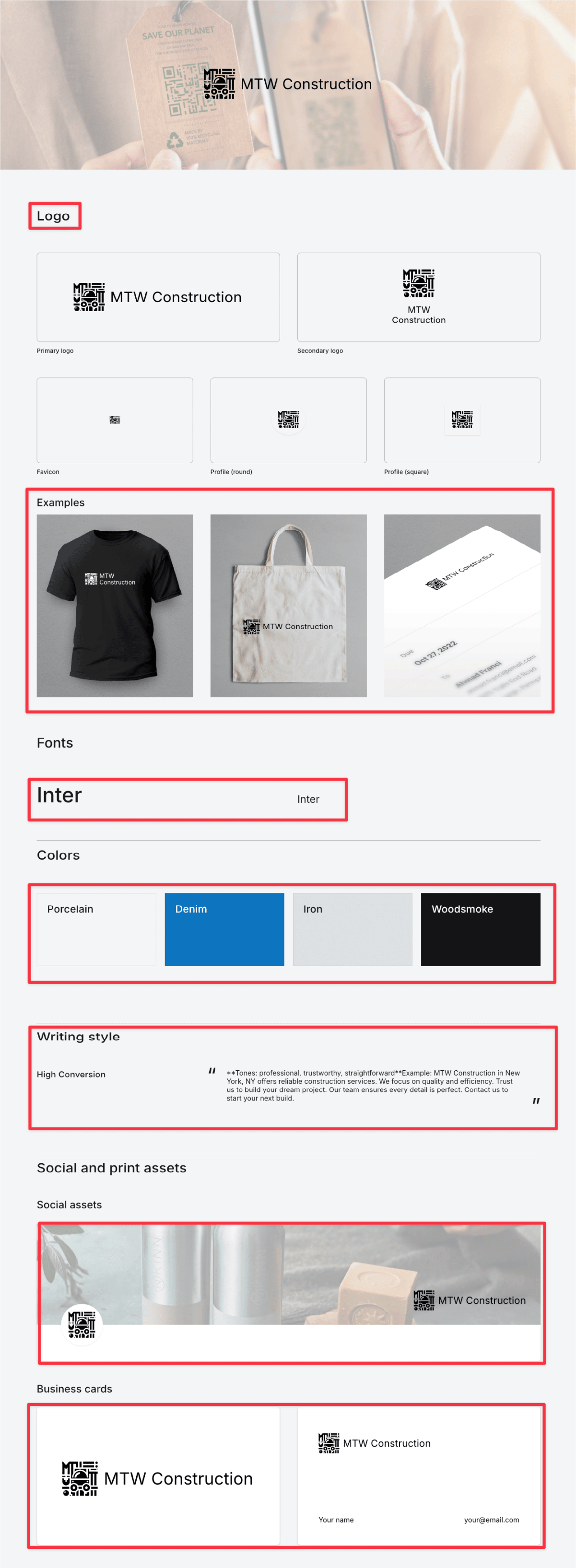
For example, it can:
and other assets like a cover photo, and business cards
All of these are customizable from the AI brand builder dashboard.
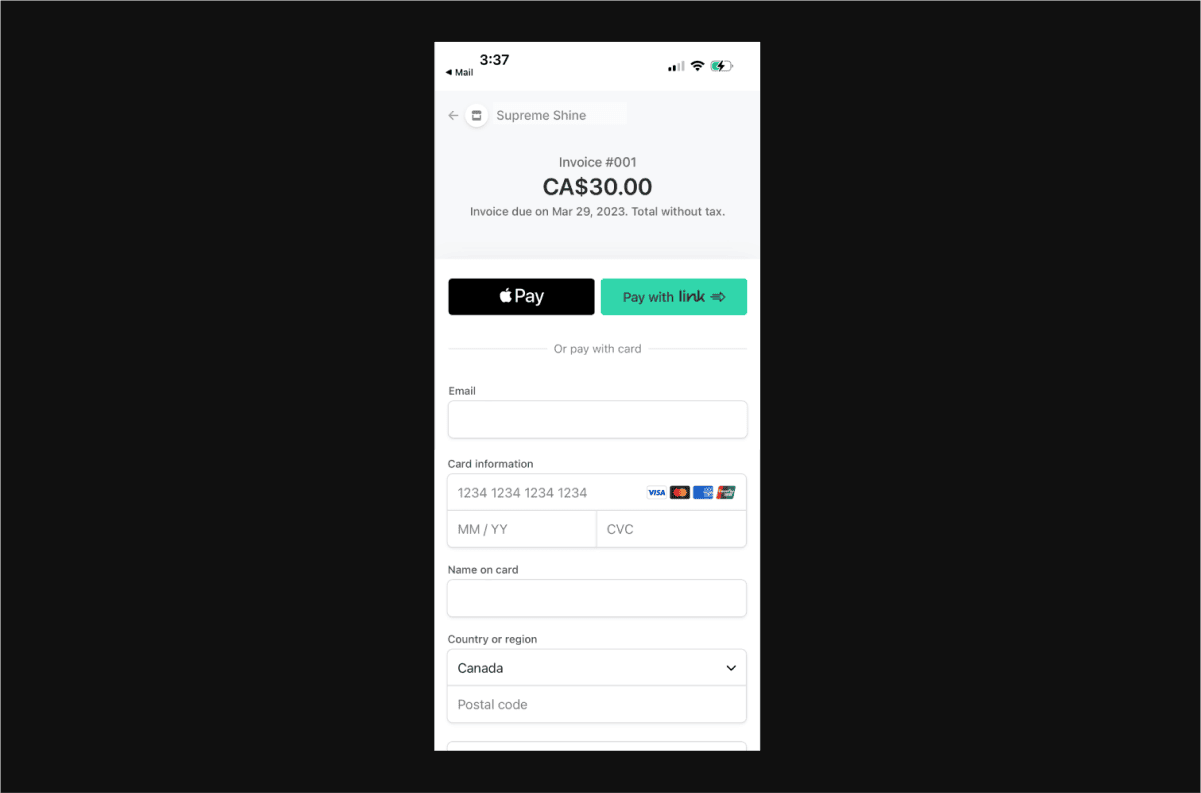
This feature was specifically created for service businesses. It’s a great way to streamline and simplify bookkeeping because it’s synced to your CRM (more below)
Here's how it works:
You create invoices right from the Durable dashboard, where you can customize the issue date, payment terms, and due date.
And to accept payments, you'll need to set up your Stripe account with Durable, allowing customers to pay via credit card or other available payment methods.
Durable CRM allows you to import existing contacts and automatically creates new ones for anyone who fills out your contact form.
With a few clicks, you can sync your email to the CRM, letting you compose and send emails directly from the Durable app.
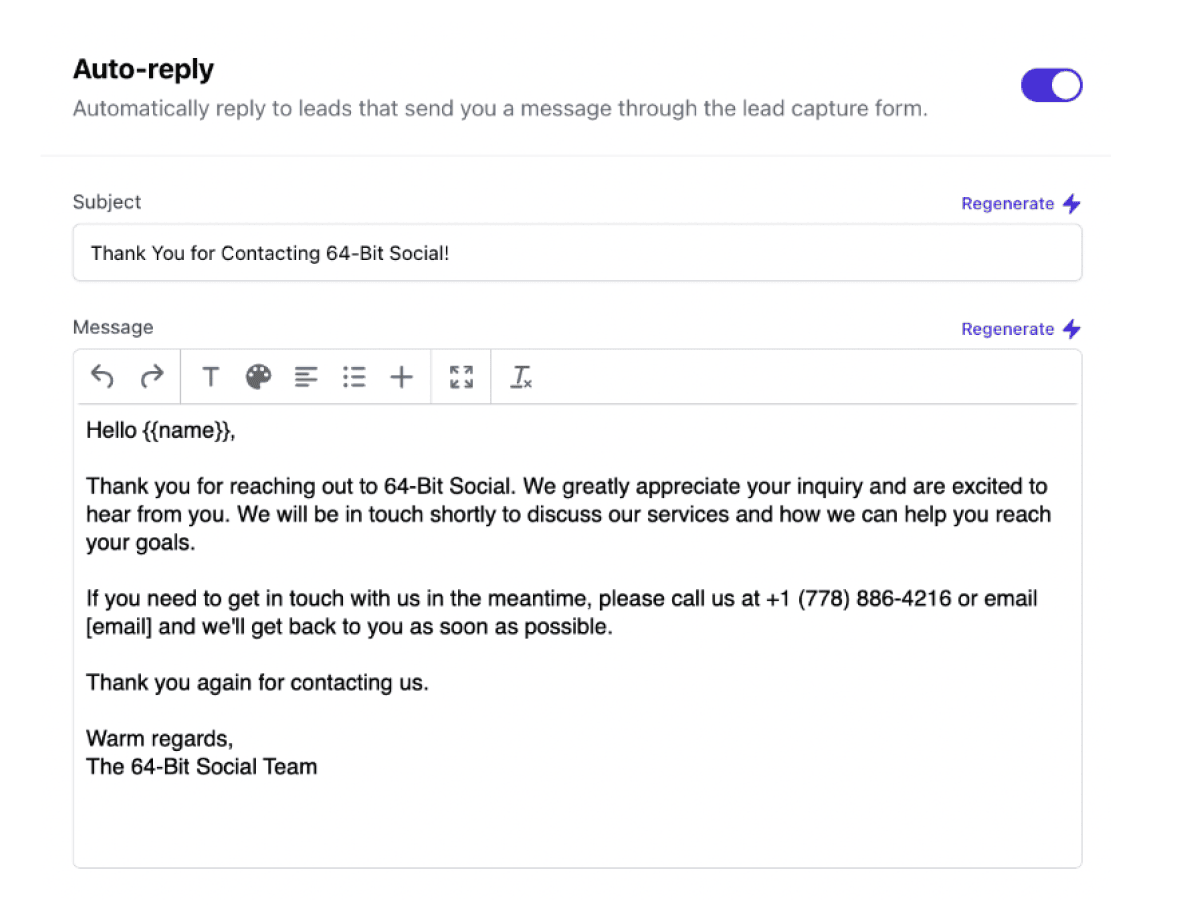
To speed up client communication, you can also use AI to draft emails right in the app.
The AI is trained to recognize details from previous client interactions, so each message it generates is unique, personalized, and relevant to that specific customer.
1) Design limitations
While the templates are customized based on the type of business you specify during onboarding, they all look quite similar.
The color schemes, fonts, and overall site style are repetitive and fairly basic, making it hard to create a standout site with these generic designs.
2) Limited Integrations
Durable AI is great for quickly launching a website, but it lacks a wide range of integrations.
Other AI website builders, like Squarespace, offer native integrations with Stripe, Apple Pay, and PayPal for payments.
Wix even has an app marketplace where third parties can create plugins to enhance your site. Durable, in comparison, feels limited in this area.
3) No eCommerce functionality
Durable AI isn't built for eCommerce (at least not right now), so you can't sell products on your site.
If you intend to sell, then you may want to look for other alternatives.
Currently, Durable is best suited for simple marketing sites that showcase services, portfolios, and similar content.
Bottom line, Durable is not suitable for sites that require eCommerce capabilities, custom designs, or complex features.
The first thing to know is that Durable AI is NOT free.
While you can design and preview a website for free (with no sign-up or credit card required), you'll need to subscribe to a paid plan to make your site live for public viewing.
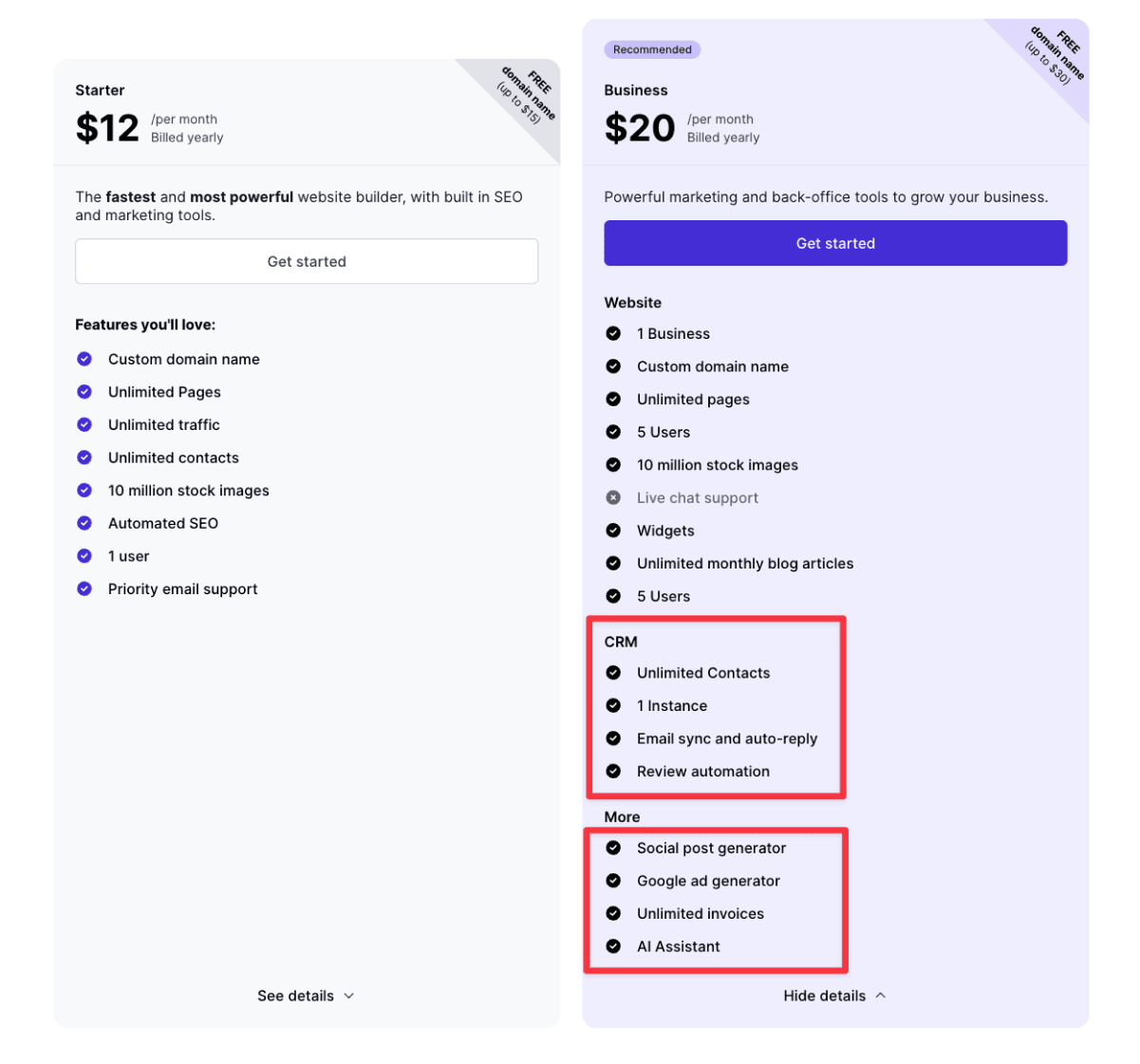
The Starter plan starts at $12 per month (if paid yearly), which includes a custom domain and access to 10 million stock images.
The Business plan starts at $20 per month (also paid yearly) and includes everything in the Starter plan, plus advanced automated marketing features like a social post and Google Ads generator, as well as access to AI tools like the AI Assistant, invoicing, and a CRM.
The main difference between the Starter and Business plans is that the Business plan offers payment processing via invoicing, advanced business tools like the CRM, social media automation, and AI-powered features like the Google Ads generator.
If you're running a service-based business, the Business plan offers great value because it includes marketing tools and a CRM—tools that usually cost $20-$40 per month each.
Plus, since the CRM and invoicing features are synced by default, you could save additional costs on a separate invoicing tool.
Learn more about Durable AI pricing
Overall, Durable is a good option if you want to quickly set up an online presence using AI without spending too much.
It's affordable, and the AI website builder can get you about 80% of the way there with fairly accurate copy and images.
However, the generic design may prevent your website from standing out, but it's still a reliable tool for building a solid site.
Durable is not designed specifically to support e-commerce businesses at this moment.
Not at this time. It is not possible to download the website content or import a file to upload it to the Durable website
All Durable plans allow you to create one website only. Although you get to build unlimited pages for your website.
Yes, you can specify the language of the website you want to build during the onboarding.
Durable websites are currently available in English, Spanish, French, Brazilian Portuguese, German, Dutch, and Italian.
You can easily change the site language with the settings page.