Top 10 email marketing platforms that allow free automation
 By David Nge | Last Updated: November 19, 2025
By David Nge | Last Updated: November 19, 2025
My work is supported by affiliate commissions. Learn More
 By David Nge | Last Updated: November 19, 2025
By David Nge | Last Updated: November 19, 2025
My work is supported by affiliate commissions. Learn More
Today, I'll introduce you to 10 email marketing platforms offering free automated emails and autoresponders.
Email automation is usually considered a premium feature, and companies like Mailchimp charge $20/month for including it.
However, there are some generous email marketing platforms that provide automated emails for free. This is great for people still in the early stages of building an email list.
Out of the 30 email marketing companies I compared, only 10 offer automation on their free plan.
Here's the summary:
Feel free to scroll down to each section, where I highlight their best underrated features and things to watch out for.
Now, let's compare these free automated email marketing services in detail.
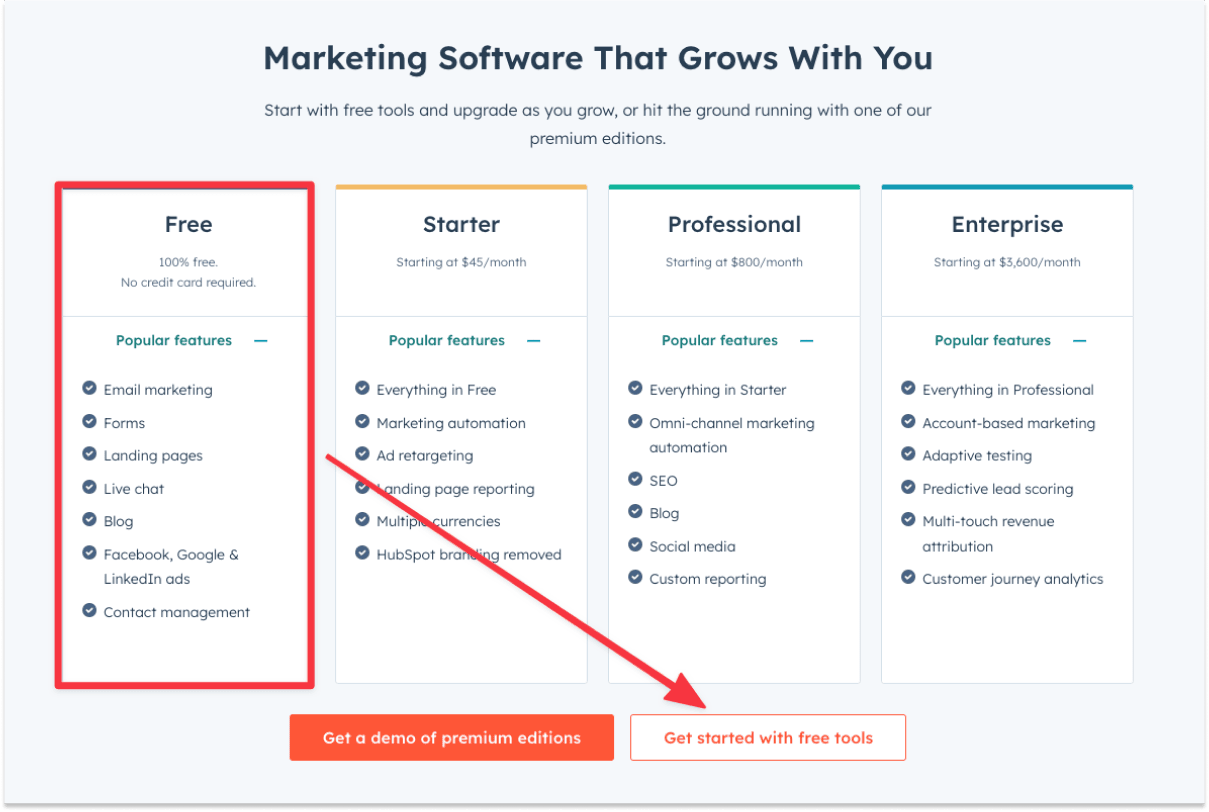
Hubspot started as a CRM tool in 2006 but has evolved into an all-purpose marketing software company today.
As a listed company, their strategy involves providing numerous free tools (as you'll see) to attract customers with the hope of potential upgrades in the future. A great example is their Free Marketing Hub.
The free Marketing Hub allows you to set up a free email automated email system, AND you also get:
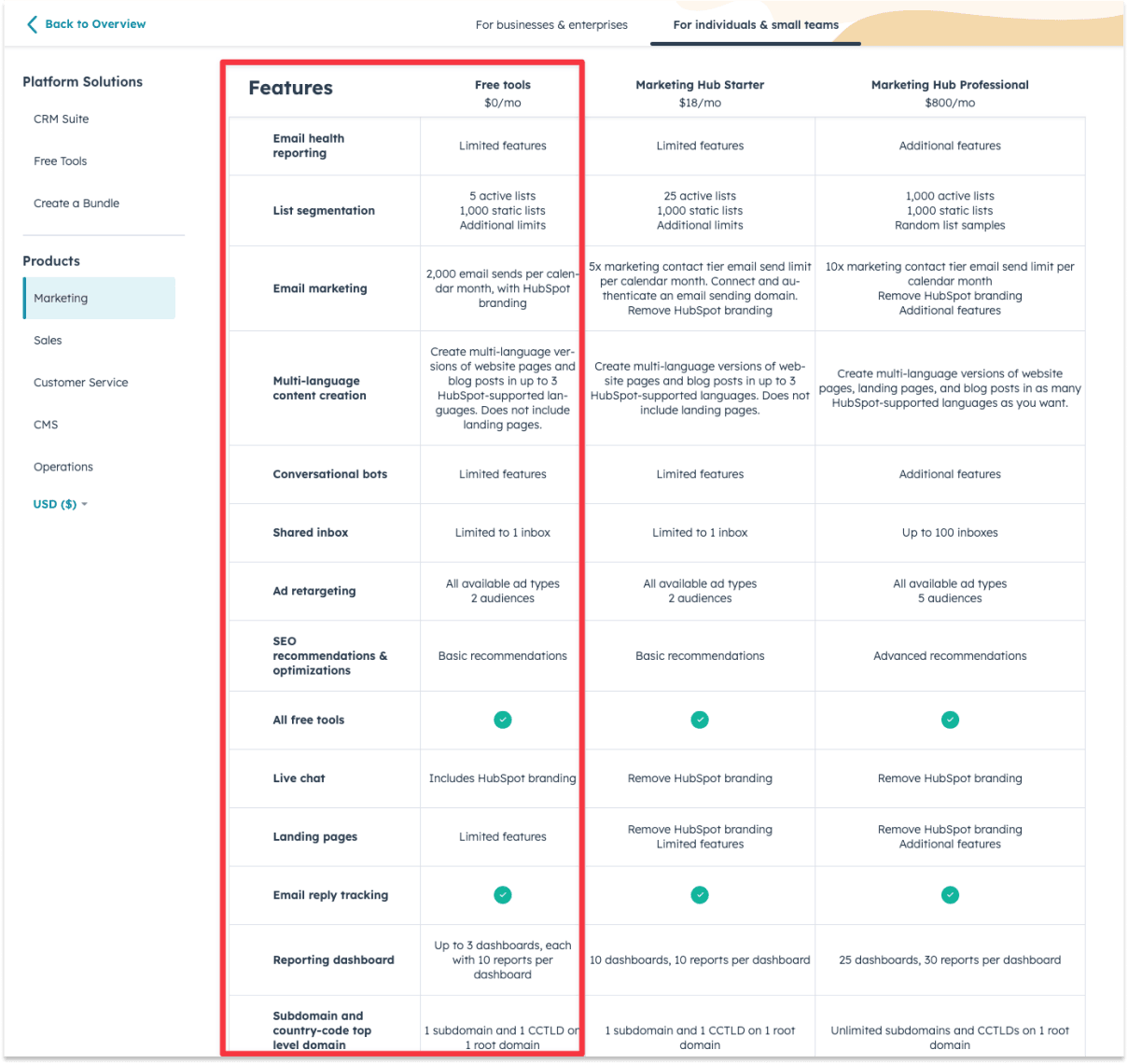
The list goes on...
The way to set up free automated email campaigns in Hubspot is to create a form you can add to your site.
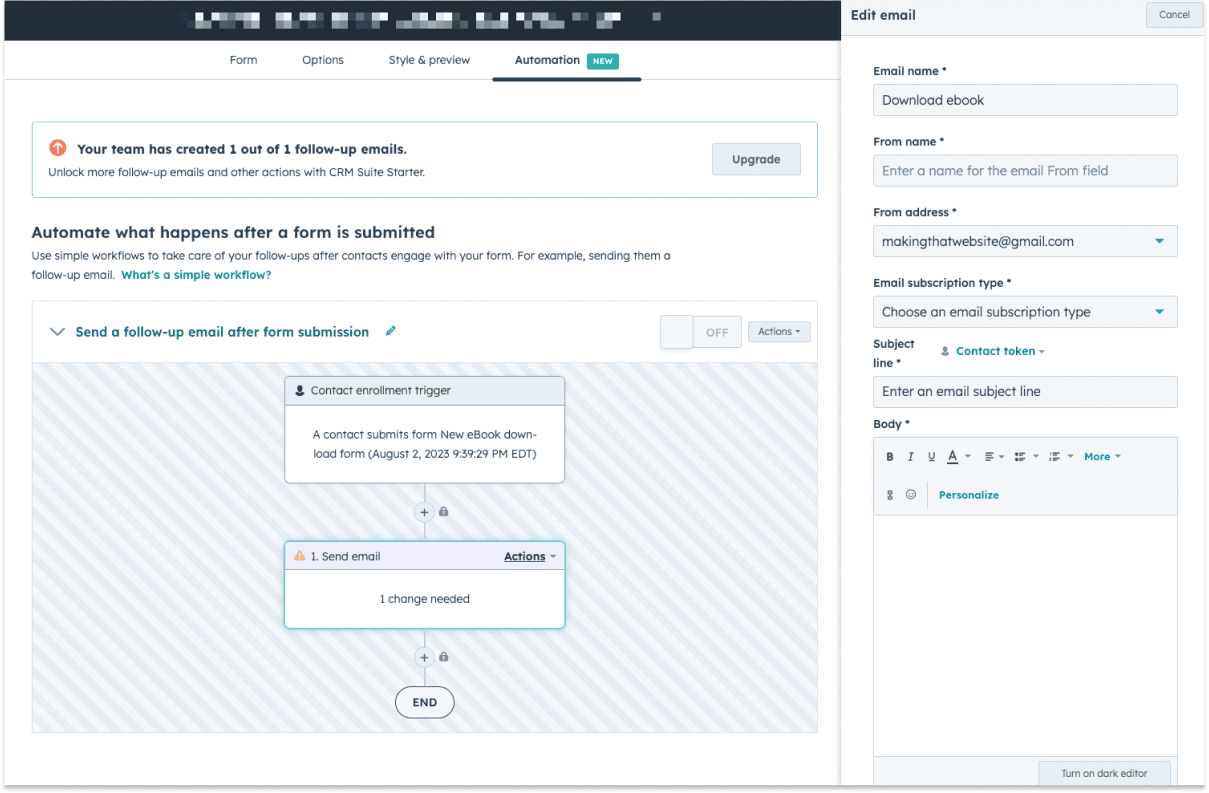
There are a few pre-made templates you can use, such as sending an ebook for your subscribers to download, registering for your events, and more.
As you can see, you don't have the option to send as many emails as other specialized email marketing tools (at least on the free plan) here. But it makes up by providing you with a ton of free tools that will help in other parts of your business.
It's hard to describe the value Hubspot is giving away because every free user automatically gets access to its Hubspot free tools as well.
Just to name a few:
Do you know the saying "killing you with value"? I think that's what Hubspot is trying to do.
You don't get a lot of email capabilities from Hubspot's Free CRM, but I think small businesses looking to scale should take advantage of its other free marketing and sales tools. Looking at their feature sets, you can get far with pretty much zero cost.
Learn more about Hubspot's marketing automation
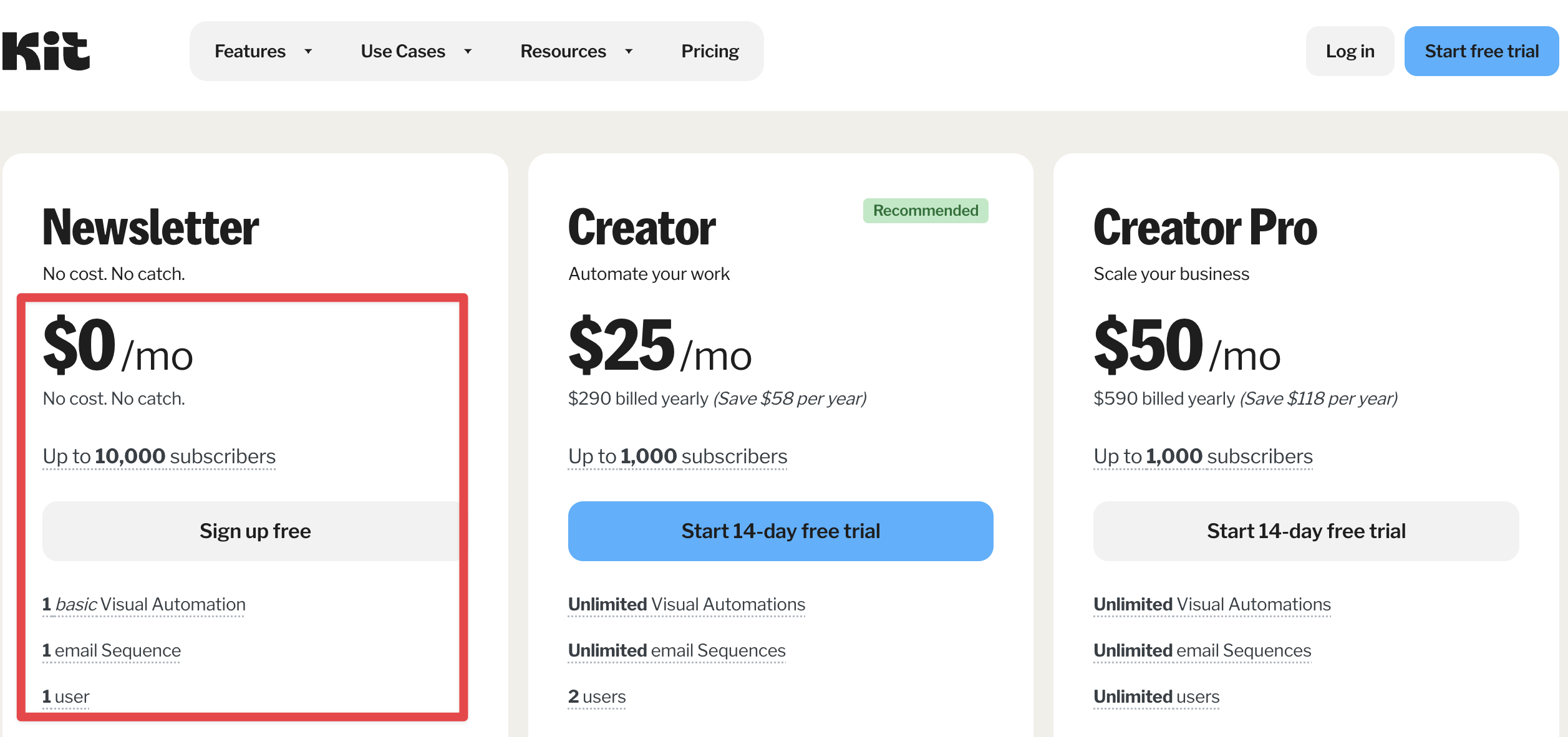
Kit, formerly known as ConvertKit, has recently undergone a rebrand, and with it, introduced one of the most generous free plans available.
How generous, you ask?
Their new Newsletter plan (free) offers unlimited emails for up to 10,000 subscribers — the most out of all email marketing platforms.
On top of that, you can set up one automated email sequence to grow your audience, making it a great choice for anyone looking to create a simple newsletter.
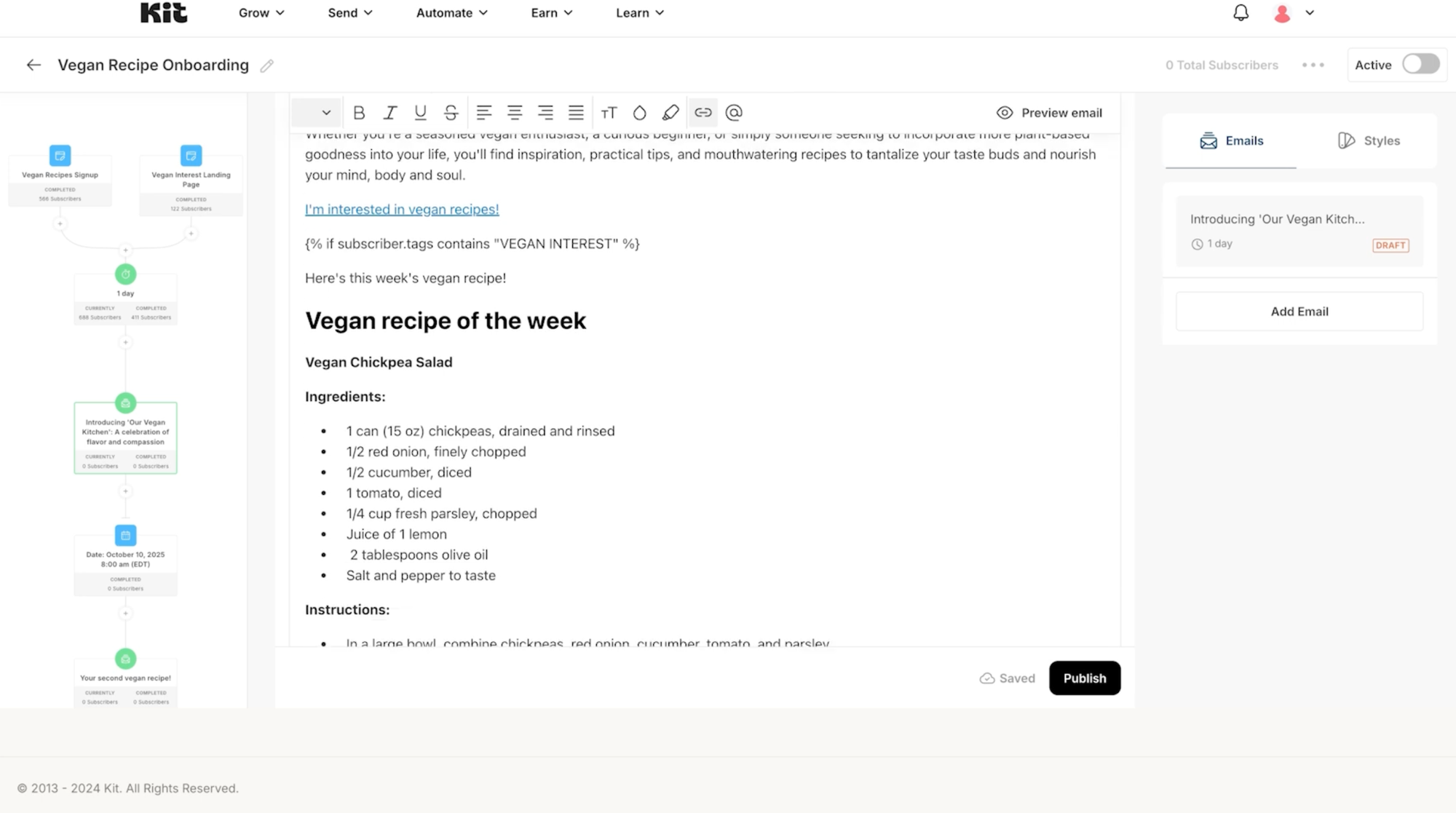
Kit is a solid option if you're looking for a free email marketing platform with generous limits, especially with its unlimited emails for up to 10,000 subscribers. For a simple newsletter or basic audience-building, its free plan is hard to beat.
But, if you're planning on running more complex automations or need advanced form customization, Kit's free plan limitations might prompt you to upgrade sooner than expected.
Learn more about Kit's free automation
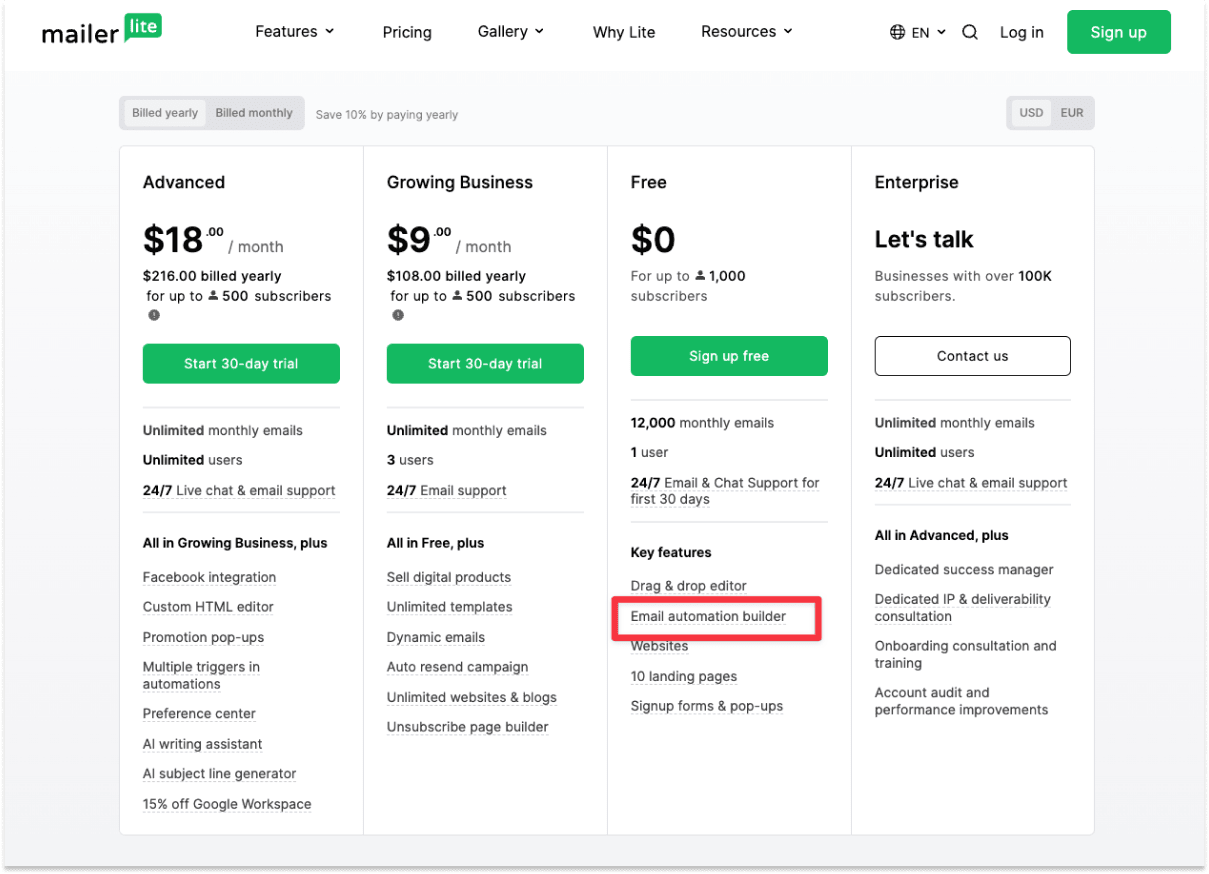
MailerLite is highly regarded in the industry as one of the most cost-effective email marketing tools for small businesses, and there's a good reason for that!
It's the only platform on this list that provides unlimited email automation on their free plan.
So, you can create as many automation setups as you need to nurture your leads.
Keep in mind that the free plan allows you to send up to 1,000 subscribers and 12,000 emails per month.
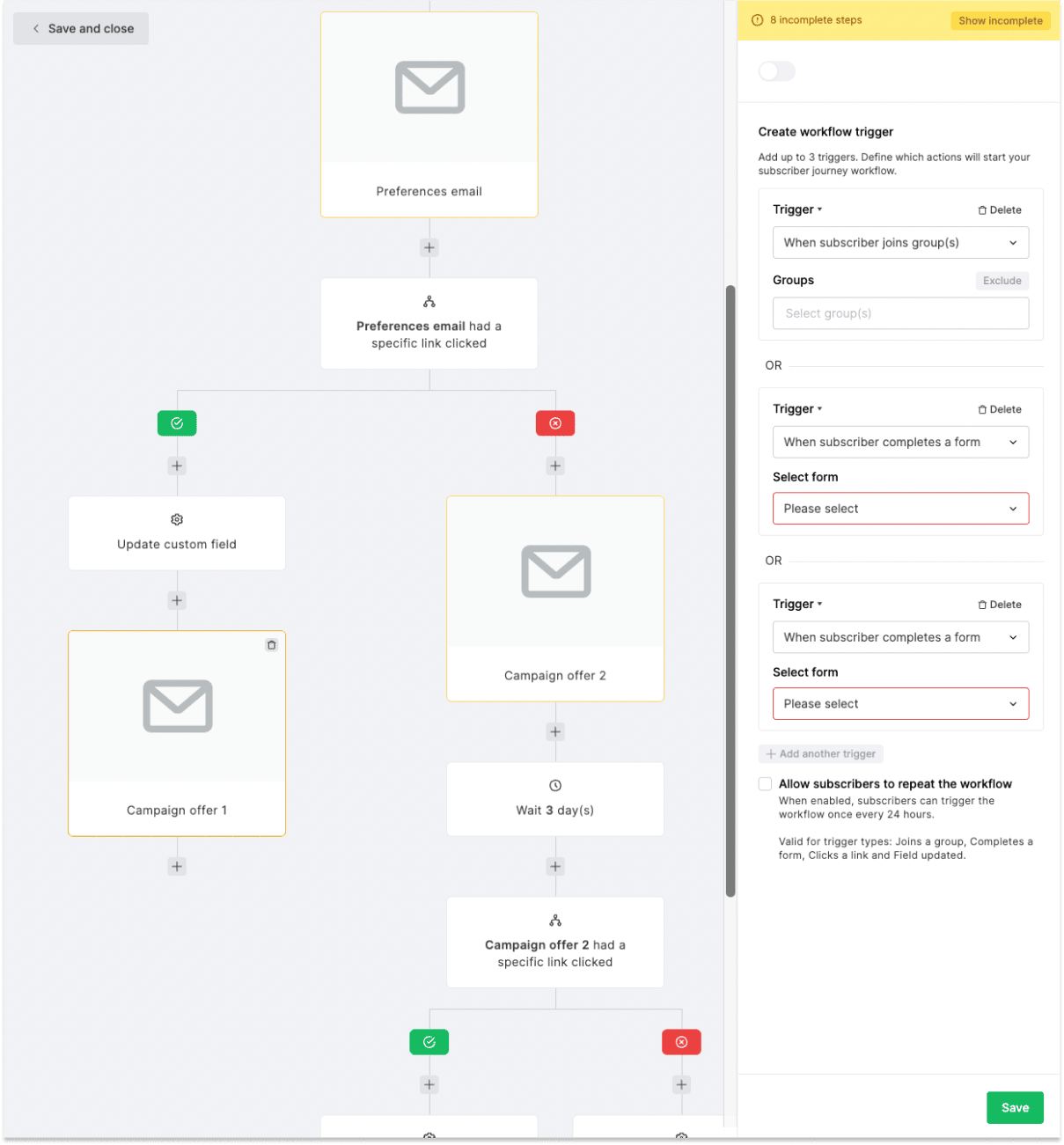
Like any email marketing software, setting up email automation may have a learning curve. But, MailerLite makes it easier for you by offering a variety of pre-made email automation workflows to get you started:
One underrated feature MailerLite offers is 24/7 live chat (24/7 live chat free in the first 30 days after sign up).
Very few companies can provide such a demanding feature to their unpaid customers. This shows that it's a valuable investment in resolving their customers' issues, especially in the early stages.
Plus, it doesn't hurt that MailerLite has a reputable customer support team :)
Bonus: One of the most comprehensive tutorial libraries as well as a free Email Marketing Academy in the industry.
Overall, I find that MailerLite is best suited for small eCommerce businesses and solopreneurs like bloggers, freelancers, online course creators, etc.
The automations are specifically designed for these customers, and if you decide to upgrade to their paid plans for premium features later, they come at a reasonable price.
Learn more about MailerLite's automated email workflows
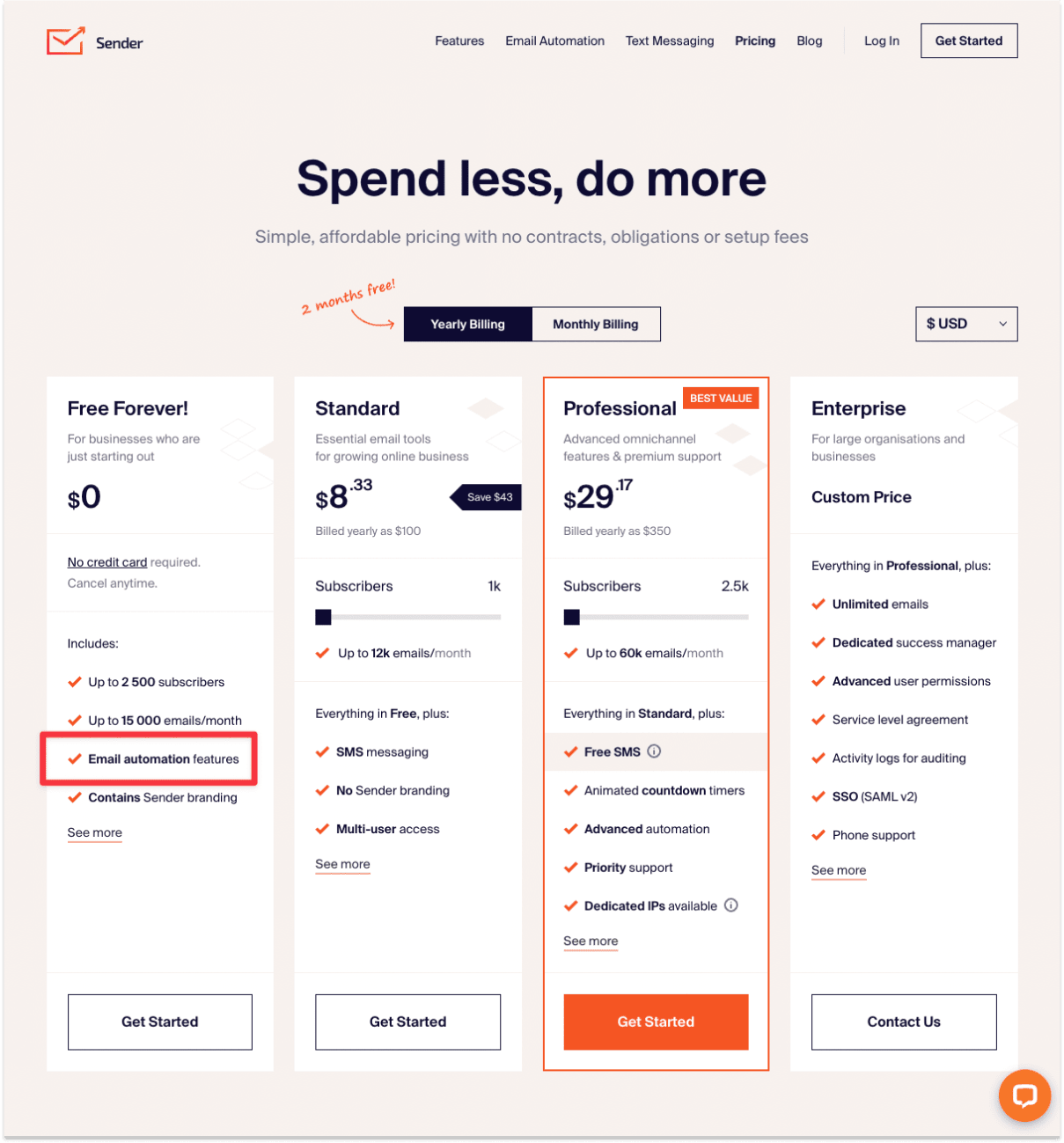
Sender is a relatively new email marketing platform, built in 2012 by Edgaras from Lithuania.
Some might argue it's the complete opposite of Mailchimp.
The user interface is basic but straightforward. It also specializes in email marketing features, unlike other email marketing platforms that have started offering website and content solutions.
The standout feature for me is that they offer a generous free plan (2,500 free subscribers and 15,000 free emails per month) on this list, which includes unlimited free automated emails and autoresponders.
Talk about great value!
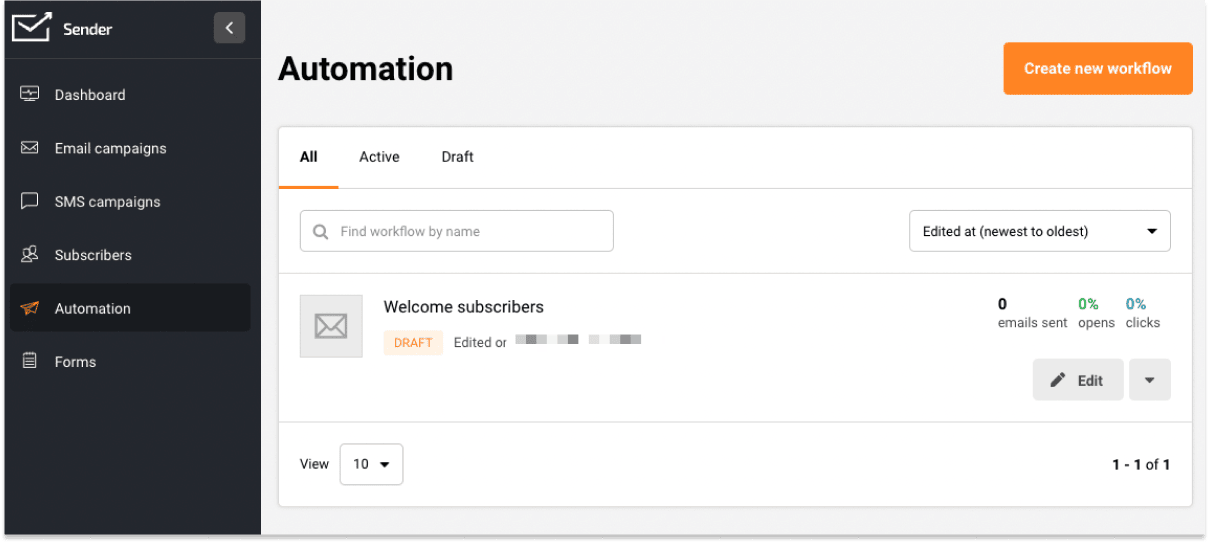
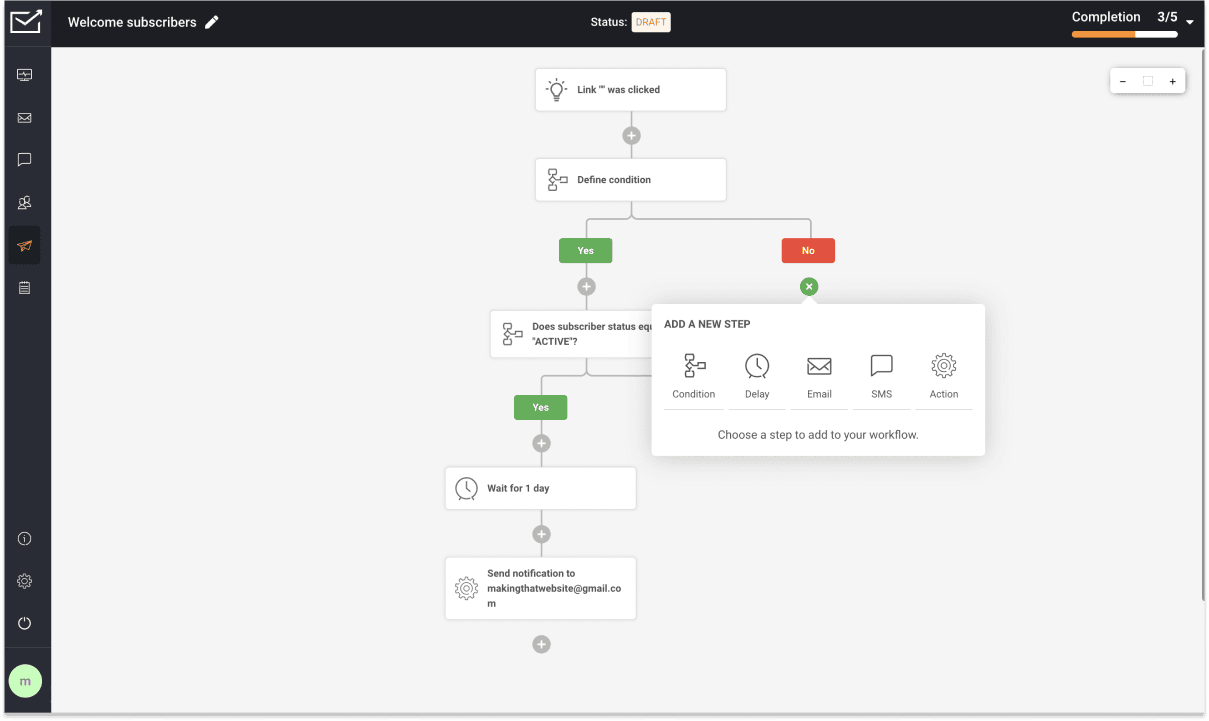
To set up an automated email or a drip campaign, you have to create subscriber forms and automation workflows separately and integrate them later on.
If I were to rate the ease of use for Sender's automation builder, I would rate it a solid 8.5/10.
A few reasons:
Sender is great if you're a blogger looking to kickstart your newsletter or small businesses looking to nurture leads. It's simple to set up, no credit card is required, and you get to nurture your first 2,500 subscribers with free automation.
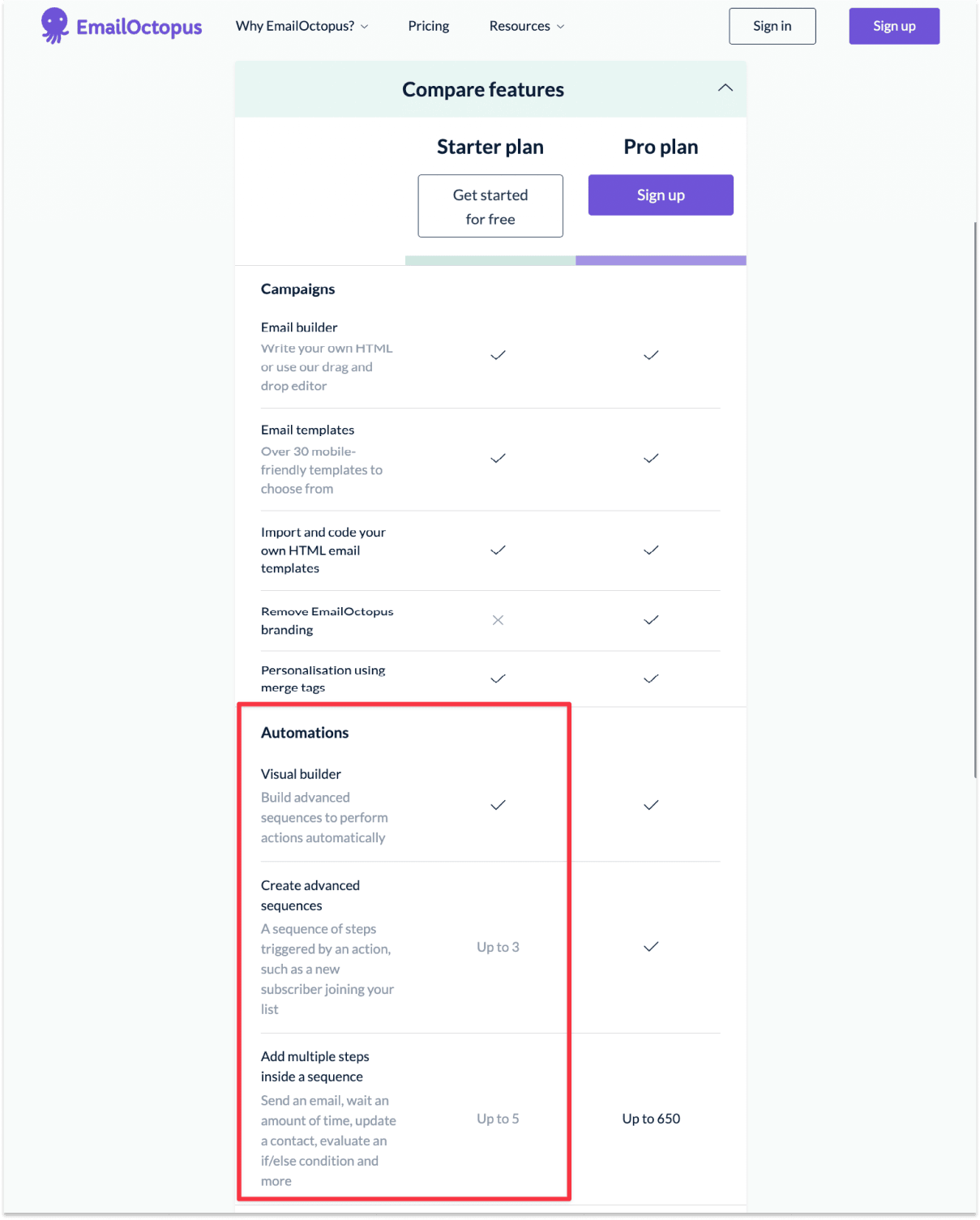
It's easy to recommend Email Octopus for its excellent value for money.
Here's why:
Email Octopus is the youngest email marketing company on this list, after all, so these perks may be subject to change.
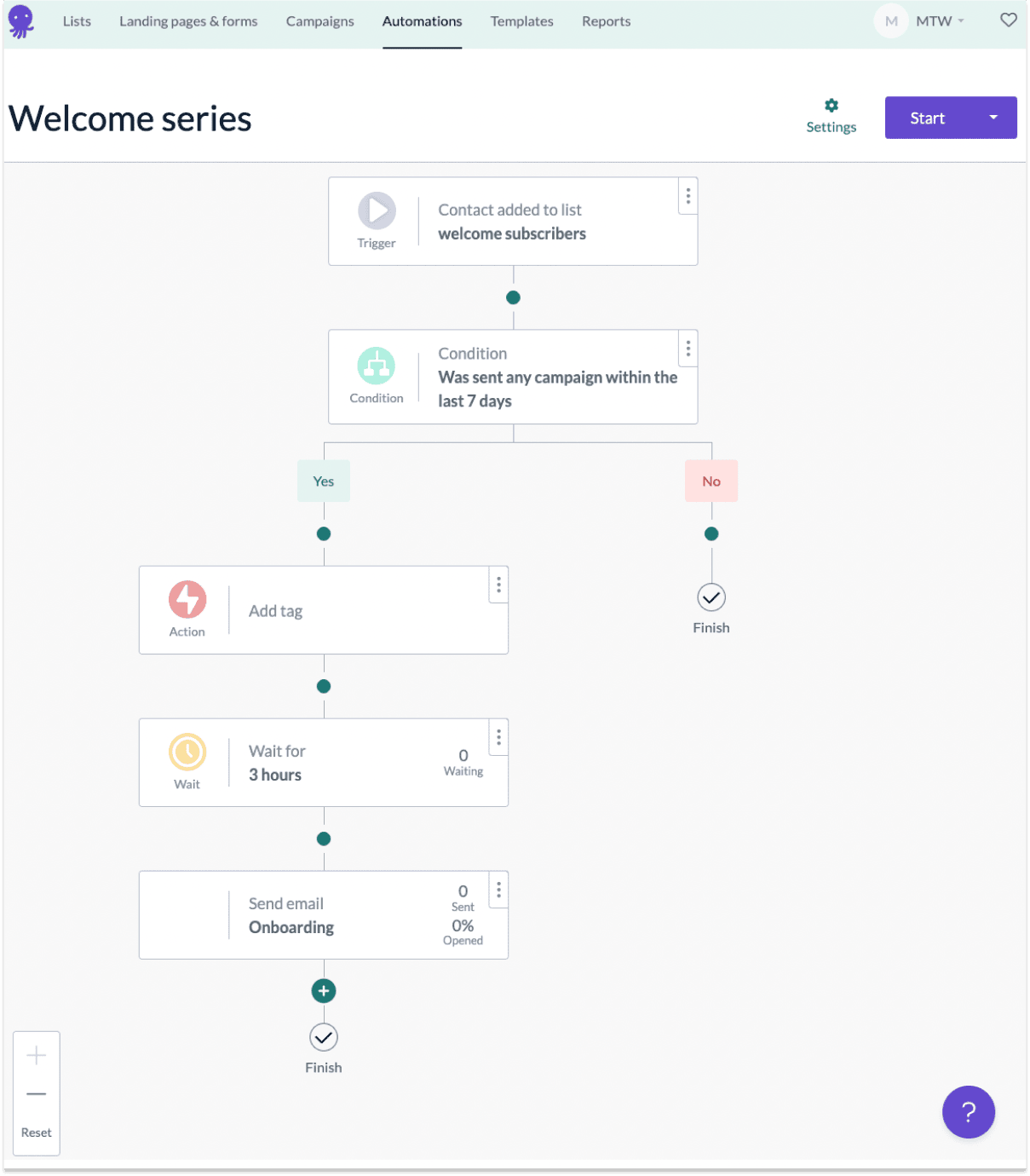
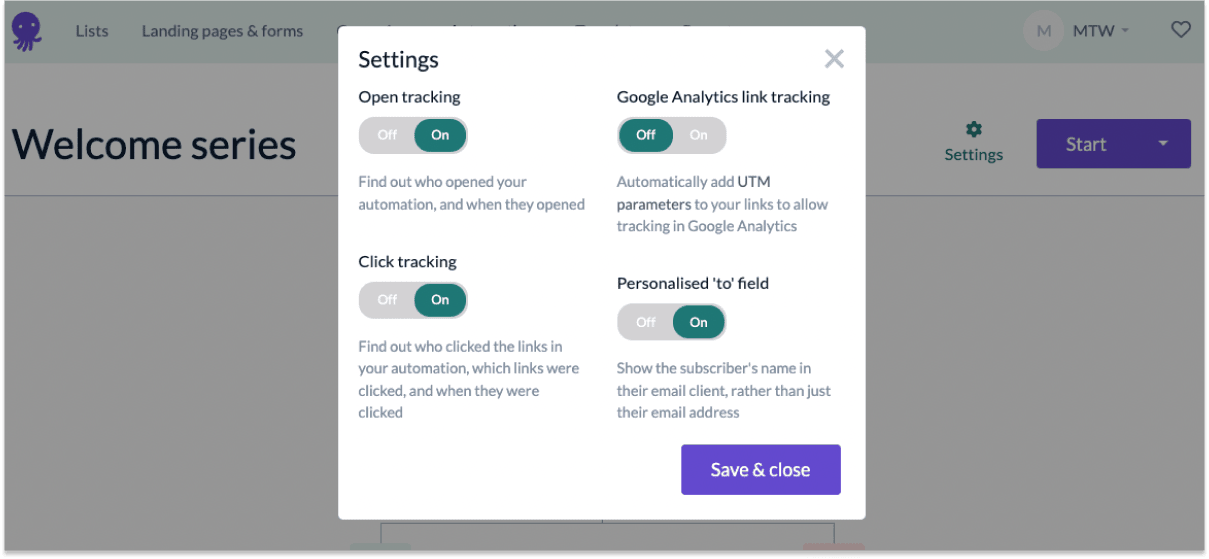
One underrated feature I noticed Email Octopus did that no other platform does, is the ability to set up Google Analytics link tracking for their automated emails.
This may be a trivial setup, but it actually saves a lot of time on the customers' end. If you've manually added UTM parameters to emails, you'll know.
If you don't mind the basic email templates and design, I personally find Email Octopus to be a great email marketing platform for all kinds of small businesses, whether you're a startup, consultant, or eCommerce store owner.
You get to grow and nurture a substantial amount of customers, and even when you hit the 2,500 subscriber limit on the free plan, their pro plan is at least 20% cheaper than other competitors.
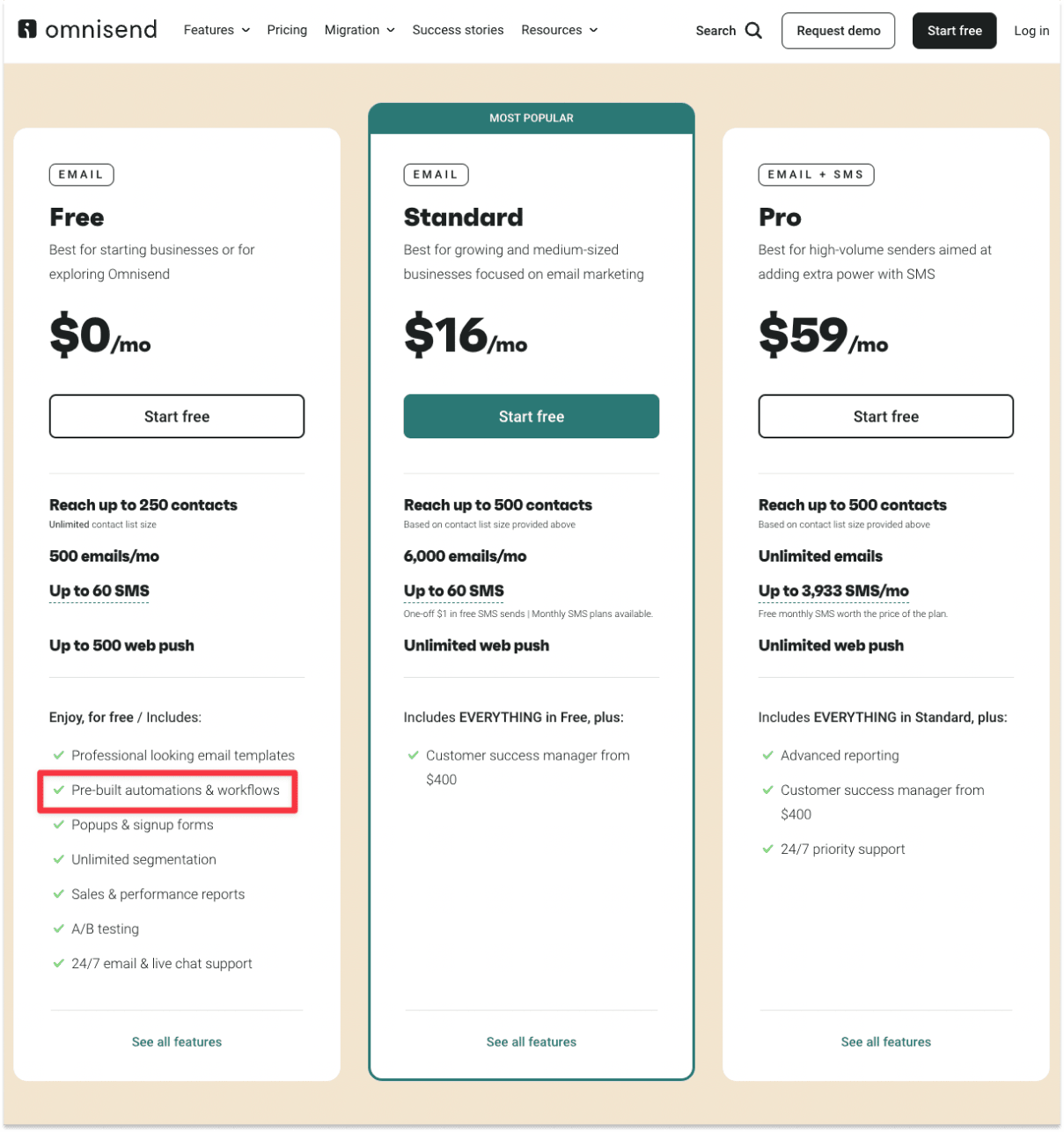
Omnisend is an eCommerce-focused email marketing platform.
After going through Omnisend's onboarding and setting up a couple of automated email campaigns, I immediately thought this was a well-designed product.
They're thoughtful in the user flow, and they made great efforts to reduce the initial setup friction as much as possible.
A couple of things stand out:
As for automation, you get to send 500 emails to a maximum of 250 subscribers on the free plan. Additionally, you will also get to send up to 60 SMS to your customers.
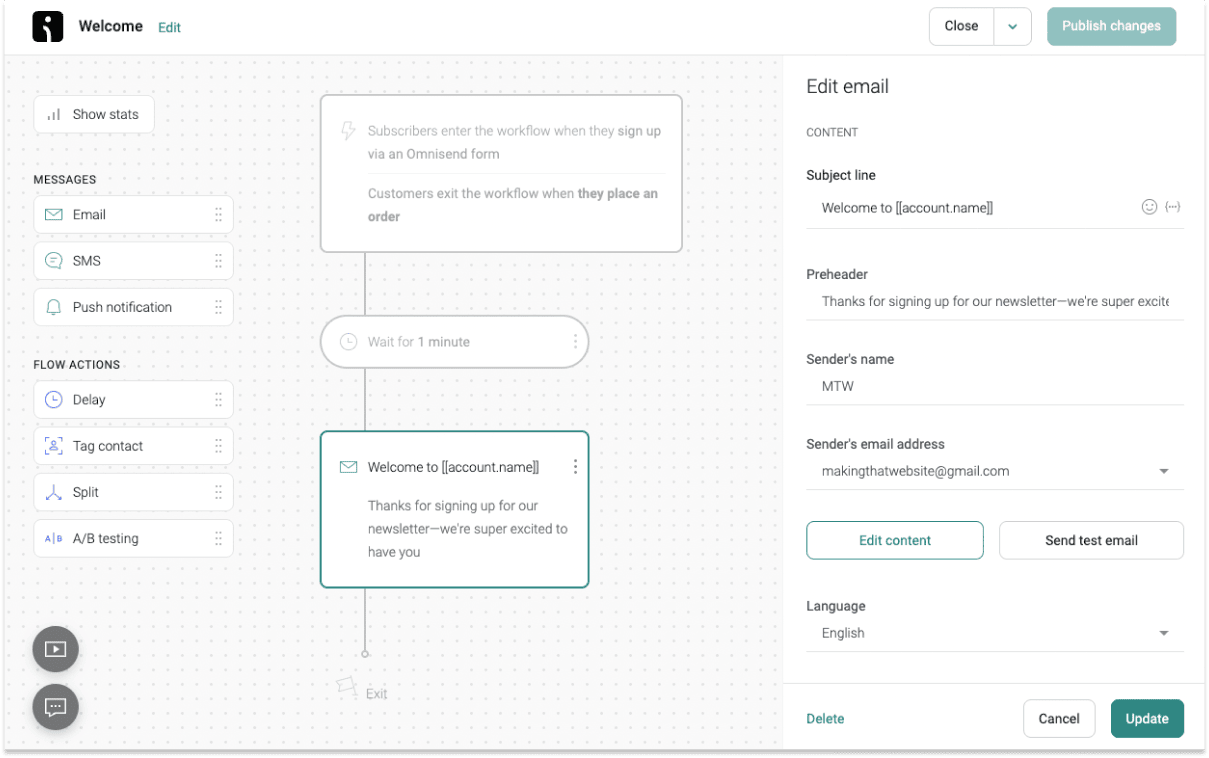
Omnisend has a bunch of pre-built automated email responder workflow specifically made for eCommerce:
Personal favorite: Automated celebrations like reminding customers of their birthday with a discount code!
Omnisend integrates with popular eCommerce platforms, like Shopify, BigCommerce, PrestaShop, etc., BUT they also integrate with custom stores built on Magento, Woocomerce, and OpenCart.
You can also connect multiple stores to your Omnisend account if you're managing several brands.
If you're an eCommerce store thinking of kickstarting email marketing for a while, or you just couldn't find an email marketing tool that fully connects to your store. Then you should seriously consider Omnisend.
Omnisend is also good for students or anyone who want to sell hobby projects to kickstart their entrepreneurial journey.
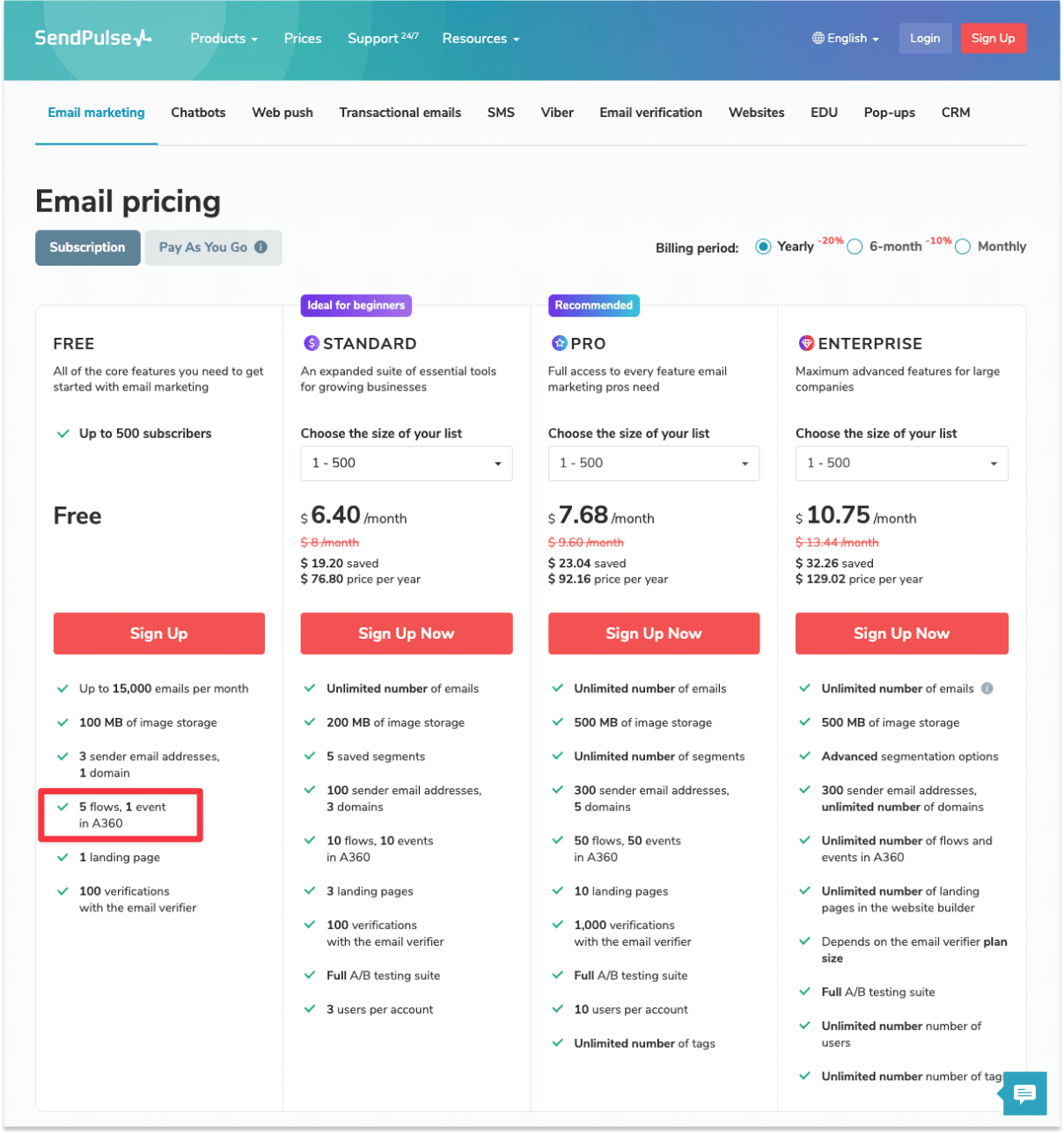
SendPulse was founded in 2015 to be an all-in-one marketing platform. They have a suite of products, including free email automation, landing page builder, online course builder, chatbots, pop-ups, and the list goes on.
As for their free email automation, you get to send 15,000 emails to a maximum of 500 subscribers per month on the free plan.
As you can tell, SendPulse doesn't specialize in email marketing, so their email marketing toolset may not be as comprehensive as other platforms.
For example, the email analytics report may not be as detailed, you can't resend campaigns, and you can't set multi-triggers for your automated emails.
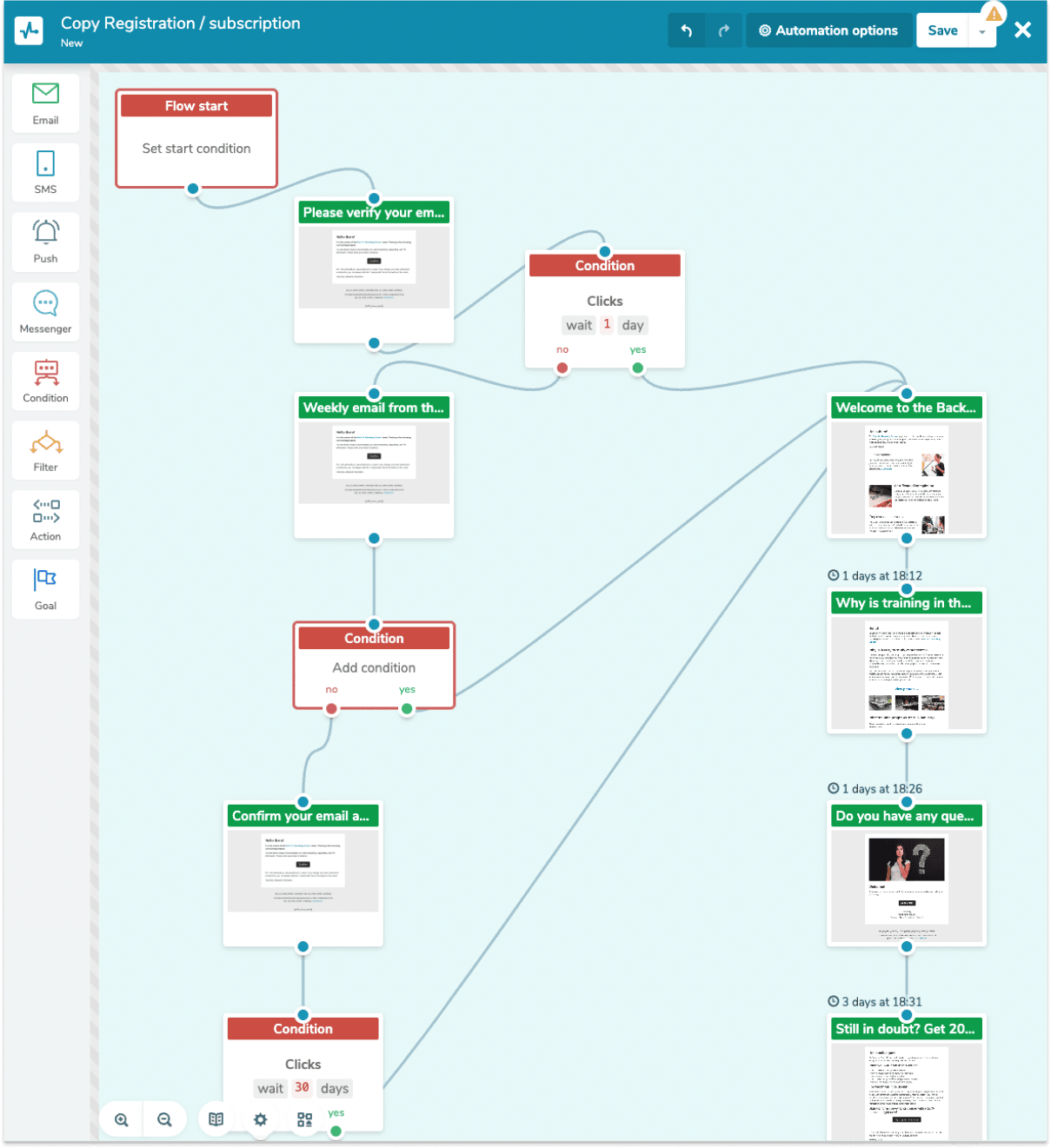
That said, SendPulse offers a great variety of other marketing tools to help you engage and nurture your customers, such as
Although SendPulse is a general-purpose marketing platform, I believe teachers, course creators, and schools would find their toolsets more beneficial.
They provide a comprehensive course creation platform and numerous ways to engage students and customers, all at a fair price.
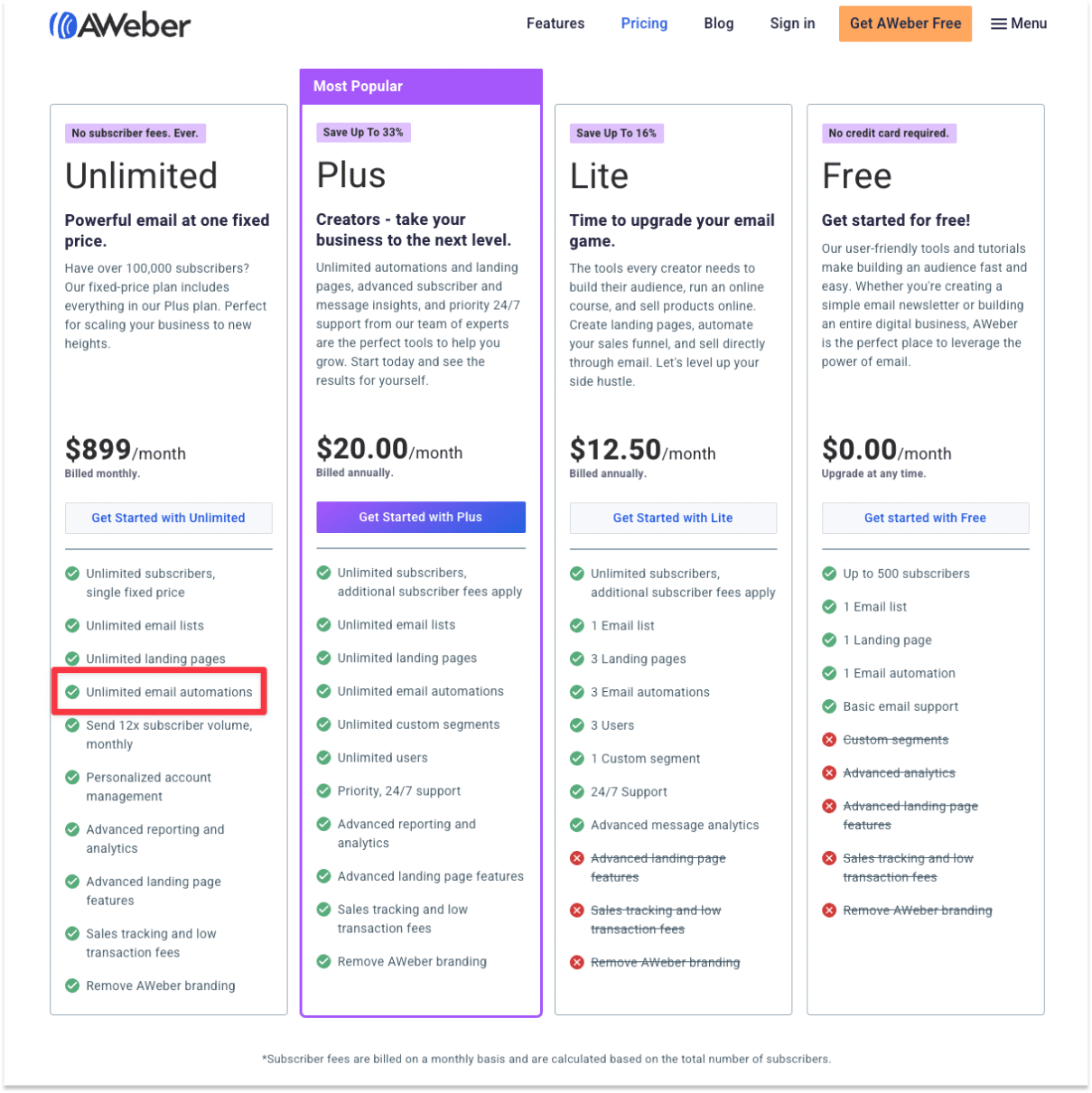
Aweber is the OG email marketing platform back in the early 2000s. I vividly remember they were the market leader then, and they have been able to stay relevant to date.
3 things that help Aweber stay relevant today:
On Aweber's free plan, you get to send 3000 emails to a maximum of 500 subscribers per month. However, You can create only 1 email automation for free.
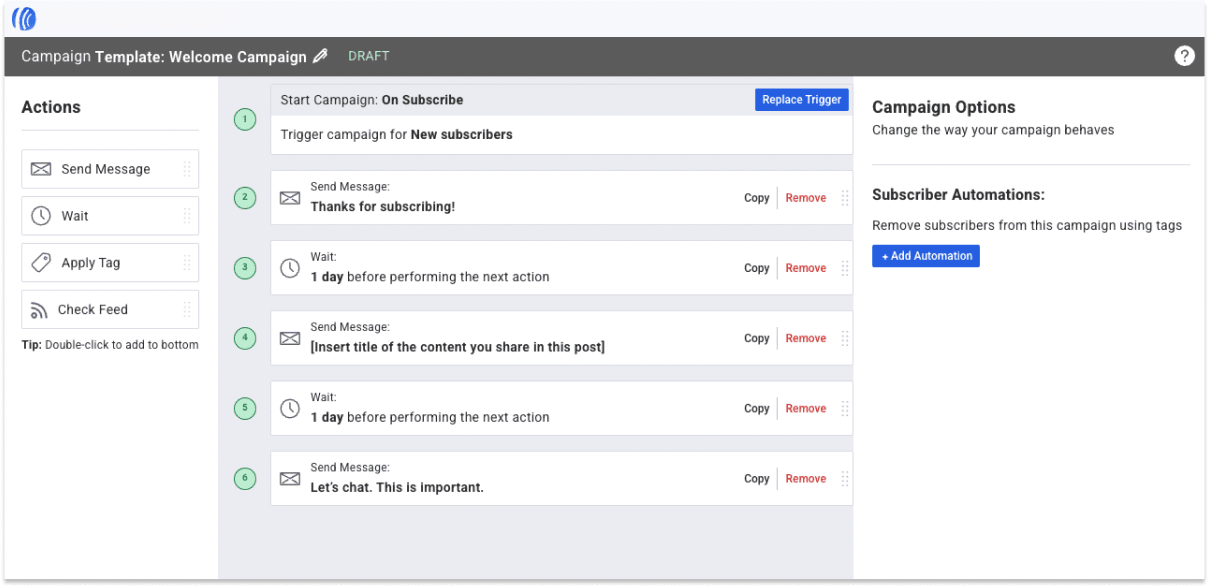
Interestingly, email automation in Aweber lacks some of the advanced features you'd find in other email marketing platforms.
For example, you set up the email workflow in a sequential order while other allows conditional workflow (i.e if subscribers click yes, then tag them. If not then remove them from this email flow).
You also cannot set up an email flow based on multiple trigger events.
Aweber is a solid email marketing tool for business owners who don't need complicated email automation flows or overly customized email designs.
It gets the job done. You don't have to worry about email deliverability, and it's easier to set up than its peers. But if automation is a huge driver for your business, then Aweber is probably not for you.
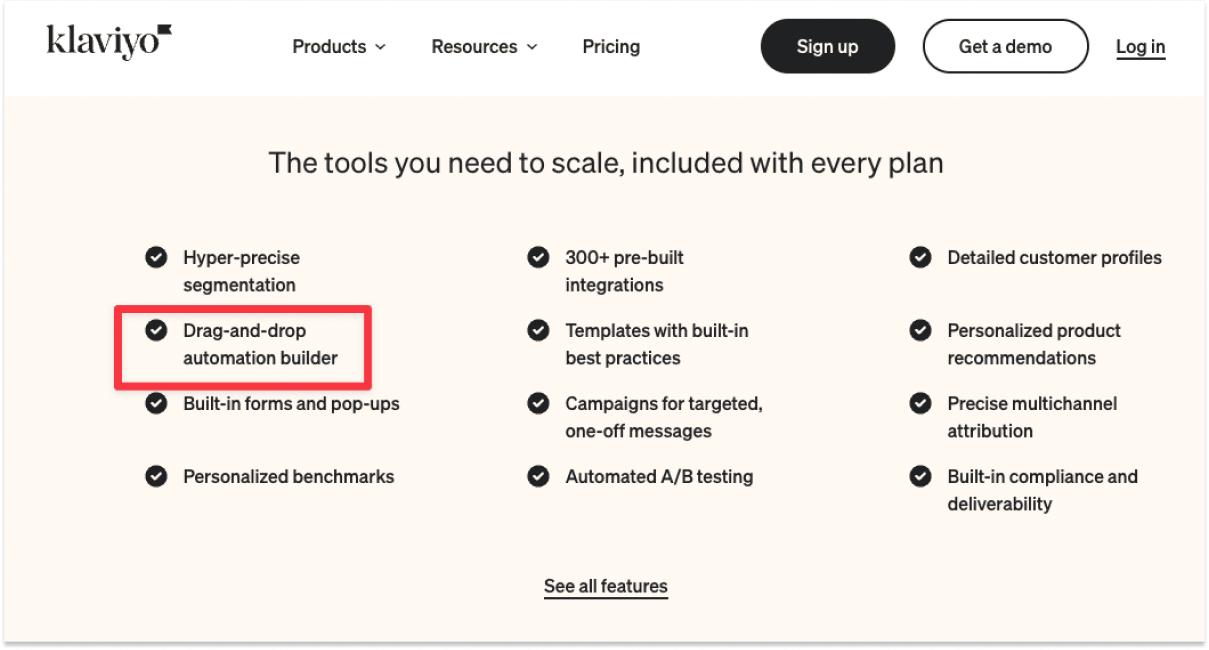
In a sense, Klaviyo is like the Apple of email marketing software. Their user interface is super polished, the email templates are the best designed (in my opinion), and it comes with a premium price tag :)
Klaviyo's feature sets play well into eCommerce/DTC marketing processes:
One underrated feature I found on Klaviyo — Facebook integration which allows eCommerce store owners and agencies to automatically update their Facebook audiences as people join the list or make a purchase.
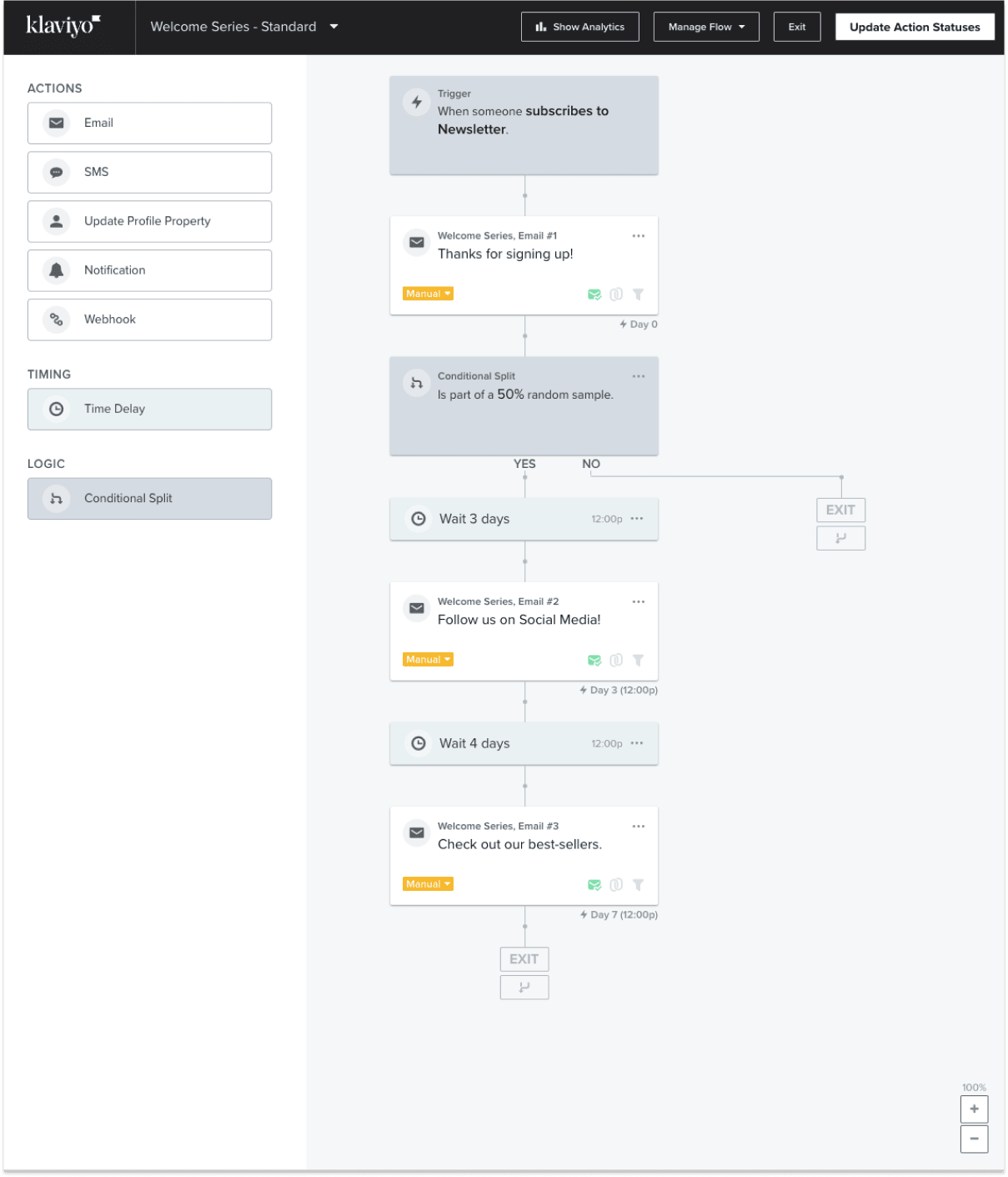
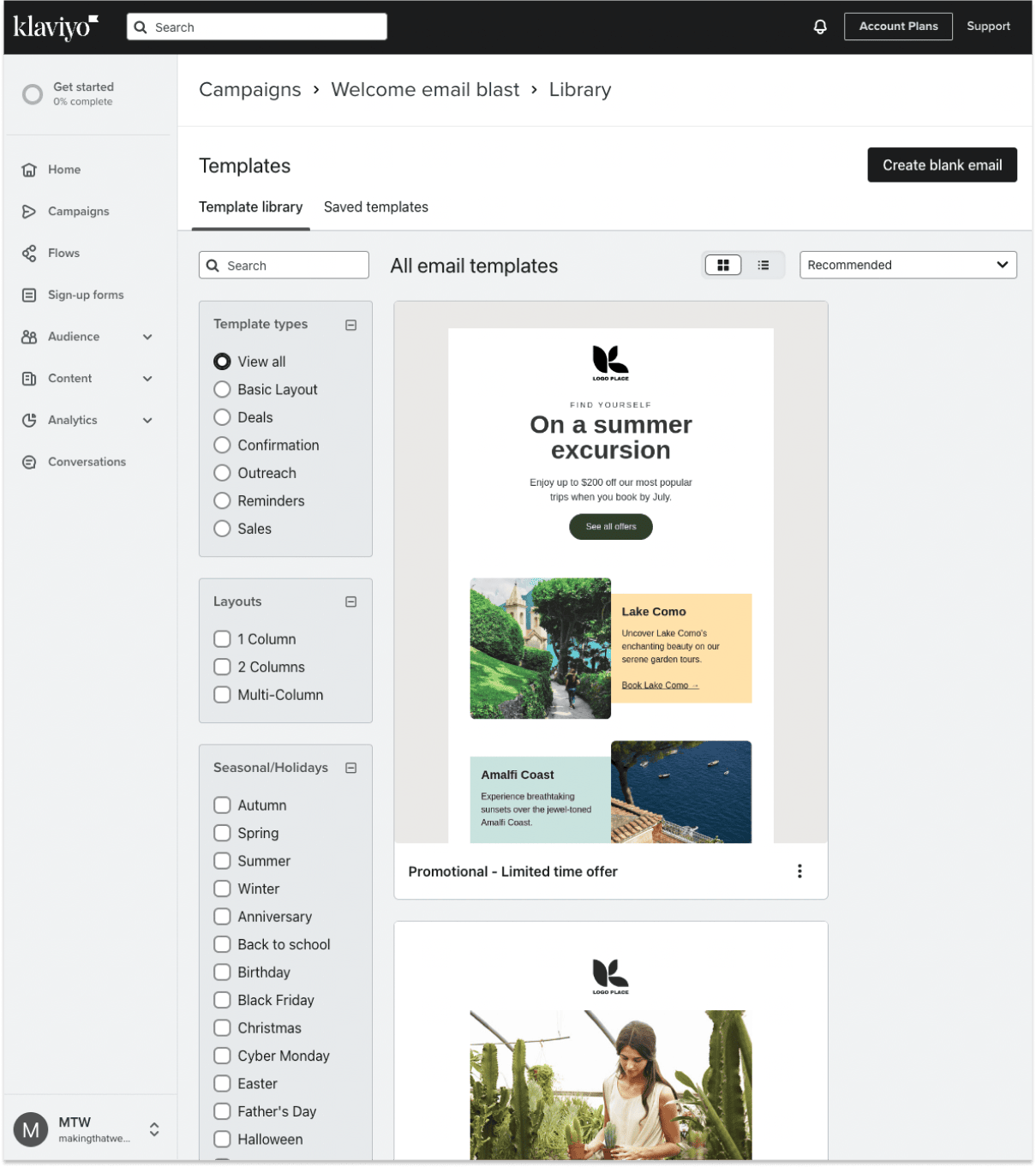
They also have Google Analytics integration available for every automation, where they apply the UTM tags to every link in the email.
That said, their free plan is the least generous, allowing only 250 subscribers and 500 emails per month.
It's good enough just to try out the feature sets, but if you're considering Klaviyo, you should expect to pay quite a bit down the road.
No doubt, Klaviyo is a premium email marketing tool catered to DTC brands. But they have the best in class automation and list segmentation features, both of which are worth paying for if you're running high-volume campaigns to your store.
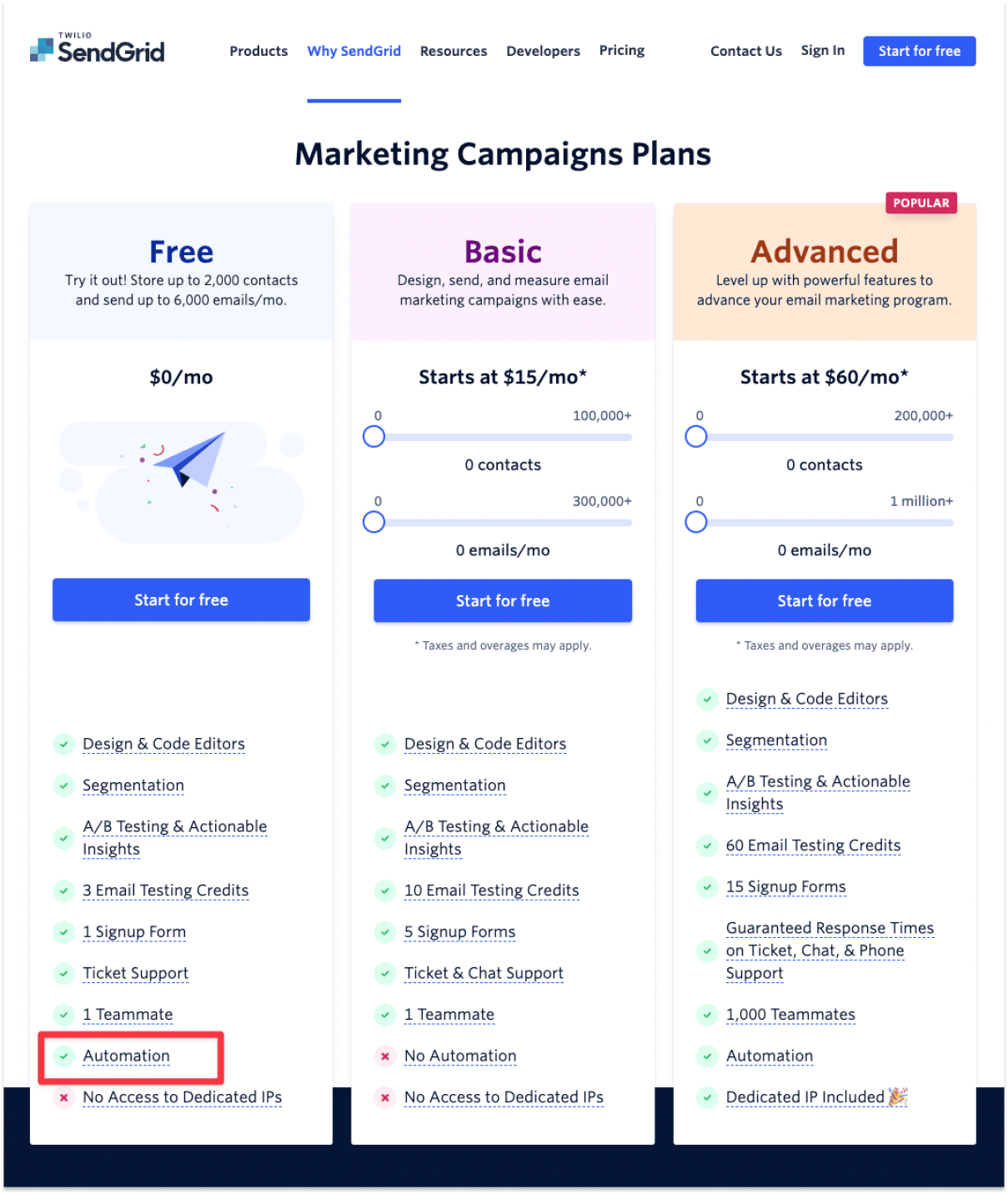
SendGrid is known for providing email API services for startups to help them send large-scale emails to their customers — think Uber, AirBnb, Spotify, etc.
But they also have more approachable email marketing toolsets for marketers, small business owners, and agencies.
The free plan allows you to send up to 6,000 emails to 2,000 contacts.
You can also:
After personally trying these features, I find them pretty basic compared to other email service providers.
A lot of their email template designs are dated, and there aren't many options to set up automation except for delaying the timing of each email.
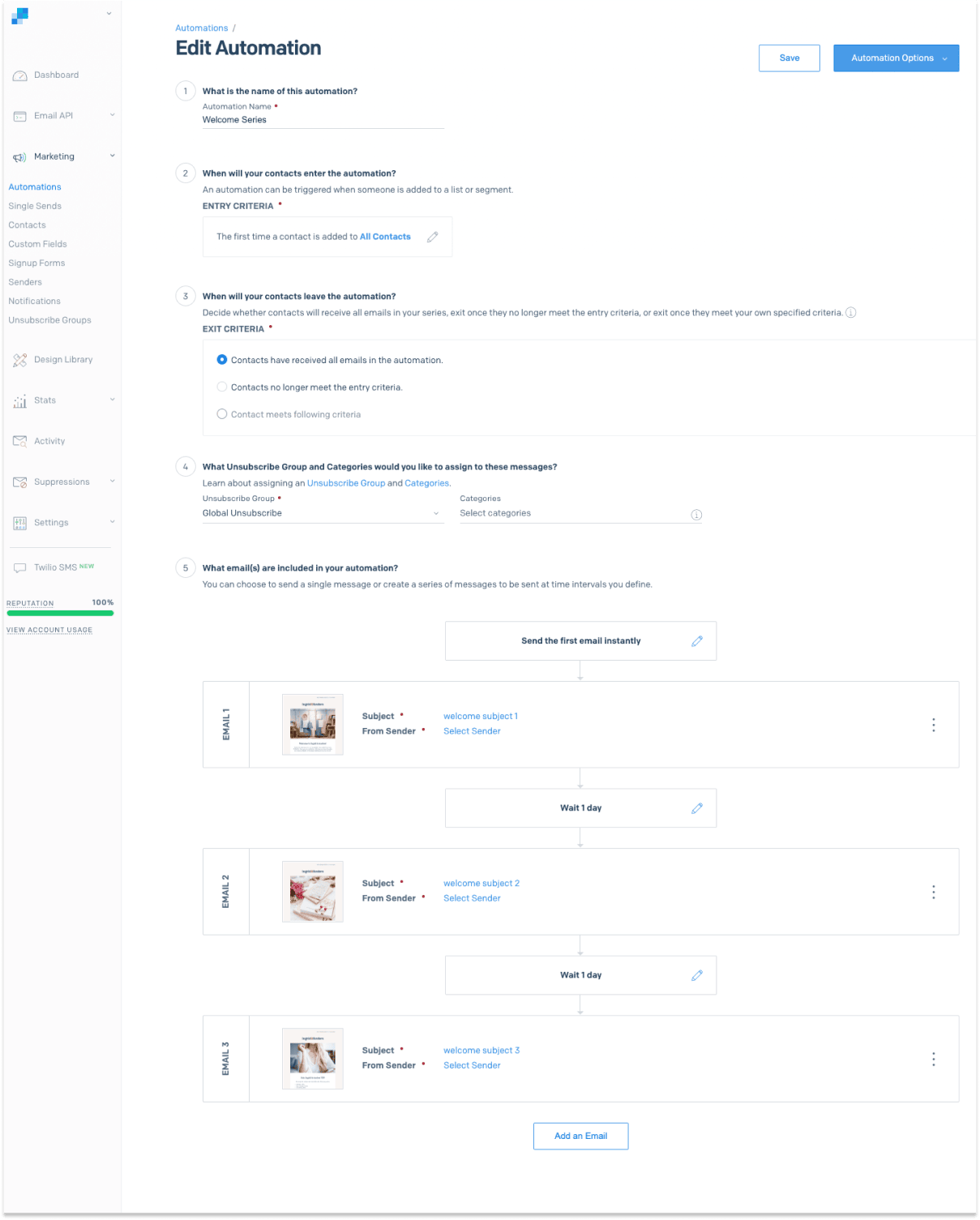
Note that their primary product offering is email API services, after all.
The biggest advantage they have over their competitors is pricing. They offer one of the cheapest pricing in the market.
For example, other email marketing tools (like Mailchimp, Mailerlite, and Aweber) charge $45 - $60/month for 5000 subscribers; you only have to pay $15/month for the same subscribers on SendGrid.
The free plan is decent but nothing to shout about.
But if you want to save email marketing costs long-term, SendGrid is your best choice. You can save more than 50% on each email and subscriber compared to other email marketing tools.
While its user interface may be clunky and features relatively simple, it still does the job. If you can manage with that, it will lead to substantial long-term cost savings.
These email marketing platforms allow you to set up automated emails, drip campaigns, and autoresponders on their free plan:
Each email marketing platform has its strength and weaknesses, but here's a summary:
You can sign up for a free plan on any of the listed email marketing platforms. After signing up, find the "automation" tab to set up your automated email campaigns.
In most cases, you'll also need to create an email form to collect subscriber information for sending automated emails.
Unfortunately, both Gmail and Outlook don't have a native feature that allows you to schedule automated emails. You will have to use the listed email marketing platforms instead.