10 Free website builders I found that allow custom domain
 By David Nge | Last Updated: February 06, 2026
By David Nge | Last Updated: February 06, 2026
My work is supported by affiliate commissions. Learn More
 By David Nge | Last Updated: February 06, 2026
By David Nge | Last Updated: February 06, 2026
My work is supported by affiliate commissions. Learn More
Here's a list of free website builders I've used that support custom domain on the free plan.
Whether you need a simple site, an eCommerce store, or a full-blown custom landing page, there is a free website builder you can use for your business at no cost:
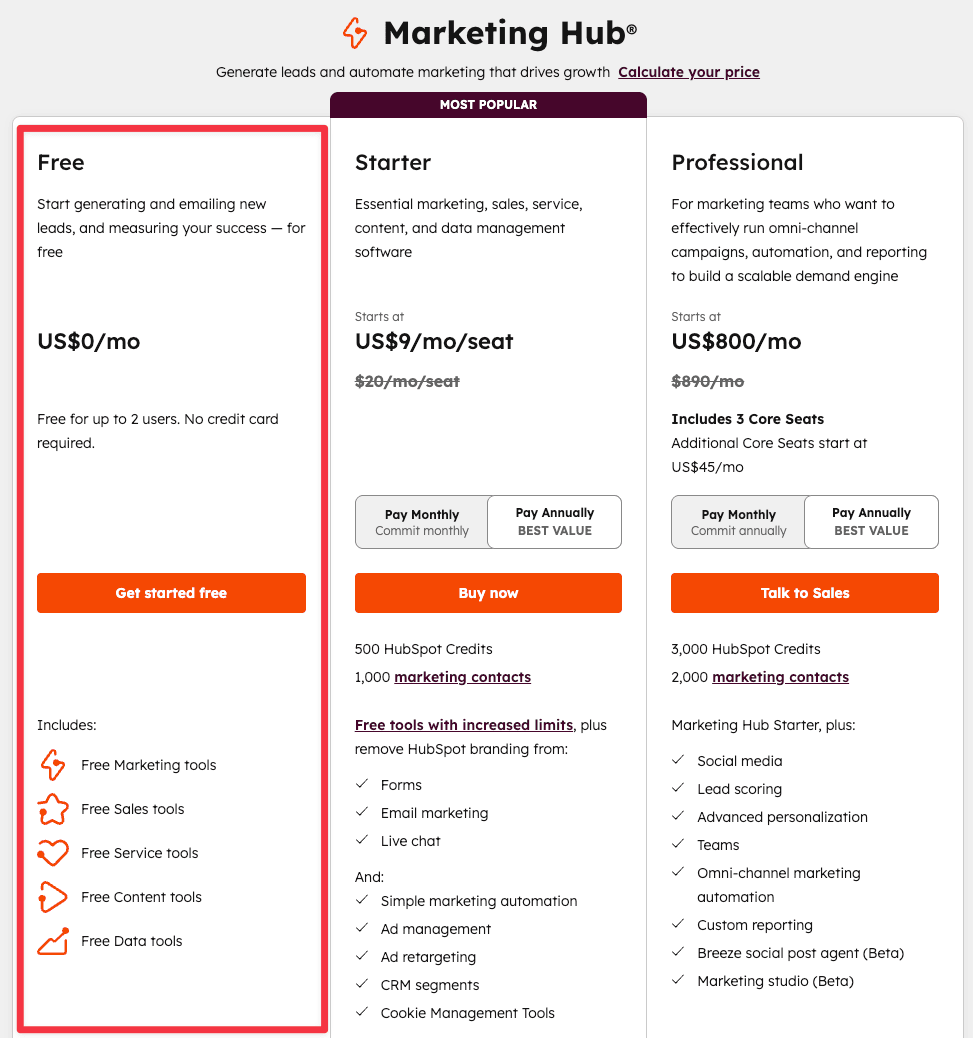
Hubspot started as a Customer Relationship Management (CRM) tool in 2006 but has since grown into an all-purpose marketing software conglomerate.
Their free plan, Marketing Hub, combines free tools like CMS, email automation, team inbox, etc., that you can use to power your business, including the ability to build a website and then connect a custom domain for free.
To start creating a free website on Hubspot, head over to their Free Marketing Hub page and select "Get started free".
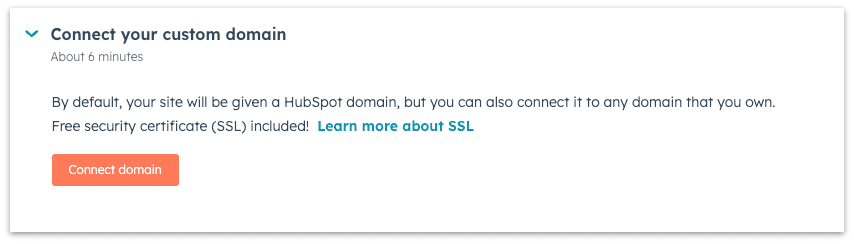
In my opinion, there's a ton of value to using Hubspot's free tools, especially if you're a small business that needs a marketing site :
Learn what else is included Hubspot's free marketing plan
As a public company, HubSpot’s strategy is to offer a bunch of free tools and resources to customers and eventually get them to upgrade.
You can see this in their free emails, social posts, blog content, and landing pages.
Hubspot offers a lot of free value, but you should know what you're getting into before you sign up!
Small business owners who need a marketing site should take advantage of HubSpot's free website and marketing tools (while they're still available).
Looking at their feature sets, you can get far with pretty much zero cost.
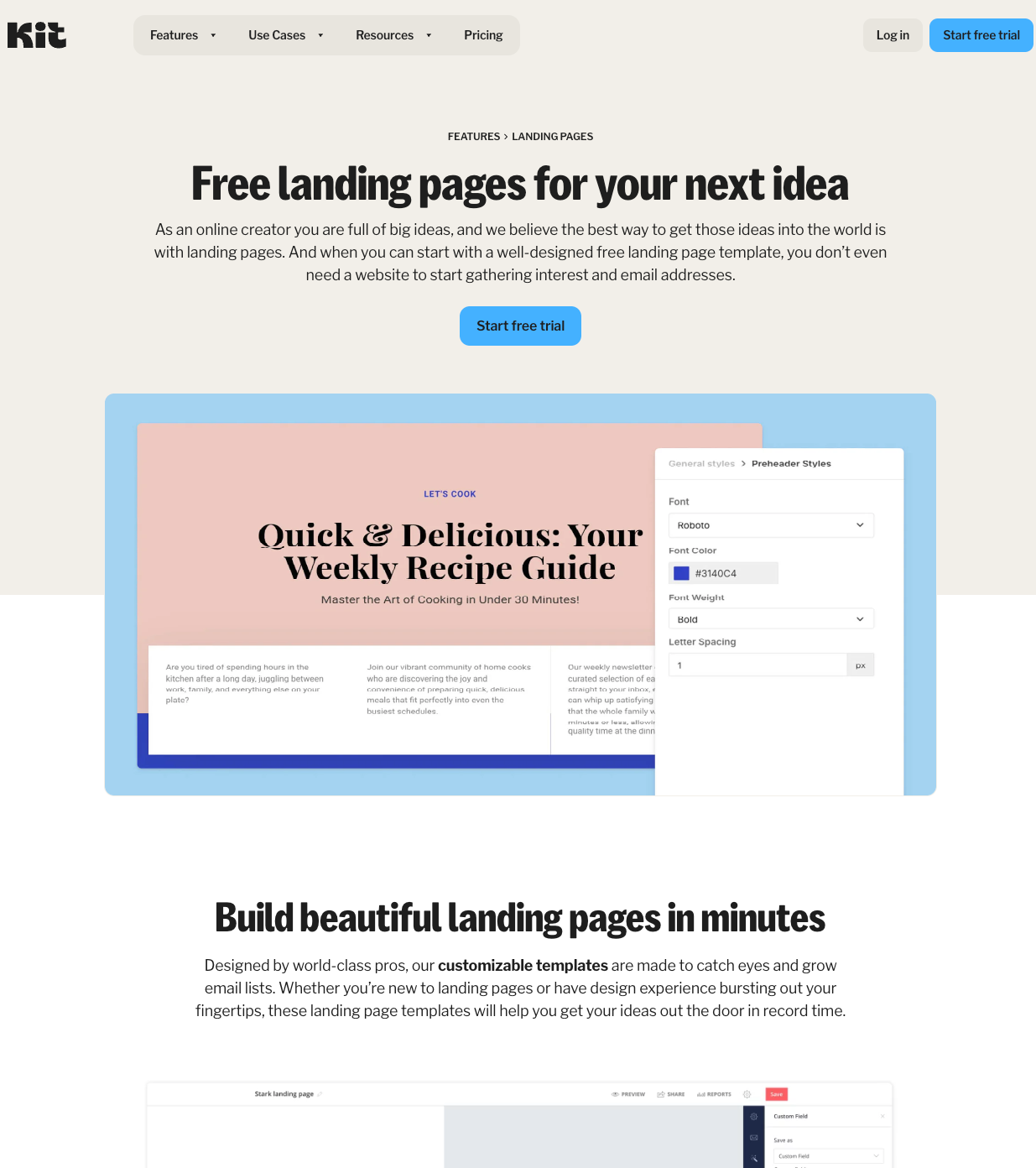
Kit (previously ConvertKit) is an email marketing platform that has grown much more since its inception in 2013.
Their mission is now to become the premier marketing platform for online creators, helping them grow and monetize their audience.
To do that, they've launched an indispensable free landing page builder to help online creators capture leads and interests for their expertise.
And yes, their landing page builder also allows you to add a custom domain name for free.
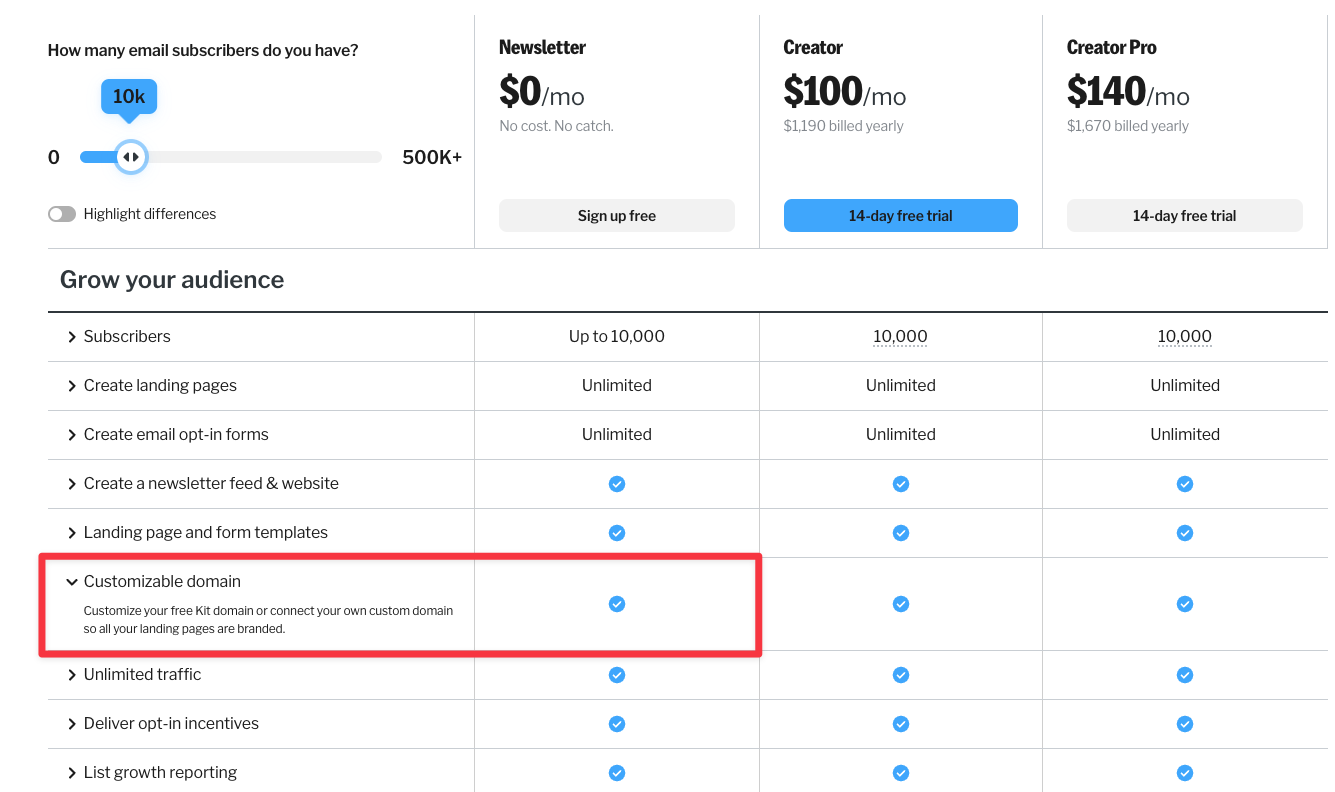
You can create all sorts of landing pages with Kit, including but not limited to:
and more...
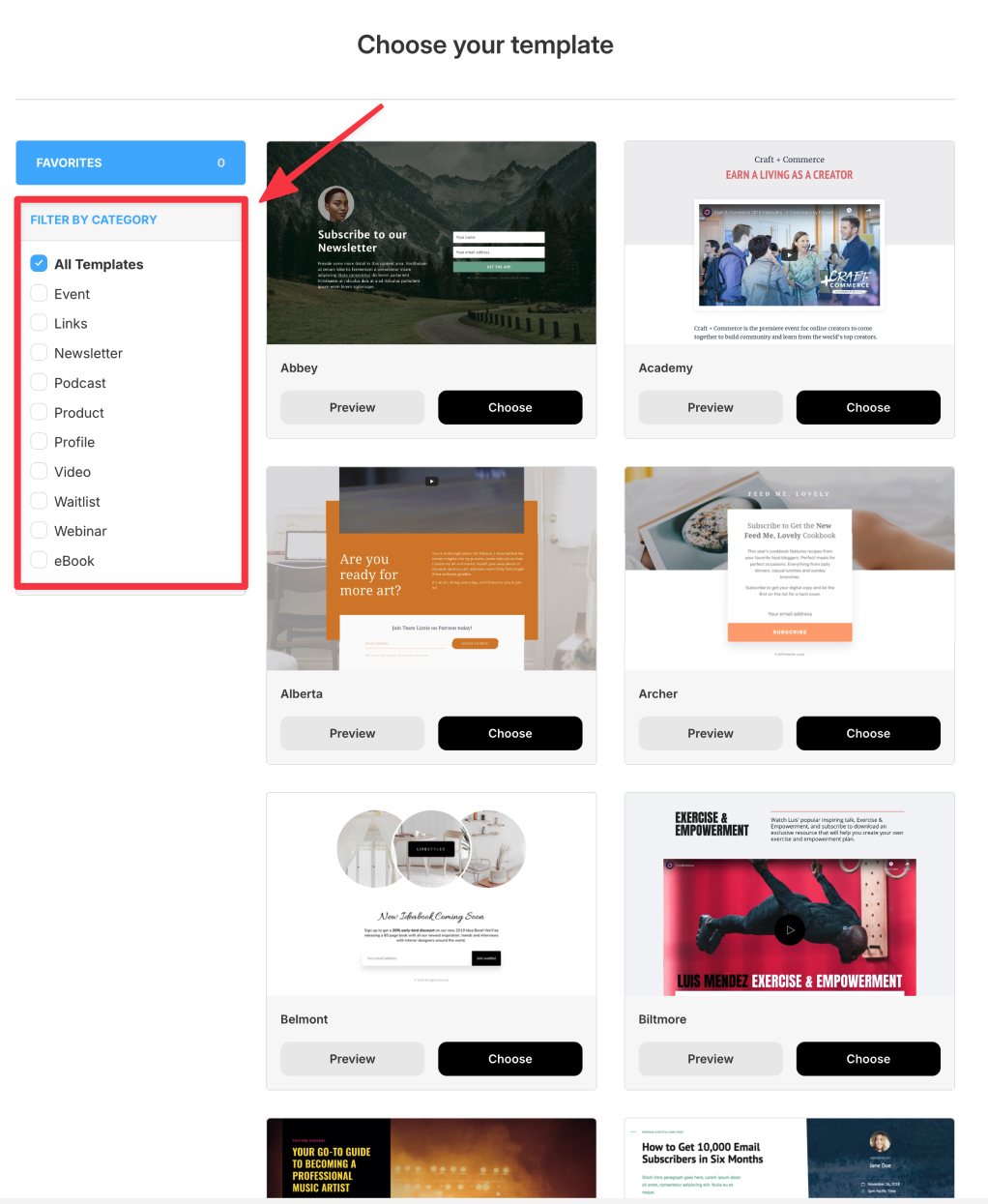
When you sign up for Kit on their free Newsletter plan, you also get to:
And more..
The free newsletter plan (with 10K free subscribers) would be generous if you asked me. But, there are a few things you should be aware of before you sign up for a free Kit account:
All in all, Kit offers a ton of value upfront. If you want to build a one-page website or landing page, you can build a branded site early on with a custom domain name on a free Kit account.
Note that you will need to upgrade to a paid plan once you reach 10,000 subscribers, which is a sufficient number before you determine your monetization strategy.
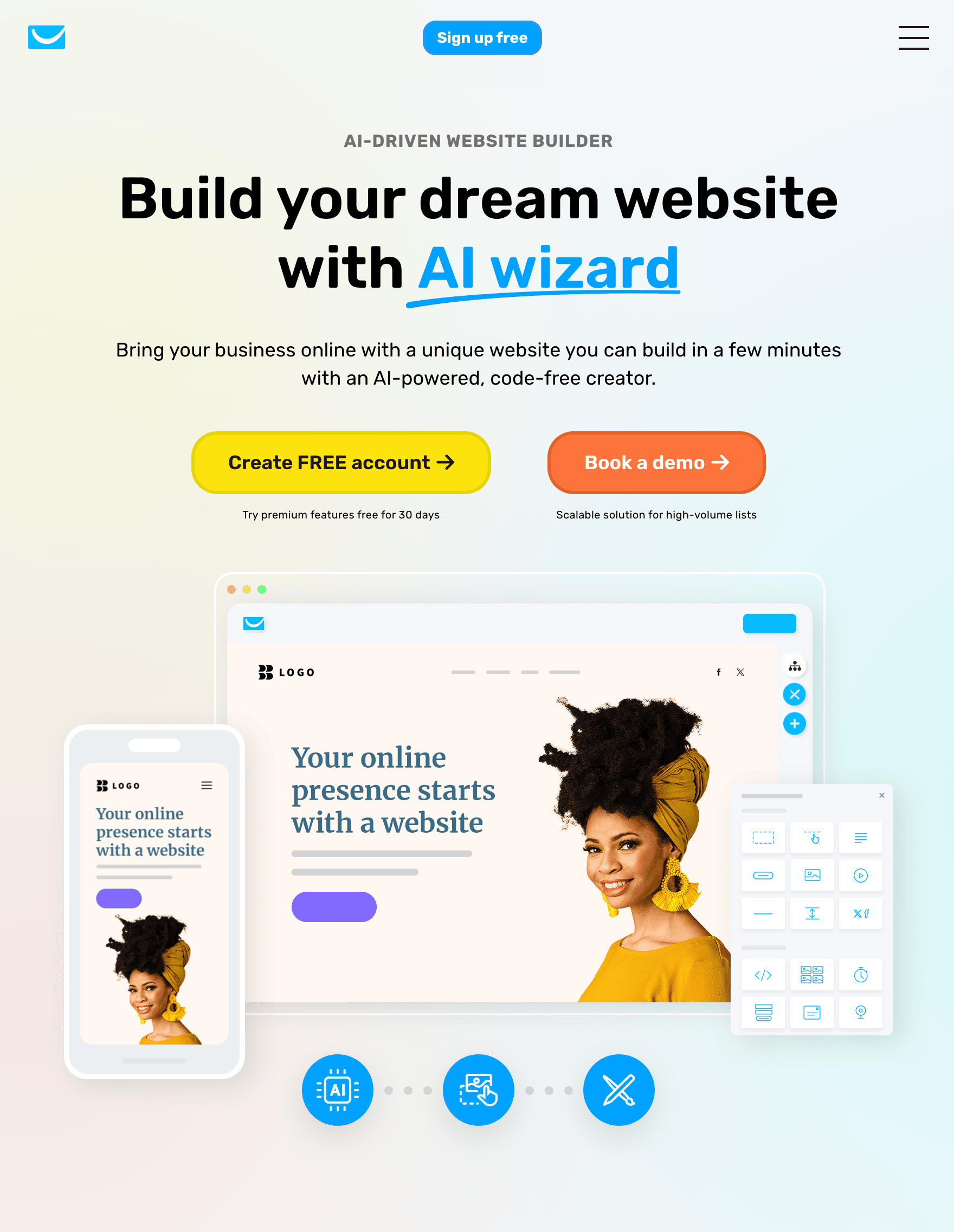
GetResponse was one of the pioneers in email marketing for small businesses back in the early 2000s, but they've had multiple rebrands and expansions ever since.
Their latest product release?
A website builder that allows you to connect to a custom domain, even on the free plan.
I've tried the website builder myself, and to my surprise, it's relatively easy to set one up. Here's the website I set up with GetResponse in under 10 minutes.
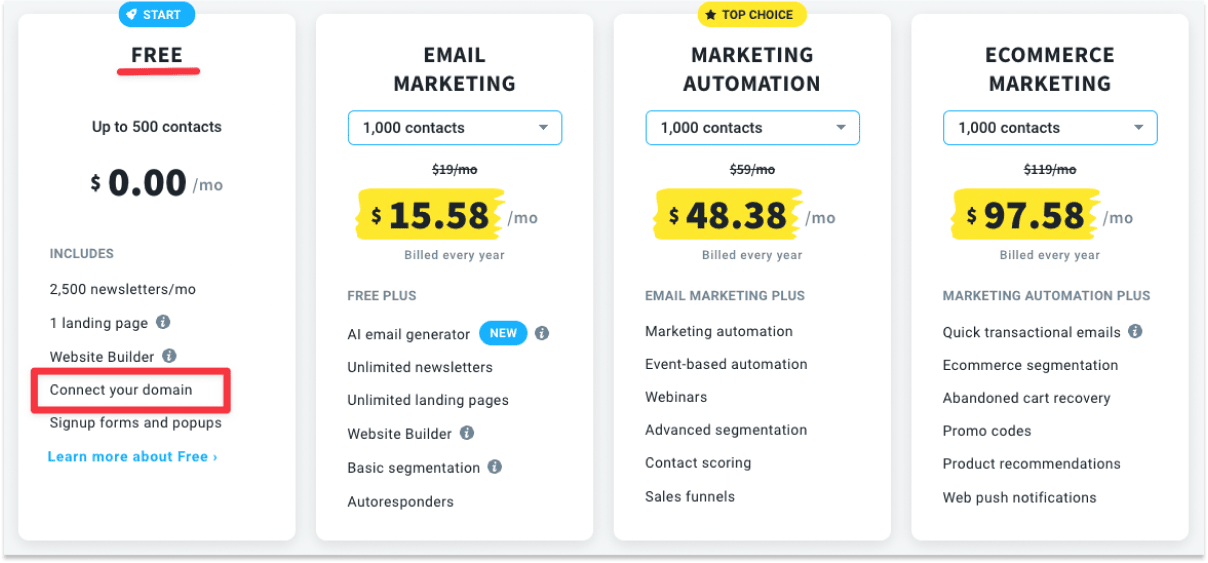
How GetResponse Website Builder works:
What you should know about building a website using GetResponse
In my opinion, GetResponse is great for small businesses that just need a simple branded website or landing page that collect leads.
The website builder is simple enough for beginners to set up, and you get to set up an email list leveraging GetResponse's existing email marketing tools.
Learn more about GetResponse's free website builder
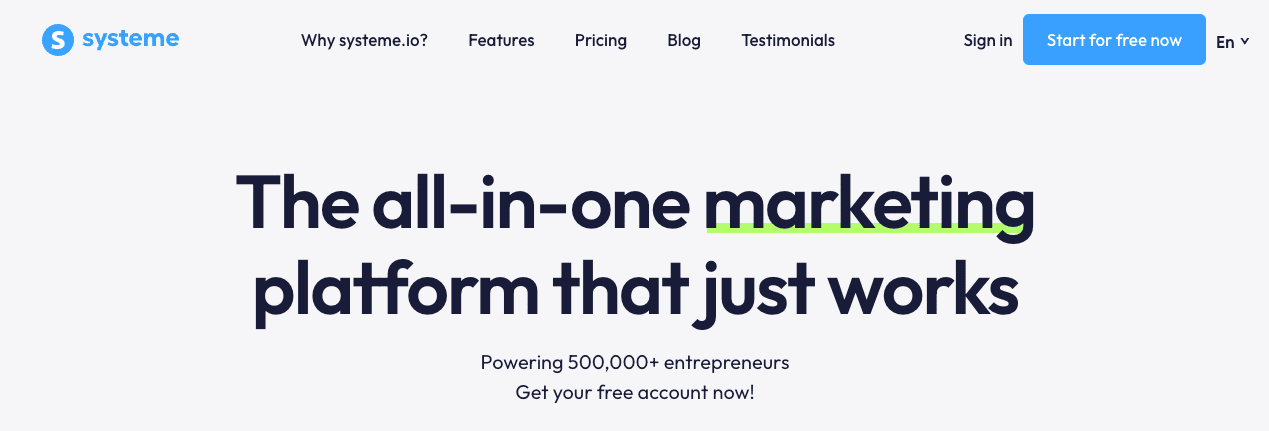
Systeme is an all-in-one marketing platform that has rapidly expanded since its launch in 2018. Their goal is to basically help entrepreneurs build, automate, and scale their online businesses without the complexity of using multiple tools.
Amongst all their features is the website builder that allows you to design a site with their drag-and-drop builder and pre-designed templates.
And yes, Systeme.io also offers the ability to connect a custom domain on their free plan.
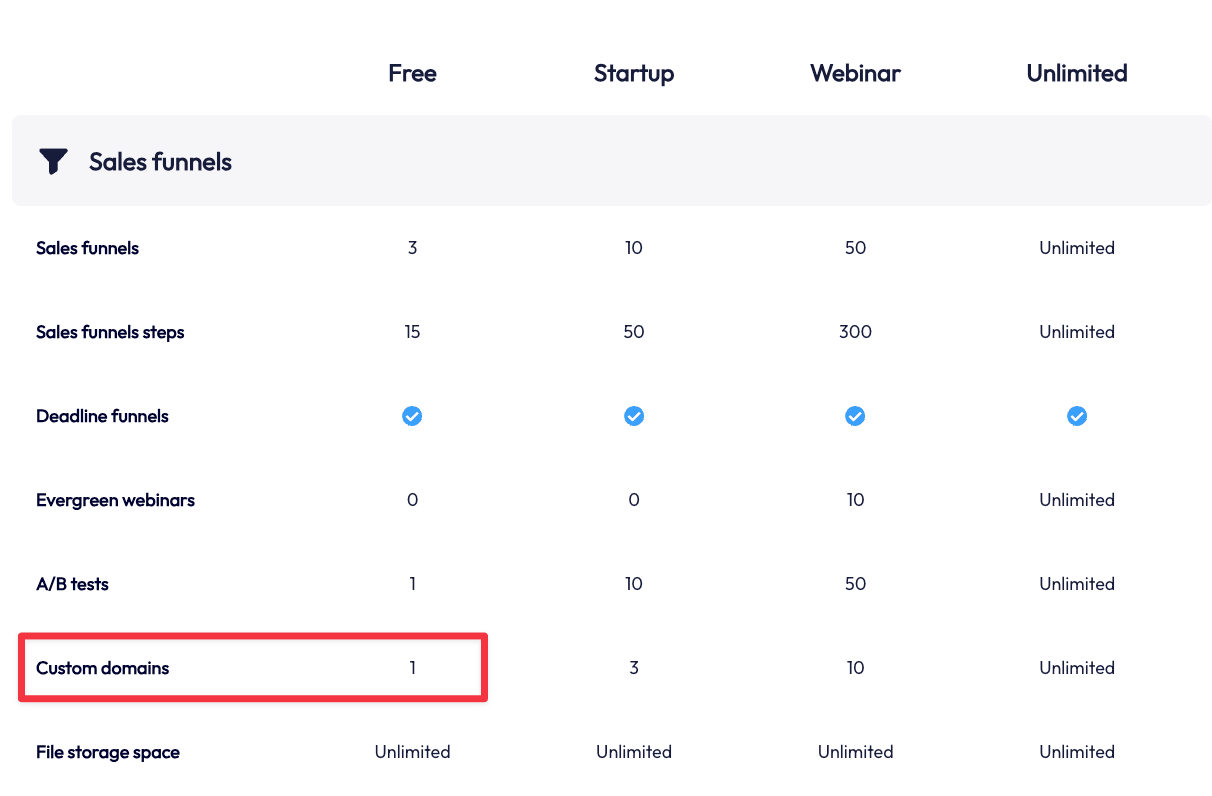
Their free plan is pretty generous, which allows you to:
That said, even though the free plan offers tremendous value, there are a few things to consider before committing:
Overall, Systeme provides solid value for entrepreneurs looking to grow their online businesses.
Its all-in-one platform offers a wide range of features, from building sales funnels and websites to managing email marketing and selling products (even on the free plan).
Just be mindful that you will eventually need to upgrade once you hit the 2000 subscribers/customers cap.
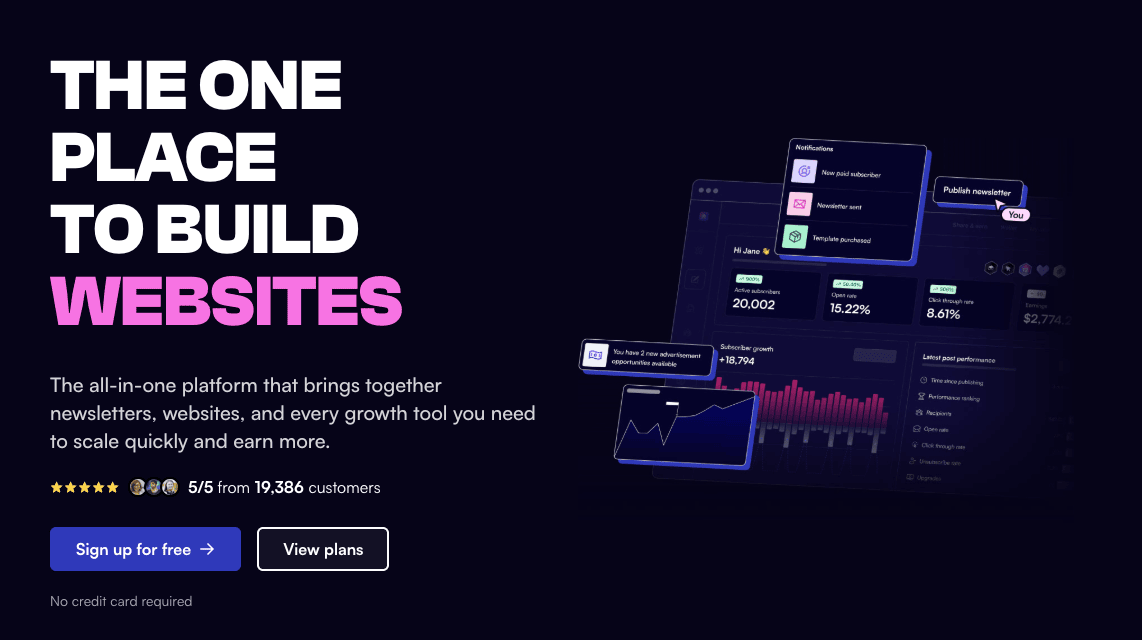
Beehiiv isn't your typical website builder, rather, it's a full-fledged marketing platform for those who want to build a brand with a following.
To show you an example, one of my favourite Beehiiv accounts to follow is Internet is Beautiful.
Every week they'll send you a newsletter with a list of hidden internet gems and generally interesting websites that makes you go: "Hey I didn't know that!".
If you visit their site (which was built on Beehiiv), it's more than just a newsletter sign-up landing page.
On it, you set up your custom brand, connect to your socials, and let visitors view & search all your previous posts, kind of like a blog.
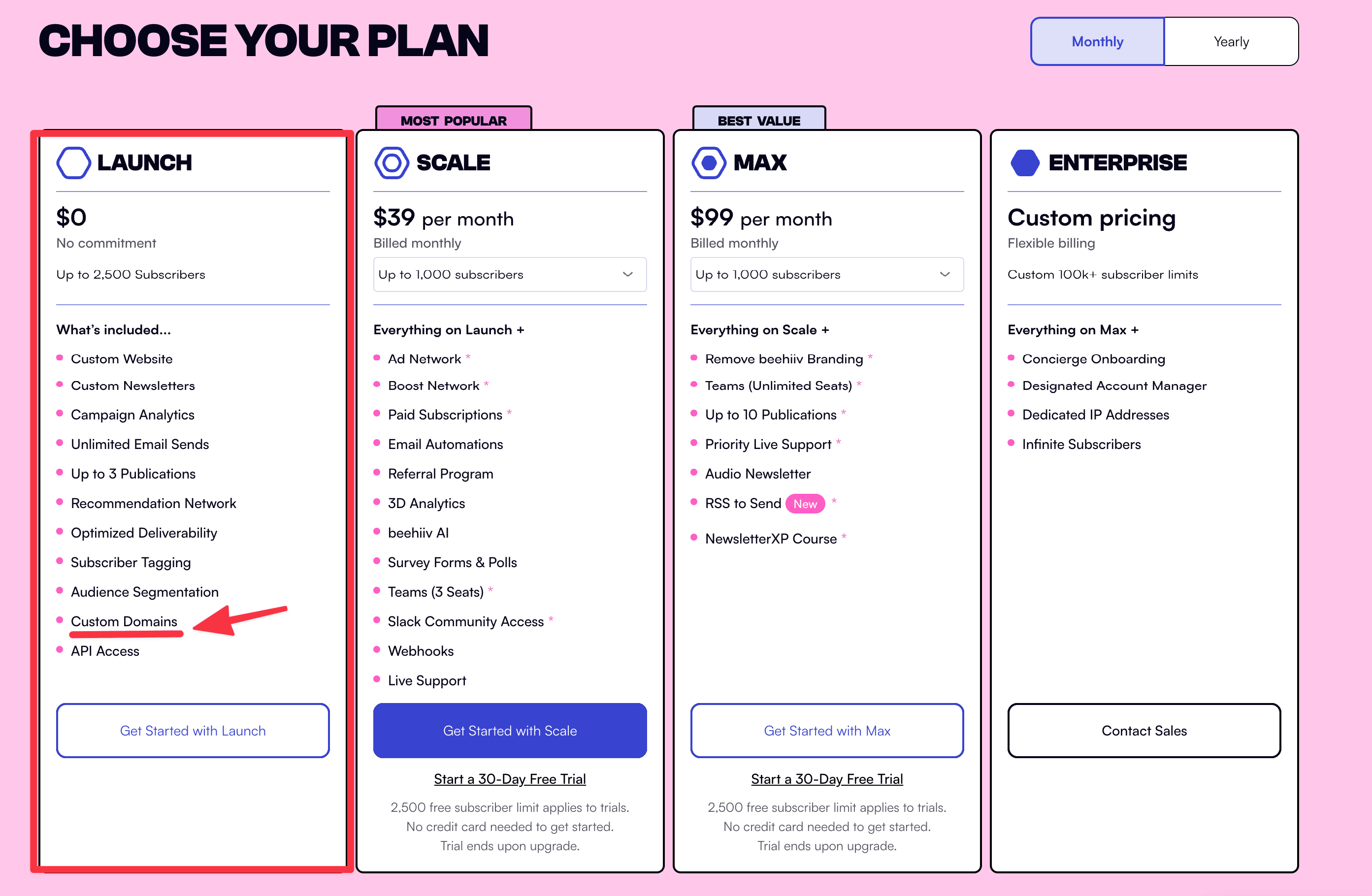
Beehiiv has a few paid options, but their free plan (Launch) is pretty generous to get you started:
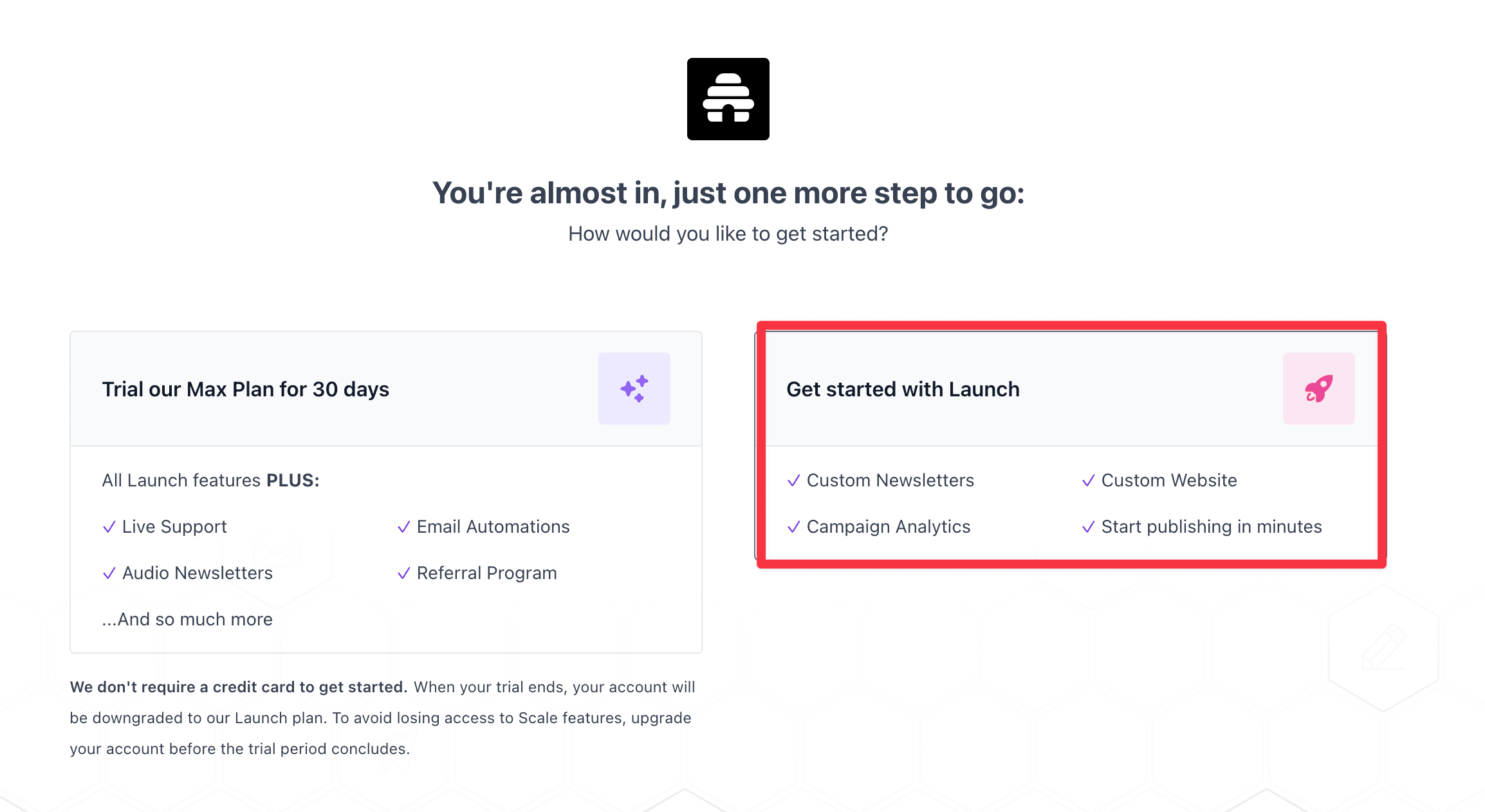
While you can set up a site for free on Beehiiv, creating custom webpages or using their website templates requires you to upgrade to a paid plan.
This means the design and customization options can be quite limited with the free Beehiiv account.
Also, the best way to monetize your Beehiiv newsletter is by offering paid subscriptions, but this feature is also unavailable on the free plan.
Lastly, note that the free plan allows you to have up to 2,500 subscribers only.
If you plan to scale aggressively, you'll probably need to upgrade to a paid plan eventually, which starts at $50/month or more.
I think Beehiiv is a great starting place to build a following. Sure, the design can be limited, but being able to set up a branded site with your own domain for free is hard to beat.
Plus, if you do eventually outgrow the 2,500 free limit or decide not to upgrade for whatever reason, you always have the option to export your subscribers to another newsletter platform.
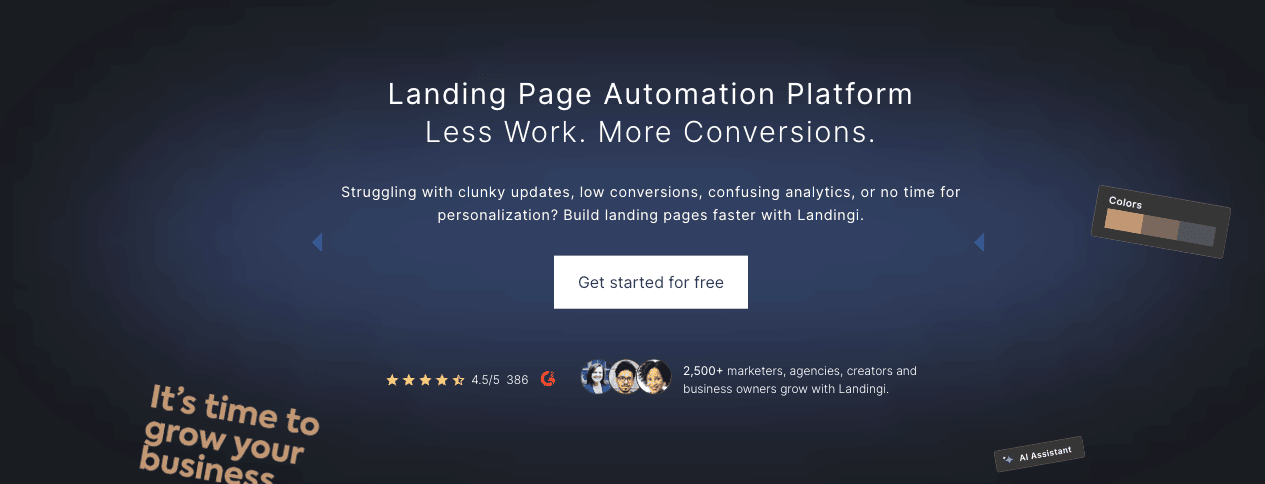
Landingi is more advanced than the average landing page builder mentioned previously, as they specialize in building landing page for lead generation efforts.
Some advanced features they have include (that their competitors don't) are:
And yes, Landingi is also a free landing page builder that lets you connect to a custom domain on the free plan, with free SSL included.
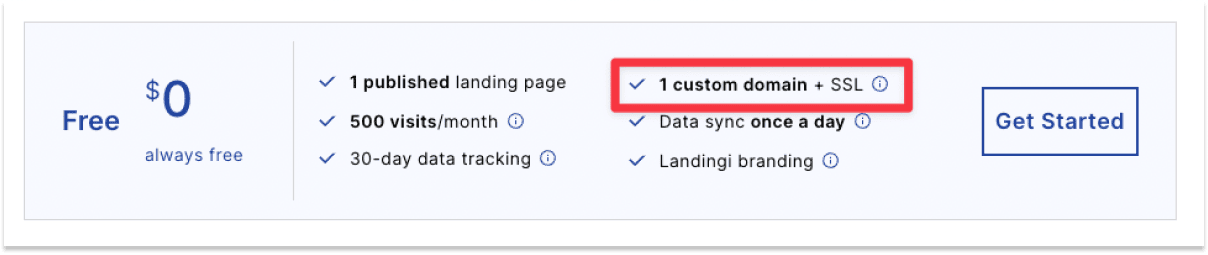
Note: you will have to integrate with an email marketing platform as Landingi only supports landing page and lead capture form. But they have over 100 integrations with leading CRM, email marketing platforms, chat groups, eCommerce solutions, etc.
What you should know before signing up for Landingi:
Verdict on Landingi
Landingi is great if you with the best-in-class tool and landing page design.
I believe Landingi is designed for marketing agencies, consultants, and freelancers who either work with clients or sell their own products.
It's great if you want to maximize your lead generation efforts. For example, you can use it to gather leads for event or webinar pages, encourage customers to sign up for ebooks or discount coupons, or secure pre-registered users for a new product launch.
Learn more about Landigi free landing page builder.
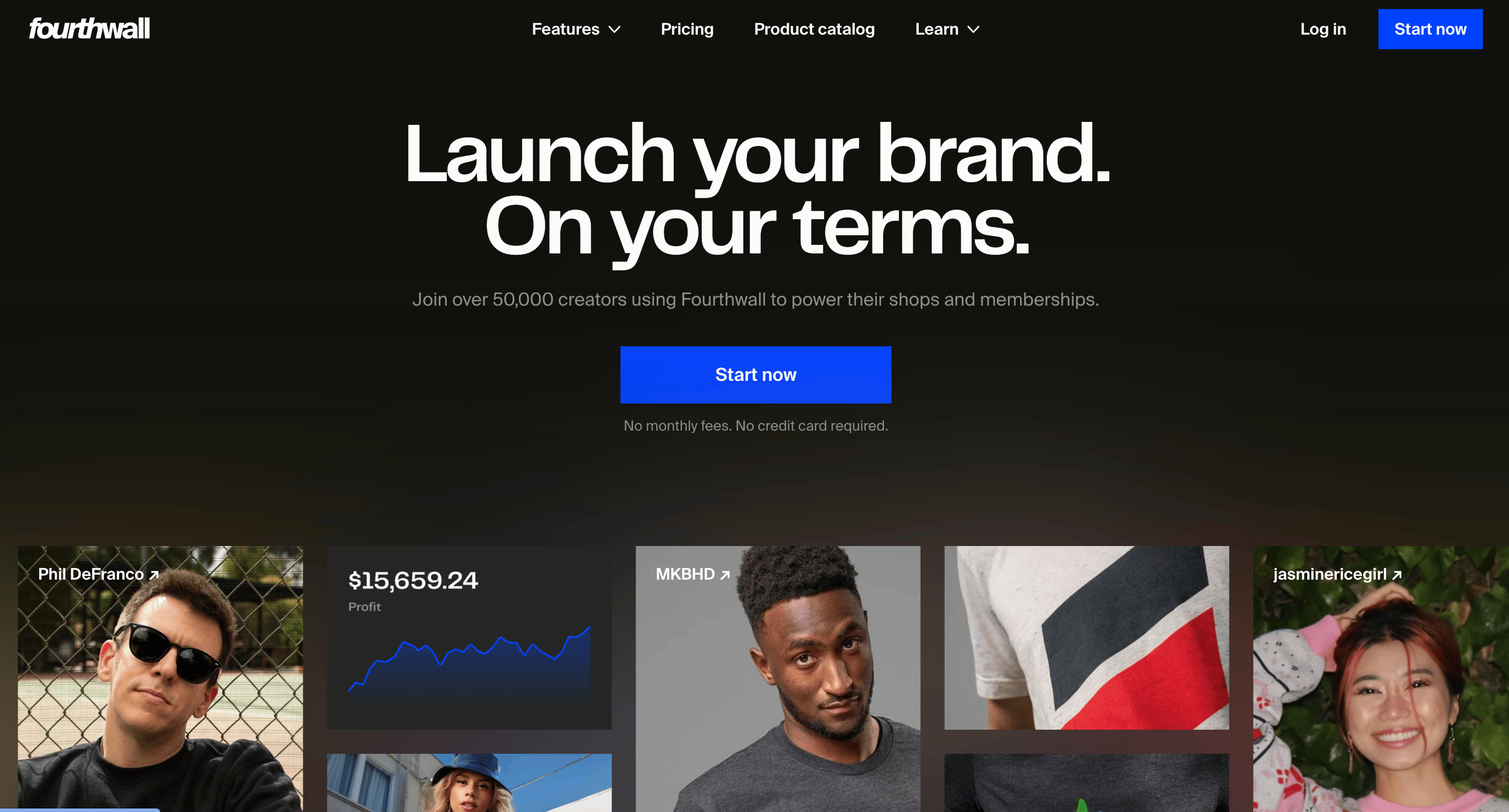
Fourthwall was made for artists, YouTubers, and influencers who want to sell merch without dealing with manufacturing and shipping.
You just pick a product from their catalog (they offer things like T-shirts, mugs, tumblers, and more), add your design, and start selling or promoting.
Fourthwall handles all the logistics, so you don’t have to worry about getting the products to your customers.
MKBHD is a great example of someone using Fourthwall to sell merch.
While it’s perfect for influencers, anyone can sign up, and it’s free.
One cool feature is that you can set up a store with your own custom domain at no cost.
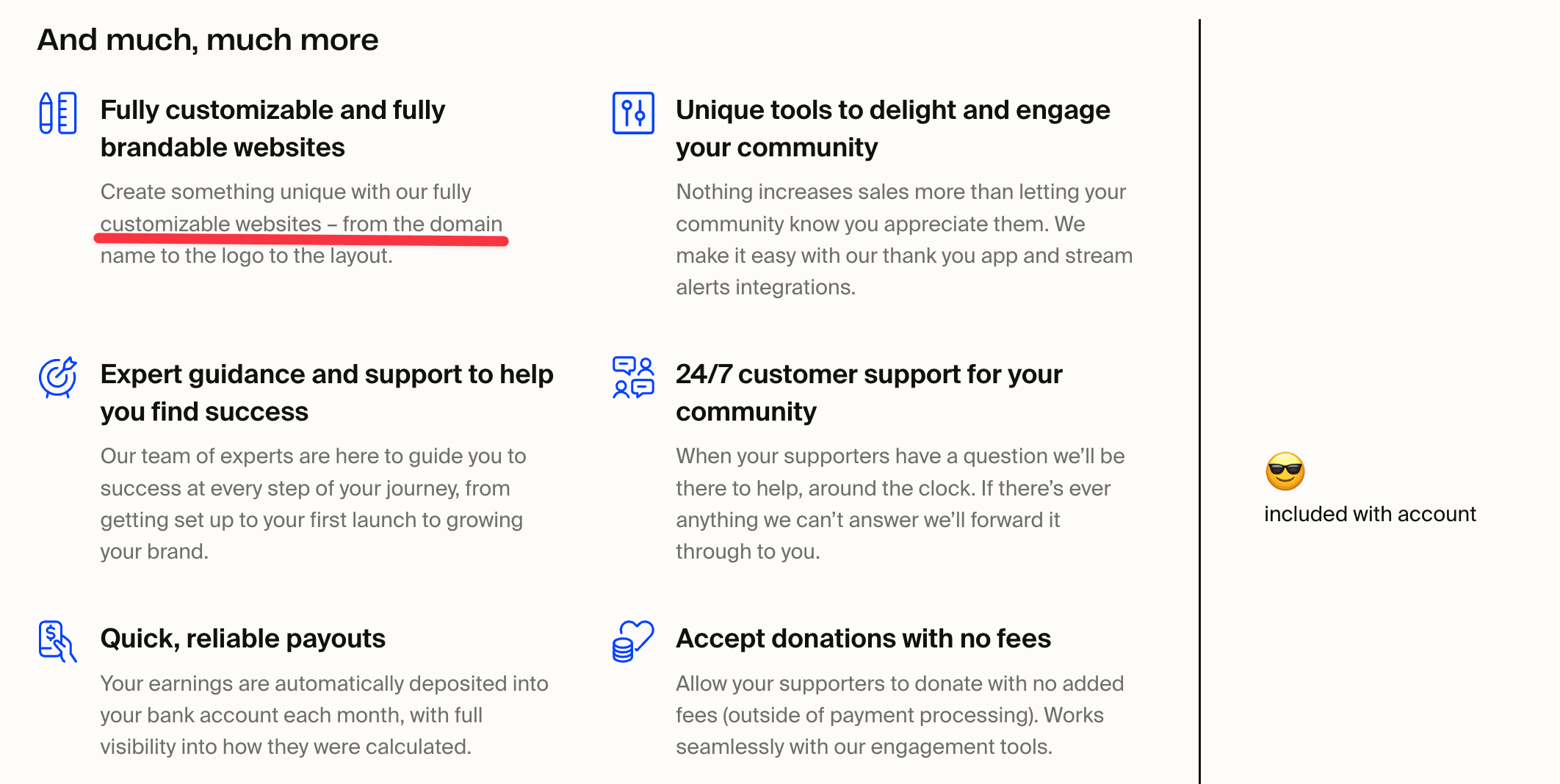
You can even sell your own digital or physical products if that’s more your style.
What makes Fourthwall easy to use? For starters, it’s free, and it comes with:
As great as Fourthwall is, it does have some limitations compared to a big eCommerce platform like Shopify.
For one, Shopify has an entire ecosystem with an app store, along with access to thousands of designers and developers who build custom themes and tools specifically designed to boost your revenue.
Fourthwall, on the other hand, doesn’t currently offer:
The bottom line is that if eCommerce isn’t your main focus and you’d rather put your energy into your creative work, Fourthwall is a great fit—it lets you sell without managing logistics and support.
But if you’re looking to run a larger, optimized eCommerce business, Shopify might be a better option in the long run.
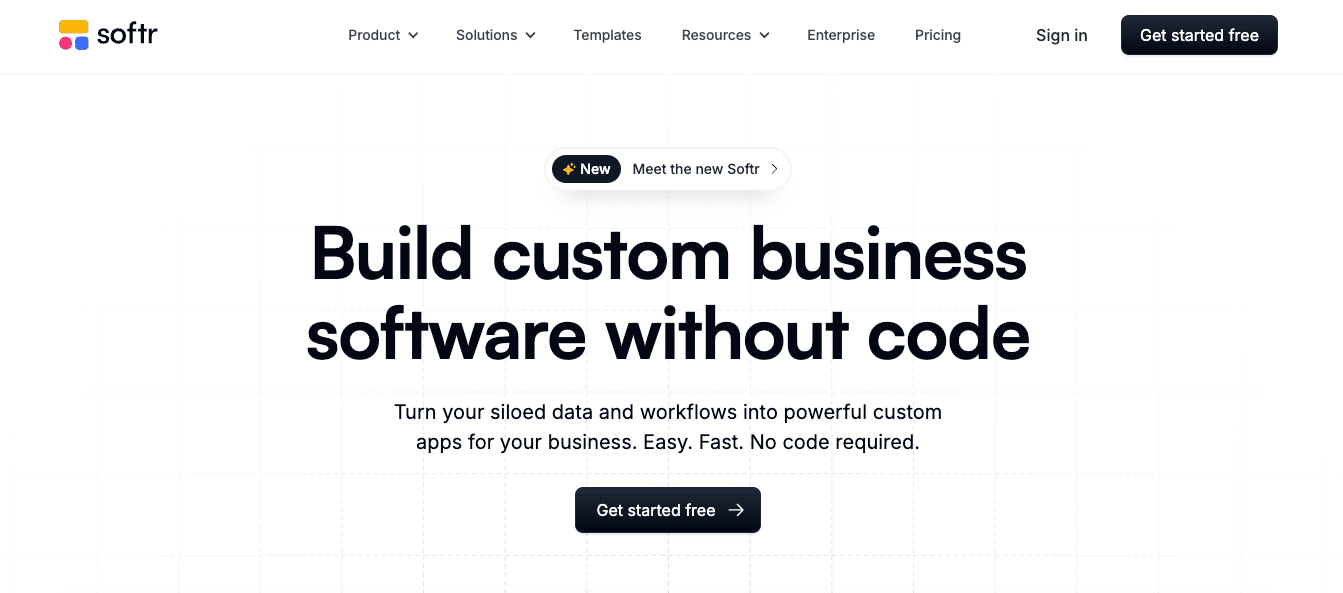
Softr.io started in 2019 as a no-code app builder, but now it's the go-to platform for turning Airtable and Google Sheets into sleek web apps like client portals and internal tools for businesses.
In my opinion, Softr is great if you’re a solo founder, service business, or startup looking to build any kind of web apps:
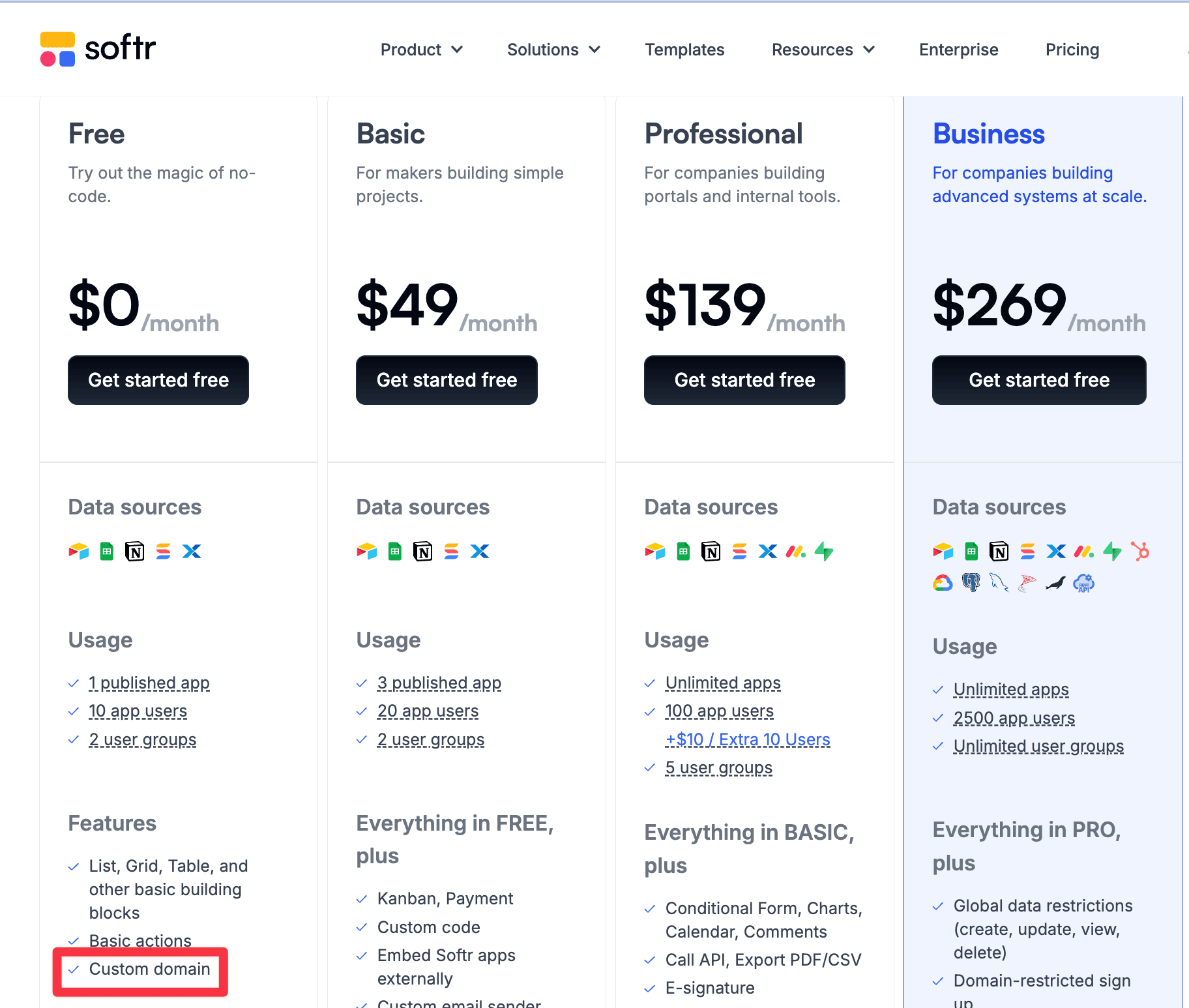
If you want to build a quick web app fast and without coding, Softr is a decent place to start. With their latest pricing, it's better to use it for school projects for internal tools for businesses, given you're severely capped by the number of users on each plan.
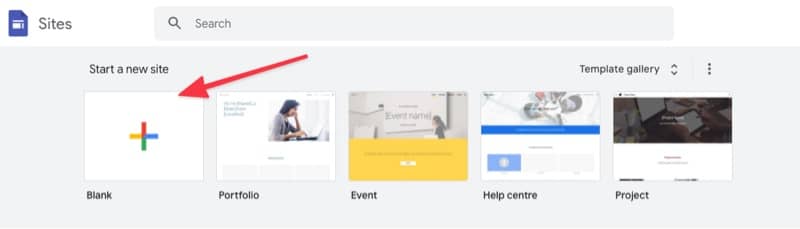
This may come as a surprise, but creating a Google Site is as simple as making a Google slide.
It’s 100% free — there isn’t a paid plan, and there’s no plugin to purchase — you’re also allowed to add a custom domain for free to your site.
Part of Google Site’s appeal is that they’ve simplified the website design process as much as possible.
For example, instead of limitless customization, there are only a handful of layouts to use.
And there are only a few page elements for you to add to the site — Image, text, button, table of content, and image carousel.
Every element you add snaps and align neatly like a lego piece.
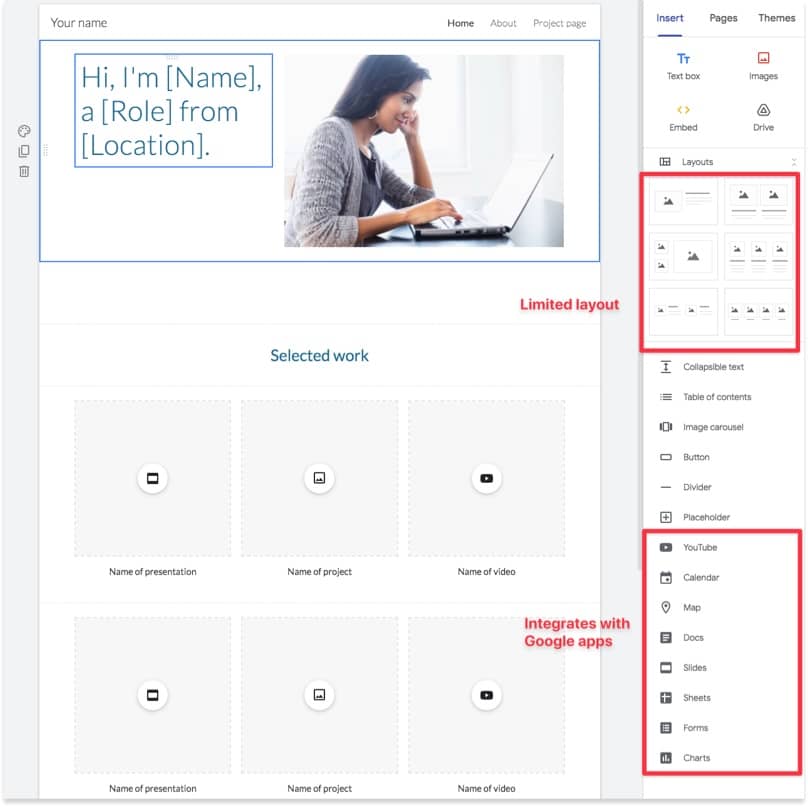
By placing these limitations, Google ensures your website will work on all screens and devices regardless of how you build it.
Once you’re done, just hit publish, and you have a fully functional website with a link to share with anyone.
Other notable features that Google Site offers.
Google Site is great if you need to set up a free, simple, and practical website with a custom domain as fast as possible.
Design and customization are not a priority for you. You don’t mind a basic-looking website as long as it works and displays all the information you need.
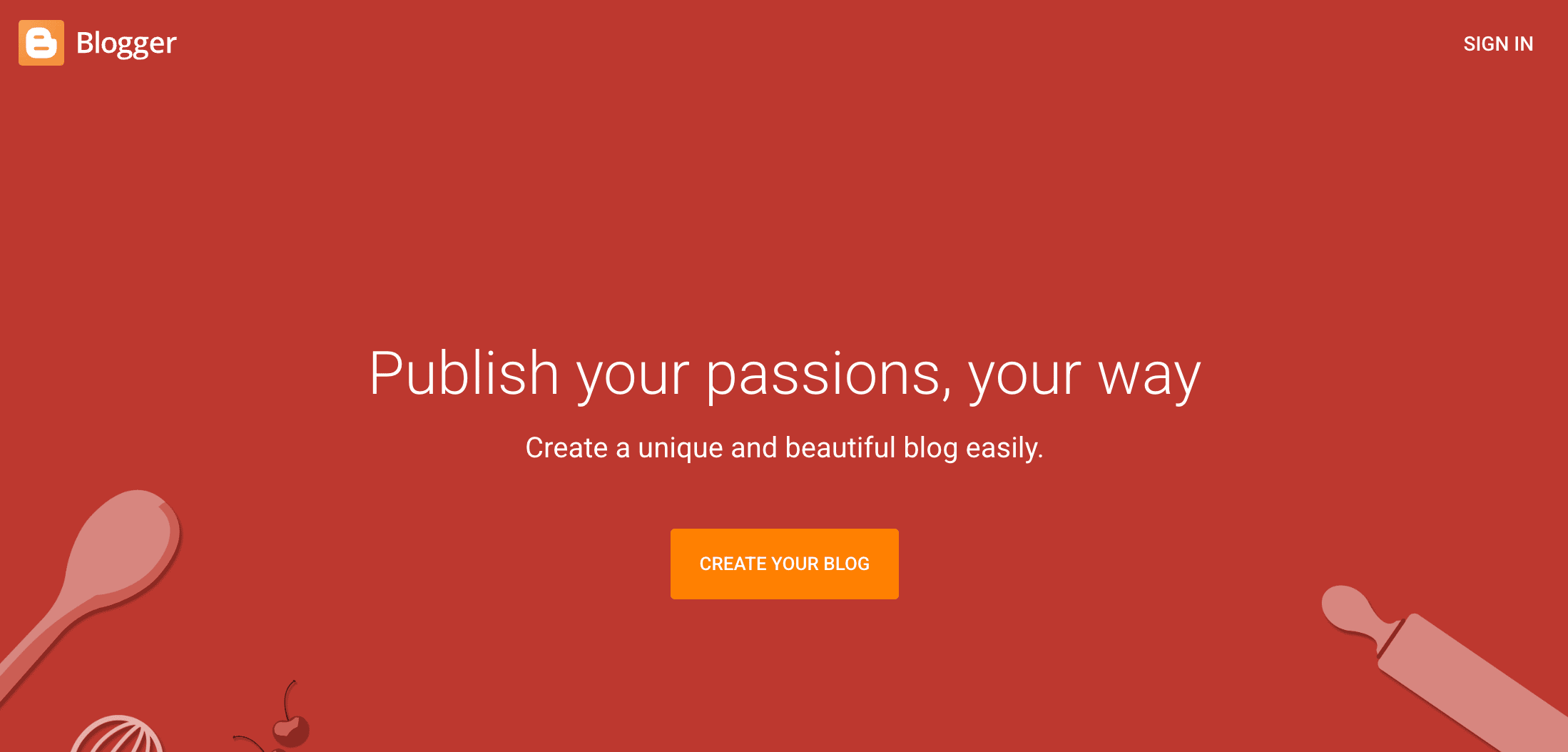
Blogger.com is Google’s original blogging platform, launched in 1999 and later acquired by Google in 2003.
And just like other Google product, Blogger is completely free to use. No paid plans, no hosting fee, and no storage limits you need to worry about upfront.
Setting up a blog on Blogger is straightforward:
blogspot.com subdomain. Alternatively you can connect your own custom domain.Despite its age (and declining popularity), Blogger is still actively maintained and has a few things going for them
It les you connect a custom domain for free and you can rely on Google-hosted infrastructure so your blog remain fast, reliable, and secure. Unlike other paid blogging platforms, there's no traffic limits or hosting fees.
That said here are a few Blogger shortcomings to note:
If your goal is simple blogging with zero cost. Blogger gets the job done.
Blogger is best if:
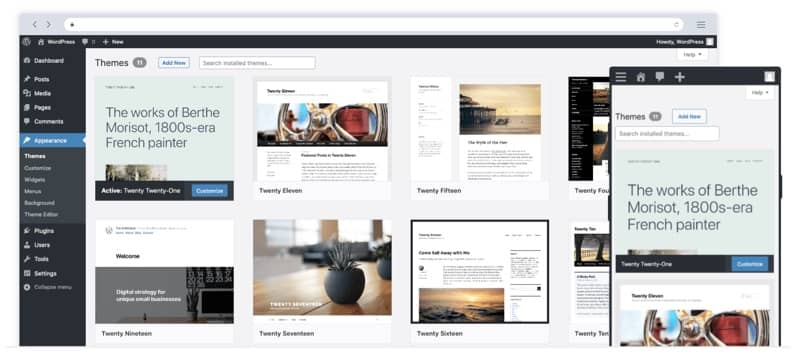
Wordpress (the .org version) isn’t a website builder per se, but it is one of the most popular platforms for building a website.
To set up a Wordpress site, you have to buy a custom domain and dedicated web hosting.
And since Wordpress is free, you only have to purchase web hosting, which is much more cost effective, making it the preferred choice for many web developers.
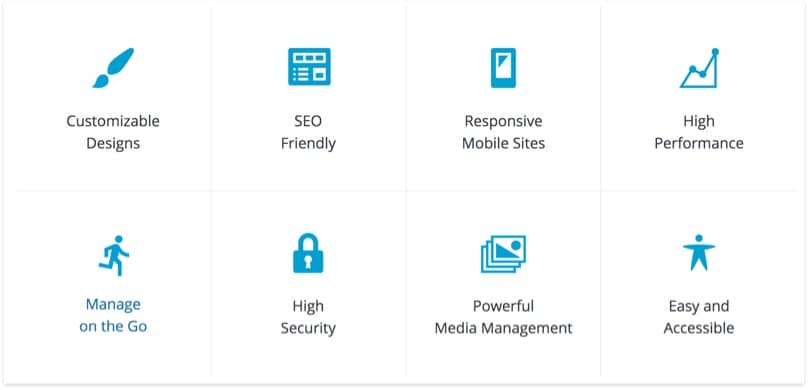
Also read: Wordpress vs Squarespace vs Wix vs Weebly
If you need a general-purpose website for your business, Hubspot is a great place to start. Tons of free templates (thanks to their collab with Themeforest) and marketing tools to help you get traction.
If you need an eCommerce store, then Fourthwall or Wordpress (aka WooCommerce) comes to mind.
But if you want to create a personal website, then consider Kit, BeeHiiv, and Systeme.
If you want to create a free landing page, then Landingi, Web Studio, and Kit are all great options.
They have tons of pre-made, well-designed landing page templates, and they also let you add your own domain for free.
The best free website builder depends on your specific needs:
Website builders like HubSpot and Kit allow you to create a free website with your own domain.
Sign up with a free plan and use a pre-made template. Then, customize the site and connect with your own domain before publishing it.
Here are step-by-step tutorials to teach you how to set them up:
You can get a free custom domain from FreeNom and Github (if you're a student) and connect it to one of the website builders that allow you to add a custom domain for free.
But note that these domains come with limitations.
If you'd rather get a proper domain instead, here I show you where you can get them for cheap.
WordPress.org isn't a free website builder in the same sense as the others. To set up a WordPress site, you have to buy a custom domain and dedicated web hosting. While WordPress software is free, you'll need to pay for hosting and domain registration.