5 Free Landing page builders you can use to accept payment
 By David Nge | Last Updated: August 12, 2025
By David Nge | Last Updated: August 12, 2025
My work is supported by affiliate commissions. Learn More
 By David Nge | Last Updated: August 12, 2025
By David Nge | Last Updated: August 12, 2025
My work is supported by affiliate commissions. Learn More
Here are 5 Free landing page builders that you can use to connect with a payment gateway and accept payments for your business.
Usually, creating a landing page with payment gateways (e.g., Stripe or Paypal ) is considered a premium feature, and companies like Wix charge upwards of $17/month if you want to accept online payment.
Luckily, these website and landing page builders are generous enough to offer this feature for free. We will also consider other these factors while evaluating:
Whether you're a small business needing a payment-enabled landing page or a consultant seeking eBook payments via PayPal, these lesser-known builders can assist your goals.
Here's the summary:
I've also added a secret landing page builder that you should definitely check out. It offers the best value in the market.
Let's look at them in more detail.
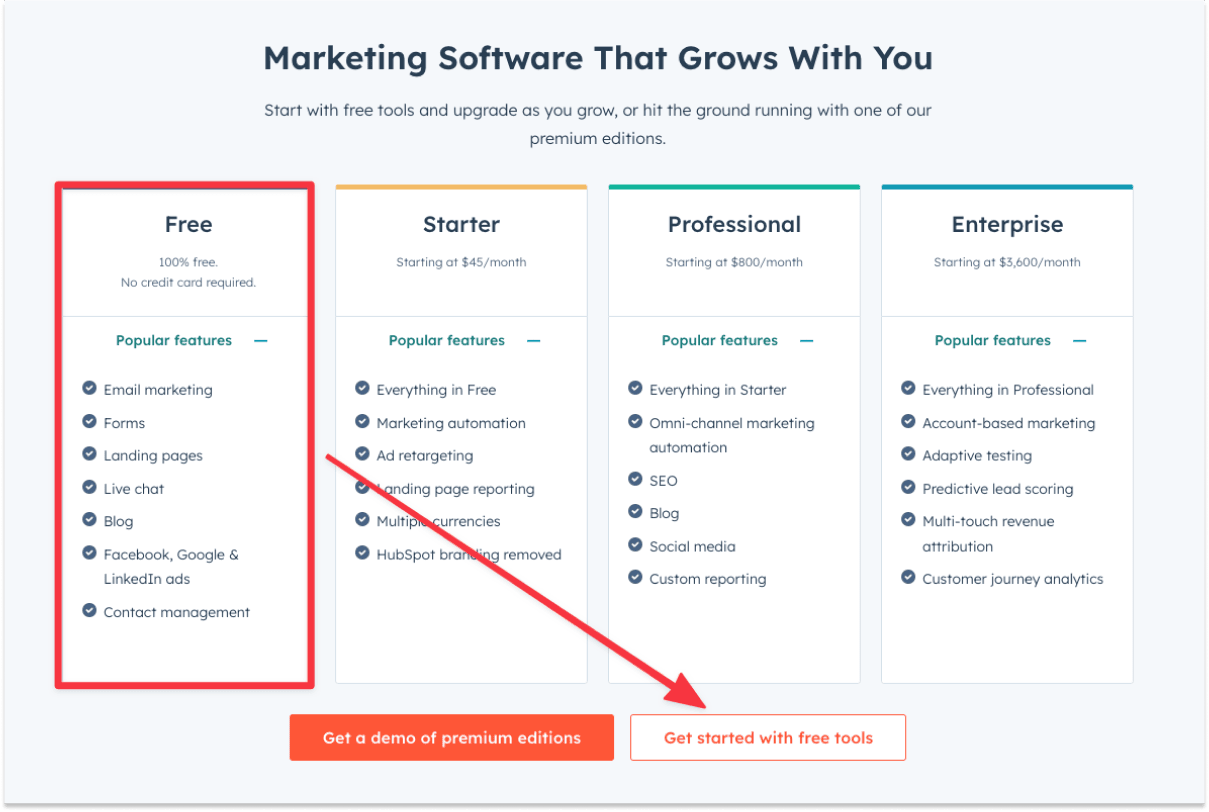
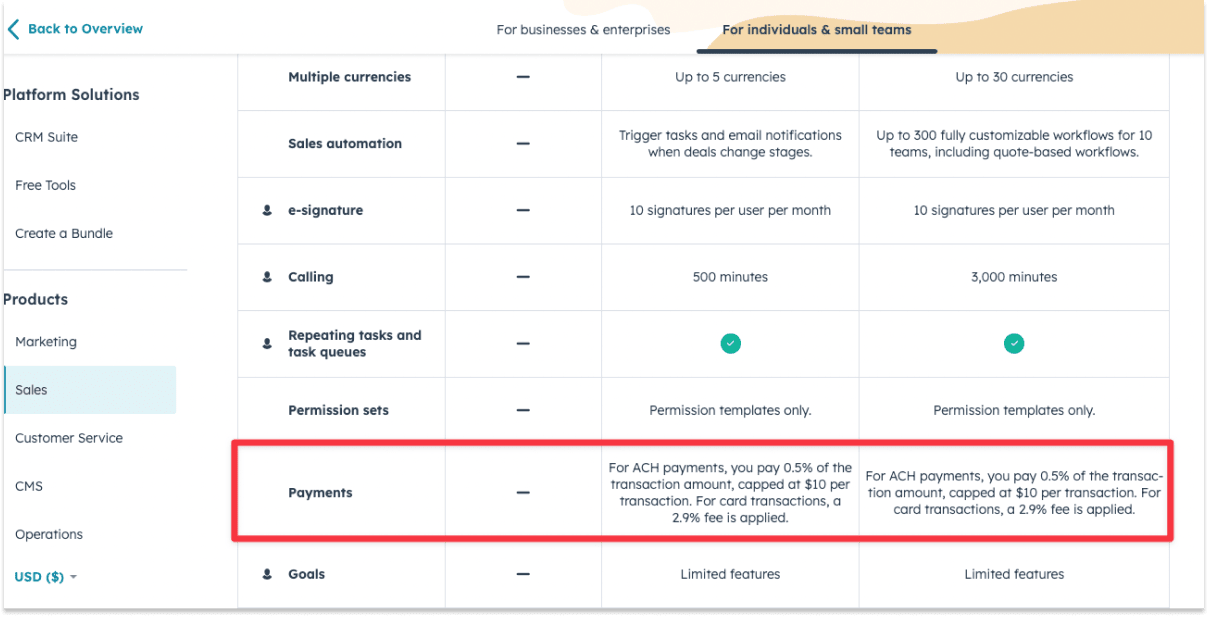
Not many know this, but Hubspot has an underrated suite of free tools for business owners.
Some of which include:
And a boatload of free features not listed here.
Hubspot's strategy is to offer a ton of free tools and resources to get customers in the front door in hopes they'll upgrade in the future.
You get to sell unlimited products and accept payments via ACH, credit card, and Paypal, all on a flat 2.9% transaction fee.
Is Hubspot worth it?
Hubspot is worth it if you need a general-purpose website that accepts payment. You'll also get access to additional marketing and sales features (included in their free Marketing Hub).
I'd recommend small business owners who need a marketing site to take advantage of Hubspot's free website & marketing tools (while they're still free). Looking at their feature sets, you can get far with pretty much zero cost.
Learn more about Hubspot free marketing hub.
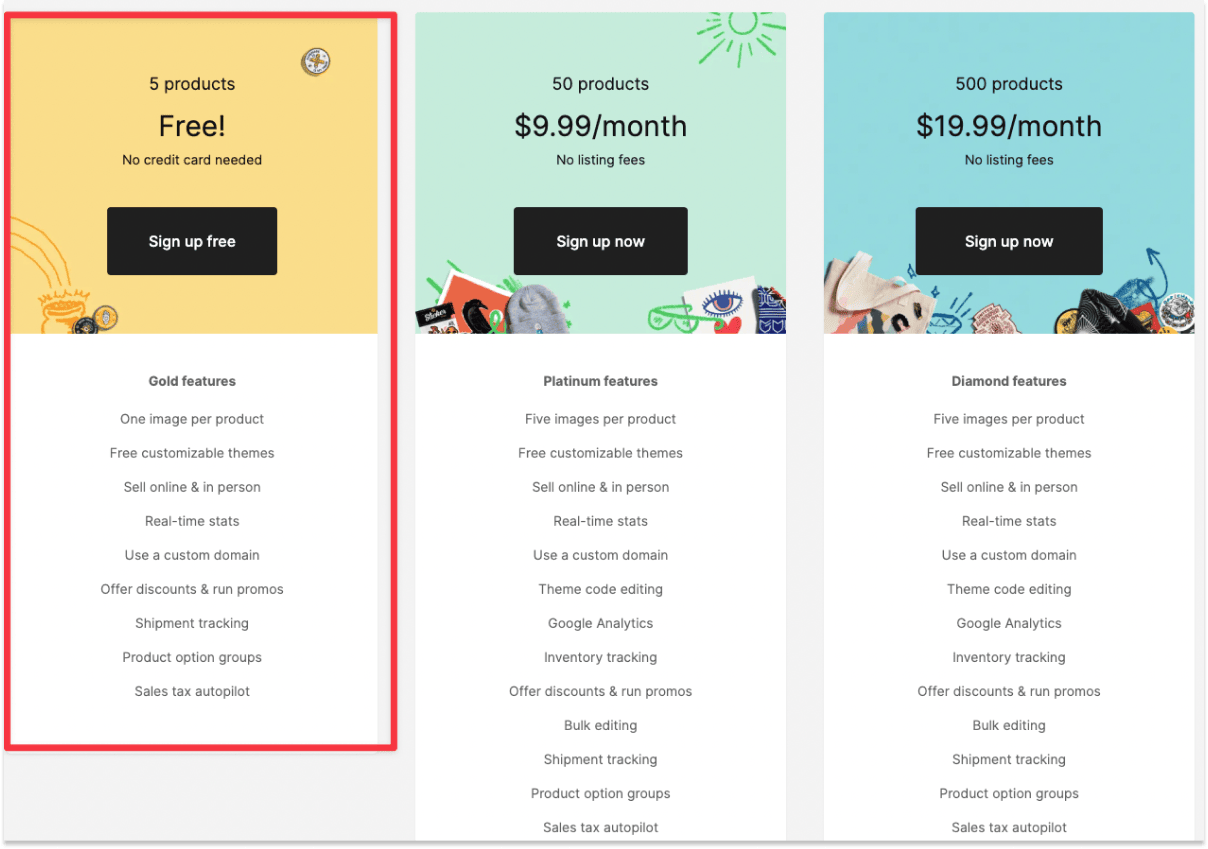
Despite its name, BigCartel is actually a beginner-friendly website builder designed for artists, creatives, and small business owners like us. It's perfect for setting up uncomplicated stores and quickly diving into the world of selling.
How so?
You're guided every step of the way. You start off with a pretty neat landing page and store template (they have about a dozen templates, each with a unique personality and design); there aren't a lot of complicated options.
Once you've set up your product and connected to a payment processor, you're ready to launch your site! I've tried setting up one for myself, and it took about 20mins to get it up and running.
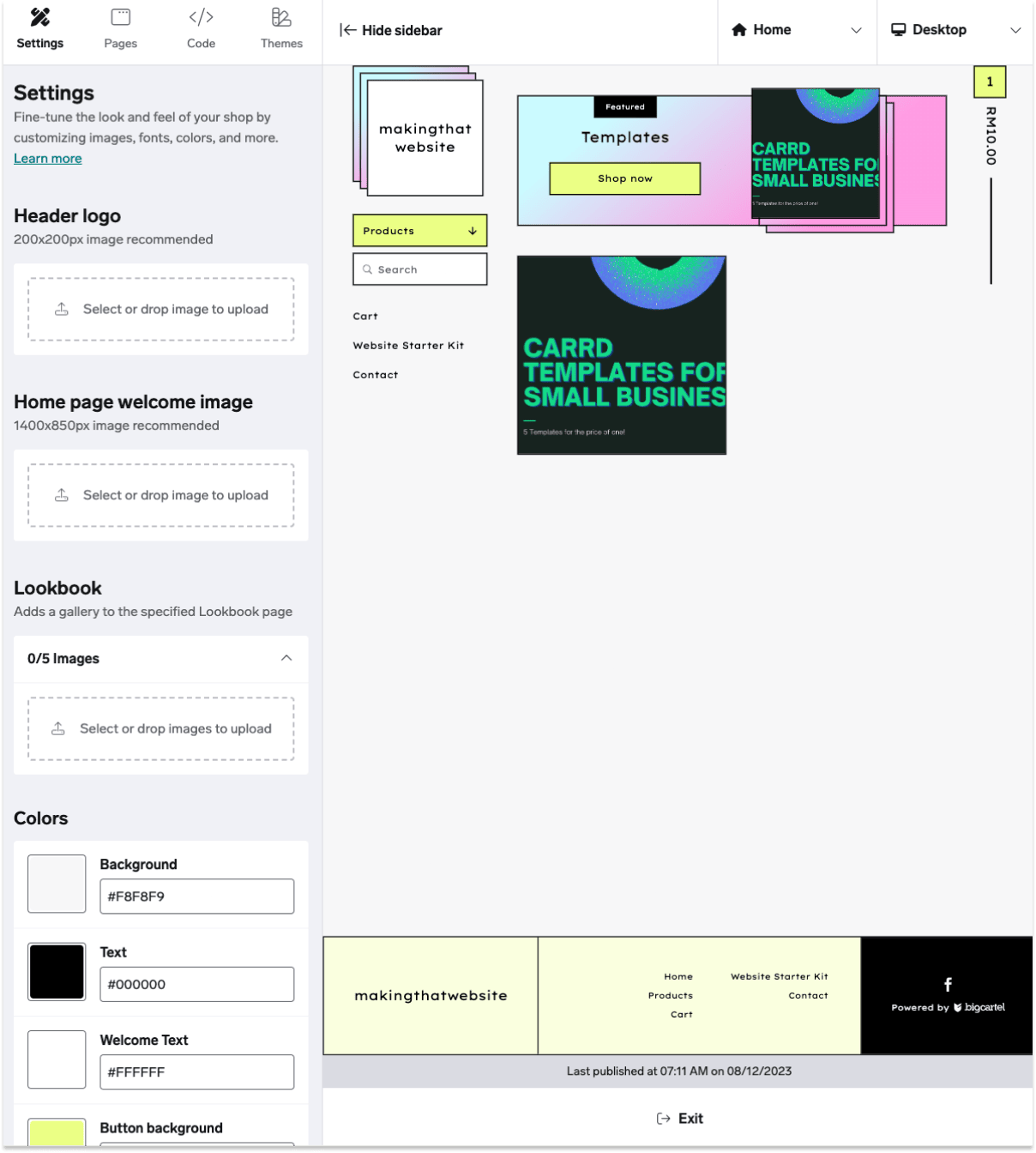
It's quite uncommon to find a platform that allows you to sell products without any cost. But the free plan on BigCartel has a few nice perks too:
BigCartel is great if you're starting out and you need a quick, simple, and, more importantly, free online store to sell your work.
There are some limitations when it comes to the customization of your store and the number of products you can sell, but if you get to a point when you need to scale, you should probably look to migrate to a more established eCommerce platform like Shopify and BigCommerce.
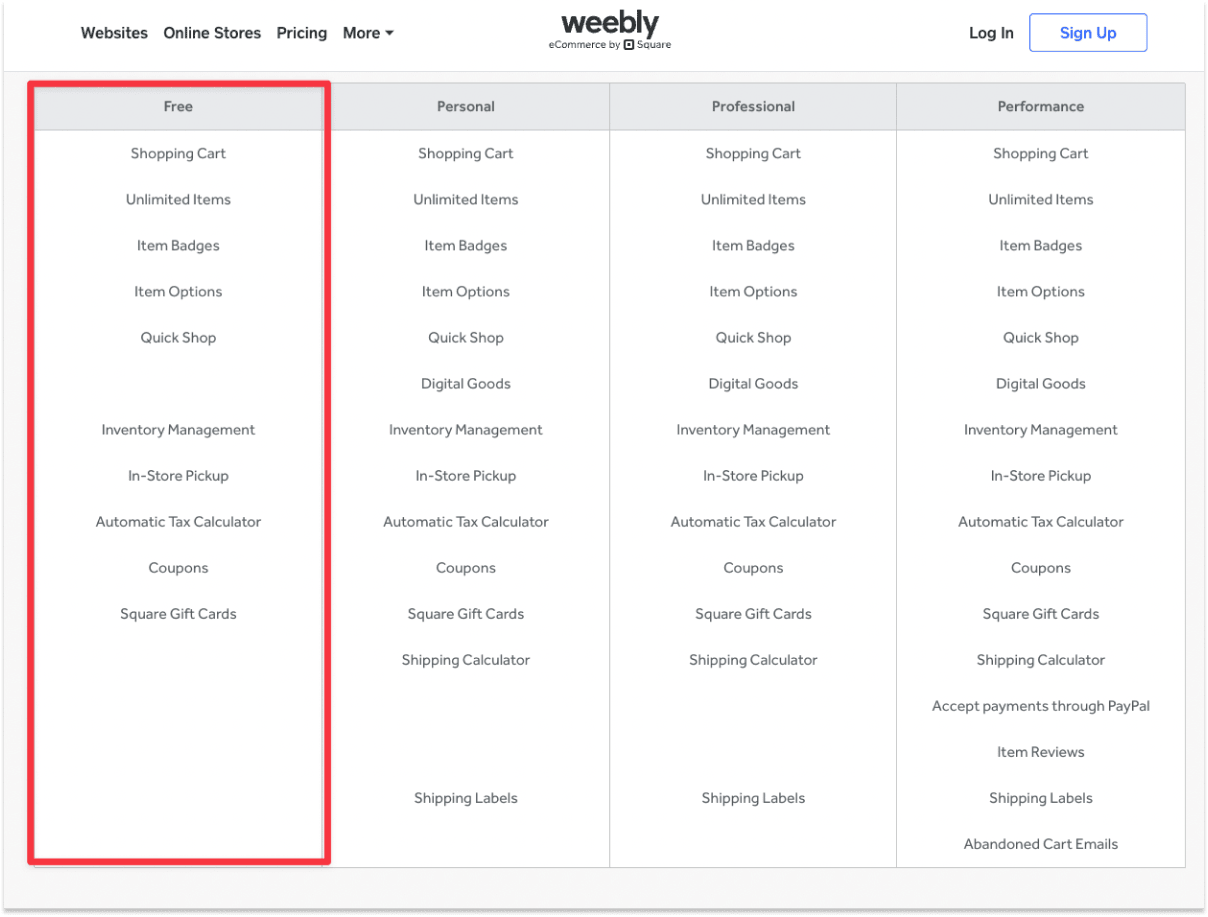
Weebly has been around for quite a while, along with trailblazing website builders such as Wix and Squarespace.
While it doesn't offer as many features as Wix and Squarespace, it stays popular due to its easy website setup and generous free plan.
For example, the ability to set up a page that accepts payments for free.
Here are a few perks you should know of accepting payment on Weebly's free plan:
To accept payment on Weebly, you can either use the native eCommerce features (i.e setting up a store and selling products), or you can just set up a simple landing page and embed a Stripe or Paypal checkout on the page.
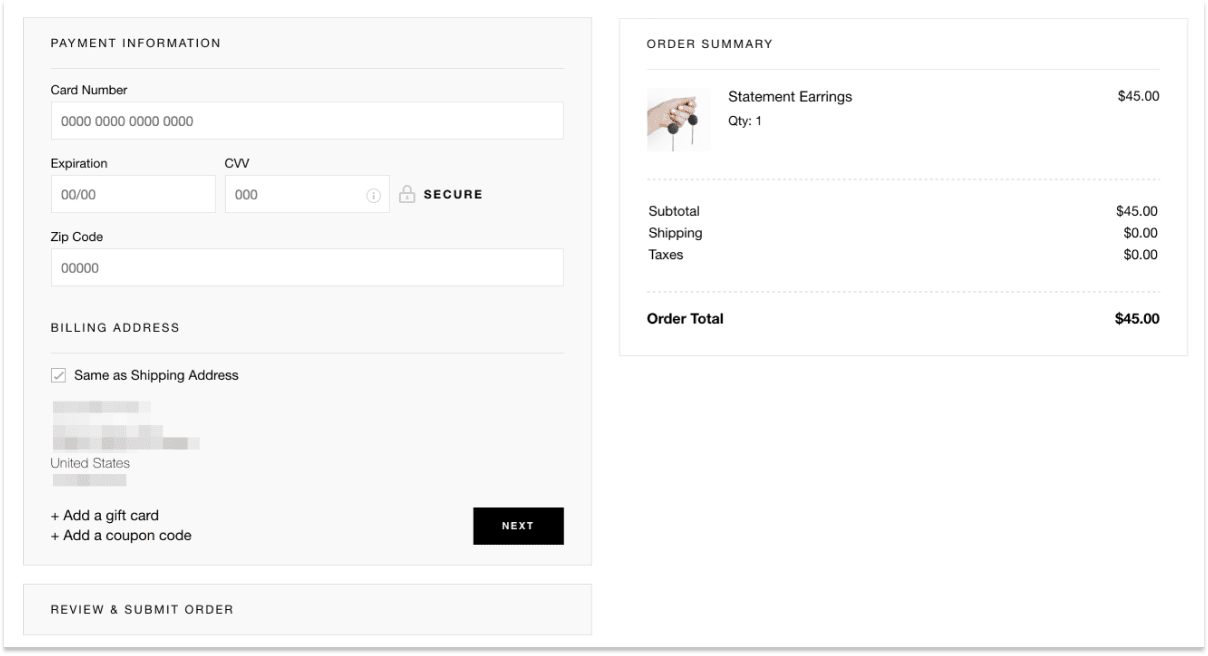
Here's a step-by-step tutorial I wrote on how to set up payment gateway like Stripe, and Paypal on Weebly.
Note that Weebly does have some drawbacks:
Weebly is good if you need to set up a simple landing page or a basic website for your business (restaurant, yoga studio, personal instructor, etc). You can accept payment for free or set up a simple eCommerce store.
If, however, you're thinking of setting up a permanent online store and it's your main business driver, you can start with a Weebly site to test some ideas, but eventually, you'll have to move to other (eCommerce-focused) platforms such as Shopify, BigCommerce or even Wordpress (with WooCommerce) to grow your business.
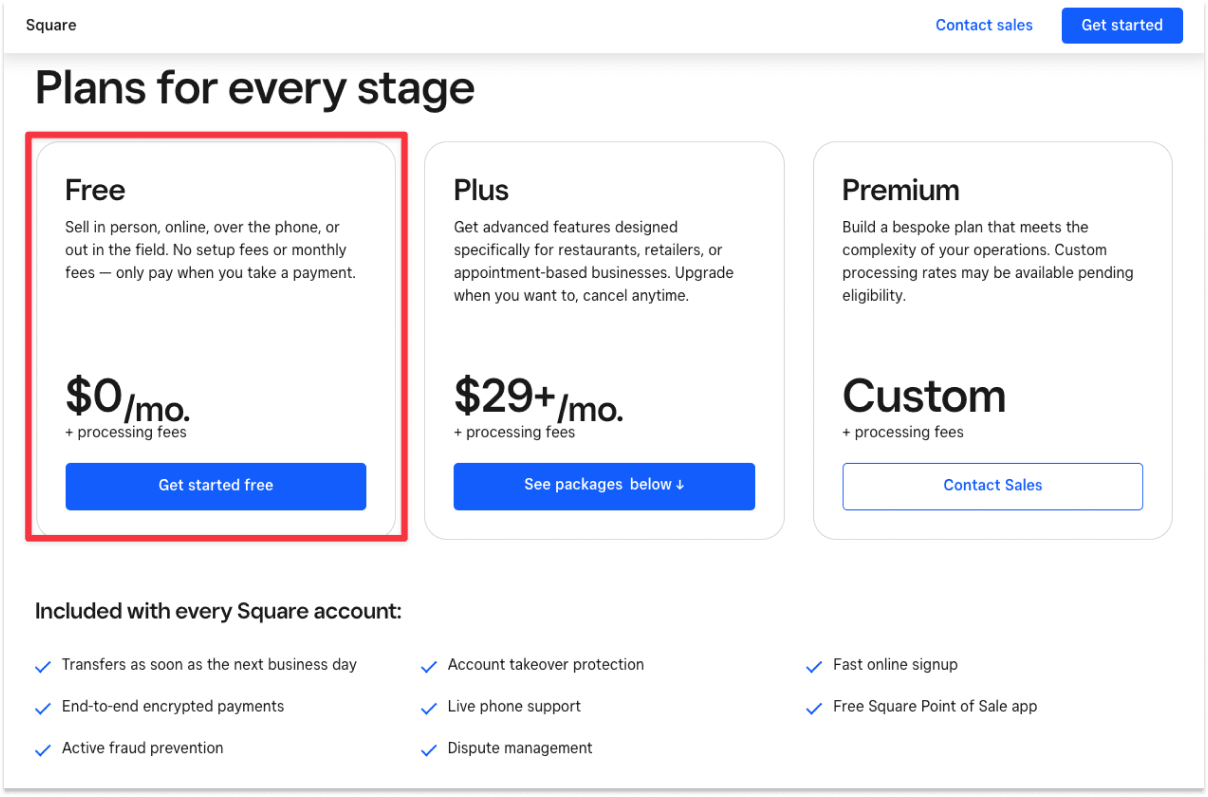
Square initially began as a digital payment company, simplifying payment acceptance for businesses. Over time, they expanded their offerings, evolving into an ecosystem that assists local businesses in selling online.
One of which is a site editor that allows you to create a landing page that accepts payments. Here's a tutorial on how to set up a Square landing page that accepts payment.
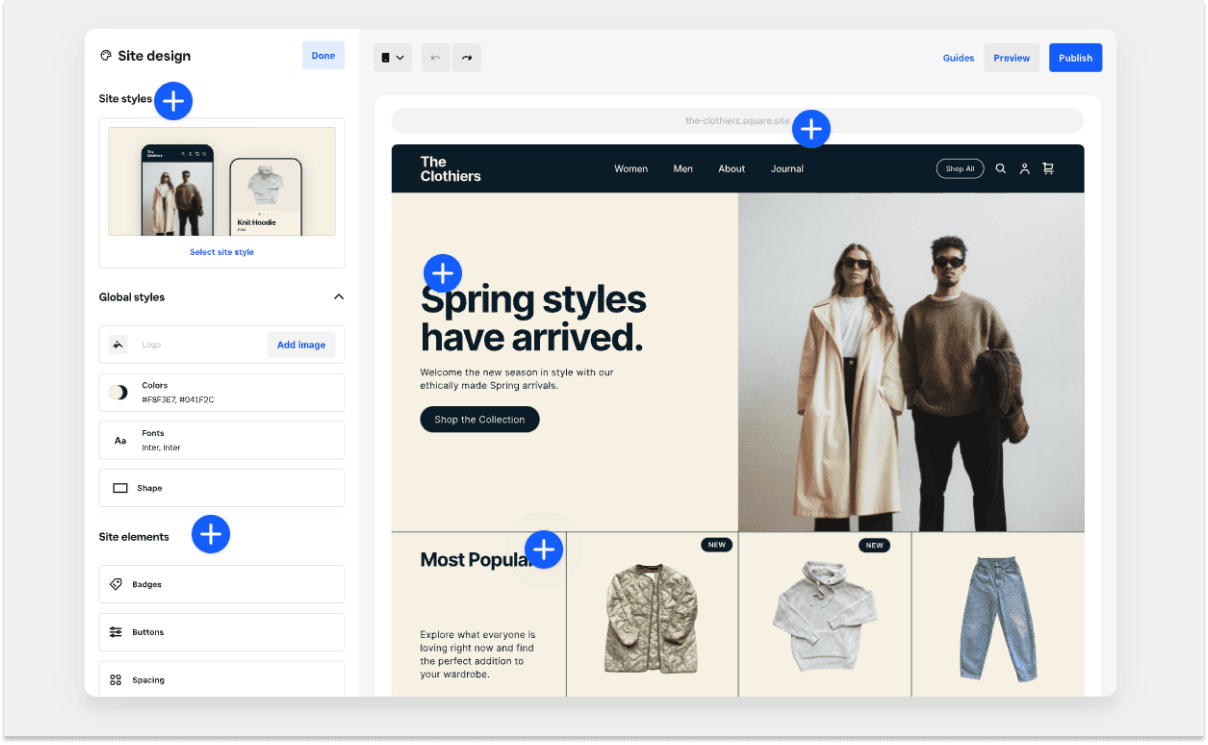
Here are a few details you should know about creating a free landing page on Square:
One advantage Square has over other landing page builders here is the abundance of third-party apps on the Square app marketplace that can help you sell more products, improve your inventory tracking, and market your store to a bigger audience.
If you own a local business and you're interested in setting up a landing page that can handle payments, then Square has a few advantages.
Their primary target audience are eCommerce store owners and retail businesses; naturally, they've built their core features specifically for these businesses. For example, website templates specifically for restaurants, professional services, and retail businesses, an integrated POS, built-in appointment system (for professional services), just to name a few.
Payhip has a forever-free plan that lets you sell digital products like courses, memberships, or any digital downloads (like PDFs, Mp3, design templates, etc).
How it works: You simply upload your digital files, connect your PayPal or Stripe account, they will then create a simple landing page which you can somewhat customize before you promote it to your audience.
Some of their notable features include:
All the above are available on the free plan just FYI.
The main thing you should know is that Payhip charges a flat 5% fee for every sale you generate. This is only on the free plan. This goes down (all the way to 0%) if you upgrade to a paid plan.
Aside from that, your landing page sits on a Payhip subdomain by default. But as mentioned, Payhip lets you add a custom domain on their free plan (since they don’t feature-gate, all plans have identical features).
So if you own a domain, you can use it for your Payhip store without upgrading.
Also, design customization is somewhat simple. You can choose layout sections, colors, etc., but it’s not a fully flexible page builder.
For the most part, Payhip offers great value on its free plan, if you can stomach the 5% free. But there's no limit to how much you can sell / accept payments. The fund goes directly to your Paypal or Stripe. It's as simple as it gets.
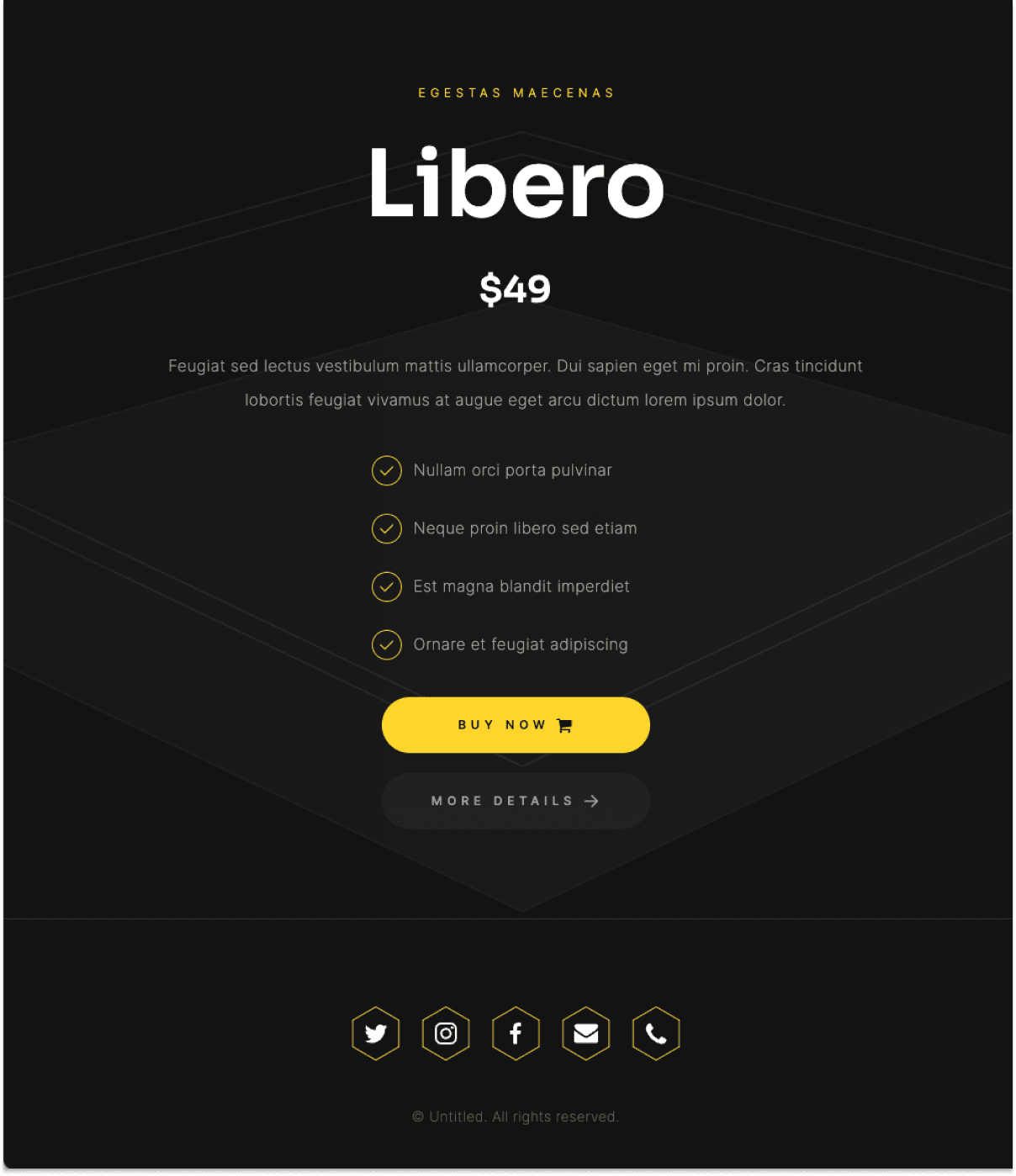
I suggest Carrd because, even though you need a pro plan for payments, it's by far the cheapest landing page builder (that offers the most value) in the market.
They have a forever-free plan, which allows you to create up to 3 landing pages, but in order to accept payment using Carrd, you have to get on their Pro Standard plan, which costs $19 per year.
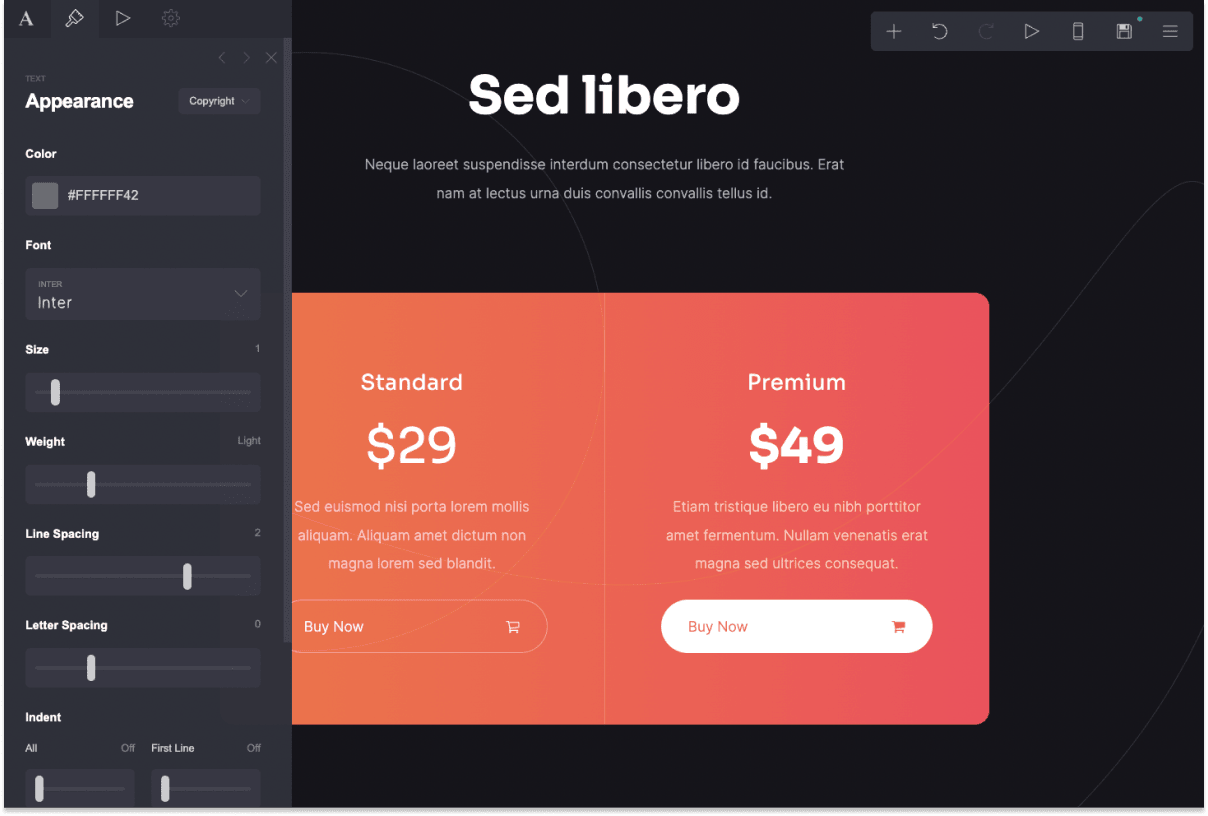
$19 per year is very cheap, considering you're paying, on average, $15-$25 per month for the same feature on other website builders.
Related: Is Carrd Pro worth it?
With the Pro plan on Carrd, you get to
Did I also mention Carrd has one of the slickest landing page design templates in the industry? I followed AJ (the founder) and his incredible portfolio of landing page designs before he worked on Carrd.
So I was stoked to find he personally designed all these templates.
If you're looking for a simple, cheap, and easy-to-manage landing page builder to sell your products, Carrd is at the top of my list.
The easiest way to collect payment on a landing page is to use a popular payment gateway like Paypal or Stripe on your landing page.
The majority of well-known landing page builders work with PayPal or Stripe, although many of them demand a paid subscription, with only a few exceptions.
BigCartel, Weebly, Hubspot, Payhip, and Square, just to name a few.
These are some of the established payment gateways in the market:
While these payment gateways are gaining popularity:
Lately, Stripe, PayPal, and Authorize have emerged as the leading payment gateways globally; they're accessible within major website builders.