Top 5 Lead generation website builder that converts
 By David Nge | Last Updated: September 24, 2025
By David Nge | Last Updated: September 24, 2025
My work is supported by affiliate commissions. Learn More
 By David Nge | Last Updated: September 24, 2025
By David Nge | Last Updated: September 24, 2025
My work is supported by affiliate commissions. Learn More
Check out these (lesser-known) top 5 lead generation website builders I would recommend to B2B, small businesses, and consultants.
This is based on my recent research into the most effective lead generation website examples and their conversion strategies.
I'll detail the specific lead generation features they offer, showcase businesses effectively using them for lead generation, and highlight important considerations before you decide to use these tools.
Here's the TL;DR version:
Now, let's get into the details.
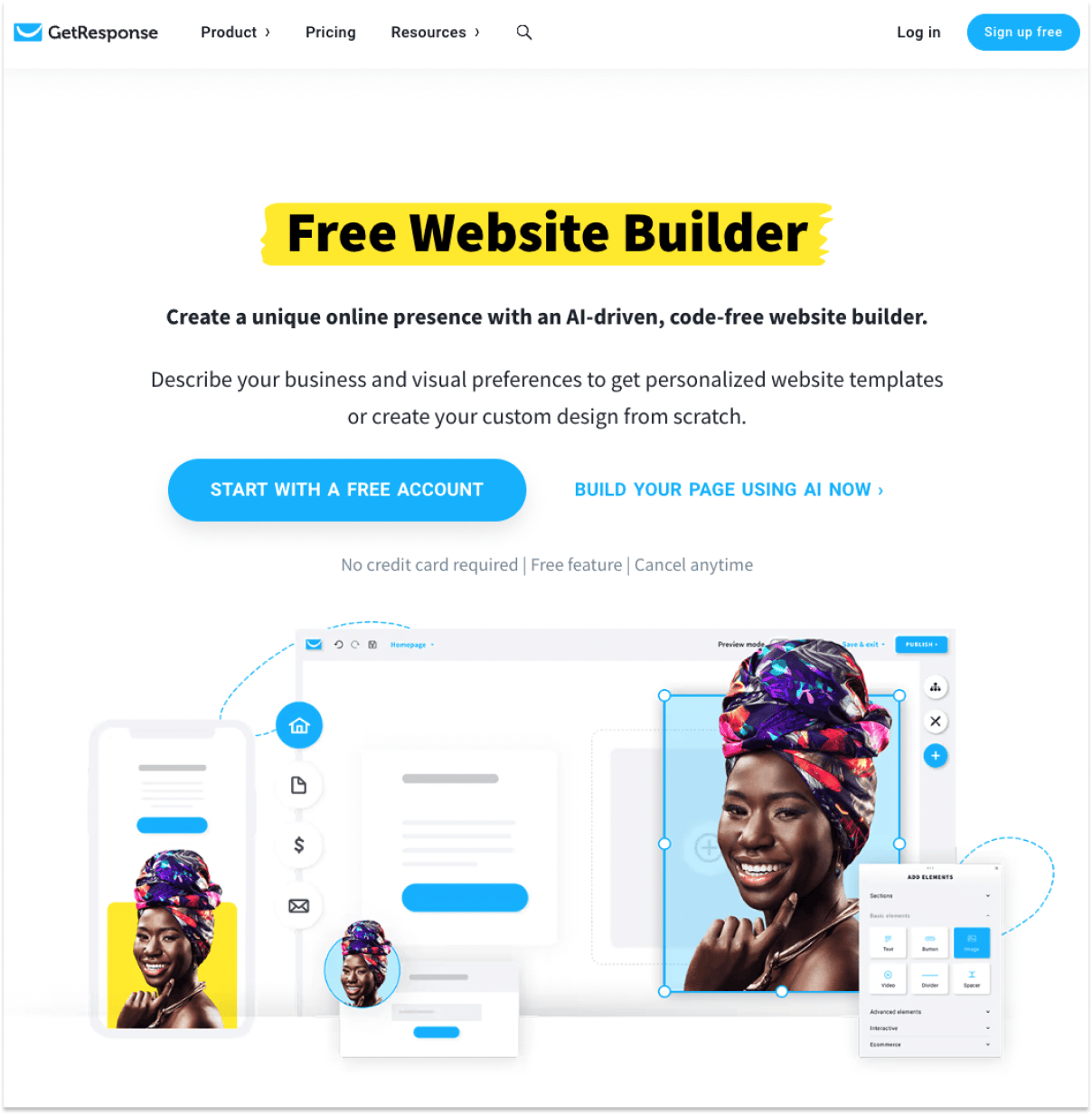
Did you know GetResponse recently launched a website builder?
They were once a pioneer (back in the early 2000s) in the email marketing space but have since expanded a suite of other tools for small businesses.
Today, small businesses are using GetResponse's recently launched website builder. This allows them to create lead-generation websites for their business, in addition to making use of the suite of email marketing tools they offer.
For example:
Noteworthy lead generation features from GetResponse
All these on top of the email automation features that GetResponse is known for nurturing leads.
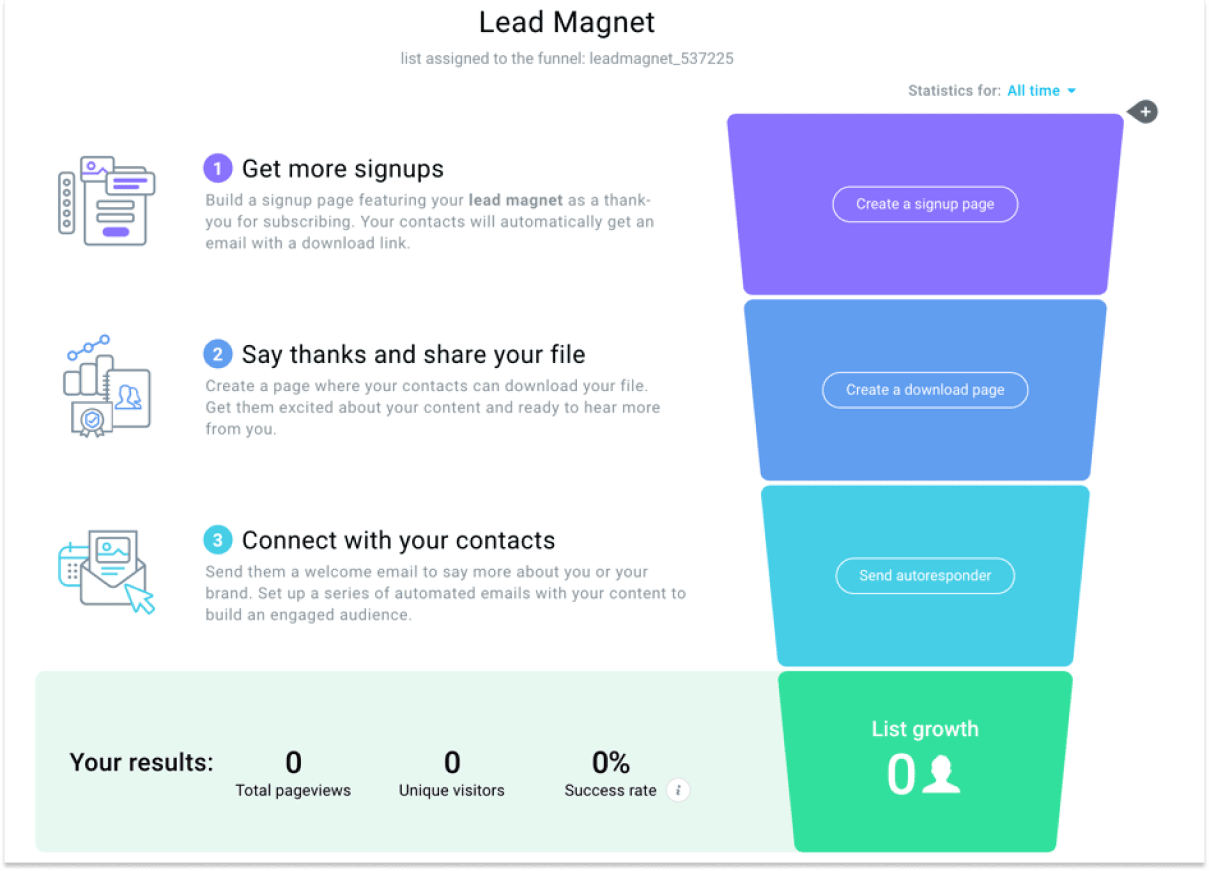
What you should know about building a lead generation website using GetResponse
I'd recommend GetResponse for small to medium businesses, as well as larger organizations with in-house marketing teams looking to ramp up their lead-generation efforts.
It's particularly well-suited for individuals who aren't very tech-savvy and need support when starting different lead-generation projects. Whether you're creating a new landing page to capture leads or setting up email automation to nurture them, GetResponse provides a helpful starting platform.
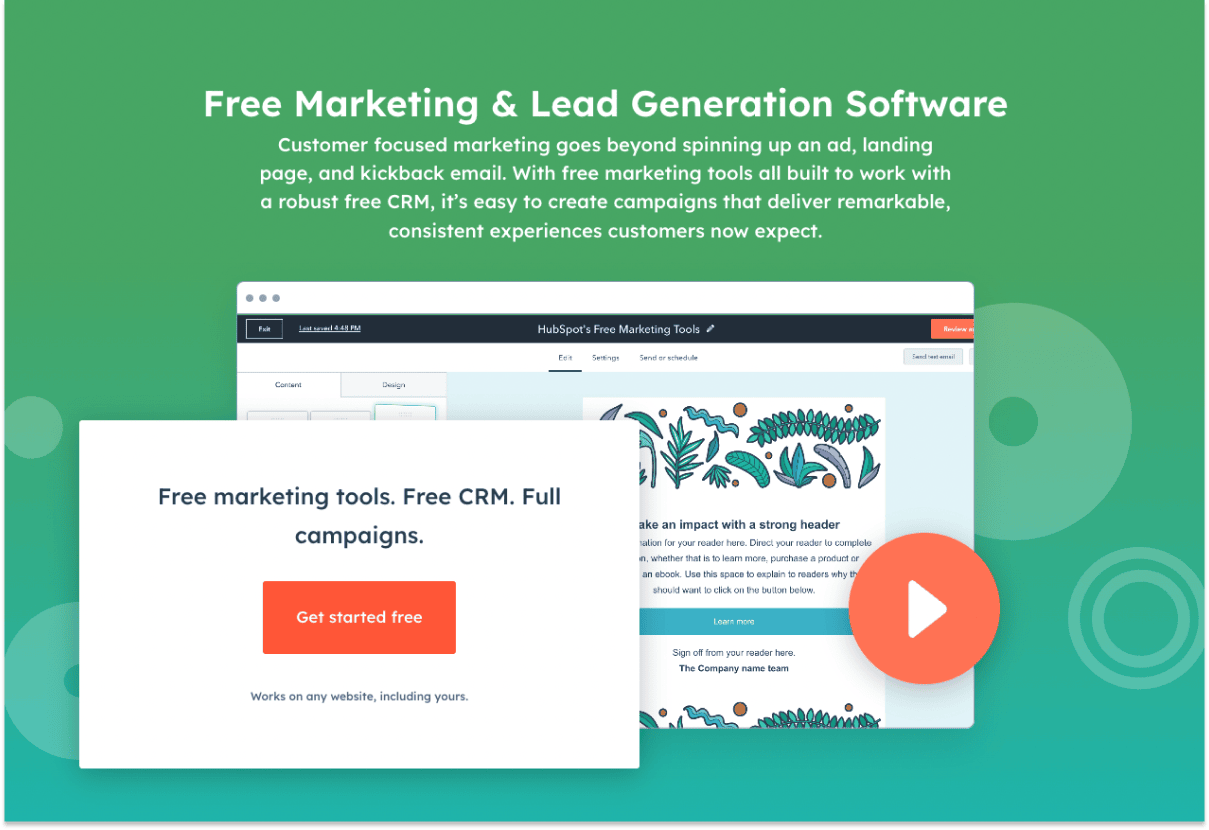
Guess what?
Not everyone knows about this, but HubSpot has an underrated set of free tools that B2B and small business owners can use to seriously boost their lead generation efforts.
Some of these include:
And there's a boatload of free features not listed here.
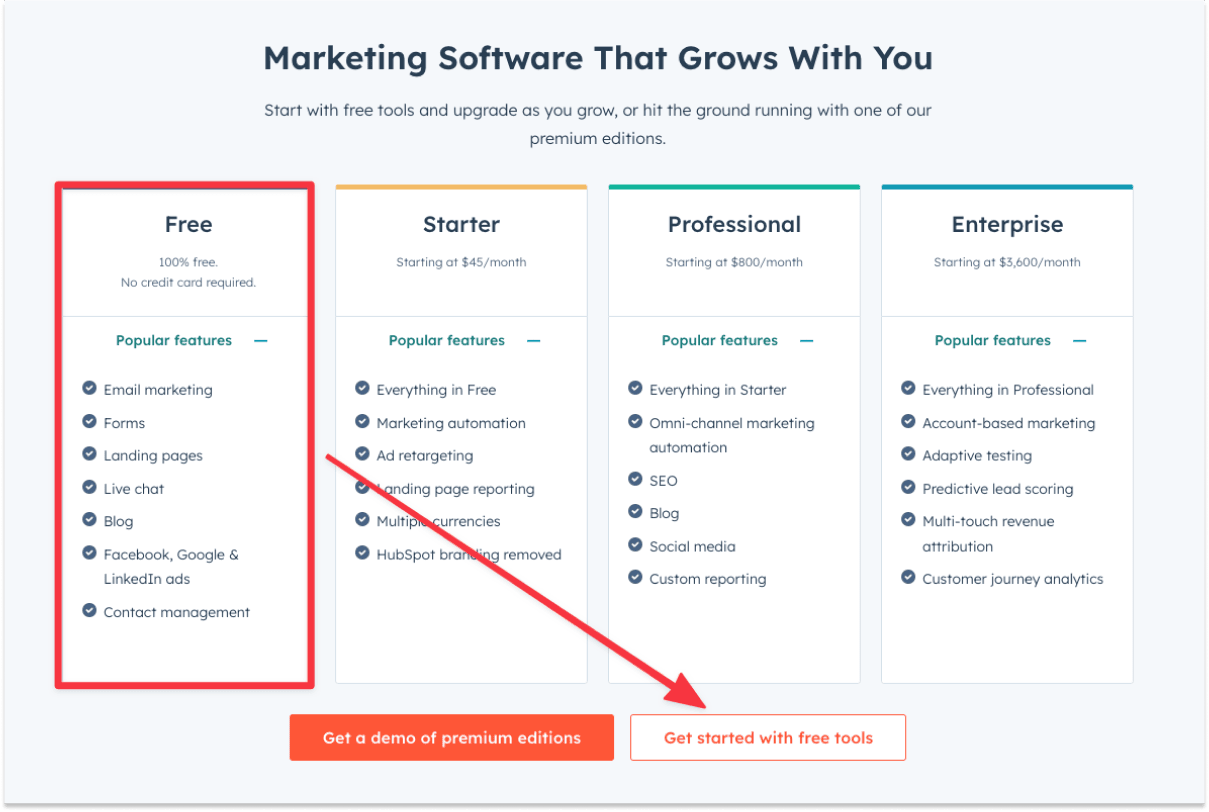
But that's part of being a huge publicly listed conglomerate. HubSpot's strategy is to give people a bunch of free tools and resources right from the get-go, hoping that these customers will choose to upgrade later on.
Check out these B2B and small business lead generation website examples built on Hubspot.
If you're a B2B or small business owner looking to ramp up your lead generation efforts, Hubspot is a good place to start.
You can make the most of HubSpot's free website and marketing tools (while they last). Considering all their features, you can go a long way without spending a dime.
Head over to their Free Marketing Hub page and select "Get started free."
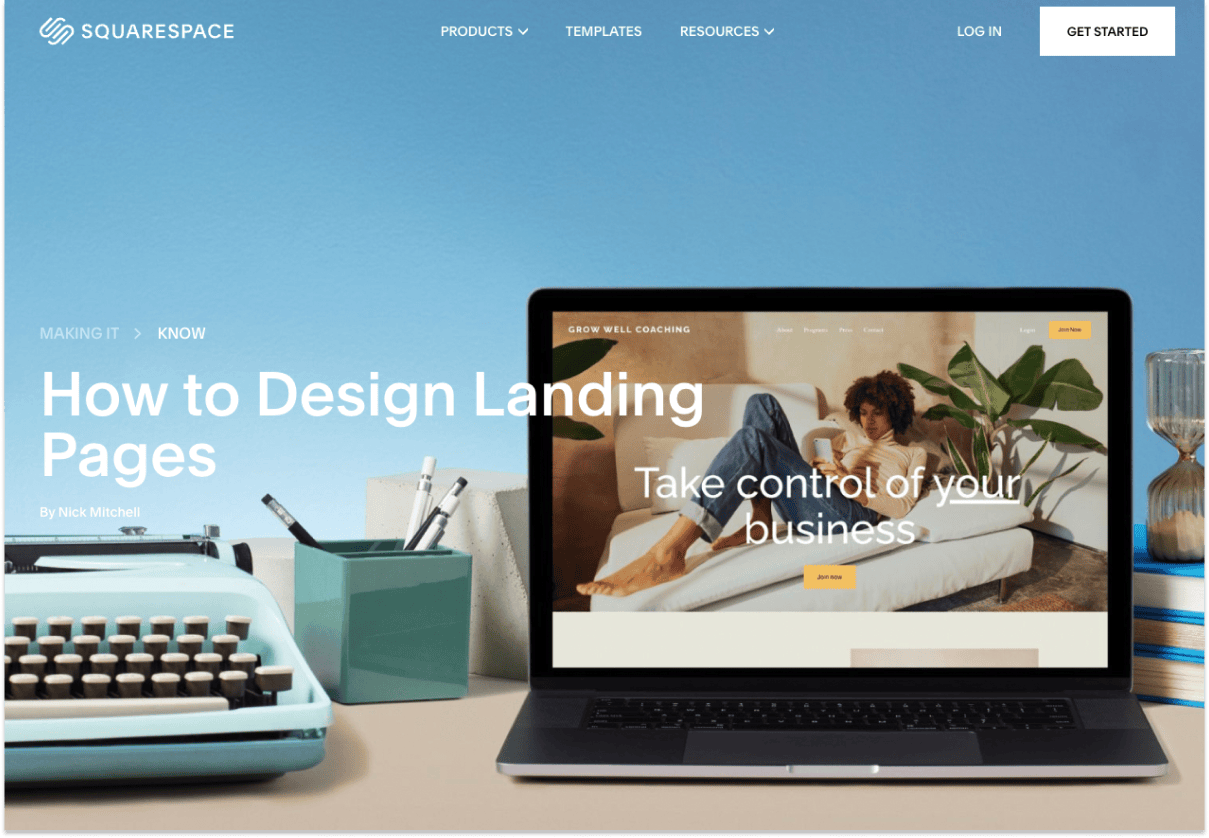
Squarespace isn't known for lead generation, but there's a surprising number of freelancers and consultants who'd use Squarespace to book with clients (a.k.a generating leads for their business).
A few reasons why consultants prefer to use Squarespace:
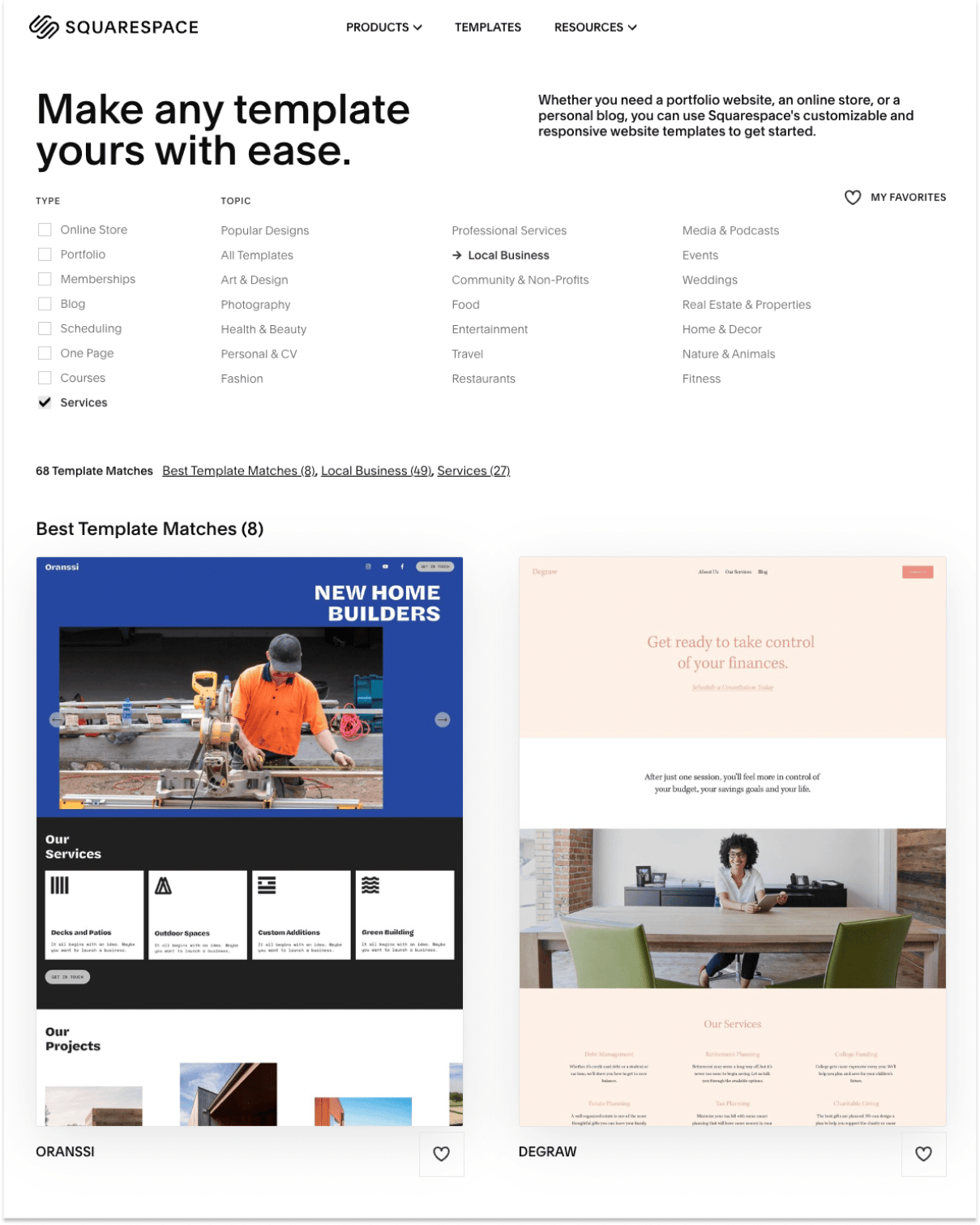
While Squarespace doesn't have the most advanced lead generation tool, it compensates with its user-friendliness and great design.
It's why most small businesses and individual consultants adore Squarespace.
It just works.
That said, other non-consultant-related businesses have used Squarespace to build landing pages and generate leads for their businesses too.
For example, here I've listed the types of landing page other businesses have built using Squarespace, some of them include landing pages for short-term rentals, marketing services, webinar, conference, book launch, and more.
If your main goal is easy setup (and maintenance), and you're okay with investing more for a site that's visually appealing, then Squarespace is a solid choice. That way, you can dedicate more time to your craft and business.
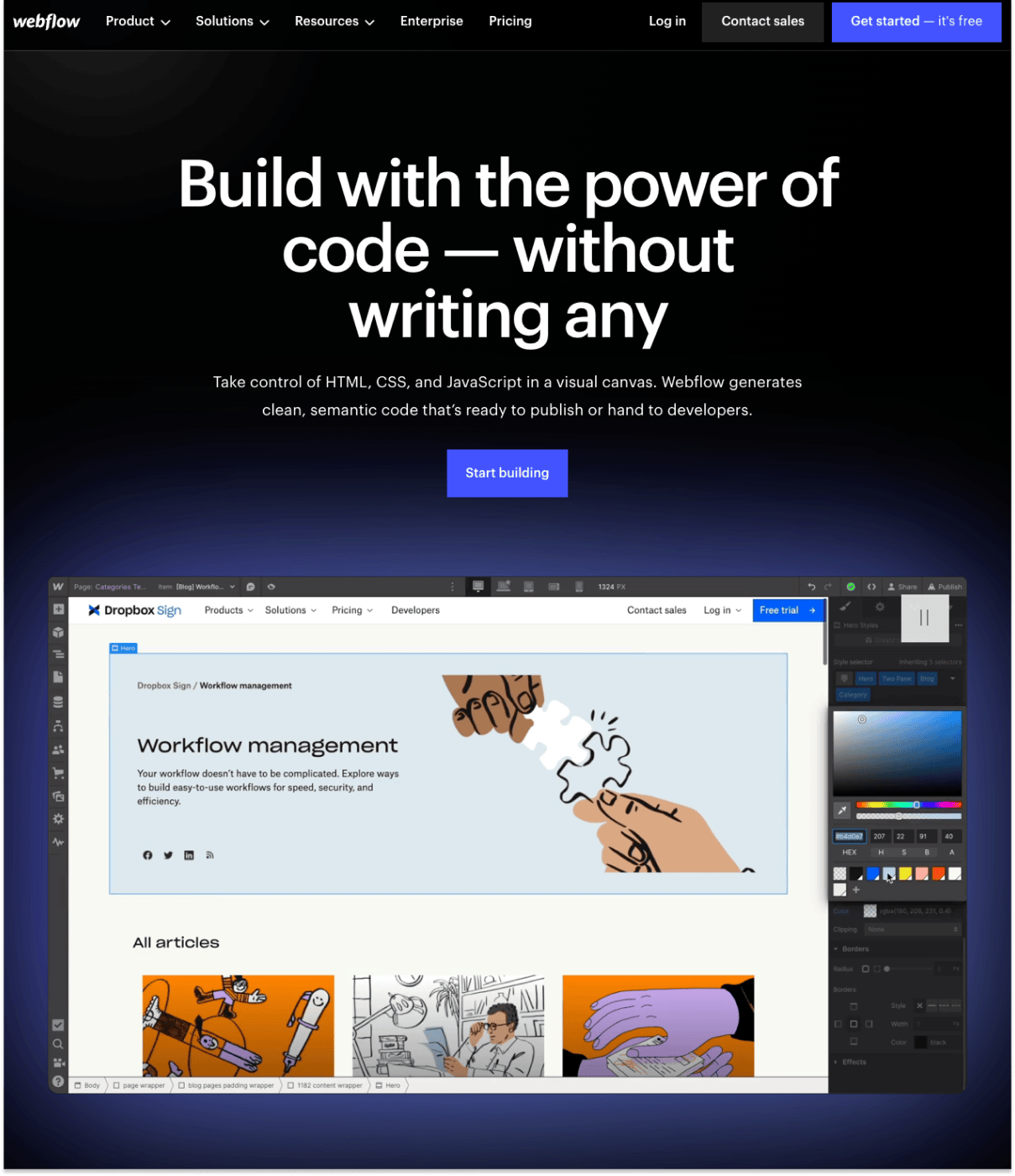
Webflow is the most advanced website builder on this list, and its most impressive feat is enabling you to create websites like a web developer, even if you're not familiar with coding.
Let me explain.
In the past, we'd create a website by manually typing out each HTML element, adjusting padding and font size using CSS, and implementing animations with custom Javascript code.
Although things have improved with modern tools and templates, a web developer may still need to work with the actual code when necessary.
In Webflow, you're essentially building the page from the ground up, but they've simplified the process using a user-friendly interface and a drag-and-drop builder.
This allows beginners to build complex websites even though they may not have coding knowledge.
What you can do with Webflow for lead generation? Some examples:
You’re really able to design just about anything in Webflow.
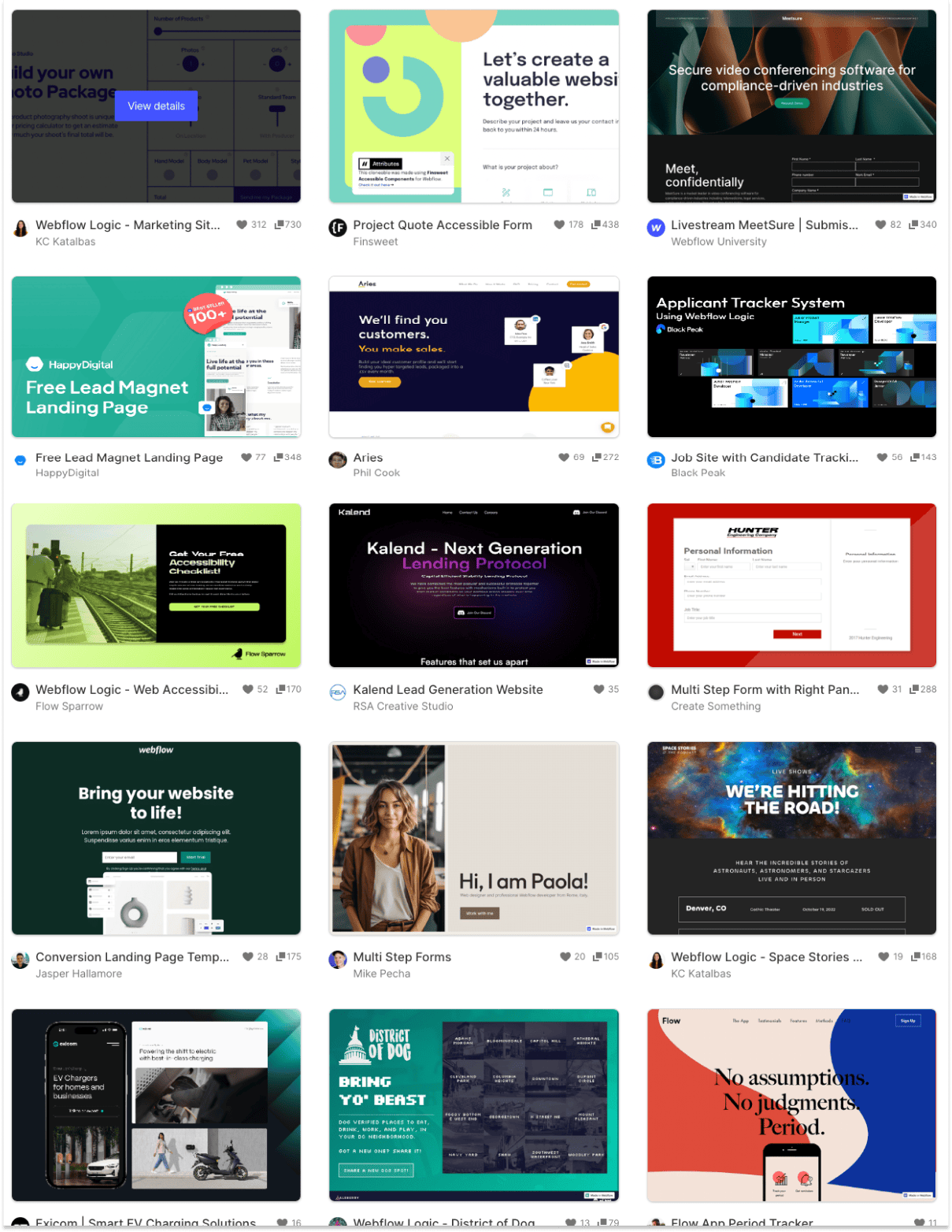
Check out this galore of lead generation website examples built using Webflow.
If you're gathering leads in unconventional ways, beyond the usual form-based lead collection. If you anticipate the need for a custom-designed website or unique landing page layout, or if you require an innovative method for gathering lead information, then Webflow is a great solution.
Keep in mind that learning Webflow will require a significant time commitment. Alternatively, you can always hire a Webflow developer from their active community.
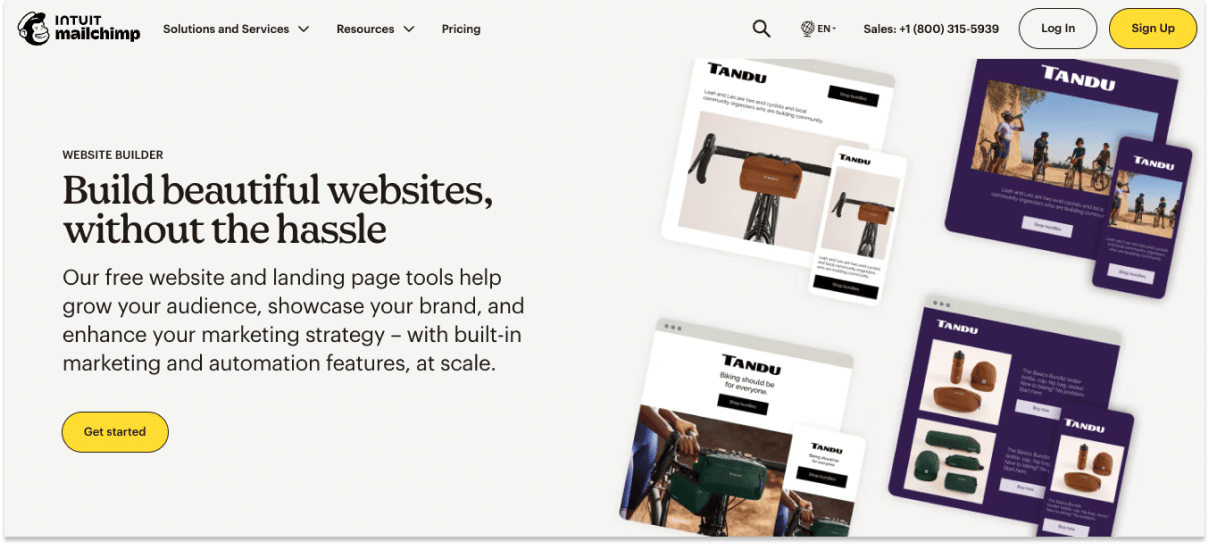
Mailchimp, another email marketing powerhouse, has introduced its own website builder with a unique twist for lead generation.
Unlike other website builders, Mailchimp can directly gather behavioral data from your visitors and seamlessly integrate it with its marketing automation platform.
For example:
Bonus: You can also create a 1:1 appointment page, enabling customers to schedule your services for free. This is particularly beneficial as many appointment scheduling tools come with a cost.
Freelancers and consultants looking for a no-cost method to generate leads with a booking page for clients will definitely appreciate this feature.
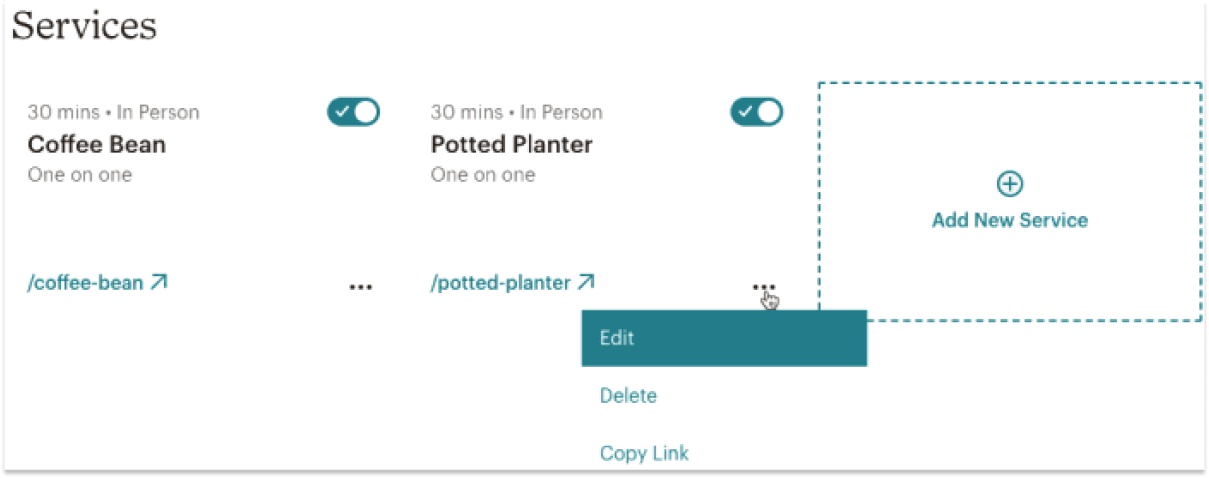
And that's not all – they offer a collection of 100+ pre-built landing page templates designed for lead generation across various types of small businesses. Whether it's a yoga center or an eye care clinic, you'll find a landing page design tailored for every kind of lead generation campaign. More details here.
Did I also mention they are the top #3 email marketing platform in the market at the moment?
Overall, I find that MailChimp is an intuitive website-building and lead-generation platform for small businesses.
Great for businesses with limited budgets but still want to utilize simple workflows and email marketing for lead generation.
However, if you plan to implement a more advanced email marketing or lead generation strategy, there might be better-suited tools.
First, choose a website builder that suits your need.
Do you need a website that comes with a CRM? Then Hubspot may be a good choice.
Do you need a website builder that has the most flexibility? Then check out Webflow.
If you just need a simple website with email marketing capabilities then you can consider MailChimp or GetResponse.
Once you've picked a website builder, begin by selecting a template that aligns with your desired business outcome. Be sure to complete these points for a lead generation website that converts effectively:
These website builders have a free plan you can get started with:
WordPress is excellent for lead generation (it's the world's most popular CMS, after all). They offer an extensive array of website and landing page templates for virtually every kind of business.
However, handling WordPress involves substantial maintenance. You must start from scratch, including downloading the source file, securing your hosting, setting up a domain, backing up your site, and more.
Generally, it's not the best choice for small business owners unless you have prior setup experience or hire a WordPress developer to assist you.
Many website builders offer a free plan, but the starter plan, which includes advanced features like a custom domain and premium templates, usually ranges from $18 to $30 per month. As you begin using more advanced functionalities, the cost will increase further.