Squarespace Scheduling pricing explained: Is it expensive?
 By David Nge | Last Updated: July 19, 2023
By David Nge | Last Updated: July 19, 2023
My work is supported by affiliate commissions. Learn More
 By David Nge | Last Updated: July 19, 2023
By David Nge | Last Updated: July 19, 2023
My work is supported by affiliate commissions. Learn More
Is Squarespace Scheduling worth the money? In this article, we'll examine Squarespace's pricing and compare it with competitors.
We'll go over:
Let's dive right in.
Here's a list of popular Squarespace Acuity Scheduling alternatives and thier price.
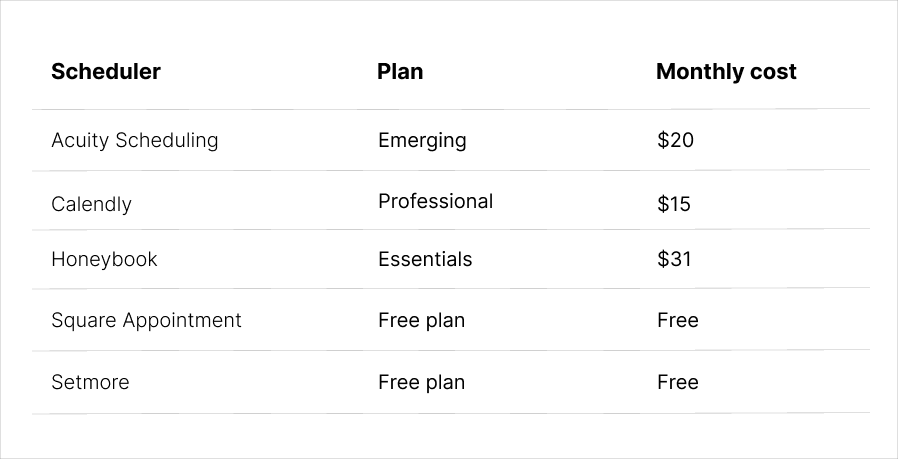
Note: This table does not take into consideration of yearly plan, which usually is slightly cheaper than the monthly plan (cumulative).
Squarespace Acuity Scheduling is fairly expensive compared to the other competitors.
However, there are a few reasons why these businesses decided to use Acuity Scheduling instead:
Acuity Scheduling is NOT included in your Squarespace plan by default.
Back in 2019, Squarespace acquired Acuity Scheduling to expand its website-building capabilities and made it into an optional add-on (rebranded to Squarespace Scheduling) to the original Squarespace plan.
So if you need the scheduling feature to book clients, you need to purchase it separately.
Note: You do not need a Squarespace account to use Acuity Scheduling. You can purchase Acuity Scheduling as a standalone offering and add it on your site even if you're using other platforms like Wix or Wordpress, as shown in the examples here.
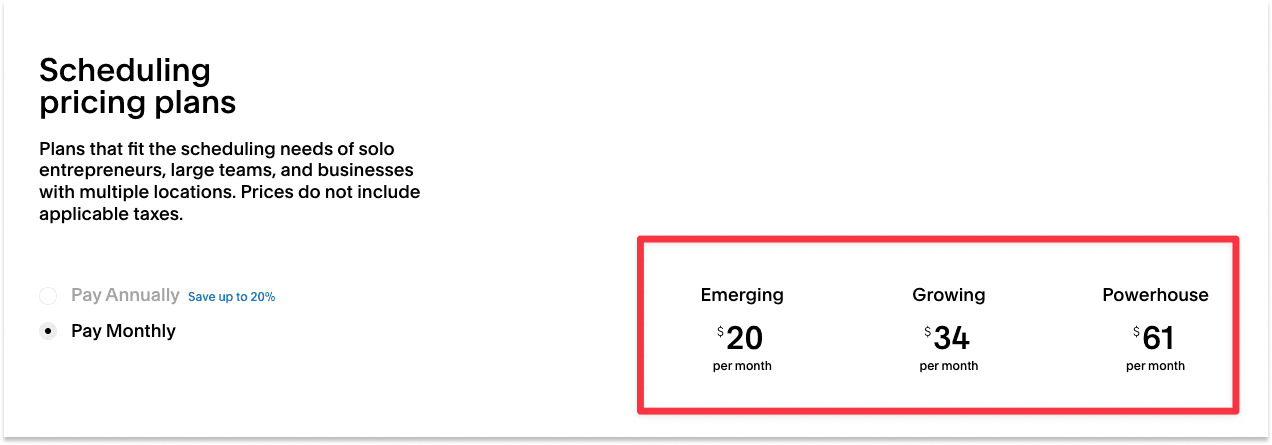
Squarespace Scheduling offers 3 plans that start from $20/month.
The default pricing table on the Squarespace site shows the annual price divided by 12 months, which seems to portray a lower monthly cost. However, you're actually paying a lump sum upfront that saves you 20% of the total cost.
Here's how you can decide which Squarespace scheduling plan to choose:
If you're a consultant, yoga instructor, or small business owner who only books clients for yourself, choose the Emerging plan.
With the Emerging plan, you'll be able to:
As soon as you need to set up more than 1 calendar, you'd have to opt for the Growing plan. You get to set up calendars for up to 6 employees or team members, and you get all the features from the Emerging plan plus a couple of premium features.
Premium feature #1: Sell bulk and recurring appointments. This is a feature worth upgrading for even if you're a solopreneur (e.g., consultant, yoga instructor, etc,) as it significantly increases your business revenue.
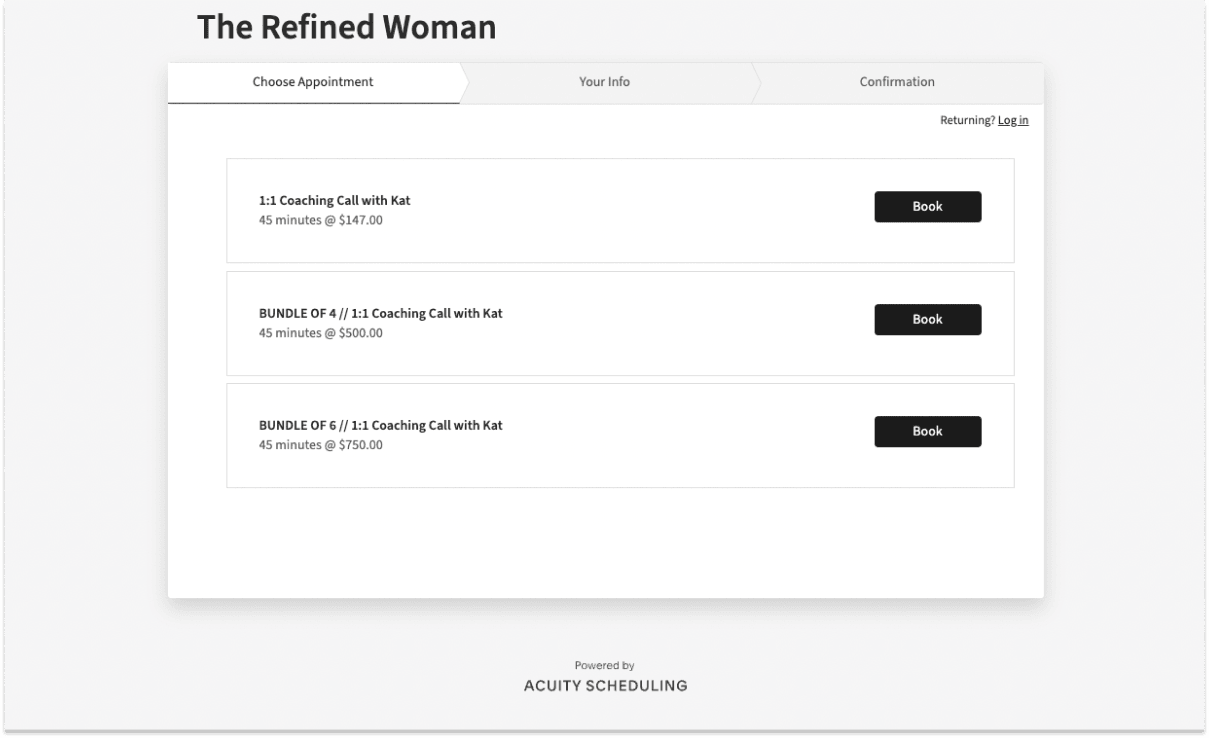
See other Squarespace scheduling examples here.
Premium feature #2: Automatic SMS and text reminders to clients before meeting, which is a nice to have.
The Powerhouse plan allows you to set up a calendar for up to 36 employees or team members. This is great for large teams or established businesses.
For example, you're a gym owner who needs to set up a booking calendar for the 12 fitness instructors you hired.
It also comes with a few extra features that you don't get in the Growing plan:
Squarespace Acuity Scheduling is objectively more expensive than most of its peers.
If you want to get a scheduling tool at the lowest cost possible, then consider Square Appointment or Setmore, where they have a generous free plan.
However, if you value ease of setup (especially if you're a Squarespace customer), easier workflow customer, and better support when you run into any issue, then Acuity Scheduling by Squarespace could be a good option.
You should also consider Acuity Scheduling if you have a larger team (more than 7) since they don't charge per seat like other tools do.
Acuity Scheduling is an appointment scheduling software, while Squarespace is a website builder.
Acuity Scheduling was an independent appointment scheduling software until it was acquired by Squarespace in 2019 to expand its website builder capabilities.
Squarespace has since integrated Acuity Scheduling with its website builder, where customers can purchase the appointment scheduling tool as an add-on.
However, Acuity Scheduling can also be purchased as a standalone offering where customers can embed the Acuity Scheduling calendar into their website.
Acuity Scheduling is not included in any Squarespace plan by default. It has to be purchased separately, starting from $20/month or $192 per year (20% discount).
Squarespace Scheduling offers 3 plans that start from $20/month.
Squarespace Acuity Scheduling doesn't have a free plan, but they offer a 7-day free trial.
You can sign up for a free trial without a credit card or an existing Squarespace account.
Learn more about Squarespace Scheduling trial here.
Squarespace doesn't offer any discount or promo code for Acuity Scheduling as of this writing, but you can sign up for Squarespace with our promo code MTW10 for ten percent discount off any Squarespace plan.