Top 5 website builders that include an appointment booking system
 By David Nge | Last Updated: April 10, 2025
By David Nge | Last Updated: April 10, 2025
My work is supported by affiliate commissions. Learn More
 By David Nge | Last Updated: April 10, 2025
By David Nge | Last Updated: April 10, 2025
My work is supported by affiliate commissions. Learn More
In this article, I've personally compared the top 5 website builders with a built-in appointment booking system to help you schedule sessions and classes with your clients.
You're in the right place if you're
We'll specifically compare:
Let's dive right in.
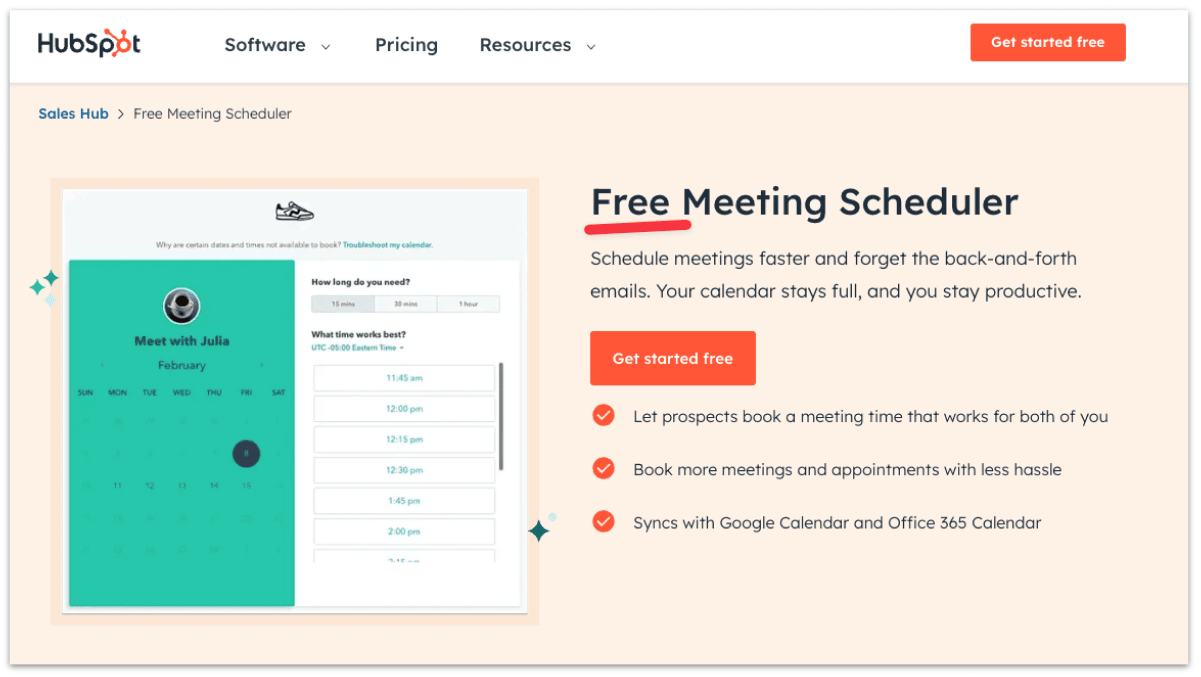
You can create a free website on Hubspot using their free CMS (Bonus: They even allow you to add a custom domain for free!). They also have a meeting scheduler you can use to book appointments with your clients.
It's specifically designed so you can avoid the hassle of back-and-forth emails (we've all been there) trying to find the right time to meet.
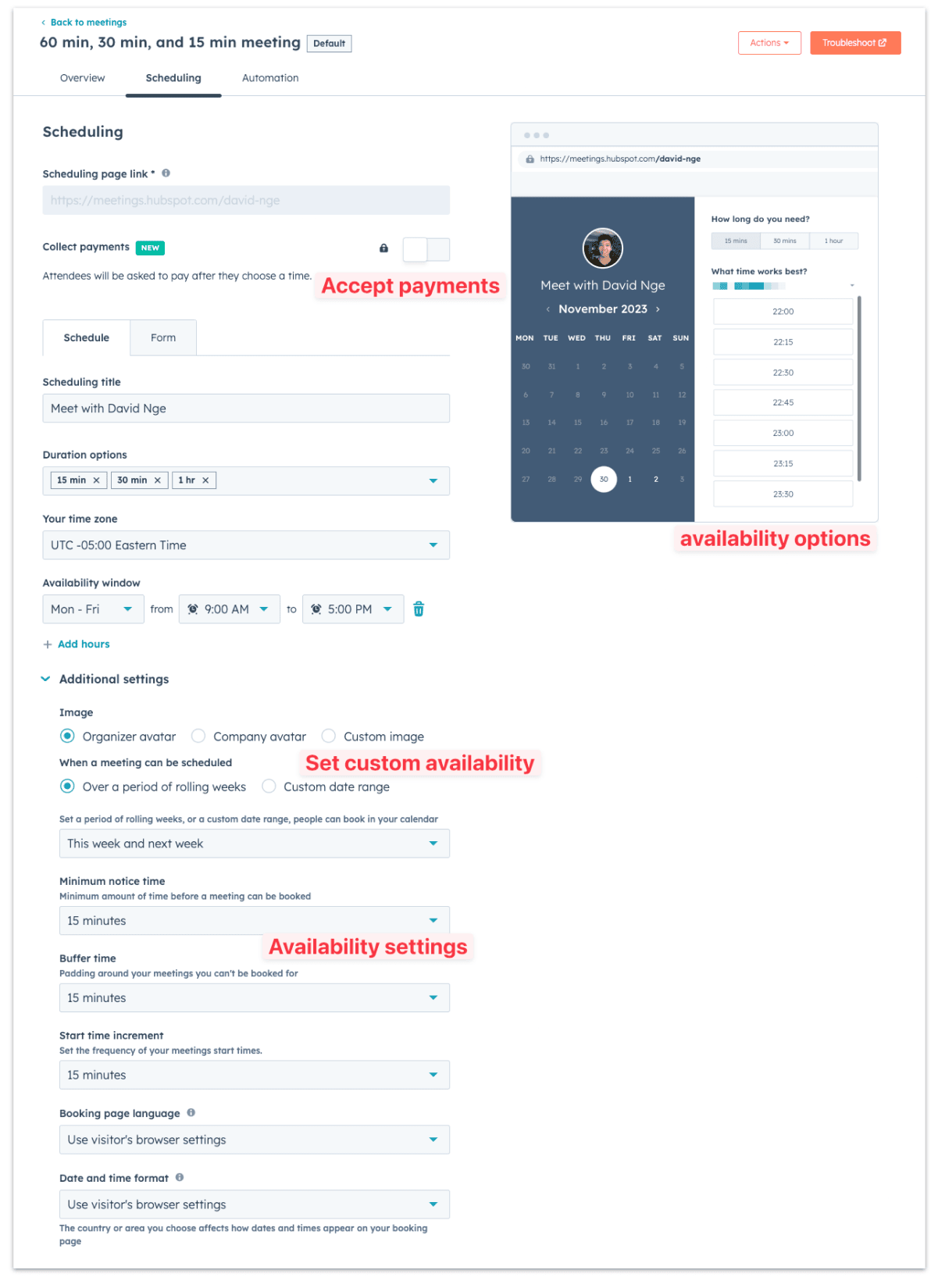
HubSpot's meeting scheduler is free to start with, but offers a premium version with advanced features like accepting payment in advance for the meeting. The premium Hubspot account starts from $18/month.
❌ Accept payment is a premium features (starting at $18/month)
❌ Includes Hubspot branding on your booking page
❌ One personal meeting link only
If you're a B2B or small business owner looking to set up an appointment booking system, Hubspot is a good place to start.
It offers many appointment features for free (that you'd otherwise pay in other platforms), but the features aren't as powerful as a dedicated appointment platform.
You can make the most of HubSpot's free website and marketing tools (while they last). Considering all their features, you can go a long way without spending a dime.
Learn more about Hubspot's free meeting scheduler
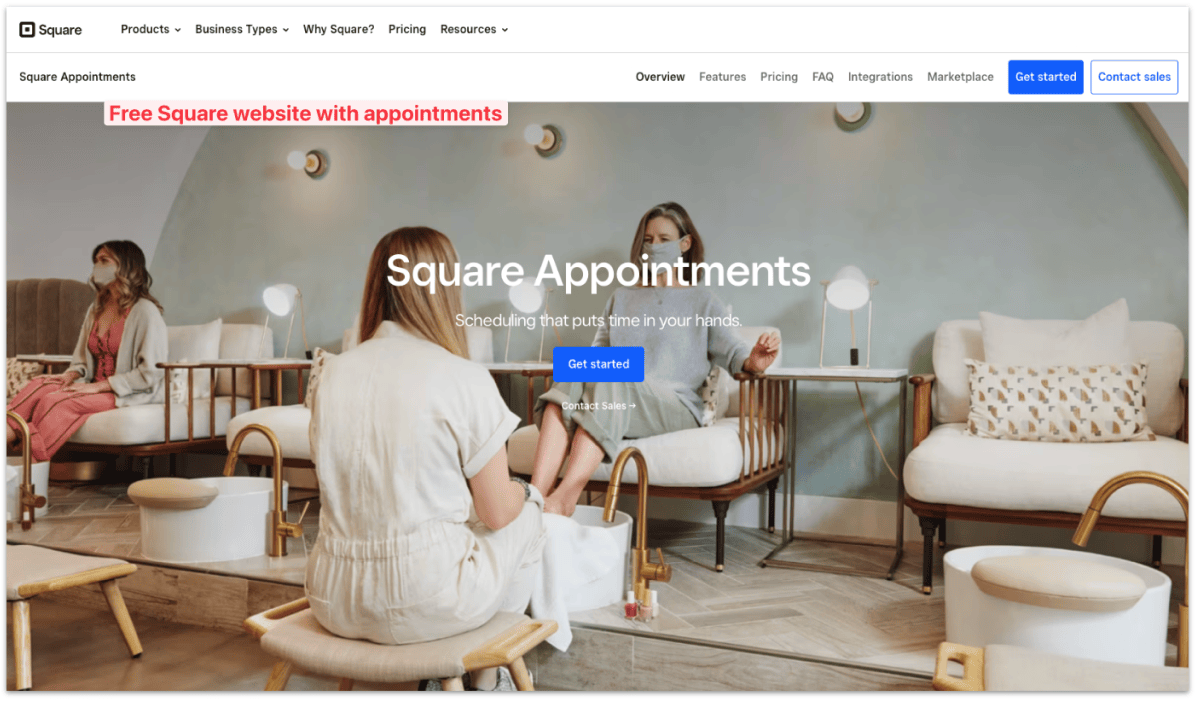
Square lets you set up a free booking website for your classes. You can even accept payment for free! Although credit card and processing fees apply.
Square Appointments is great for service-oriented businesses like salons, spas, fitness centers, and professional services, providing streamlined booking, payment, and customer management.
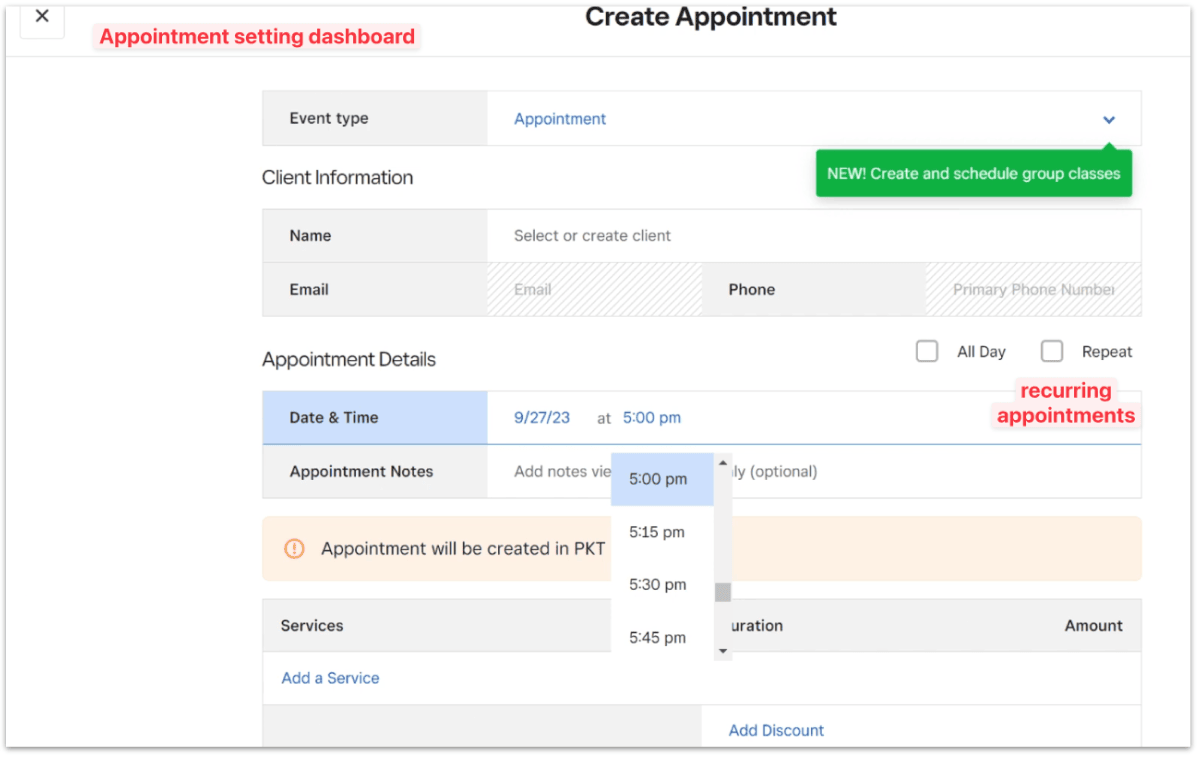
Square is the only platform that allows in-person payment and booking, which is suitable for local businesses that need a physical booking system. It accepts in-person credit card payments, pay with a tap on phone, even Afterpay, and will generate invoices for your clients.
The free plan is suitable for a basic booking system, but keep in mind of these limitations:
❌ The default website has a basic design and you can't customize it much.
❌ No calendar sync
❌ Comes with Square branding
❌ Can't schedule a class or appointment in advance
Square has amazing tools and appointment features, even for businesses looking to scale. But the free plan is limited so you may spend a few bucks to get a decent booking system going.
Learn more about Square appointments
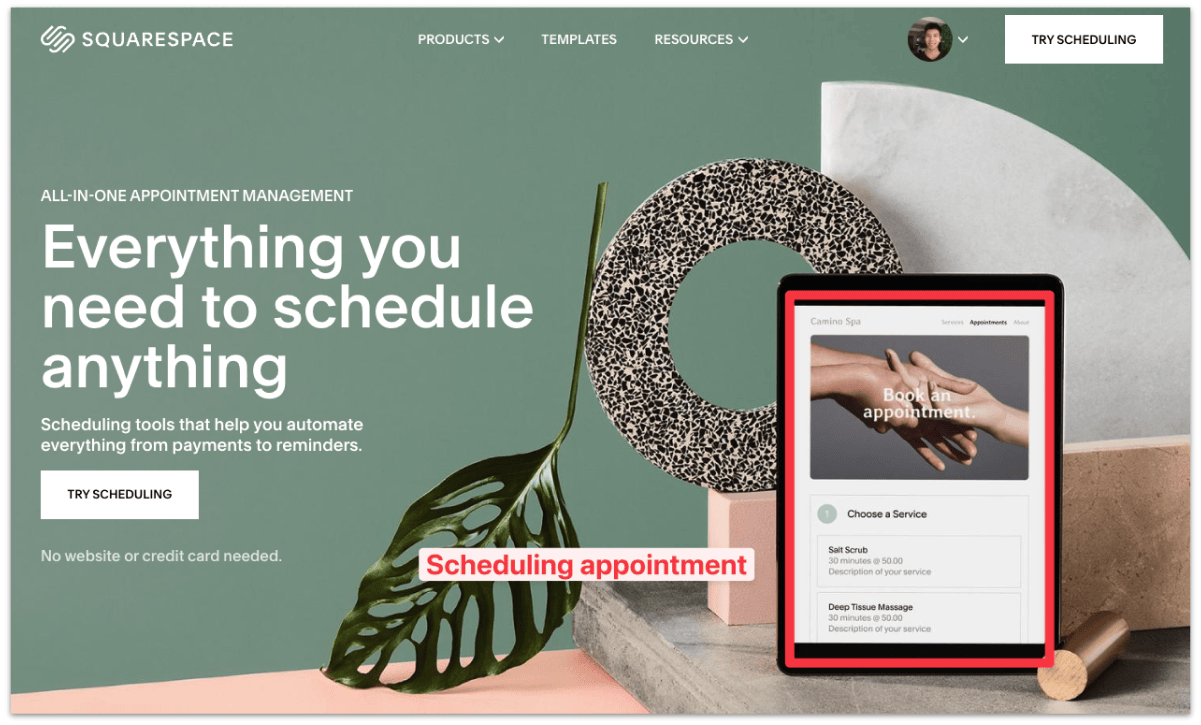
Squarespace acquired Acuity Scheduling back in 2019 and has rebranded it to become Squarespace's default appointment management and scheduling tool.
Note: Squarespace Scheduling is NOT included in any of the Squarespace subscription plan, you have to purchase it separately as an add on, more details below.
Related: Here are examples of businesses that use Squarespace scheduling to book clients.
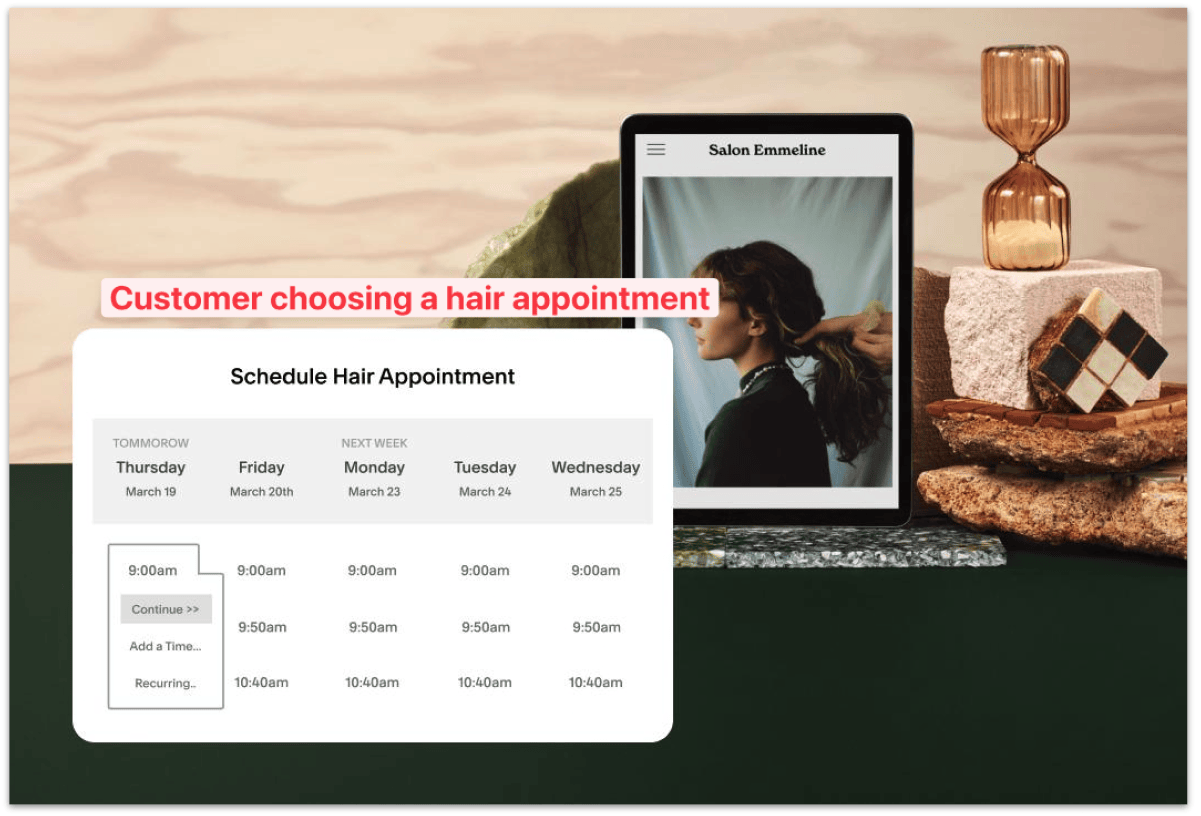
Squarespace Scheduling is ideal for a variety of businesses, including:
Squarespace Scheduling starts at $20/month — best for solopreneurs like consultants and small business owners.
They have high tiered plans for growing businesses and enterprise as well. I wrote an article detailing the price breakdowns and its comparison with other competitors.
❌ No Free plan
❌ HIPAA compliant security is only available at the highest tiered plan
❌ Custom coding (HTML & CSS) needed to customize your branding.
Squarespace is for business owners who'd choose convenience over price.
I like Squarespace Scheduling and its ability to sync with popular calendars and payment systems, alongside customizable communication options, makes it a versatile choice for a variety of business types.
However, Squarespace Scheduling is more expensive than its competitors. If price is a concern, there are other cheaper and free versions of appointment scheduling tools.
Learn more about Squarespace Scheduling
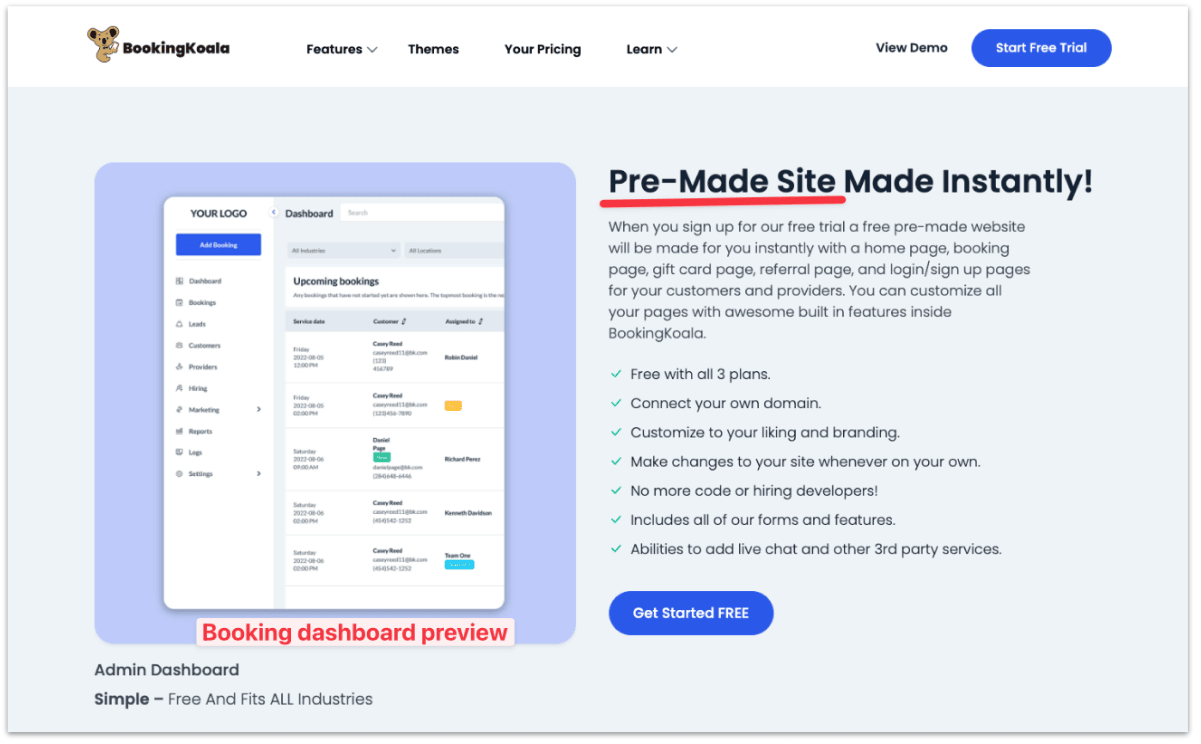
BookingKoala founders, Filip and Vivek, are the only ones on this list who have started a professional service business, making them the perfect team to build an online booking software.
With Booking Koala, they've built an all-in-one platform specifically to grow a service businesses — from a website builder with dedicated templates for service businesses to automating the entire customer appointment workflow.
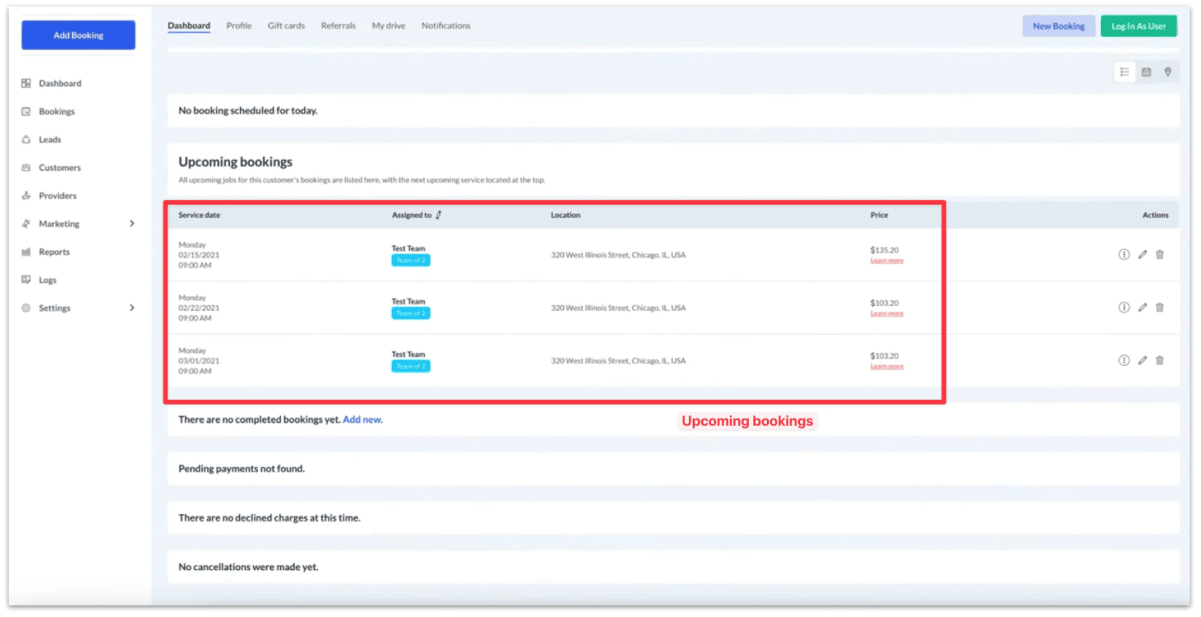
BookingKoala was designed specifically for service businesses, with dedicated features tailored to their needs. Granted, Filip and Vivek started in the cleaning indistry, which is why the majority of Booking Koala customers are in the same industry.
Here are some examples:
Starter Plan: $27/month - All the key features mentioned above for up to 5 staffs.
Growing Plan: $57/month - Everything in Starter plan for up to 15 staff plus automation features.
Premium Plan: $197/month - For 50 staffs and beyond + advanced marketing features.
❌ No free plan, but 14 days free trial available
❌ Limited native integrations — For example, there's no native integration with Google Calendar (or any other calendar for that matter). You will have to use a third party tool like Zapier to integrate which may incur extra cost.
If you're in the service business and need the best in class platform to manage your customer's appointments and staff's schedule, then Booking Koala is the tool for it.
It is a premium platform (which the price reflects) and the cost will scale as your business does.
Learn more about Booking Koala's appointment/booking features
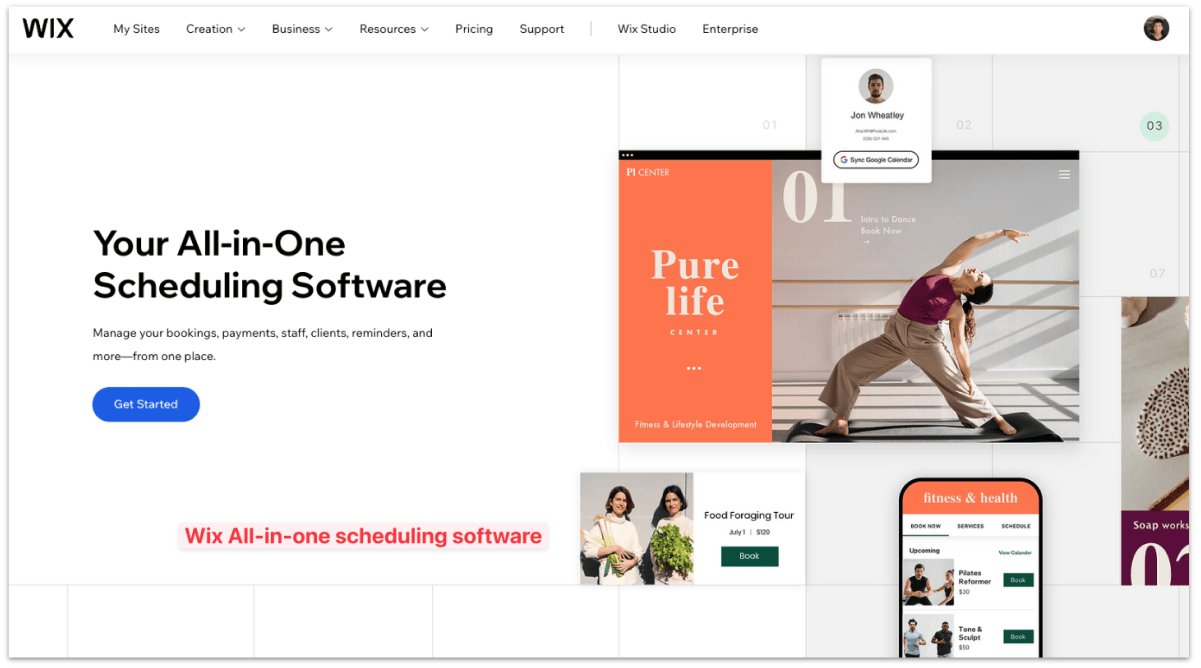
Unlike Hubspot and Square, you will need a premium account to accept bookings and payments on your Wix site.
That said, Wix's booking/scheduling app offers an integrated solution for managing bookings, payments, staff, clients, and reminders, all from one platform.
Check out some of the businesses and consultants who've used Wix Booking to set up client appointments.
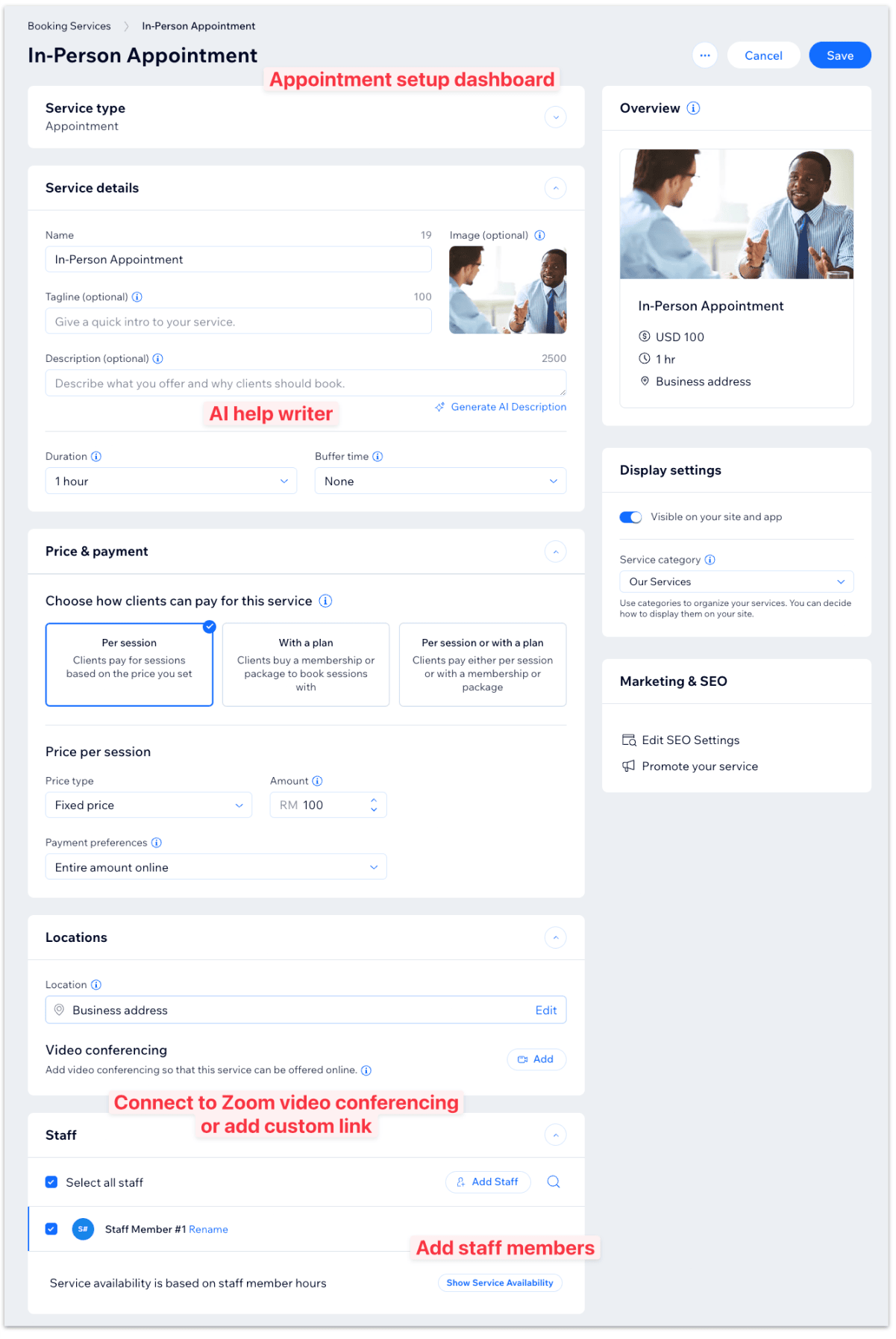
Wix Booking is suitable for professional service businesses like fitness centers, educational institutions, or even indenpendent service providers.
The use cases are wide ranging as Wix offers 1-on-1 appointments to group classes and sessions. It even comes with client and staff management features, making it easy for businesses to streamline operations.
You will need a Business account that starts at $17/month to use the Wix Booking app.
Upgrading your Wix account to a business plan essentially unlocks all Wix Booking features mentioned above.
Note that you can still create a website for free and set up the appointment calendar, but accepting bookings or payments will prompt you to upgrade to a business account.
❌ Hard to customize — Generally, Wix Booking comes with a lot of pre-made templates and features that are hard to customize. For example, if you're creating a service booking page, the description only allows 2500 characters (about 300 words) and you can't attach a link either.
❌ No Add-on service — This is a minor issue, but you can't include any add-on service or option for customers.
Wix's scheduling/booking platform offers a wide range of features for service-based businesses. Although, upon further test,ng, the user experience of creating the booking page can be quite clunky and some of the features are quite limiting if you plan to scale your service.
Despite all that, there are plenty of successful businesses that've used Wix Booking to secure clients.
Typical appointment scheduling software should include:
But there are booking platforms like Booking Koala that are specifically built for businesses that will include specific features that will help service businesses, like creating a whole automated workflow for hiring and getting referrals.
Yes, all the appointment scheduling platform also comes with options to integrate with your existing website, whether it's built on Wordpress, Webflow or any custom platform.
Usually you can integrate them either via embedding a booking form on your website, or a URL that will redirect your clients to the custom booking page.
The most common payment methods are credit card via Stripe, followed by Paypal. Some platforms have their dedicated payment system as well, such as Wix and Square payment.
Some of the abovementioned platforms like Square, Wix, and Booking Koala offer mobile app for Android or iPhone to help you manage bookings on the go. Others will optimize their website for mobile responsiveness instead.
Most appointment booking features are included in the free or paid plan, with the exception of Squarespace, which you have to purchase as a separate add on.
Apart from that, there are usually credit card charges you should be aware of.